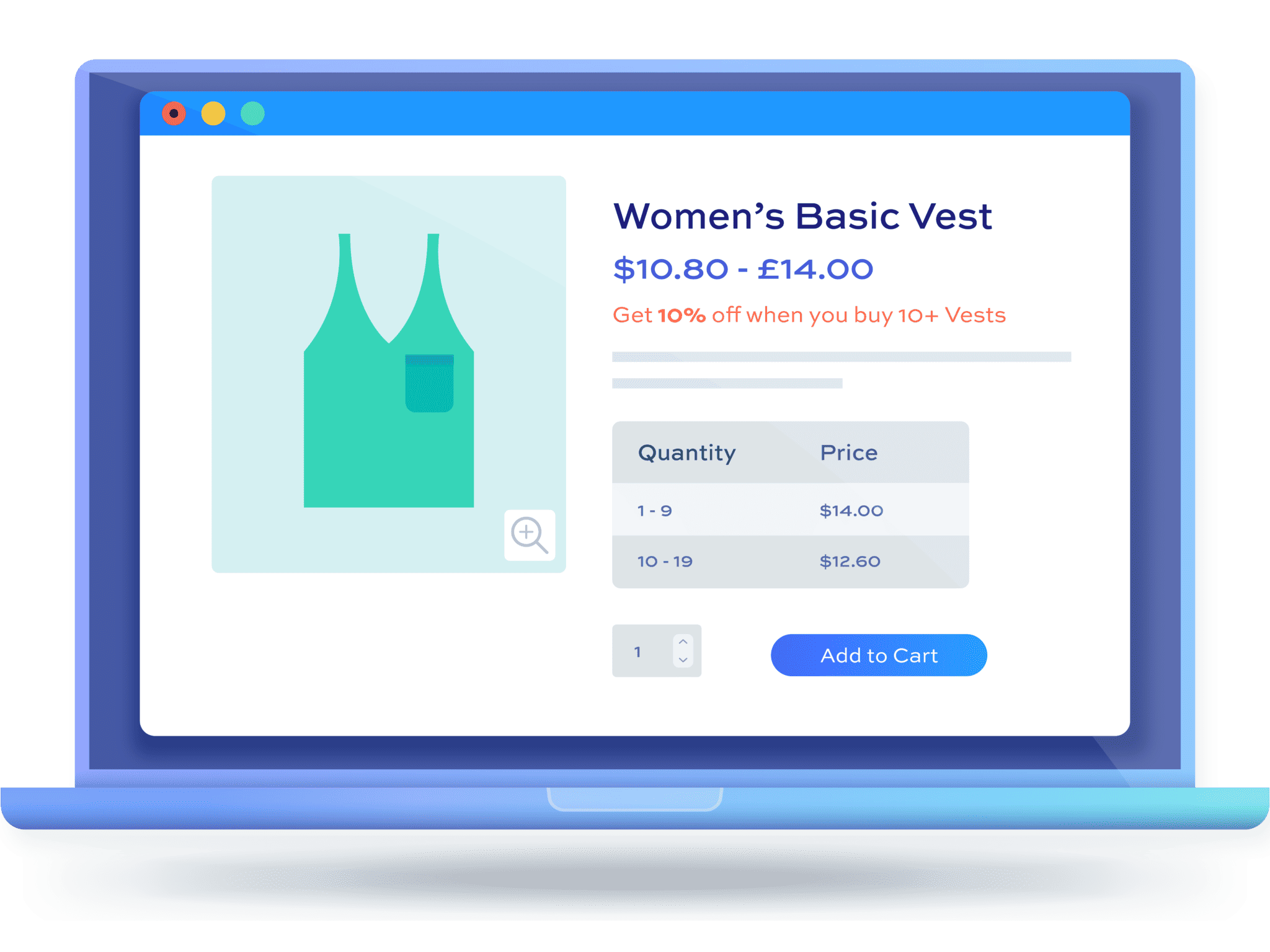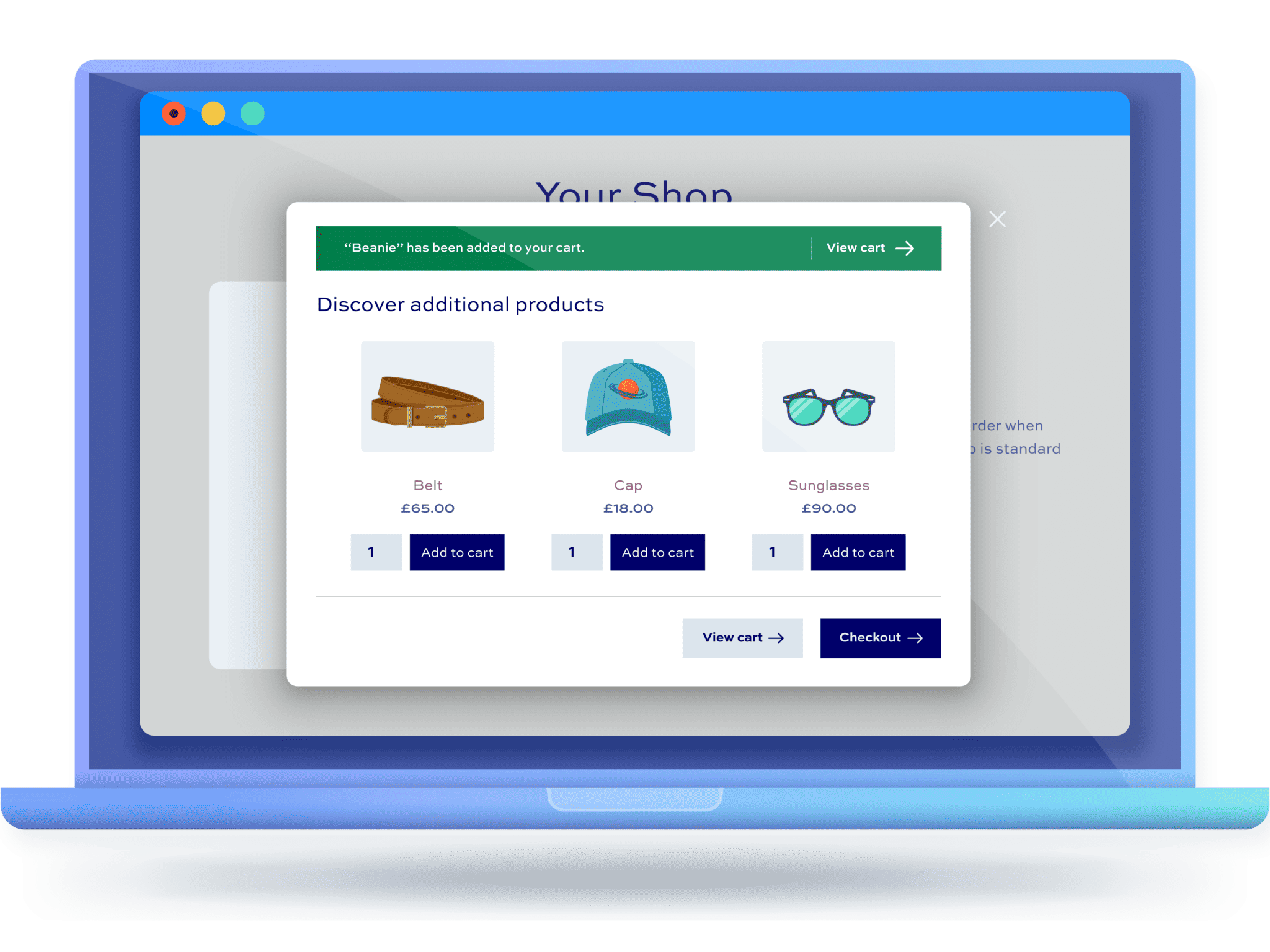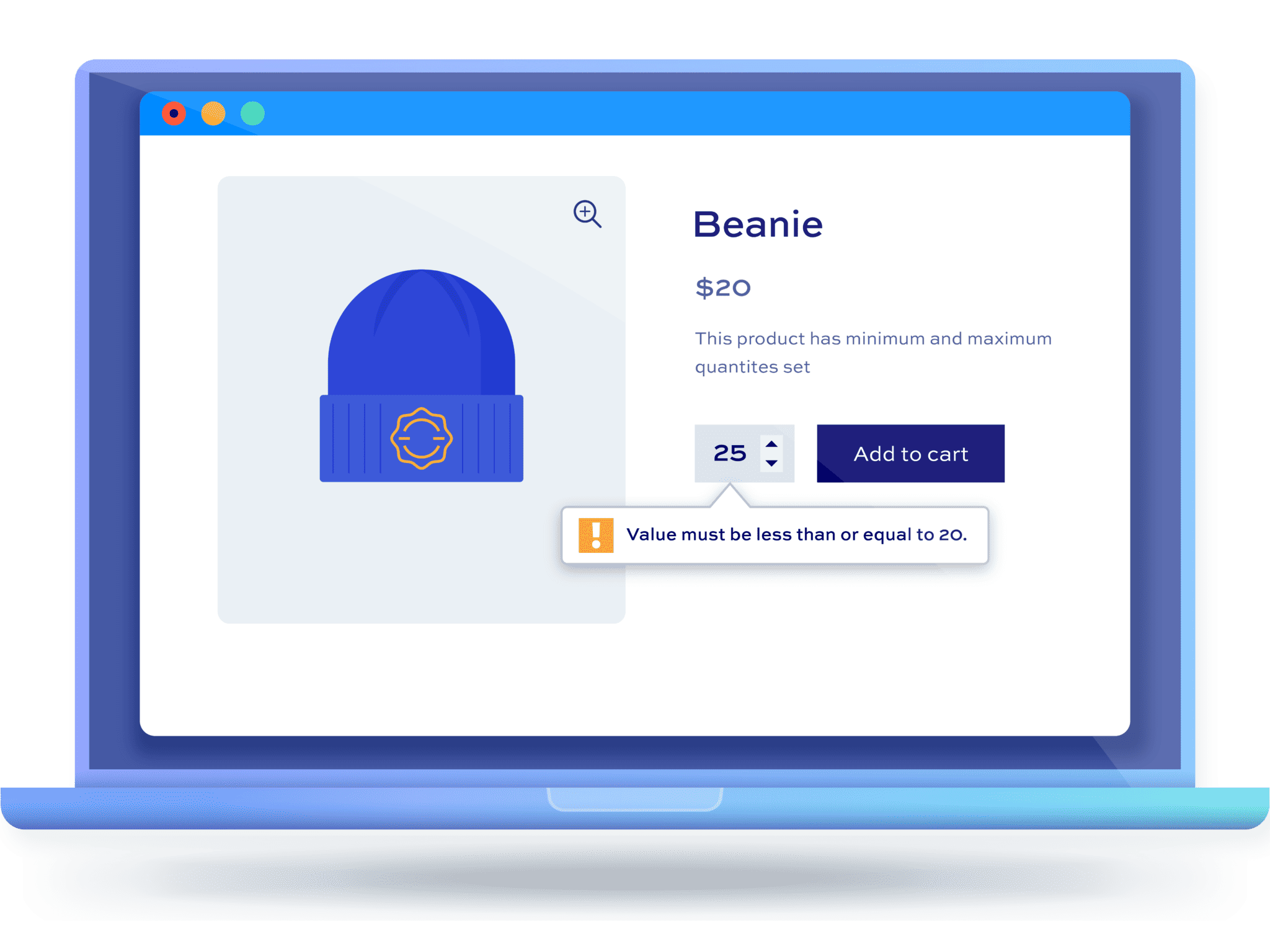Transform your store with top WooCommerce checkout plugins
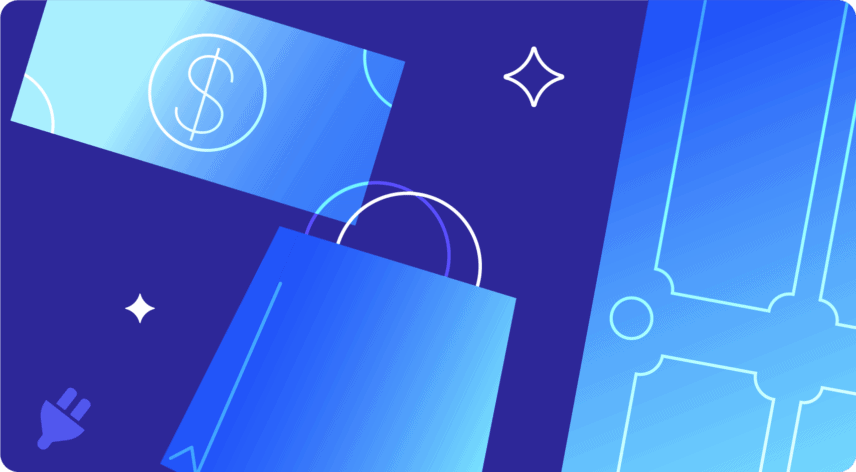
Are you looking for ways to encourage more customers to complete the checkout process on your WooCommerce site? There are plenty of WooCommerce checkout plugins that can help you do this.
As an online store owner, your ultimate goal is for your customers to check out from your online store. However, if you don’t incentivize your customers to checkout or if your checkout experience is poor, then it can lead to lost sales and customer dissatisfaction.
In this article, we’re going to look at a range of checkout plugins that can help with your revenue goals. Our list includes plugins that are designed to improve the checkout page and other plugins that drive customers to complete the checkout process in different ways.
What are the benefits of using a checkout plugin?
There are many kinds of checkout plugins, so let’s look at the various purposes they serve and how they can benefit your store:
Some plugins will let you customize or improve the checkout page of your online store while others will help you drive customers to complete the checkout process. In addition to this, there are WooCommerce checkout plugins that can help you incentivize your customers to checkout with a bigger order than they would have otherwize. This improves the average order value and helps you generate more revenue for your business.
Ultimately, WooCommerce checkout plugins are designed to help you optimize the checkout process of your online store by improving the user experience. As a result, you’re able to increase conversions and meet your revenue goals.
It’s important to create an optimized checkout experience because a complicated checkout process can cause your customers to abandon their cart before making a purchase. Optimising the checkout process can reduce abandoned carts and deliver a better overall user experience.
Since WooCommerce checkout plugins will each do different things, we’ve listed a range of them below.
Depending on what functionality you’re trying to add to your WooCommerce site, you’ll find one or more plugins that can:
- Create coupons and discounts on products to encourage more shoppers to complete the checkout when shopping from your online store.
- Offer upsells and cross-sells during checkout that can help increase the average order value on your WooCommerce site.
- Some checkout plugins will also let you define the minimum/maximum quantity or value that customers can purchase before they checkout.
- Customize the fields on the checkout page of your online store to make it more tailored to your customer’s needs and the products you sell.
- Create a one-click or one-page checkout to speed up the user flow on your WooCommerce site.
- Let you offer final add-ons or extra options to customers directly on the checkout page. This lets them add more services to their order right before they check out.
The top 12 checkout plugins for WooCommerce
Here, we’ll go over the top 12 checkout plugins that are designed for different purposes. This way, you can choose the right WooCommerce checkout plugin for your needs.
#1. WooCommerce Dynamic Pricing and Discount Rules
WooCommerce Dynamic Pricing and Discount Rules
Create powerful pricing incentives quickly and easily
The WooCommerce Dynamic Pricing and Discount Rules plugin is a powerful tool designed to enrich the checkout experience of your online store. By offering dynamic pricing strategies, it allows for a more engaging and customized checkout process.
Key features include:
- Dynamic pricing rules: Create rules such as bulk pricing for larger quantities and promotions like Buy One Get One Free, directly affecting checkout decisions.
- Discounts by quantity or spend: Motivate customers to increase their cart size with discounts based on total spend or quantity.
- User role pricing: Tailor pricing at checkout for different customer roles, enhancing the personalization of the shopping experience.
- Visible pricing tiers: Clearly display pricing tiers on product pages, guiding customers to make informed decisions at checkout.
- Payment gateway-based fees and discounts: Adjust prices based on the selected payment method, streamlining the checkout process and optimizing profits.


This plugin is an excellent choice for WooCommerce store owners aiming to boost their checkout efficiency with flexible pricing. It’s particularly beneficial for those seeking to incentivize larger purchases or streamline payment methods.
#2. WooCommerce Order Bump
WooCommerce Order Bump
Increase sales and maximize revenue with the WooCommerce Order Bump plugin
The WooCommerce Order Bump plugin is designed to enhance the checkout process in your online store by strategically showcasing related products, up-sells, and cross-sells. This advanced tool allows for more effective product recommendations during the critical stages of a customer’s purchase journey, especially at checkout.
Key features include:
- Customizable modal pop-ups: Use modal pop-ups during the checkout stage to promote additional products, enhancing customer engagement.
- Strategic product placement: Optimize where recommended products are displayed, including on product pages, in the cart, and, importantly, at checkout.
- Dynamic product display options: Tailor the products shown at checkout to create a personalized shopping experience.
- Increase in average order value: Boost your store’s average order value by strategically placing up-sells and cross-sells during the checkout process.
- Flexible product selection for order bumps: Choose specific products or categories to trigger order bumps, utilizing either direct selections or upsell/cross-sell strategies.

This plugin is perfect for WooCommerce store owners who want to leverage checkout as a key moment for increasing sales. It’s especially suited for those looking to engage customers with relevant product suggestions at checkout.
#3. WooCommerce Minimum Maximum Quantity and Order
WooCommerce Minimum Maximum Quantity and Order
Maximise your revenue by setting rules on quantity and value
The WooCommerce Minimum Maximum Quantity and Order plugin plays a crucial role in optimizing the checkout process of your WooCommerce store. It allows you to set specific minimum and maximum quantity and order value rules, ensuring customers meet predefined purchasing thresholds before they can complete their checkout.
Key features include:
- Minimum and maximum purchase rules: Enforce rules like a minimum purchase of 10 items or a minimum cart value of $300, essential for completing the checkout process.
- Bulk and multipack selling: Sell products in predetermined quantities or bundles, like packs of t-shirts or cases of wine, streamlining the checkout experience.
- User-friendly quantity selections: Offer dropdown lists for product quantities, making it easier for customers to make selections and proceed to checkout.
- Customizable shopping guidance: Utilize custom labels and error messages to inform customers about quantity and value requirements, reducing confusion at checkout.
- Direct cart adjustments: Allow customers to modify product quantities directly from the cart page, facilitating a more efficient checkout flow.


WooCommerce Order Bump is a valuable asset for store owners who wish to control the volume and value of purchases, particularly useful for stores that sell items in bulk or require minimum order values.
#4. Checkout Manager for WooCommerce

The Checkout Manager for WooCommerce plugin enhances your WooCommerce site by offering extensive customization options for checkout fields. This tool enables you to fine-tune the checkout process, aligning it with your store’s specific requirements and improving customer engagement.
Key features include:
- Custom field addition: Add custom fields to the Billing, Shipping, and Additional sections on the checkout page, enabling the collection of important customer information.
- Flexible field editing: Modify core WooCommerce checkout fields with options to change field types, names, placeholders, and default settings.
- Conditional fields and logic: Use conditional logic to display or hide fields based on other field values, simplifying the checkout page and enhancing interactivity.
- Additional fee options: Attach fixed or percentage fees to custom or core fields, as well as single or multiple option fields, to enrich the checkout experience.
- File uploads: Permit users to upload files during the purchase process and manage these files effortlessly through the admin dashboard.
- Custom fields in order details and emails: Incorporate custom field values in order summaries and email notifications, ensuring comprehensive communication of information.
Ideal for store owners seeking a more personalized and streamlined checkout process, this plugin is especially useful for businesses that need to gather extra customer information or offer additional options like gift wrapping. Its ability to declutter and refine user interactions makes it a valuable enhancement to any WooCommerce site.
#5. Flux Checkout

Flux Checkout transforms the default WooCommerce checkout into a fast, distraction-free, and user-friendly process. This plugin is specifically designed to reduce checkout abandonment and increase conversions, making it an essential tool for any WooCommerce store.
Key features include:
- Multi-step, distraction-free checkout: Replaces the standard WooCommerce checkout with a simplified multi-step form, eliminating unnecessary fields and distractions.
- Checkout design themes: Offers a selection of optimized checkout designs that can be switched effortlessly and customized to blend with your store’s style.
- Address autocomplete: Implements a quick address autocomplete feature, using a free Google API key, to speed up the checkout process and reduce customer frustration.
- Customizable Thank You page: Enhances the order completion experience with a modern, customizable Thank You page, including options for adding text, images, videos, and a customer location map.
- Optimized for mobile and desktop: Delivers a seamless checkout experience on both mobile and desktop, with automatic adjustments for device-specific layouts and an intuitive collapsable order review.
- Customer-focused design: Focuses on a simple, intuitive user experience, with design and usability tailored for accessibility.
- High compatibility: Works with any well-coded WordPress theme and a variety of third-party plugins and page builders, including upsell and cross-sell plugins and payment gateways.
- Easy setup and integration: Simple installation and customization process, seamlessly integrating into your theme using default WooCommerce checkout hooks and filters.
Flux Checkout for WooCommerce is perfect for businesses seeking to enhance their online store’s checkout process. It’s especially beneficial for stores aiming to provide a smooth, efficient checkout experience on both mobile and desktop devices. However, its advanced features and pricing may not be necessary for smaller stores or those with a basic checkout process already in place.
#6. Bolt Checkout for WooCommerce

Bolt Checkout for WooCommerce is a comprehensive checkout solution designed to elevate the online shopping experience. This free-to-use plugin streamlines the checkout process, making it faster and more user-friendly while also incorporating an advanced fraud detection system to ensure secure transactions.
Key features include:
- Single-click checkout: Simplify the purchase process with a single-click checkout feature, enhancing both desktop and mobile commerce.
- Intelligent fraud detection: Utilize Bolt’s precision fraud engine with machine learning and expert risk assessment to significantly reduce fraudulent activities.
- Zero fraud guarantee: Benefit from Bolt’s assurance of complete chargeback coverage, including full international risk coverage.
- Hassle-free integration: Easily integrate the plugin into your site, with a setup time ranging from a couple of days to a week.
- Optimized for mobile: Experience a significant improvement in mobile conversion rates, making the shopping process seamless across all devices.
- Bank-level security: Ensure the highest level of security with Bolt’s PCI DSS Level I and GDPR compliance.
- All-in-one platform: Eliminate the need for multiple tools such as separate payment processors, fraud scoring software, and manual fraud review.
Ideal for WooCommerce sellers aiming to boost sales and customer lifetime value, Bolt Checkout offers a streamlined, secure, and efficient checkout experience. Its one-click functionality is especially beneficial for facilitating repeat purchases and improving conversion rates.
#7. WooCommerce One Page Checkout

The WooCommerce One Page Checkout is an official extension from WooCommerce, designed to simplify the shopping experience by consolidating the entire checkout process onto a single page. This innovative plugin enables customers to select products, adjust their cart, and complete payment without navigating away from the page, effectively reducing cart abandonment and enhancing the purchasing process.
Key features include:
- Single-page checkout: Merge product selection and payment processes into one seamless flow, enabling customers to complete purchases quickly and efficiently.
- Custom landing pages: Create unique pages for special promotions or events, adding product selection and checkout capabilities directly to these pages.
- Support for various product types: Compatible with a range of extensions, this plugin allows for the sale of subscriptions, bookings, bundles, and more.
- Simple, code-free setup: Easily set up checkout pages using the graphical interface in the WordPress editor, transforming any product page into a checkout page with just a few clicks.
- Curated product display: Choose specific products to feature on each checkout page, catering to different promotions or your entire catalog if needed.
- Built-in and custom templates: Select from several pre-made templates or create a custom layout to match your store’s design and needs.
Ideal for WooCommerce store owners aiming to streamline their customers’ purchasing journey, the WooCommerce One Page Checkout is particularly effective for reducing the time and steps involved in making a purchase. However, it might not be as suitable for stores that require a more complex, multi-step checkout process for various reasons like detailed customer profiling or advanced payment options.
#8. YITH WooCommerce One Click Checkout

YITH WooCommerce One Click Checkout is a dynamic plugin that transforms the checkout experience in your WooCommerce store. It streamlines the buying process by allowing customers to complete their purchases directly from the product page, combining convenience with your brand’s unique design aesthetics.
Key features include:
- One-click purchase option: Enable a swift and straightforward checkout directly from the product page, significantly reducing purchase times and enhancing user experience.
- Customizable one-click button: Tailor the design and layout of the one-click checkout button to align with your brand’s style.
- Control over button visibility: Choose to display the one-click checkout button based on user login status or after their first purchase, adding a layer of security and exclusivity.
- Efficient billing information management: Once customers’ billing details are saved during registration, they can purchase instantly with a single click, without the need to re-enter payment information.
- Flexible redirect options: Direct users to a “Thank You” page, payment page, or any other site page post-purchase.
- Multiple shipping addresses: Allow users to select from multiple shipping addresses for greater convenience.
- Integration with Stripe: Seamlessly integrate with Stripe for easy and quick order completion.
This plugin is particularly suited for brands looking to provide a fast and secure one-page checkout experience for returning customers. However, it might not be the best fit for stores that require more detailed customer information or those that prefer a more traditional, multi-step checkout process.
#9. CheckoutWC

CheckoutWC is a comprehensive checkout plugin for WooCommerce, specifically crafted to streamline and enhance the checkout experience on WooCommerce sites. It offers an array of features designed to optimize the process, from pre-designed checkout page templates to built-in side cart and express checkout options.
Key features include:
- Pre-designed checkout templates: Choose from various modern templates optimized for mobile, each customizable in terms of logos, fonts, and colors.
- Built-in side cart: A streamlined cart experience that allows customers to quickly add items to their cart and proceed to checkout, with options like free shipping progress bars and discount code application.
- Order bumps: Boost average order values with targeted offers, displayed conditionally based on cart contents or applicable to all products.
- Express checkout options: Speed up transactions with express payment options like Apple Pay, Google Pay, PayPal, and Amazon Pay.
- Address autocomplete: Simplify the checkout process with automatic address filling using Google Maps or Fetchify.
- Support for various product types and delivery methods: Adapt the checkout to accommodate digital, physical products, or local pickup options.
- Abandoned cart recovery: Send customizable email reminders to customers who abandon their cart, offering incentives to complete their purchase.
Ideal for larger businesses with a need for a robust set of checkout features, CheckoutWC is best suited for those who want to provide a professional and optimized checkout experience. It might not be as necessary for smaller businesses or those looking for a more basic checkout solution.
#10. WooCommerce One Page Shopping

WooCommerce One Page Shopping transforms the online shopping experience by enabling a faster, more efficient checkout process. One Page Shopping lets customers complete their purchases without leaving the product page, displaying checkout fields immediately after an item is added to the cart. This seamless integration is key for e-stores focused on providing a streamlined user experience.
Key features include:
- Instant checkout on the same page: Enables customers to see checkout fields on the same page as soon as they add an item to their cart, eliminating the need for a separate checkout page.
- Advanced customization settings: Offers settings to display the cart and checkout on shop pages, category pages, or product pages, adaptable to different user preferences.
- Enhanced plugin compatibility: Works cohesively with other WooCommerce plugins and has added support for Stripe, ensuring a smooth checkout experience. However, optart does acknowledge that the plugin may not be compatible with certain WooCommerce plugins.
- Configurable display options: The settings are divided into Product, Shop Page, and Category sections, each offering control over cart and checkout display.
- Easy setup and operation: Designed for immediate use in its basic mode, with no complex setup required, and additional options available for customization.
This plugin is particularly advantageous for online stores that prioritize a quick and straightforward checkout process. It enhances customer satisfaction by reducing the time and steps involved in completing a purchase. While this plugin is suitable for businesses focusing on efficiency and user experience, it might be less critical for stores with a simpler checkout process or those that do not require such advanced checkout features.
#11. WooCommerce Direct Checkout

WooCommerce Direct Checkout stands out as a user-friendly checkout plugin, designed to simplify the buying process on your WooCommerce site. This plugin effectively streamlines the journey from product selection to final purchase, offering a one-page checkout experience that’s both efficient and straightforward.
Key features include:
- One-page checkout: Enable customers to edit their cart and confirm their order all on one page, reducing the steps needed to complete a purchase.
- Ajax add to cart for single products: Allow users to add single, grouped, or variable products to the cart without reloading the entire site, enhancing the user experience.
- Checkout field customization: Remove unnecessary fields from the checkout page, such as order comments, shipping address, or policy text, to speed up the process.
- Added to cart alert via Ajax: Provide clear, immediate feedback to users when items are added to the cart, thanks to the Ajax add-to-cart functionality.
- Checkout redirect: Direct customers straight to the checkout page from product pages, significantly reducing the total number of steps in the checkout process.
- Quick purchase button on single products: Add a direct purchase option on product pages to facilitate faster transactions.
- Quick view in shop and product categories: Implement a quick view button for a more efficient browsing experience, particularly useful for variable products.
WooCommerce Direct Checkout is particularly beneficial for stores seeking to optimize their checkout process, making it as quick and hassle-free as possible. It’s a great fit for businesses experimenting with different checkout strategies to find the best solution for their customers. However, it may not be necessary for stores that already have a streamlined checkout process or those preferring a more traditional, multi-step checkout.
#12. Checkout Field Editor

Checkout Field Editor, an official WooCommerce extension, offers extensive customization capabilities for the checkout process on your WooCommerce site. This plugin is designed to personalize the checkout experience by allowing you to add, edit, or remove fields according to your specific business needs.
Key features include:
- Tailored checkout fields: Modify the default WooCommerce checkout fields, adding or removing them to suit your store’s unique requirements.
- Field type variety: Supports various types of custom fields, including text, select, checkboxes, and date pickers.
- Flexible field placement: Add custom fields to billing and shipping sections or adjacent to standard sections like ‘order notes’.
- Brand consistency: Edit fields to align with your brand identity, enhancing brand recognition and customer trust during checkout.
- Simplified checkout process: Remove unnecessary fields to create a faster and smoother checkout experience, potentially reducing cart abandonment.
- Enhanced data collection: Gather essential customer information through custom fields, facilitating better data-driven marketing strategies.
- Improved customer satisfaction: Offer a more customized and user-friendly checkout, demonstrating commitment to customer needs.
- Increased conversion rates: Streamline the checkout flow to guide customers smoothly from cart to purchase completion.
It’s a great choice for businesses looking to enhance their checkout experience without extensive coding. However, it might not offer the level of complexity needed by stores requiring more advanced checkout customization.
Which checkout plugins should you start with?
We’ve looked at many kinds of checkout plugins, all of which are good and designed to serve different purposes. In addition to using plugins to customize the checkout experience itself, we think it’s equally important to use WooCommerce checkout plugins that create a better shopping experience overall on your online store. This way, you can encourage more customers to get to the checkout stage and complete their purchases.
You want to use checkout plugins that also allow you to customize various aspects of your online store and not just the checkout page. It gives you more bang for your buck and allows you to create a better user experience on your WooCommerce site overall.
We recommend using these three plugins to optimize the overall checkout experience on your online store:
- WooCommerce Dynamic Pricing and Discount Rules. This plugin lets you offer discounts on products to motivate shoppers to make purchases and lets you add discounts or fees to specific payment gateways to incentivize customers to use the ones that yield your business higher profit margins.
- WooCommerce Order Bump. Using this intuitive solution, it’s possible to offer cross-sells, upsells, and related products directly on the checkout page as well as single product pages and cart pages on your online store.
- WooCommerce Minimum Maximum Quantity and Order. This plugin is the perfect solution for brands that want their customers to choose from predefined minimum and maximum quantities and values when making purchases. This makes it easier for shoppers to quickly select their desired quantities or values, thereby speeding up the shopping process.