To protect individual products from general view so that only specified users can access them:
- Edit the product
- In the Members Only panel, choose ‘By User’ or ‘Password’
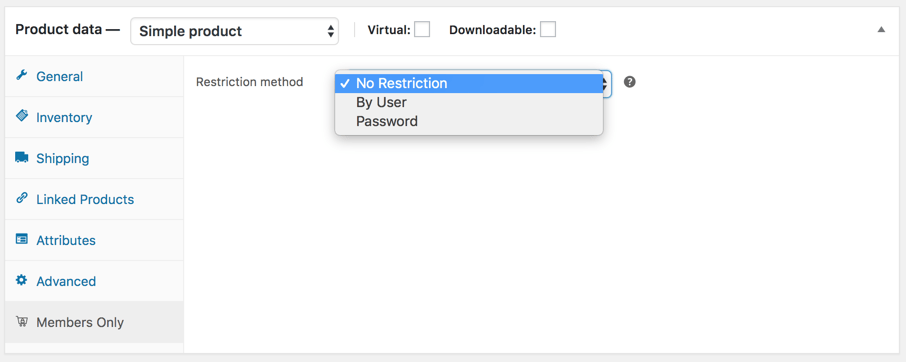
- If you choose ‘By User’, enter a comma-separated list of the IDs of the users who are permitted to view this product
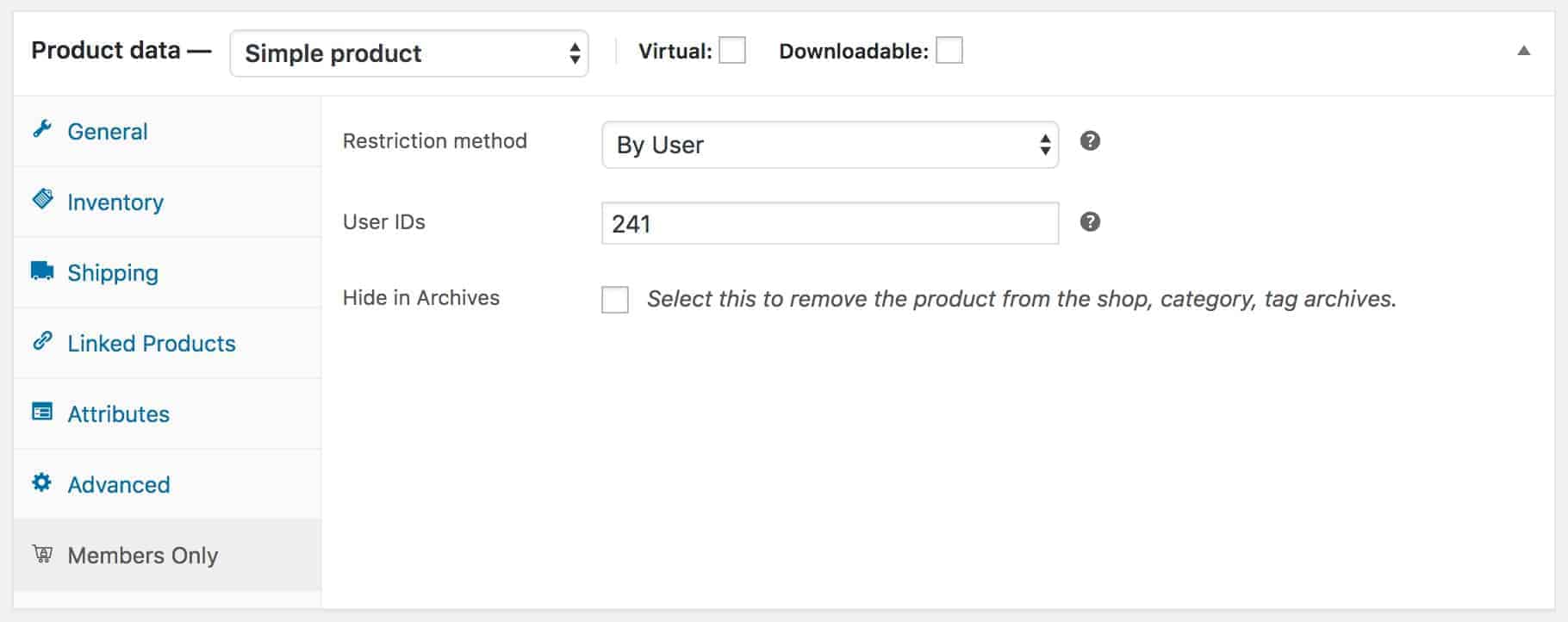
- If you choose ‘Password’, enter the permitted passwords for this product
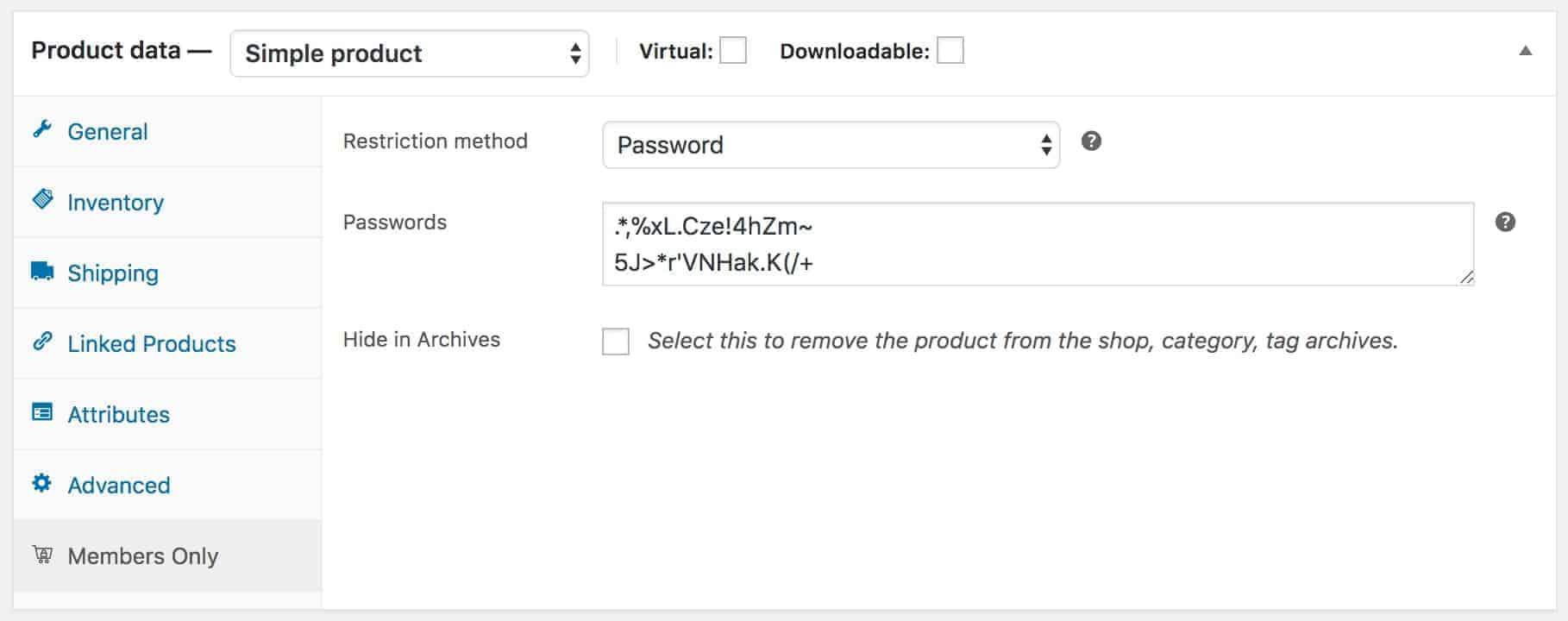
Check out this blog post for more information on creating client-specific products.