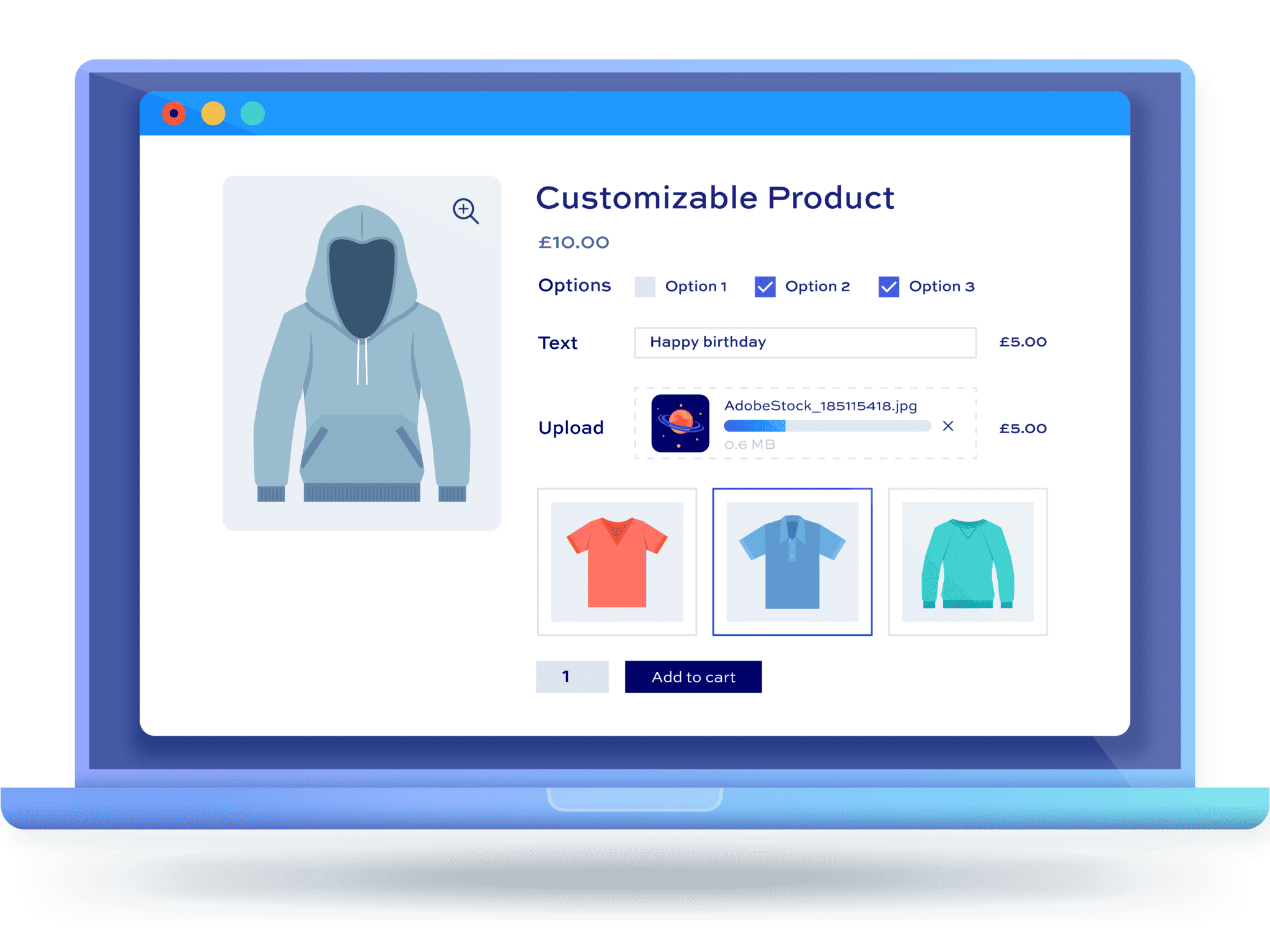The 9 best WooCommerce print on demand plugins for your eCommerce store

Do you want to set up a print on demand business with WooCommerce?
WooCommerce print on demand plugins are ideal for eCommerce businesses looking to sell a wide range of products without having to keep any in stock. Here, we’ll explore the features and benefits of the 9 most popular WooCommerce print on demand plugins, so you can decide which one is right for your WooCommerce store.
Knowing how much stock to order, and having the capacity to store it can quickly become a headache for eCommerce business owners. Both having surplus stock and running out too soon can also negatively affect your bottom line. This is where WooCommerce print on demand plugins can help. When customers order printed items such as die cut stickers, phone cases, mugs, or t-shirts, you can have them printed in-house or by a third-party printing service to dropship to customers, meaning you need only ever produce as much stock as you sell
So, are you ready to say goodbye to the stress of managing vast inventories, dealing with warehouses of unsold stock, and being unable to fulfill smaller orders because they don’t justify production?
Install our WooCommerce Product Add-Ons Ultimate plugin to support your print on demand business now
Print on demand is typically used for products that customers can either add extra options to or personalize with custom designs and text. The good news is that you can easily set up a print on demand business using WooCommerce.
Once you’ve set up your WooCommerce print on demand store, you’ll need a plugin with features that make it easy for your customers to choose products, customize them, include order notes, and add any extra options that your online store allows.
The top 9 WooCommerce print on demand plugins to enhance your eCommerce business
Let’s explore the features of the best print on demand WooCommerce plugins so you can easily decide which one is right for your business.
#1. WooCommerce Product Add-Ons Ultimate
WooCommerce Product Add-Ons Ultimate is a great choice, enabling entrepreneurs to create unique print on demand products with limitless customization options.
WooCommerce Product Add-Ons Ultimate
Personalize products with extra custom fields and options
Custom options such as text boxes, dropdowns, swatches, file uploads, checkboxes and radio buttons can all be added. In fact, the WooCommerce Product Add-Ons Ultimate plugin lets you add around 20 different add-on field types, meaning your customers are able to configure your products exactly the way they want.
With its intuitive set-up, you can add options with just one click, as well as easily set custom price rules for ultimate control and maximum profit.
Creating custom or personalized products on your WooCommerce site is a breeze, and with personalized customer support and comprehensive documentation fully available, those with no technical know-how will feel confident they can set up their print on demand business in no time at all.
Some of the different types of product add-ons the plugin features include:
Text and textarea fields
Showcase text or textarea fields on your single product pages so customers can add text to custom products.

Swatches
Enhance your customer’s shopping experience on your WooCommerce site by letting them choose the perfect shade for their style through the addition of colorful image swatches. This feature is particularly effective in helping customers visually differentiate between different product options.

File uploads
Allow customers the freedom and flexibility to choose between adding their own text manually or simply uploading their logo or custom design to be printed on the item they’re ordering.
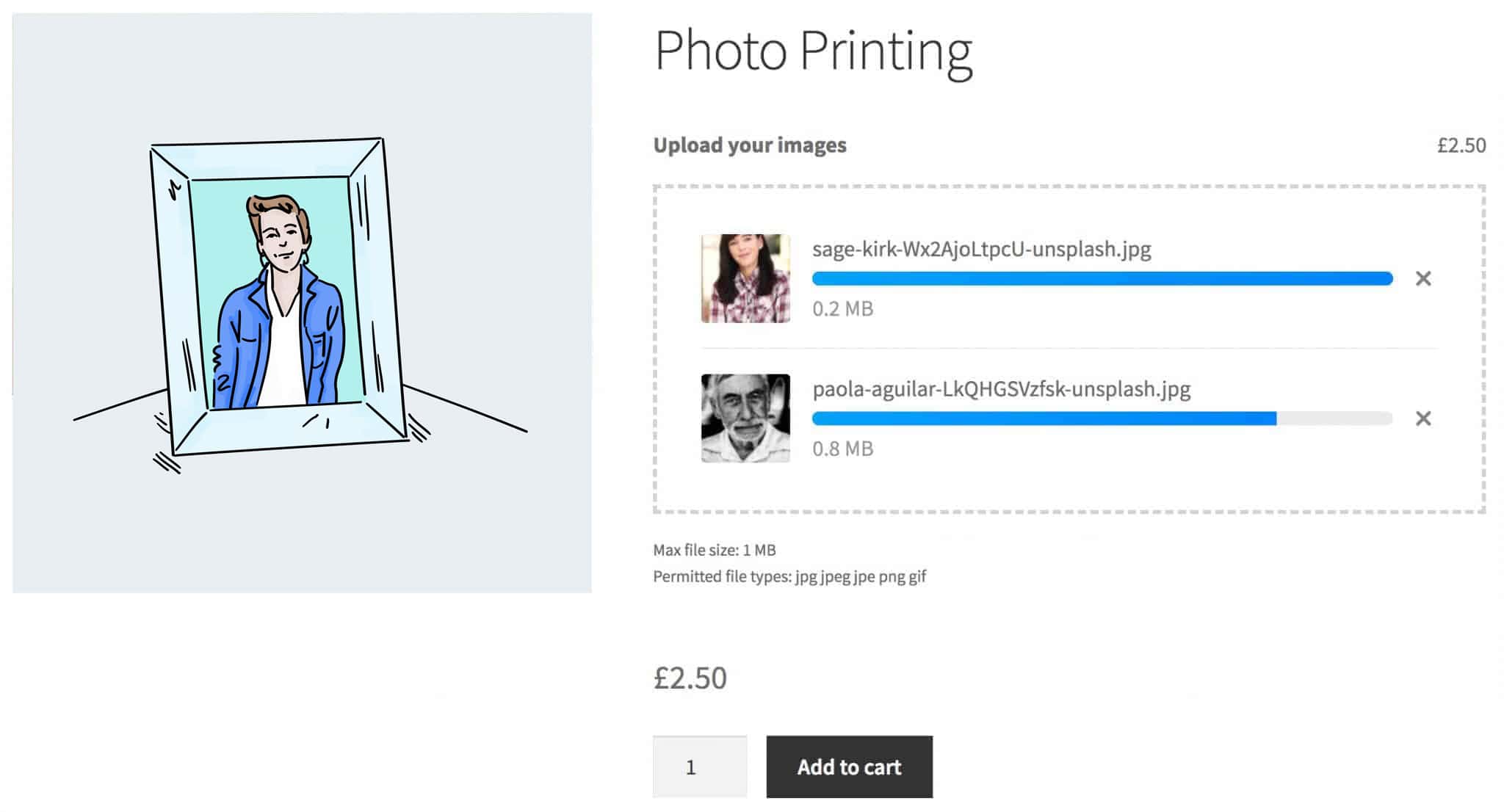
Dropdowns
Adding multiple product options means customers can tailor their orders to fit their exact requirements. On single product pages, you can use dropdowns to specify basic or advanced product options. For instance, you can let customers select the size and quantity of a product using custom dropdown menus.

Child products
Encourage further purchases and improve their shopping experience by using child products as an add-on field to incentivise customers to buy more from you.

Instead of having to navigate multiple product pages, customers can now purchase two products at once from the same screen.
The WooCommerce Product Add-Ons Ultimate plugin lets you select as many add-on fields as you’d like to your WooCommerce products and configure them globally. With the addition of conditional logic you are also able to display add-on fields that are relevant to your customers. For instance, a customer can access the “Enter Custom Message” text field only when they tick the “Add Custom Message” checkbox.
Conditional logic can also be used to create a better, more interactive shopping experience on your WooCommerce site. For instance, you can require customers to choose the color of their t-shirt before they can choose the color of the printed text.
The WooCommerce Product Add-Ons Ultimate plugin comes pre-built with functionality that lets you assign costs per field or per add-on option. If there are additional/ differing costs for each customisation, this feature makes price setting simple.
#2. Advanced Uploads for Add-Ons Ultimate
The Advanced Uploads for Add-Ons Ultimate is the perfect extension for the WooCommerce Product Add-Ons Ultimate plugin.
Advanced Uploads for Add-Ons Ultimate
Let users crop, size and rotate their uploaded files
The Advanced Uploads for Add-Ons Ultimate extension is ideal for print on demand shops that want to print their customers’ designs on products. This plugin allows users to upload and edit images directly from their product pages. The result? An interactive shopping experience that guarantees the customer’s design will be cropped or resized exactly the way they want.
With a host of advanced editing functions such as cropping images, resizing images, rotating images, setting aspect ratios, and setting the minimum and maximum height and width, this plugin allows for superior customization that your customers will love.
#3. Text Preview For Add-Ons Ultimate
The Text Preview plugin is another extension for the WooCommerce Product Add-Ons Ultimate plugin and a useful addition to your eCommerce print on demand store.
This plugin allows customers to preview text on product images before they buy. With 100s of Google Fonts to choose from, as well as the option to upload your own fonts, your customers can see how their customized products will look in different styles. Simply input text into the text box for a live preview of the finished product.
With options to charge per character and specify the number of characters per field, you remain in complete control while simultaneously providing your customers with a superior shopping experience, allowing them to experiment with text and view this in situ before proceeding to checkout.
#4. Image Preview for Add-Ons Ultimate
An additional extension to the WooCommerce Product Add-Ons Ultimate plugin, the Image Preview for Add-Ons Ultimate lets customers view their custom images and designs on the main product page prior to placing their orders.
Image Preview for Add-Ons Ultimate
Preview uploaded images as part of the main product image
This ‘real life’ view greatly improves the shopping experience on your WooCommerce site and provides customers with additional assurance that their designs will look good on the product they’ve chosen.
While by no means mandatory, pairing this plugin with the Advanced Uploads for Add-Ons Ultimate extension means your customers can edit images as well as preview them before adding the product to their cart.
Head to the Image Preview for Add-Ons Ultimate demo site to test out the plugin’s features.
Interested in all of the above? Our Product Add-Ons Ultimate Bundle includes the Product Add Ons Ultimate, Advanced Image Upload, Image and Text Previews (and more) with a massive 70% off – find out more.
#5. WooCommerce Product Configurator
The WooCommerce Product Configurator plugin offers a simple yet effective solution for setting up custom products on your WooCommerce site.
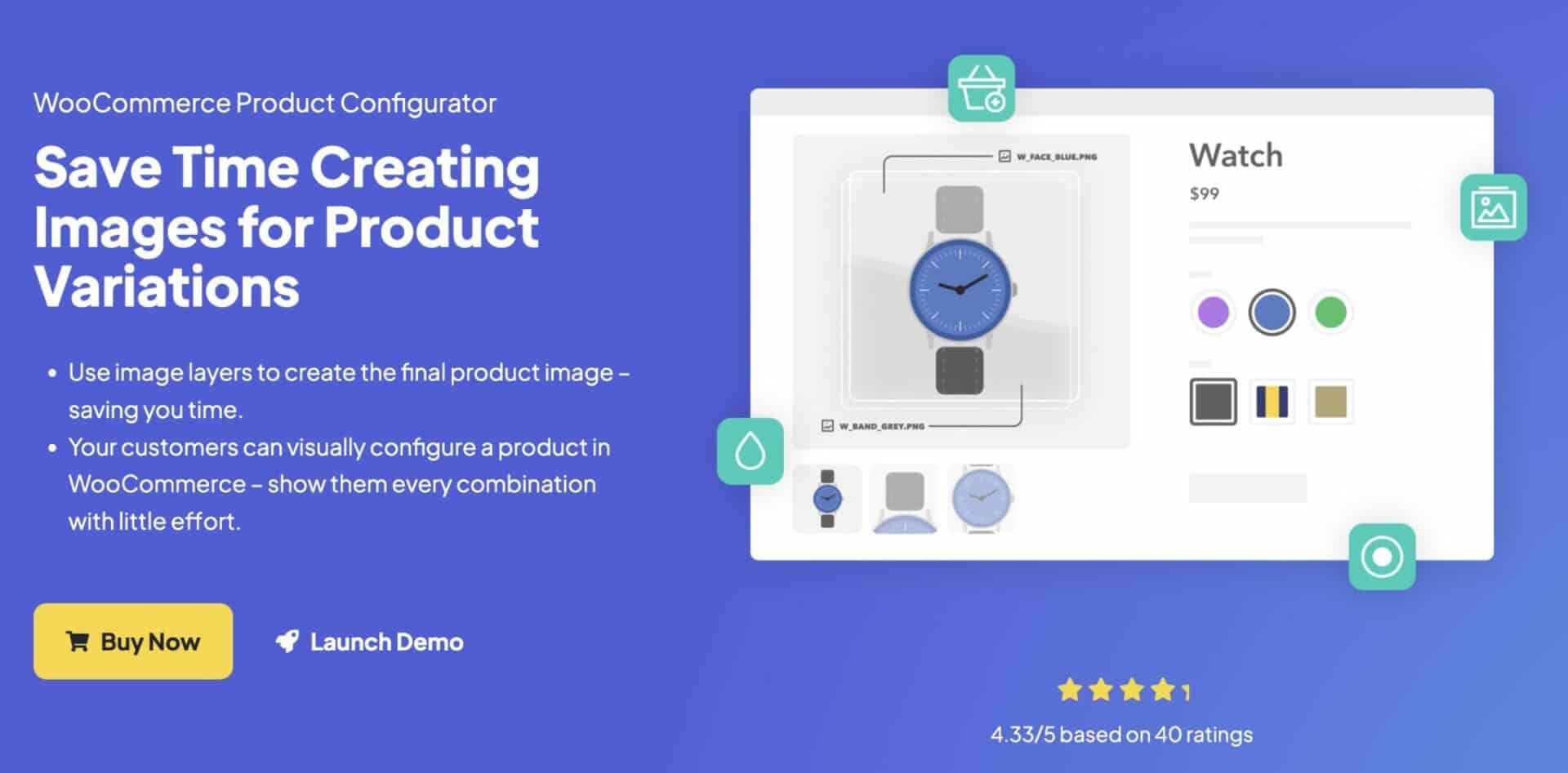
Using the plugin, you can upload a PNG layer for every product variation you want to make available in the plugin. This way, your customers can choose between different layers and see the mockup before adding the product to their shopping carts.
While the plugin gives your customers a lot of flexibility to configure products, they won’t be able to add their own text, upload custom designs, or add order notes. This makes it unideal for many print on demand businesses.
#6. Zakeke
Zakeke is a detailed product configurator plugin that allows for a very granular level of product customisation that ranges from 2D to 3D augmented reality.
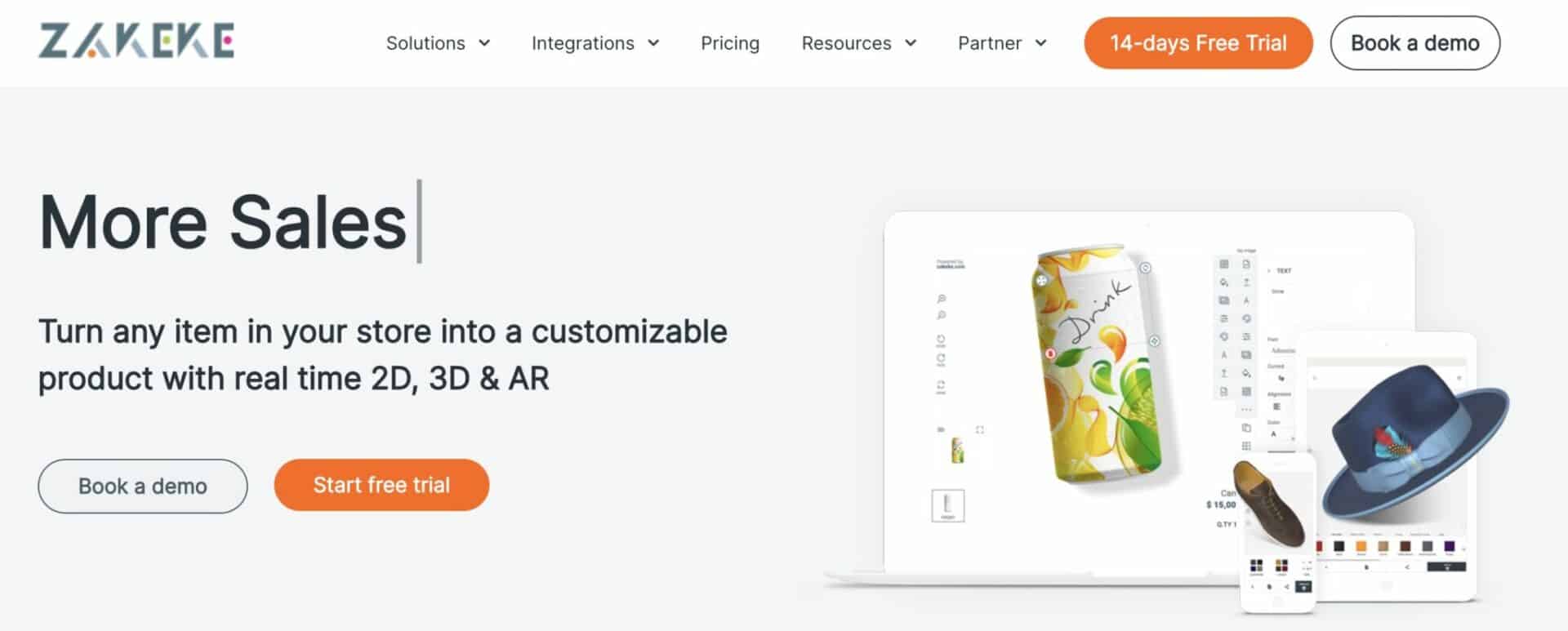
While you can use the mockup generator plugin to set up simple print on demand products such as custom t-shirts or mugs, you won’t really get the most out of it this way. This plugin might be a better option if you can offer more complex services such as custom engraving or printing custom labels on soda cans.
#7. Fancy Product Designer
Fancy Product Designer is a professional product designer plugin that’s designed to let your customers design their own products when shopping on your WooCommerce site.
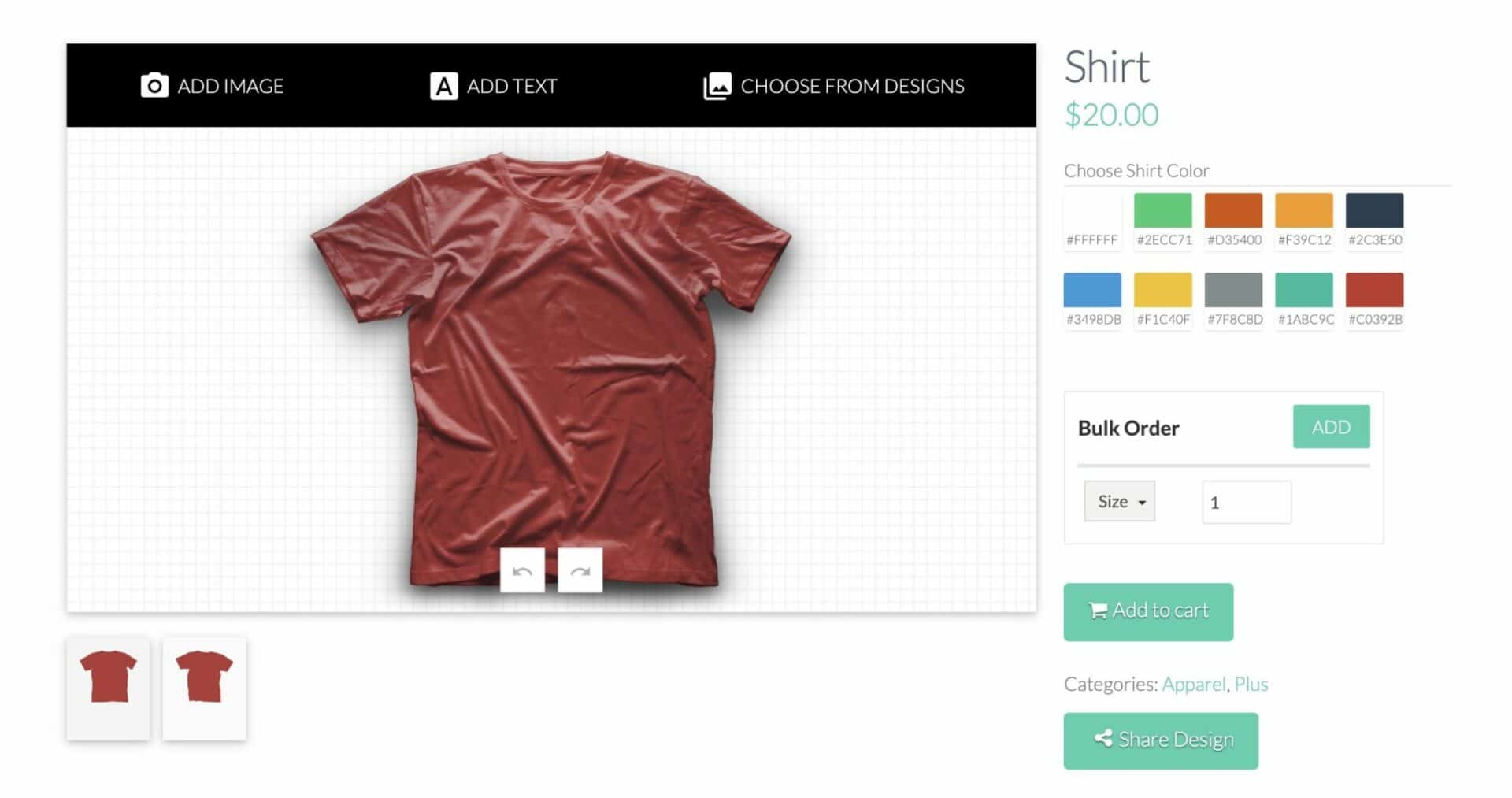
This plugin offers WordPress and WooCommerce integration and allows customers to customize products in various ways. However, it only allows them to customize Printful products. This won’t be useful for you if you’re using a different printing service.
#8. Kickflip
Kickflip is a robust product designer solution that comes pre-built with all the functionality you need to create and sell print on demand products in WooCommerce.
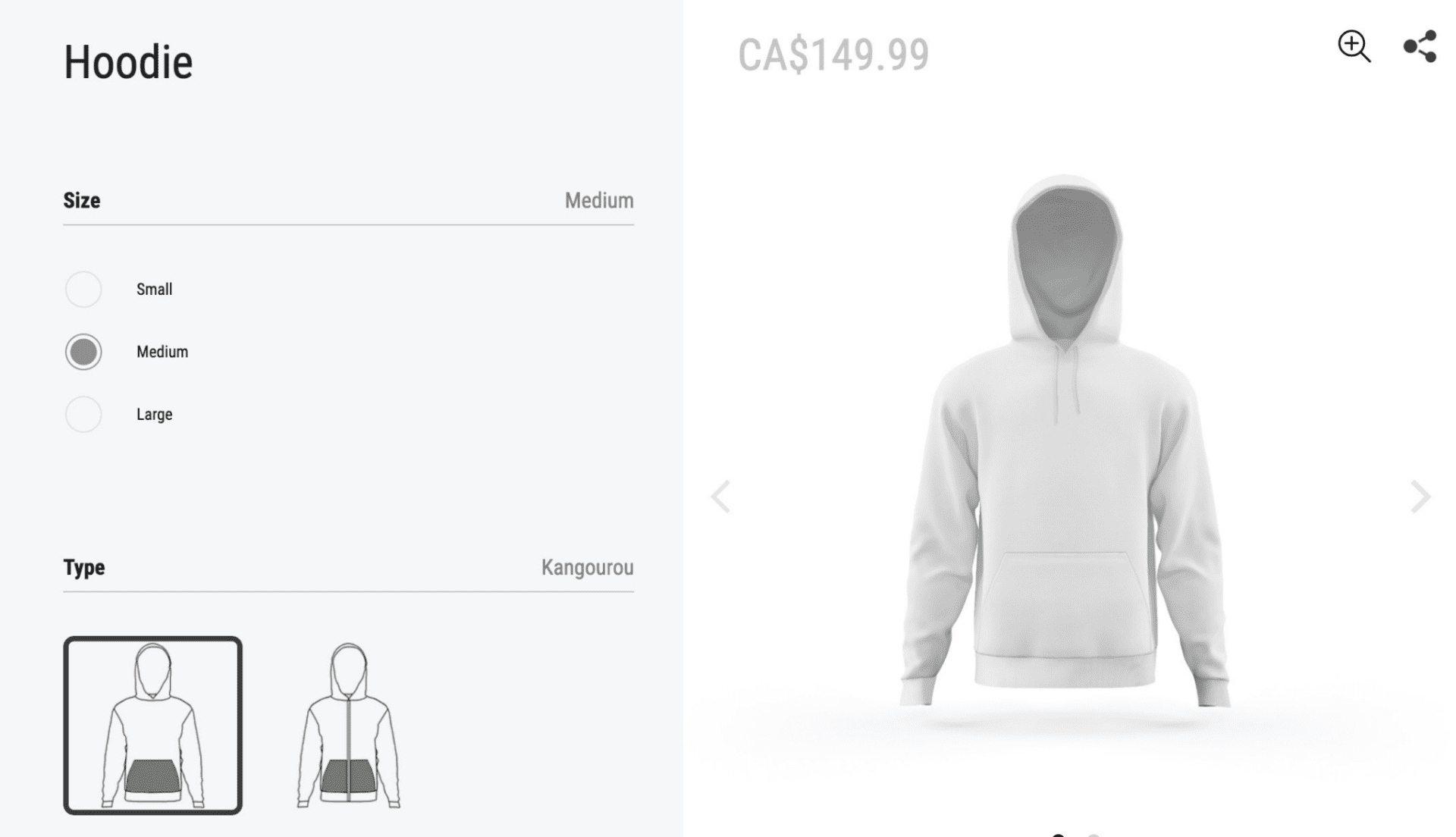
With Kickflip, you can set up a wide range of printable products such as t-shirts and hoodies. It also lets you sell custom tech items like headphones that your customers can personalize before adding them to their shopping cart.
While Kickflip works great for print on demand businesses, it can get quite expensive per month, especially if you want to list more than 10 customizable products in your eCommerce store.
#9. Key2Print
Key2Print is not an ordinary product designer plugin. It’s designed to connect your WooCommerce site with SAXOPRINT.
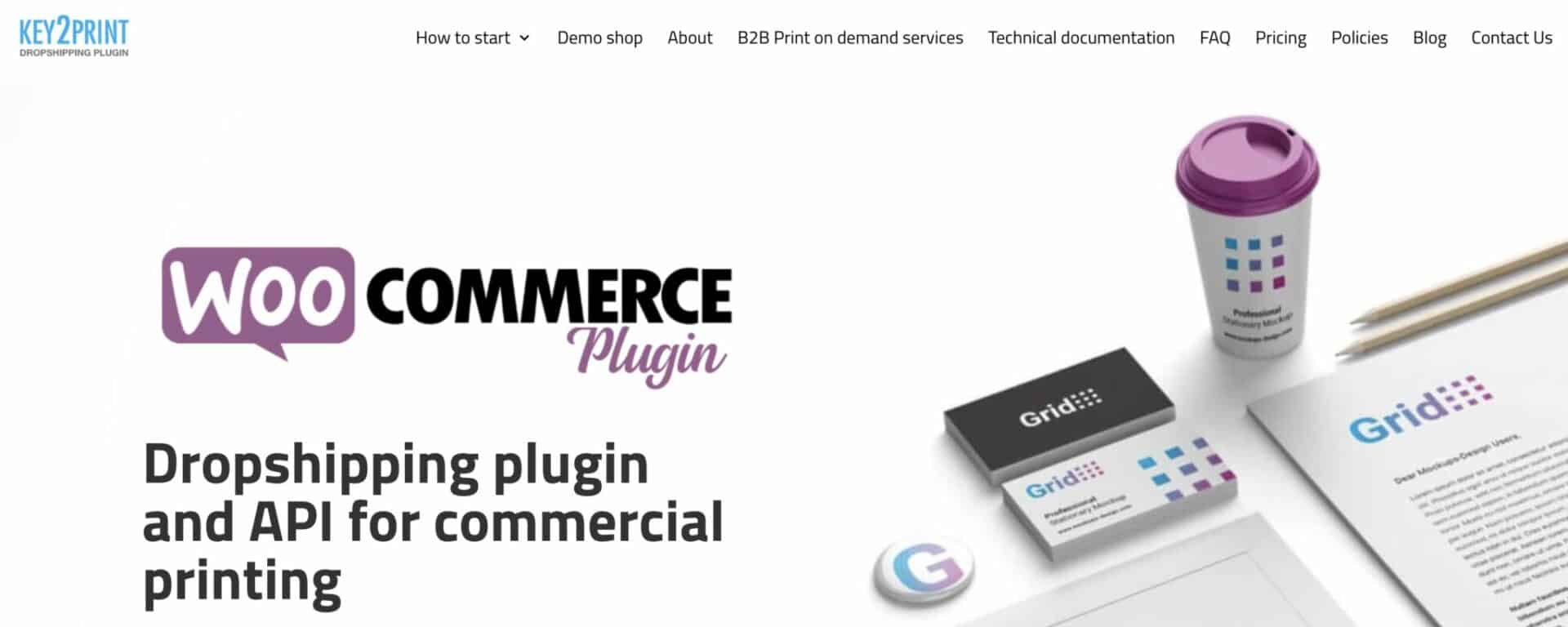
This is more of a commercial printer so this is only a viable option if your clients accept bulk orders. For instance, if you get a single order from a wholesaler for 100 custom calendars, using Key2Print might be the best option for you.
WooCommerce print on demand services – is WooCommerce the best eCommerce platform to choose?
If you’re still setting up your print on demand store, you should definitely consider WooCommerce as your platform of choice. Let’s look at the main reasons why:
Customization
The main advantage of using a platform like WooCommerce is that you can customize your shop however you like. There are plenty of branding options and this means you can choose a theme that fits your store’s branding, your unique products and your brand’s aesthetics and use plugins to add the exact functionality you want to your online store.
You have complete control over the look and feel of your WooCommerce site, which means you can change everything from design elements to the user experience.
Cost-effective
WooCommerce also offers a very cost-effective way to start your print on demand website. All you need to do is pay for hosting, the theme you want to use, and the plugins you’ll use for adding extra functionality.
You can also cut down costs by using a free theme like the default WooCommerce Storefront theme. Most WordPress plugins or themes offer monthly or annual payment or subscription options while some plugins can also be purchased with a lifetime license.
Easy order management
One of the standout features of WooCommerce is the built-in order management features that make it a breeze to run and manage any type of online store, including a print on demand store.
When customers order from your WooCommerce site, you will automatically get all the details you collect such as their email address or the physical address for products to be shipped. This makes it very easy to fulfill orders for in-house printing or to pass on details to a printing fulfillment partner you might use. It is also helpful if you need to contact your customers with queries if the order isn’t clear.
Configurable plugins
You can configure a print on demand plugin to your exact requirements. If, for example, you sell personalized t-shirts and you only want customers to add text and images, you can do that!
Third party integrations
When it comes to 3rd party app support, WooCommerce stands out amongst the competition. The flexibility of an open source plugin means business owners have a much easier and more efficient way of integrating 3rd party apps for features such as POD fulfillment.
WooCommerce also offers competitive pricing, excellent SEO, marketing, and analytics tools and a host of sales features to enable you to scale up and future-proof your business.
What’s the best WooCommerce print on demand plugin?
As we’ve seen in the list above, print on demand businesses that want to set up a shop on WooCommerce can choose from a variety of plugin options. The priority for most print on demand businesses, however, is their customers can customize and personalize their products.
This is why the top plugin in our list is the WooCommerce Product Add-Ons Ultimate plugin.
With WooCommerce Product Add-Ons Ultimate, you can add as many extra options to your products as you like and choose from a wide range of field types including text fields, checkboxes, image swatches, upload fields, and child product fields. This makes it the most flexible plugin available for adding extra options to your WooCommerce products, which is exactly what every print on demand business needs.
The WooCommerce Product Add-Ons Ultimate is available in both Basic and Pro plans. While the Basic plan unlocks the core functionality of the plugin, the Pro plan offers more features, including extra add-on fields.
Learn more about our plans and view prices
This plugin is powerful as a standalone addition for setting up WooCommerce print on demand products. However, if you want to give your customers the option to add custom graphics to their orders, you’ll also benefit from the Advanced Uploads for Add-Ons Ultimate and Image Preview for Add-Ons Ultimate extensions.
WooCommerce Product Add-Ons Ultimate
Personalize products with extra custom fields and options
Ready to enhance your Print on Demand eCommerce Business? Get the WooCommerce Add-Ons Ultimate today!