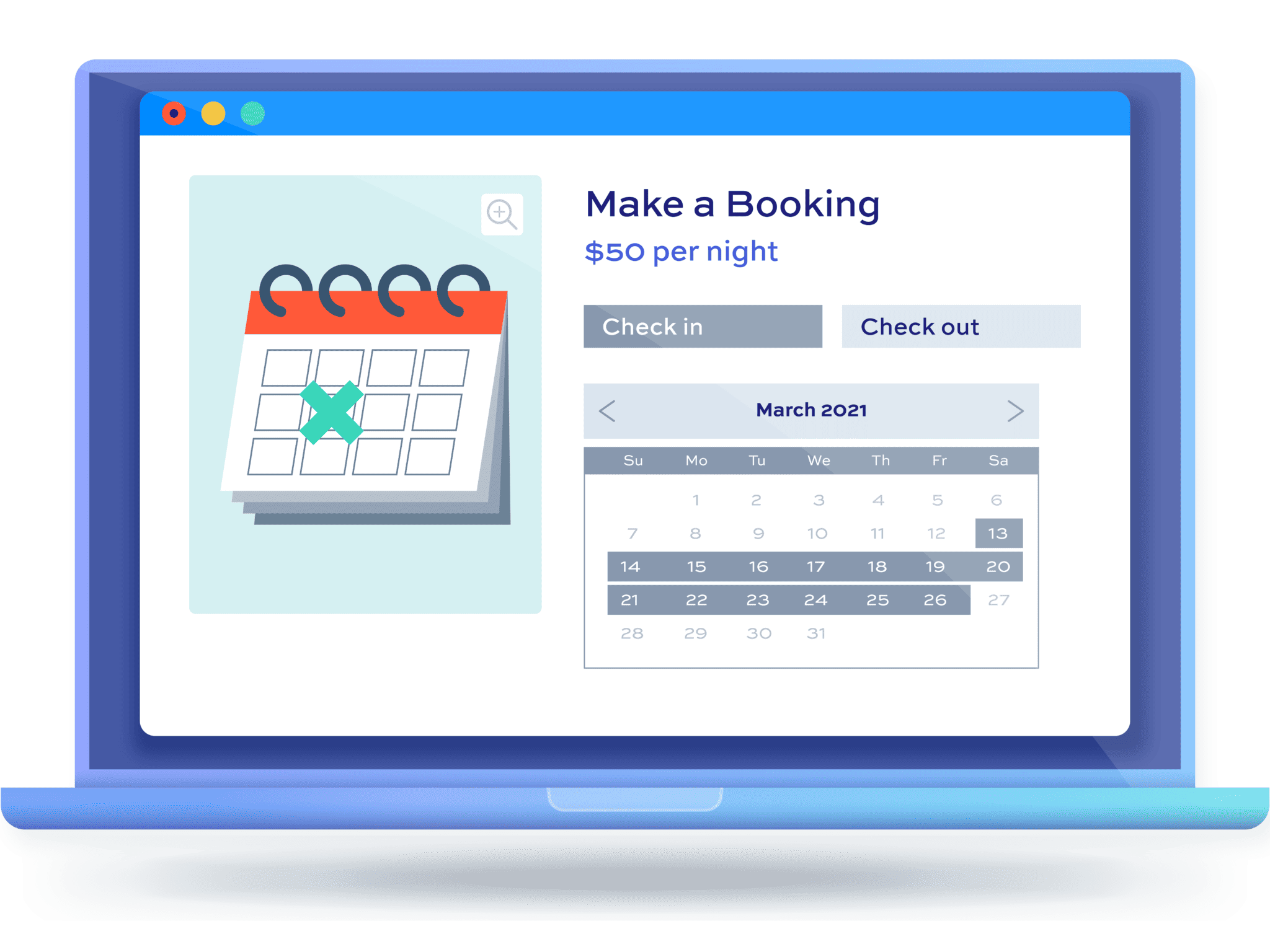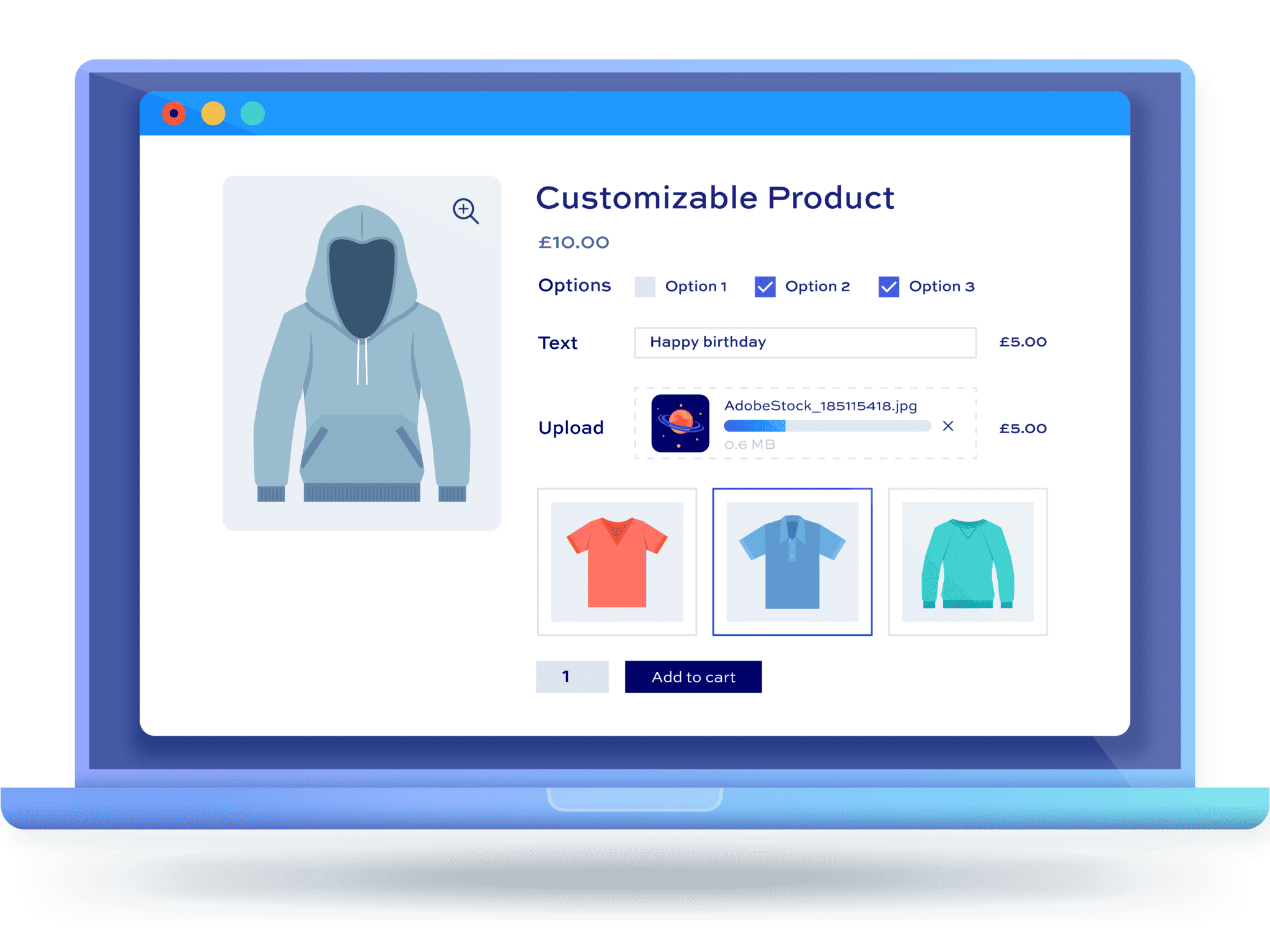Top 4 car rental WooCommerce plugins to use in 2024
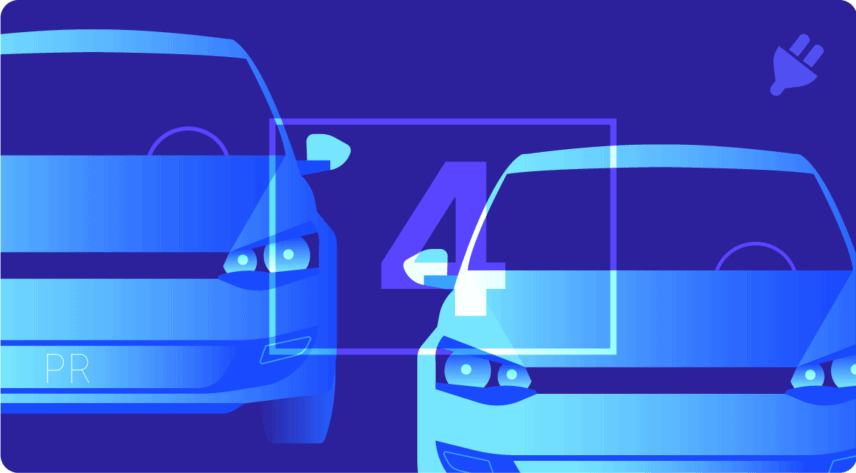
Are you on the lookout for a feature-packed plugin that will empower your car rental WordPress website, streamline operations, and increase conversions?
Businesses in the car rental industry can face multiple challenges when setting up their online store, such as finding the right technology to improve the user experience instead of disrupting it.
Companies that have taken the leap and invested in technology have seen mind-blowing results. One example is Avis, whose customer satisfaction has risen by 20% since implementing digital services like mobile apps and AI-driven customer support.
The future is online, and projections by industry analysts reveal that by 2027, nearly three-quarters of all revenue in the car rental market will be generated through online sales, which shows that clients will always choose the more convenient path.
For WooCommerce websites, this technology takes the form of plugins, and if you own a car rental business, the most essential plugin you need is one that will take care of the booking system.
To help you make the right choice, we’ve gathered the top four WooCommerce plugins for car rentals, comparing their features and main qualities. We’ve also included a quick tutorial on how to set up a car booking system in WooCommerce easily and customize it to your requirements.
Review of the top 4 WooCommerce car rental plugins for 2024
To help you navigate through the multitude of options, we’ve chosen the top four WooCommerce rental plugins that a car rental website can use for a smoother, more efficient operation.
1. Bookings for WooCommerce
Bookings for WooCommerce
Accept bookings and rentals with the Bookings for WooCommerce plugin
Starting our list is Bookings for WooCommerce, an optimal solution specifically designed to deal with bookings and rentals. This makes it an ideal companion for car rental businesses, owing to the wealth of features it offers:
- An automated booking management system that practically eliminates the need for manual intervention, saving time and energy.
- Customizable booking units to adapt to the scheduling needs of your business. For instance, you can enable a delayed start to give you a notice period before a booking.

- The ability to block out dates for periods when a vehicle may not be available for rent.
- Flexibility to set minimum and maximum booking lengths.
- Special rates can be set up for peak or off seasons, giving you greater control over your pricing strategy.
- Discounts based on booking duration to incentivize longer rentals.
- Quantity allocation to ensure vehicles do not get overbooked, which avoids customer disappointment.
- Buffer periods to allow adequate time for the necessary maintenance and cleaning of vehicles between rentals.
Further enhancing the workflow of your business is the plugin’s efficient integration with third-party services. Particularly noteworthy is its compatibility with WooCommerce Product Add Ons Ultimate, an integration that enables the inclusion of additional chargeable options such as cleaning fees, insurance upgrades, late return options, and more. You can also combine it with the WooCommerce Deposits and Part Payments plugin, which allows you to take a safety deposit and accept partial payments if needed.
To see what a car rental platform set up with Bookings for WooCommerce could look like, check out the plugin’s car rental demo, which showcases many of the features outlined above, alongside price adjustments for optional extras.
Business owner Jeff Kolakowski of Outward Image praises Bookings for WooCommerce, saying:
I am using the plugin for a client that rents salon suites to health and beauty professionals, so they can, in turn, service their own clientele. Your plugin was a perfect fit.
2. RnB – WooCommerce Booking & Rental Plugin

Next up is the RnB – WooCommerce Booking & Rental Plugin. This plugin is a great solution for businesses aiming to elevate their booking operations across various industries, including vehicle rentals. Included are key features such as:
- Calendars with day and hour blocking to efficiently manage the availability of your fleet.
- Dynamic pricing plans for setting rates on an hourly, daily, or range basis to suit your business model.
- An efficient inventory management system that prevents overbooking of vehicles.
- Both online and offline payment gateway options cater to a variety of customer preferences.
- Real-time order notifications to keep you updated on new bookings.
- A security deposit management feature for financial protection against potential damages or losses.
- Integration capability with Google Calendar for easy tracking of bookings.
3. Car Rental Booking System

The Car Rental Booking System plugin has been specifically crafted with car rental businesses in mind, handling everything from reservation to payment all within one tool. The system brings a range of impressive features to the table, such as:
- Customizable booking forms come with many setting options to customize to your operation requirements.
- Detailed vehicle management capabilities to specify parameters like vehicle type, name, location, and pricing.
- Google Maps integration to conveniently highlight the locations of your car rental outlets to your customers.
- Multiple payment methods, including cash, Stripe, and PayPal.
- Flexible pricing structures that consider fees like initial costs, hourly rates, security deposits, and other fees like after-hour pickups.
- Integration with WPBakery Page Builder, Google Calendar, and WooCommerce for improved operation efficiency.
- Notification options via Vonage (previously Nexmo) and Twilio for SMS and email to keep your customers updated on their bookings.
4. BRW – Booking Rental Plugin WooCommerce

BRW – Booking Rental Plugin WooCommerce can handle an array of WooCommerce-based booking and rental systems, including car rentals, hotel and tour bookings, and more.
Key features include:
- Flexibility in accommodating a diverse range of rental and booking types such as car rentals by the hour, mixed rentals consisting of car and bicycle rentals, or taxi services.
- Advanced calendar functionalities such as a transparent view of availability, booking details, and pricing.
- Customization opportunities for the booking forms can be tailored to include special terms like deposits, service add-ons such as GPS systems for cars or helmets for bikes, custom checkout fields, and more.
- Automated email notifications that inform clients about bookings, cancellations, and reminders.
Which car rental plugin should you choose for your website?
Choosing the right car rental plugin often depends on your specific requirements, budget, and integration needs.
Bookings for WooCommerce is the ideal solution for businesses specializing in the rental sector, which allows you to expand your services. For example, you can also start renting out equipment or an Airbnb property.
This plugin is designed specifically to tackle the common challenges prevalent in the rental industry. Distinct features like block-out dates for unavailable periods, buffer intervals for vehicle maintenance, and seamless integration with WooCommerce Product Add-Ons Ultimate set this plugin apart. Its user-friendly interface and easy third-party integration make it an accessible solution for all types of users.
How to create an all-in-one WooCommerce car booking system
Imagine running a car booking system with only two WooCommerce plugins – Bookings for WooCommerce and WooCommerce Product Add-Ons Ultimate. We’ll show you how this integrated setup not only helps save valuable time for you and your customers but also contributes significantly to effective inventory management, varied customization, add-on options, and ensuring smooth online transactions.
Setting up a car rental booking system with Bookings for WooCommerce
Let’s walk through the step-by-step process of setting up a booking system. Before you start, ensure you have the Bookings for WooCommerce plugin installed and activated on your site.
- Navigate to Products and click Add New.

- Provide a suitable name and add a description for your product.

- Go to the Product Data field and change the product type to Booking.

- Now you can configure your booking, starting from the general settings.

- Booking unit: Select whether your booking unit is by day or week, based on your car rental duration norms.
- Max bookings: Set the total available quantity per unit to prevent potential overbookings.
- Bookings start: Specify if you want bookings to always start on a specific day. Input 1 as the buffer period to end booking the day before the next starts.
- Booking lengths: Define the minimum and maximum durations that customers can book.
- Postpone start: Decide on a notice period before a booking can start.
- Buffer period: Schedule a break between bookings, which you could use for tasks like vehicle preparation, maintenance, or cleaning.
- Standard price: Input the default cost per booking unit.
- Last bookable date: Define the furthest date when a booking can be made.
You also have the following options:
- Availability: Check the availability of a product on the back end with this user-friendly calendar.

- Custom pricing: This section allows you to change the default price for a certain period. You can use it to increase the cost during holiday seasons, like the example below, or you can make certain dates unavailable by adding a date range and putting 0 as the cost.

- Discounts: You can set the discount rate as a percentage. Before inputting the percentage, make sure to decide when the discount should start by defining it in the After field. Choose whether the discount applies to the entire booking with All or only specific parts with Partial.

- External calendars: Import and sync with icals.

Setting up additional service options with WooCommerce Product Add-Ons Ultimate
The WooCommerce Product Add-Ons Ultimate plugin is a great tool that makes giving your customers more choices a breeze, all while enhancing your overall service.
WooCommerce Product Add-Ons Ultimate
Personalize products with extra custom fields and options
Below is an easy-to-follow guide on setting it up and using it to offer extra options on a bookable product:
- Begin by purchasing and downloading the WooCommerce Product Add-Ons Ultimate plugin.
- Navigate to your WordPress admin dashboard.
- Proceed to your Plugins section and click on Add New.
- Upload the downloaded zip file and hit the Activate button.

- WooCommerce > Settings > Product Add-Ons.
- Click on the Licence tab at the top of the page, enter your license key, and activate it.
Now that the plugin is active, it’s time to add those extra features to your car rental site.
- Head to your product’s edit page and open the Product Add-Ons tab.

- Here, you get to define a new range of options for your customers by adding a new group.

- Select Add Field to start, including new options.

- You can choose the Checkbox Group, which allows your customers to pick multiple options like insurance or GPS.
- If you’re looking to gather text-based data like customers’ names or addresses, simply select Text or Textarea from the dropdown menu.

- For those occasions when you want your customers to upload files with their orders – such as licenses or identification documents – choose the Upload option from the dropdown menu.
- With your extra options set up, we can start refining the pricing for each field. Every added option can have individual pricing. Decide if you’d like an option’s price to multiply by quantity or be charged as a flat rate.
Take your car rental business to the next level with WooCommerce
In the highly competitive world of car rental services, the power of technology has become fundamental in staying ahead. WooCommerce plugins can dramatically transform your car rental business by automating numerous processes, streamlining operations, and delivering an unparalleled customer experience.
Among the various options, Bookings for WooCommerce handles the fundamentals of booking and inventory management with unique capabilities significant to car rental businesses, such as setting a buffer period for vehicle maintenance, blocking out dates, and devising custom discounts.
Bookings for WooCommerce
Accept bookings and rentals with the Bookings for WooCommerce plugin
Elevate your car rental business to new heights with Bookings for WooCommerce. Get started today!