Bookings for WooCommerce has a number of settings that will affect the plugin’s functionality. To access the settings, go to WooCommerce > Settings > Bookings in your dashboard.
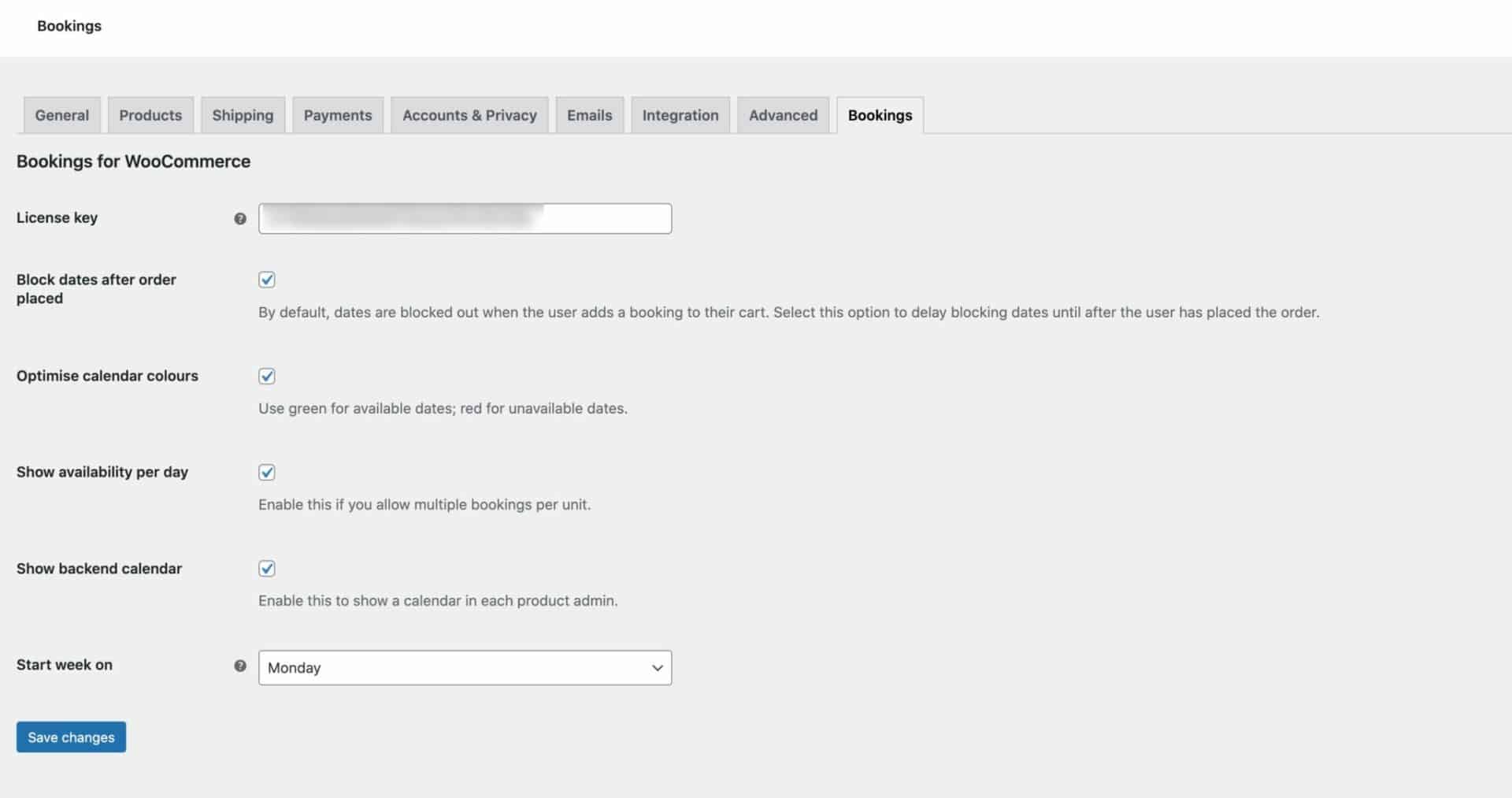
- Block dates after order placed
This setting will only block a user’s selected dates from other users when the order is placed - Optimise calendar colours
Use this setting to display dates using a red, yellow, green design - Show availability per day
Enable this setting to allow the user to see remaining availability when hovering over each date - Show backend calendar
Enable a calendar in the product backend to allow you to view availability - Start week on
Define the first day of the week in your calendars