WooCommerce role-based payment methods (no coding required)

Setting up WooCommerce role-based payment methods on your online store is a great way to deliver better user experience and potentially boost sales. Put simply, you can offer different payment methods to customers based on their user roles.
For example, you might give members the option to make payments through PayPal or credit card whereas regular site visitors can only pay via PayPal. In this article, we’ll explain how you can set up WooCommerce role-based payment methods without having to code.
We’ll cover:
Let’s put everything into context before we begin.
What do we mean by payment methods (gateways) in WooCommerce?
For those unfamiliar, a payment method (or payment gateway) is the method customers use to make online payments. This could be to pay for their order, subscription, or membership. Some examples of popular payment methods include:
- PayPal
- Stripe
- Debit or credit card payments
- Check payments
- Bank transfer
- Cash on delivery with fee or without
Some of these (like PayPal) are online payment methods while others (like cash on delivery) are offline payment methods. WooCommerce lets you offer both online and offline payment methods to customers.
A quick overview of roles in WordPress
WordPress user roles define the actions or tasks each user is authorised to perform. These tasks are their ‘capabilities’. The default WordPress user roles are:
- Administrator
- Editor
- Author
- Contributor
- Subscriber
When you install WooCommerce to your WordPress site, you’ll notice it automatically adds two user roles – Customer and Shop Manager.
You can also use a plugin – like Members Only – to add as many new user roles as you’d like to your website. This is especially useful for WooCommerce stores that cater to different types of customers, for example, retail customers and wholesale customers (or B2B buyers) and membership site owners.
You can find out more about WooCommerce user roles here.
Reasons for using role-based payment methods in WooCommerce
The easier you make it for customers to pay for their order, the more likely they are to complete their purchase. For this reason, using WooCommerce role-based payment methods can help you enhance the customer’s shopping experience and potentially help you increase sales.
Scenario #1: Benefits for certain members
Setting up WooCommerce role-based payment methods lets you offer members even more ways to pay for their membership. This helps improve user experience and can help you increase conversions.
For example, you can let members on a higher membership level (Gold Members) pay through PayPal, Stripe, and bank transfer whereas members on a lower membership level (Bronze Members) can only make payments through PayPal.
Be sure to check out our complete guide on How to create a membership site for more information.
Scenario #2: Benefits for staff
As an online store owner, you can set up WooCommerce role-based payment methods to make it easier for staff members to buy from you. For example, you can offer staff members the cash on delivery option or the bank transfer option. This makes it easy for them to make payments and can help you increase sales.
Scenario #3: Benefits for wholesale customers
Wholesale customers typically prefer to pay via bank transfer. This is because they tend to purchase products in bulk. So, if you sell to both retail and wholesale customers, you might consider giving them the option to pay via bank transfer in addition to the other payment methods you offer retail customers.
Check out our guide on setting up a WooCommerce wholesale store for step-by-step instructions.
How to enable payment methods for specific user roles
The easiest way to enable WooCommerce role-based payment methods is by using the WooCommerce Members Only plugin.
For this tutorial, we’ll assume you already have WooCommerce set up on your WordPress site. You should also have a few payment methods set up in WooCommerce and WordPress user roles added.
How to set it up
Head over to WooCommerce > Settings > Members Only > Payment Methods from the WordPress admin panel.
Here, you’ll see a list of all the payment methods that are enabled on your WooCommerce store. And, under each payment method, you’ll see two options – ‘Restricted roles’ and ‘Permitted roles’.

All you have to do is enter the user roles you want to enable the payment method for in the ‘Permitted roles’ field. For fine-grained control, the WooCommerce Members Only plugin lets you do this for each payment method you have enabled on your online store.
Once you’re done, click the ‘Save changes’ button to proceed.
How to prevent certain user roles using specific payment methods
The WooCommerce Members Only plugin also lets you prevent certain user roles from using specific payment methods. This option is useful if you want to make a particular payment method available for all WordPress user roles except for, say, one or two.
How to set it up
Here’s what you need to do to prevent certain user roles from making payments using a specific payment method:
Same as before, head over to WooCommerce > Settings > Members Only > Payment Methods from the WordPress admin panel.
You will see a list of all the payment methods that are enabled on your WooCommerce store. Under each payment method, you’ll see two options – ‘Restricted roles’ and ‘Permitted roles’.

Enter the user role(s) you want to prevent from using the payment method for in the ‘Restricted roles’ field. The WooCommerce Members Only plugin lets you do this for each payment method you have enabled on your online store. This gives you better control over how you accept payments through your WooCommerce store.
Click the ‘Save changes’ button to proceed once you’re done.
Set up WooCommerce role-based payment methods on your store today
The WooCommerce Members Only plugin makes it incredibly easy for online store owners to set up WooCommerce role-based payment methods. The best part is that you can do all of this without having to code.
WooCommerce Members Only gives you fine-grained control over which user roles can make payments using which available payment gateways. It also lets you prevent certain user roles from using specific payment gateways.
Looking for an easy way to enhance the customer experience on your WooCommerce store or membership site? Get the WooCommerce Members Only plugin today and set up WooCommerce role-based payment methods!
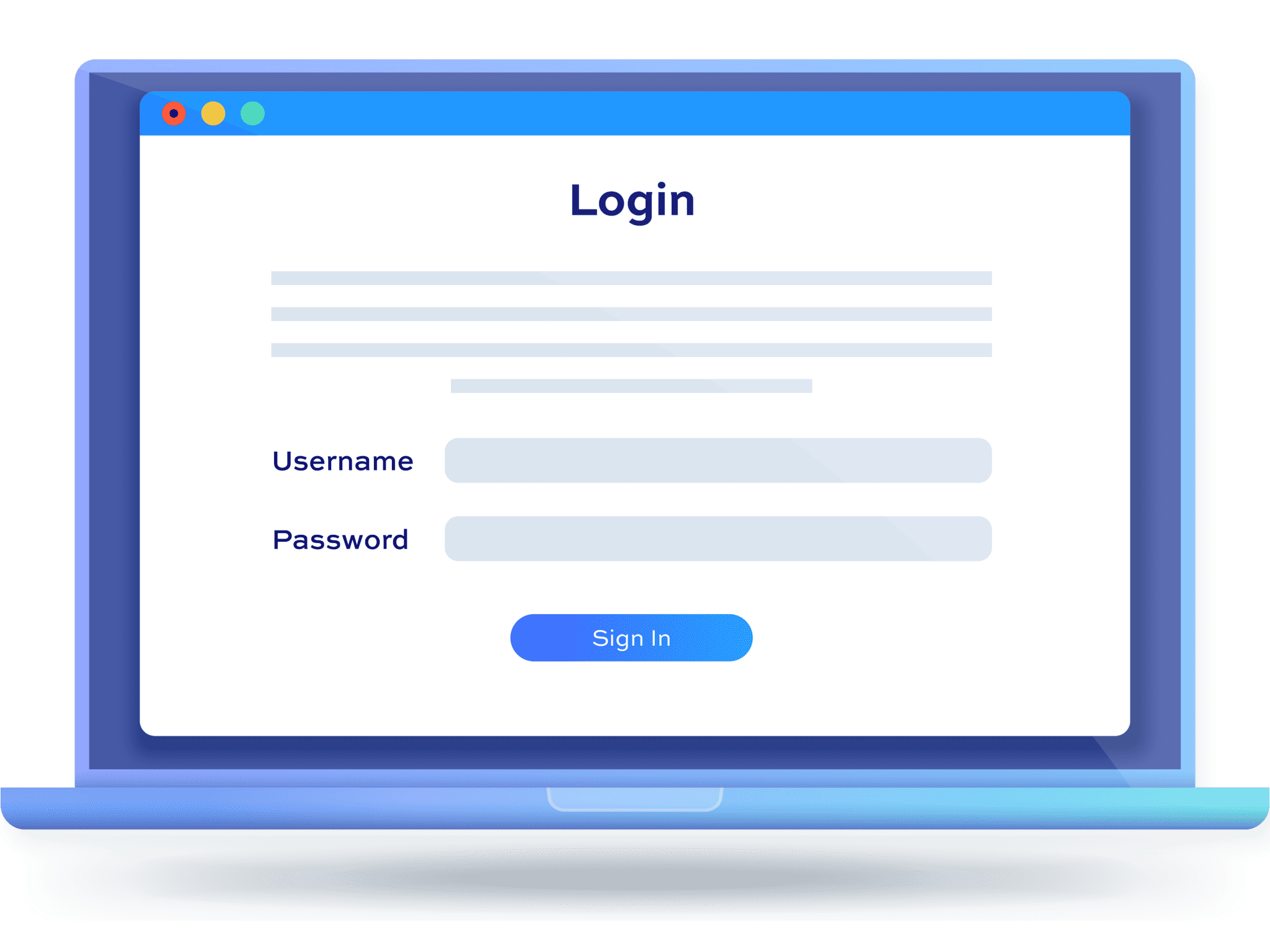
Buongiono
Posseggo un sito B2B, e gli attuali pagamenti di woocommerce non sono abbastanza per chi lavora in B2B in quanto nessun cliente paga alla consegna, a pagano a più giorni dalla fattura. Valutando il vostro plugin, ho letto che permette di creare pagamenti personalizzati senza gateway di pagamento! I ruoli solo per chi utente woocommerce è ciò che mi occorre, ma mi occorre anche che il plugin mi permette di scegliere tra i pagamenti già disponibili (Bonifico, contrassegno, paypal, assegno) anche altri metodi di pagamento off-line che non comportano transazioni online (senza gateway) come:
Pagamento 1
Pagamento 2
Pagamento 3
Pagamento 4
Il vostro plugin prevede questo? Oppure pagando, è possibile implementarlo?
Grazie
Hi Simone – using this plugin, you can enable different payment gateways for users with different roles. Is that what you’re looking for?
Thanks
Gareth