The art of gift wrapping on WooCommerce

Want to elevate your WooCommerce store by offering gift wrapping services to your customers? In this article, we break down three straightforward steps to integrate this feature. We’ll guide you through setting up a checkbox for gift wrapping, charging for the service, and adding advanced features like a selection of wrapping paper and a custom message.
We will also show you how to facilitate direct delivery to the recipient by offering an additional address field. For a practical understanding, you can view our demo product here.

As we dive into the logistics, we’ll also explore the benefits of offering a gift wrapping service and debate its best placement – on product pages or at checkout.
For those in search of ‘how-to’ information on adding a gift wrapping option to WooCommerce products, feel free to skip to the relevant section. Or, if you’re still pondering the value of gift wrapping for your store and curious about some statistics, then keep reading.
The benefits of implementing gift wrapping on WooCommerce
Giving your customers a gift wrapping option is essential for many types of WooCommerce store – whether you’re selling books, jewellery, watches, in fact, any product that might be given as a gift.
Increasing order value and customer loyalty
Who wouldn’t appreciate the convenience of receiving a gift, all wrapped and ready for presentation? This service does more than just make life easier for your customers—it enhances their shopping experience and leaves a lasting impression. According to one certain survey, more than half of customers find gift wrapping time-consuming, which explains why they would be thrilled to have this option. Surprising as it may seem, this survey sheds light on an overlooked aspect of customer dissatisfaction.

By catering to this need, you not only increase customer satisfaction but also foster loyalty. Furthermore, this added service can help you stand out from competitors who don’t offer the same. But the benefits don’t end here.
Standing out from the competition
Gift wrapping, though seemingly a simple addition, offers a significant financial benefit. It’s an excellent way to add value to your products and enhance your revenue. As per anecdotal evidence, gift wrapping services can yield a profit margin of up to 93%, proving it to be far from just a pleasing aesthetic addition. It’s a strategic move to increase your Average Order Value (AOV) and, thus, boost your overall profits.
Not only does this feature make your WooCommerce store more customer-friendly, but it also distinguishes you from your competition. By offering this unique service, you effectively position your store as a one-stop shop for both purchase and presentation.
Adding a WooCommerce gift wrapping option to your products
Okay, let’s look at exactly how to add a gift wrapping option in WooCommerce. Firstly, let’s address the question of whether to add the option to products or at checkout.
Add a gift option to the checkout
Should you add your gift wrapping option to the checkout? The short answer is no.
It’s fine if your customers are only going to be buying one product at a time. But if they have multiple products in the cart, having the gift wrap option at checkout doesn’t allow them to choose which products to have wrapped.
The advantages of adding the gift wrapping option to products
Adding the gift wrapping option to products allows your customers to choose which products to have wrapped. If it’s a single option at the checkout, there’s no way for them to differentiate.
You can also create different gift wrapping options for different product categories, meaning you can choose to charge more for certain items. For example, you might want to charge more for bigger items.
Using the method below, you only need to set up the gift wrapping option once – then you can choose to add it to all products or just a select few.
It also gives you the ability to turn it off on – maybe you only want to offer gift wrapping at certain times of the year.
Step-by-step guide: Adding gift wrapping to your WooCommerce store
Okay, let’s look at exactly how to add a gift wrapping option in WooCommerce. Firstly, let’s address the question of whether to add the option to products or at checkout.
1. Decide whether to add the option to products or at checkout
Add a gift option to the checkout
Should you add your gift wrapping option to the checkout? The short answer is no.
It’s fine if your customers are only going to be buying one product at a time. But if they have multiple products in the cart, having the gift wrap option at checkout doesn’t allow them to choose which products to have wrapped.
The advantages of adding the gift wrapping option to products
Adding the gift wrapping option to products allows your customers to choose which products to have wrapped. If it’s a single option at the checkout, there’s no way for them to differentiate.
You can also create different gift wrapping options for different product categories, meaning you can choose to charge more for certain items. For example, you might want to charge more for bigger items.
Using the method below, you only need to set up the gift wrapping option once – then you can choose to add it to all products or just a select few.
It also gives you the ability to turn it off and on – maybe you only want to offer gift wrapping at certain times of the year.
2. Choosing and configuring the right plugin
When it comes to introducing gift wrapping to your WooCommerce store, the selection of the right plugin is crucial. This decision lays the foundation for how smoothly you can implement and manage this service. We recommend the WooCommerce Products Add-Ons Ultimate plugin for this purpose, owing to its flexibility and robust features. This plugin simplifies the task of adding diverse fields to your WooCommerce products, thereby enhancing the shopping experience for your customers.
3. Adding the gift wrap checkbox
Okay, let’s look at the three easy steps to add WooCommerce gift wrapping. We’re going to be using the WooCommerce Products Add-Ons Ultimate plugin, which allows you to add extra fields to WooCommerce products.
WooCommerce Product Add-Ons Ultimate
Personalize products with extra custom fields and options
Step One: Create a global group
Once you’ve downloaded and installed Add-Ons Ultimate, you can start to create your gift wrapping fields. Unless you want to add the option to one specific product only, I suggest adding it as a global add-on.
This means that you can include the gift wrapping option on all products, on multiple selected products, or on products in specified categories.
Go to Product Add-Ons > Global Groups and click ‘Add Group’. In the ‘Group Meta’ section, you can enter a title and description for the group if you wish, and select which products to display the options on. We’ll add to all products.

Step two: create a checkbox field
So far so good. Now it’s time to add our first field. Click ‘Add Field’ and ensure the ‘Field Type’ is set to ‘Checkbox’.

Note that I’ve added an instruction to the customer in the ‘Field Label’ setting. I’ve also set a price of 3.95. This means that if the customer selects this option, 3.95 will get added to the product price.
We’ve also added an image of a gift wrapped parcel, just to show the customer how nicely wrapped their gift will be.
This is how the field will look on the front end. Note that I’m using the Storefront theme so your theme might look slightly different. But all the styles are customisable anyhow.

Now, if that’s as far as you want to go, then this will work perfectly for you. If the user selects the checkbox and clicks ‘Add to cart’, the extra option and price will get added too.

The option will also get passed to the order once the user has checked out – so you’ll see it clearly on your new order emails and in the order screen in the WooCommerce dashboard.
Now let’s look at adding some more advanced options.
4. Customizing options
Using the same plugin, we’re going to add several more fields:
- An image swatch field for users to select their preferred style of wrapping paper (note that you’ll need the Pro version of Add-Ons Ultimate for this field type)
- A textarea field for a custom WooCommerce gift message
These fields will only display if the user has selected the option to add gift wrapping.
Choosing your wrapping paper
It might be a nice option to let the customer choose which wrapping paper to use. Using the Image Swatch field means that we can let them see an image of the paper.
Here’s the image swatch field settings:

Note a couple of extra details: we need to ensure that the user completes this field so the ‘Required Field’ setting is enabled.
Secondly, we only want this field to be displayed if the option to add gift wrapping has been selected. So we’ve added a condition.
Adding a WooCommerce gift message to the recipient
If you like, you might want to offer the chance to include a custom gift message from the customer to the gift recipient. For this, we’ve added a textarea field:

This is also a required field with a condition. Note also that I’ve specified a maximum number of characters. This is to ensure that any message will fit on the card.
If you wanted to get really fancy, you could even charge per character for this field.
This is how the product will look with these two extra fields.

When the customer clicks the ‘Add gift wrapping’ option, the image swatch and gift message fields appear.
Bonus step: add separate delivery address
As a special extra bonus, let’s look at adding an option to send the gift directly to the recipient, rather than to the customer. It’ll look like this on the front end:

You can see that we added another checkbox with the label ‘Send to another address?’. When this is checked, further address fields are displayed.
Here are the settings for the address checkbox:

Note that I’ve added an additional description, just to explain what the option is.
Then we add three further text and textarea fields for the address. Here are the settings for the name field:

Note that the condition is slightly different: this field will only display if the ‘Send to another address?’ option is checked.
Creative ideas for gift wrapping
While researching this article, I came across a couple of creative ideas for making your gift wrapping and whole customer experience extra special.
One idea was for including handwritten notes with gift wrapped products. This brings a really personal touch and will certainly make your products stand out from the crowd.
The second idea was for including bonus items, like sweets, candy or charms, in the packaging. Everyone loves feeling like they’ve got something for free.
Finally, I found a collection of creative gift wrapping ideas here, each with a tutorial on how to achieve the wrapping style.
Further ideas for gift products
If you’re looking at gift wrapping, then you might be interested in this article on how to offer a free gift in WooCommerce.
Or you might also want to take a look at this article on creating WooCommerce product bundles – an ideal gift idea to offer on your site.
Next steps
Adding a gift wrapping service to your WooCommerce store can transform the customer experience, increase order values, and set you apart from the competition. Leveraging the power of the WooCommerce Products Add-Ons Ultimate plugin, you can easily customize your offerings, allowing customers to choose wrapping paper styles, add personal messages, and even send gifts directly to the recipient.
Remember, every addition you make is an opportunity to delight your customers and enhance their shopping journey. So why wait? Get started with the WooCommerce Products Add-Ons Ultimate plugin today, and give your customers the convenience of professional gift wrapping right at their fingertips.
WooCommerce Product Add-Ons Ultimate
Personalize products with extra custom fields and options
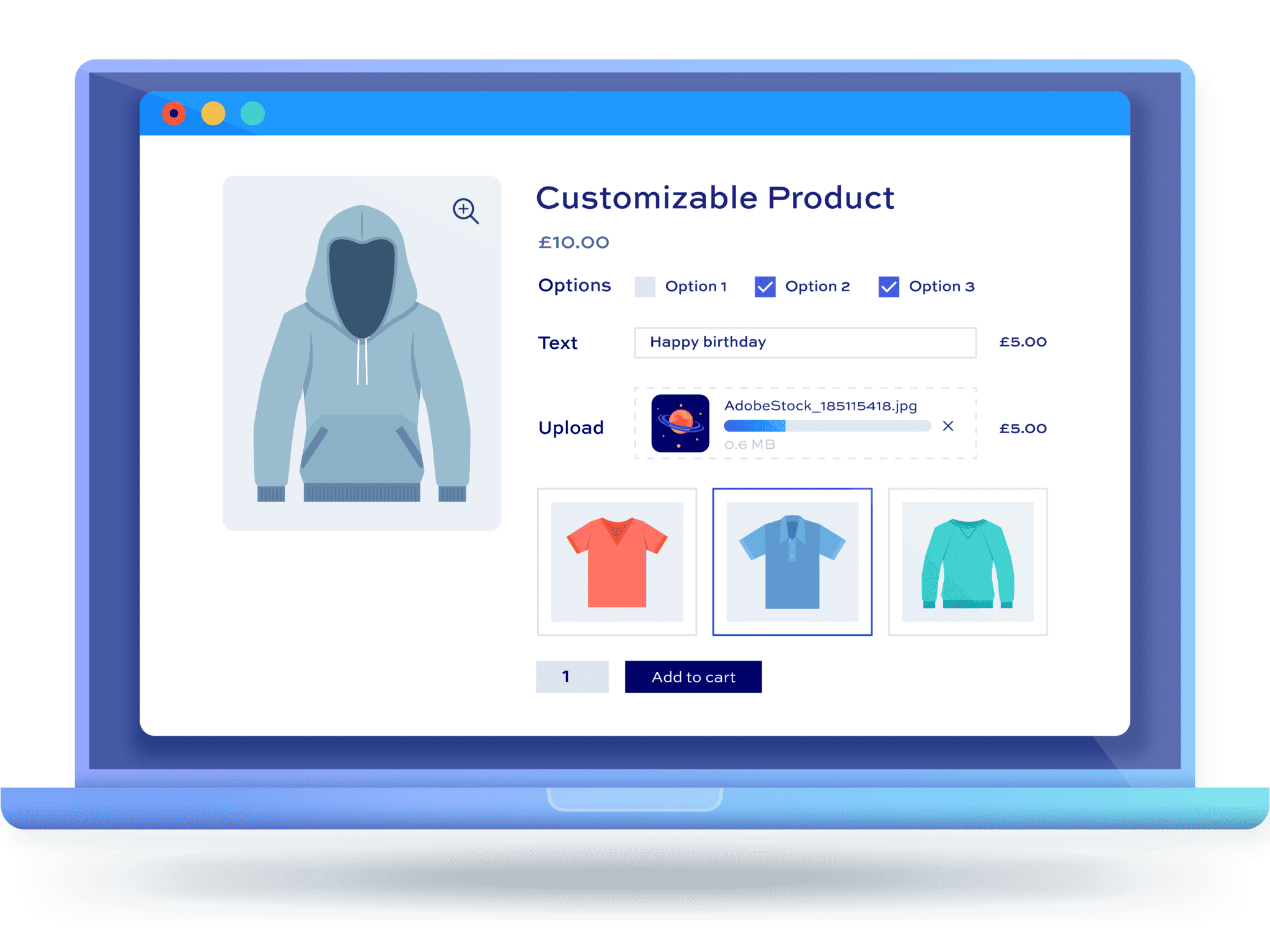
Would this work with Variable product?
Yes, this works with variable products as well as simple.
Thanks
Gareth
With This Plugin It’s Possible To Sell A Postcard And Let User Chose To Have It The Printed Version Or Send The Post Card Virtually To His Friend?
Hi
Yes you could do this – but if you want to send the postcard automatically then you’d need some customisation to check whether this option had been selected.
Thanks
Gareth
Hi is it possible to use coupon? ex. gift wrap per item is $5 when you use coupon on checkout page it will zero out all the gift wrap cost making them free.
Hi Liam
You’d need some custom code to do this. You’d need to check for the gift wrap add-on in the cart object when the user enters the coupon code.
Thanks
Gareth
Is it posible to add this checkbox option on cart page?
Hi – it’s not currently possible to add fields to the cart page, only to the product page.
Thanks.
Is it possible to add a checkbox to cart (at cart page) and not individual item? And also add an optional uppsel – possibility to choose greeting card (from a category already in woo)?
Hi
It’s not possible to add a checkbox to the cart instead of to an individual item. The best way to do this is with our Order Bump plugin – you can present the user with an option to choose Gift Wrapping in the Cart or Checkout page: https://pluginrepublic.com/wordpress-plugins/woocommerce-order-bump/.
Thanks.