You can create bulk pricing rules for multiple products or for individual products. Bulk pricing rules are based on the quantity of product in the user’s cart.
There’s also a dedicated tutorial on how to create bulk discounts in WooCommerce here.
If you want to create discounts and fees for the value of items in the cart, take a look at the doc for creating ‘discount by spend’ rules.
Bulk pricing rules for multiple products
To create a bulk pricing rule, go to WooCommerce > Fees and Discounts and click ‘Add New’.
Rule
In ‘Rule Settings’ select ‘Bulk Pricing’.
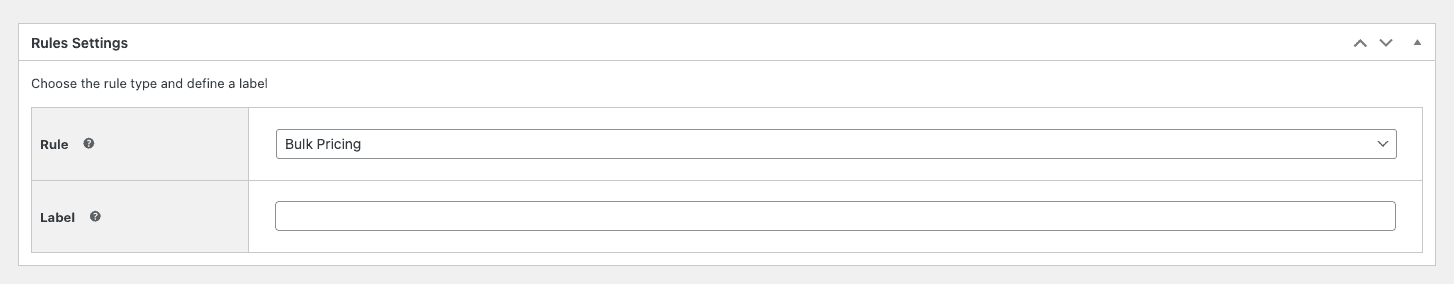
Label
You can add an optional label to accompany the discounted total in the cart.
Schedule
You can set a status for the rule – either Active, Paused or Scheduled
- Active – to activate the rule on the front end
- Paused – to stop the rule on the front end (but keep your settings, ready to be re-activated at a later date)
- Scheduled – to start and stop the rule at times you specify.
Times and dates
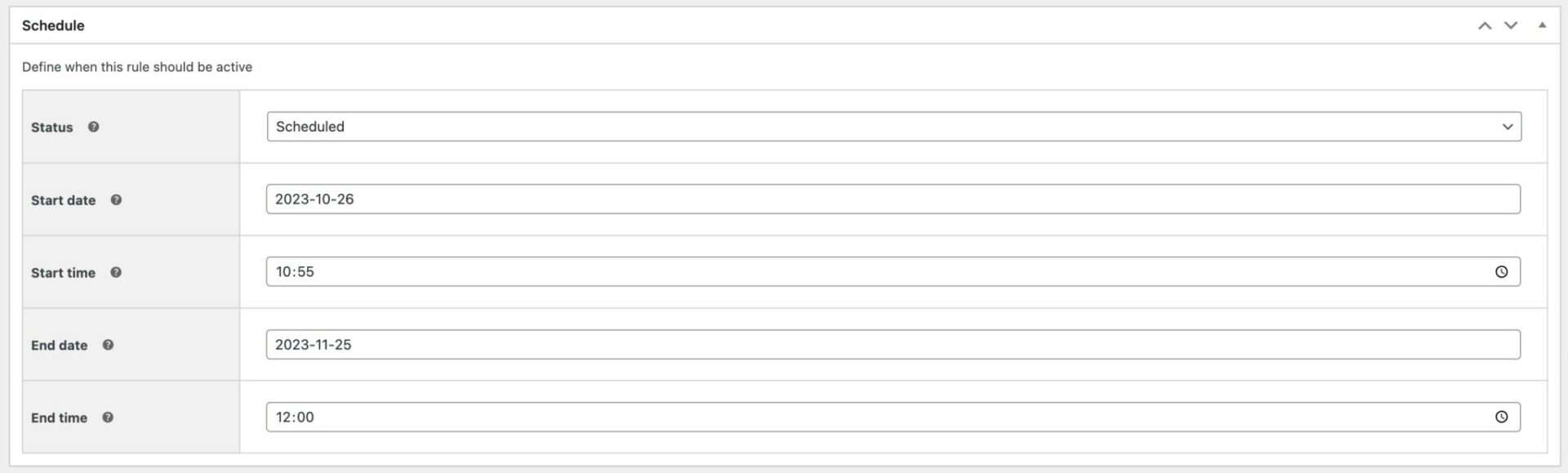
If you have selected ‘Scheduled’ as the status, you’ll see start and end dates and times. Just enter the time and date that you would like the discount rule to go live on your site. You can enter an end date and time as well – or leave these blank for the rule to run indefinitely.
Applies to
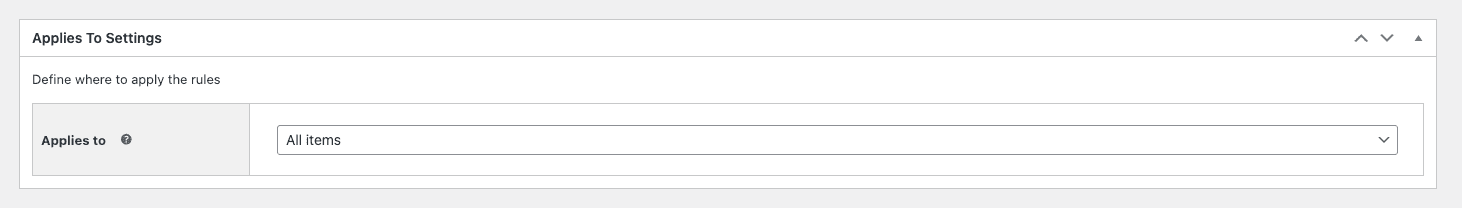
Use this setting to determine which products the offer will apply to. Choose from:
- All items – all items in the store will be eligible for the offer
- Specific categories – this will open a new field where you can select which categories are eligible for the offer
- Specific products – this will open a new field where you can select which products are eligible for the offer
Role settings
If you’d like to apply the rules to a specific role, then you can define the roles here.
Tiers
Create pricing rules according to the quantity of product in the cart
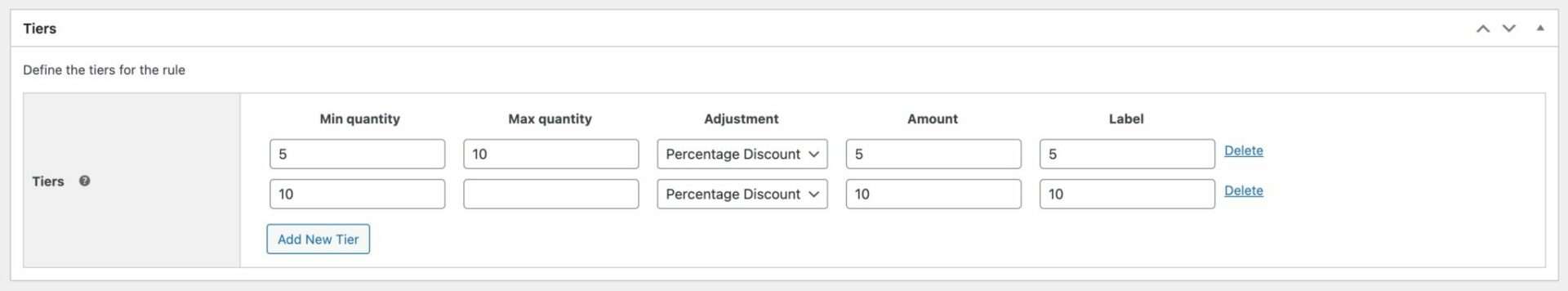
Min quantity
Enter the minimum quantity of product needed to require for this tier. If you leave this blank, then there’s no minimum.
Max quantity
Enter the maximum quantity of product that qualifies for this tier. If you leave it blank, then this discount will apply to all quantities above the minimum.
Adjustment
Choose the type of discount. Pick from:
- Fixed Discount
- Fixed Fee
- Percentage Discount
- Percentage Fee
Amount
Choose the value of the discount for this tier. Note that this figure is either a fixed value or a percentage of the product price, depending on what you’ve chosen in the ‘Adjustment’ field.
Fixed adjustments per product
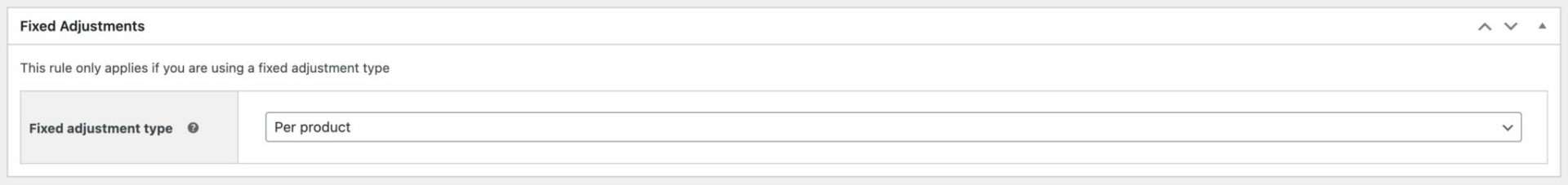
If you are using either ‘Fixed fee’ or ‘Fixed discount’ then the amount will be adjusted based on the total, not per item.
If you want to apply your fixed adjustment per item, e.g. $1 per item in the cart, choose ‘Per product’ in the ‘Fixed adjustment type’ field.
Bulk pricing rules per product
It’s possible to set discount rules at the individual product level. In the ‘Product data’ section in the General tab, you’ll see some options under the regular and sale price fields.
Choose ‘Bulk Pricing’ as the rule and when you’re ready for the rule to be live on your site, select ‘Active’ in the ‘Status’ field.
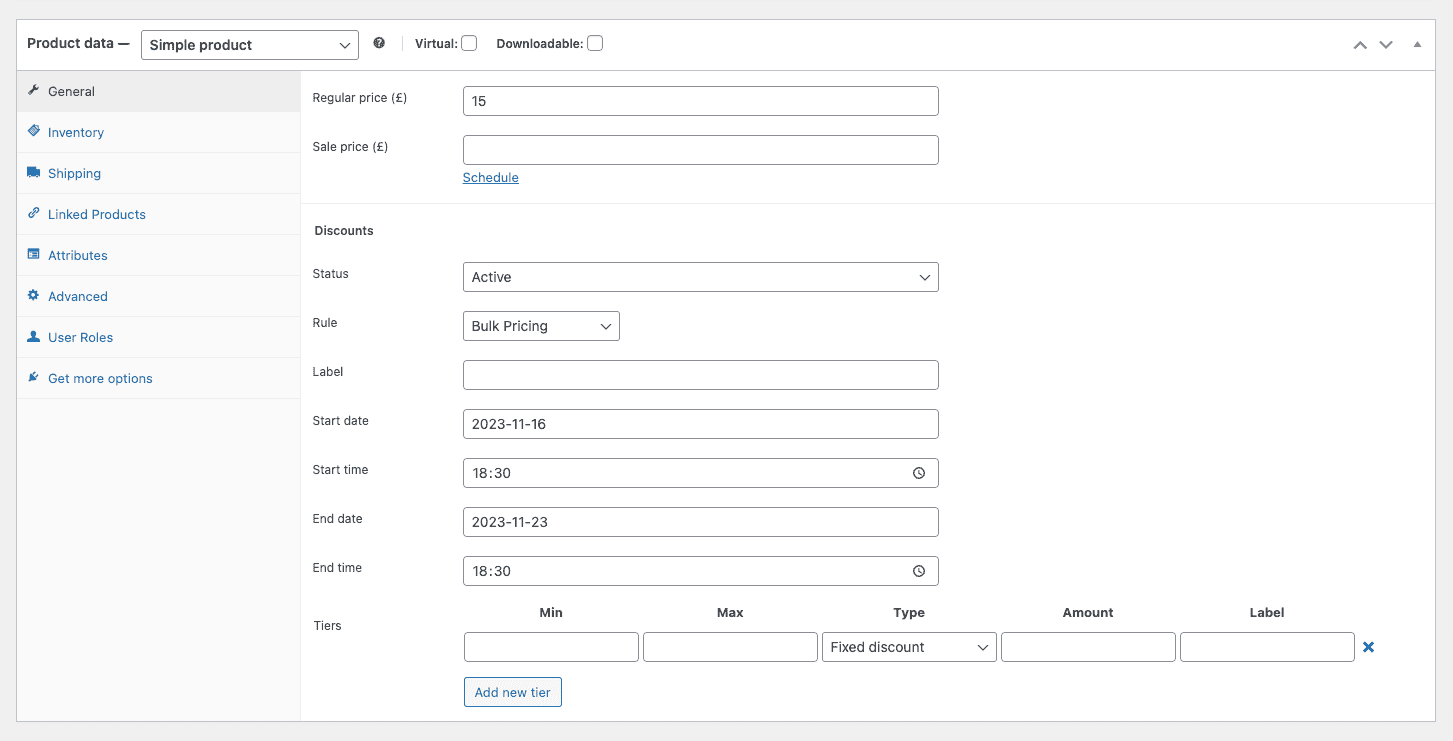
If you select ‘Scheduled’ as the status, you can enter the time and date that you would like the discount rule to go live on your site. You can enter an end date and time as well – or leave these blank for the rule to run indefinitely.
Use the ‘Tiers’ section to define your how the bulk pricing will be applied.
- Min: enter the minimum quantity of product needed to require for this tier. If you leave this blank, then there’s no minimum.
- Max quantity: enter the maximum quantity of product that qualifies for this tier. If you leave it blank, then this discount will apply to all quantities above the minimum.
- Adjustment: choose the type of discount.
- Amount: choose the value of the discount for this tier. Note that this figure is either a fixed value or a percentage of the product price, depending on what you’ve chosen in the ‘Adjustment’ field.
Video
This video shows how to set bulk pricing rules.