How to set up bulk discounts in WooCommerce [+video]

Do you want to offer bulk discounts on your WooCommerce store? Let’s help you find the best plugin for your needs!
Bulk discounts offer numerous benefits to ecommerce store owners and can help boost sales. You can encourage customers to spend more by offering discounts on bulk purchases. This helps increase customer loyalty and encourages repeat purchases. It’s ideal for wholesalers, retailers, or online stores that want to sell products in larger quantities.
Using a WooCommerce plugin, you can set bulk pricing rules so your customers always benefit from discounts when shopping from your online store. You’re not limited to manually lowering prices whenever you want to run a sale.
In this article, we’ll look at the top 8 bulk discount plugins for WooCommerce. If you prefer, you can go straight to our Dynamic Pricing and Discount Rules plugin which is designed to offer bulk discounts. Just click the button below:
WooCommerce Dynamic Pricing and Discount Rules
Create bulk discounts in your WooCommerce store
Why should you offer bulk discounts in your store?
Let’s talk about some of the major reasons why store owners might want to offer bulk discounts to customers.
Drive volume
By offering bulk discounts on your online store, you’re essentially offering your customers the option to get a better price if they add more products to their cart. As a result, this helps drive more volume as customers are likely to increase their order size for a better discount.
Bring in new customers
A sale or deal encourages more people to shop from your online store. Offering bulk discounts on your WooCommerce site can help bring in new customers that want to pay a lower price or are looking to purchase products in bulk online.
Encourage repeat customers
Since bulk discounts don’t require customers to enter a coupon code and are automatically applied once customers add the required quantity, it encourages repeat customers.
Customers who have previously benefited from the discount can do it the next time they shop from your online store without having to look for coupon codes.
Increase customer satisfaction
Offering bulk discounts not only helps drive more volume but is a great way to increase customer satisfaction on your WooCommerce site. Customers love knowing they got the best price by shopping from your online store.
Clear old stock
Bulk discount strategies are designed to encourage shoppers to purchase more volume of a product at a lower rate per unit. This helps store owners clear out old inventory or stock, especially if they sell seasonal products or products with a shorter expiry date.
Tap into new markets
If you’re offering discounts on bulk purchases on your WooCommerce site, you can set yourself apart from other online stores. It’s a great way to enter new markets and make a name for your brand.
Fill capacity
Depending on the products you sell and their production cost, bulk discounts can help you fill more capacity and order goods in larger quantities. This is a more cost-effective and effective way to reduce warehouse storage costs.
Why do you need a WooCommerce bulk discount plugin?
WooCommerce doesn’t come with pre-built functionality that lets you set up bulk discount pricing rules on your online store.

You can bulk edit products in WooCommerce and manually decrease or increase the price of multiple products by a percentage discount. While this works great for changing the default price of products on your online store, this solution is not ideal for a number of reasons.
For starters, you have to manually edit product pricing every time you want to offer a discount on your online store. This means, if you want to offer a sale, you will first have to decrease the prices of products and then change them back to regular prices once the sale is over.
If you do it this way, customers won’t be able to take advantage of bulk discounts every time they shop from your online store, only during sale periods.
Furthermore, default WooCommerce doesn’t let you set dynamic pricing rules like BOGOF or buy 2 get 1 free. This is essential for encouraging shoppers to spend more on your WooCommerce site.
In addition to this, the bulk editing in default WooCommerce only works on simple products, not grouped products or variable products.
How to create bulk discounts in WooCommerce – video
This short video covers how to easily add bulk discounts to your WooCommerce store.
The top bulk discount plugins for WooCommerce
Here, we’ll dive deeper into the best WooCommerce bulk discount plugins.
#1. WooCommerce Dynamic Pricing and Discount Rules
WooCommerce Dynamic Pricing and Discount Rules is a powerful plugin that comes with all the features you need to create all kinds of pricing incentives on your WooCommerce site.
WooCommerce Dynamic Pricing and Discount Rules
Create powerful pricing incentives quickly and easily
For starters, you can apply bulk discounts by a fixed amount or a percentage on your online store.
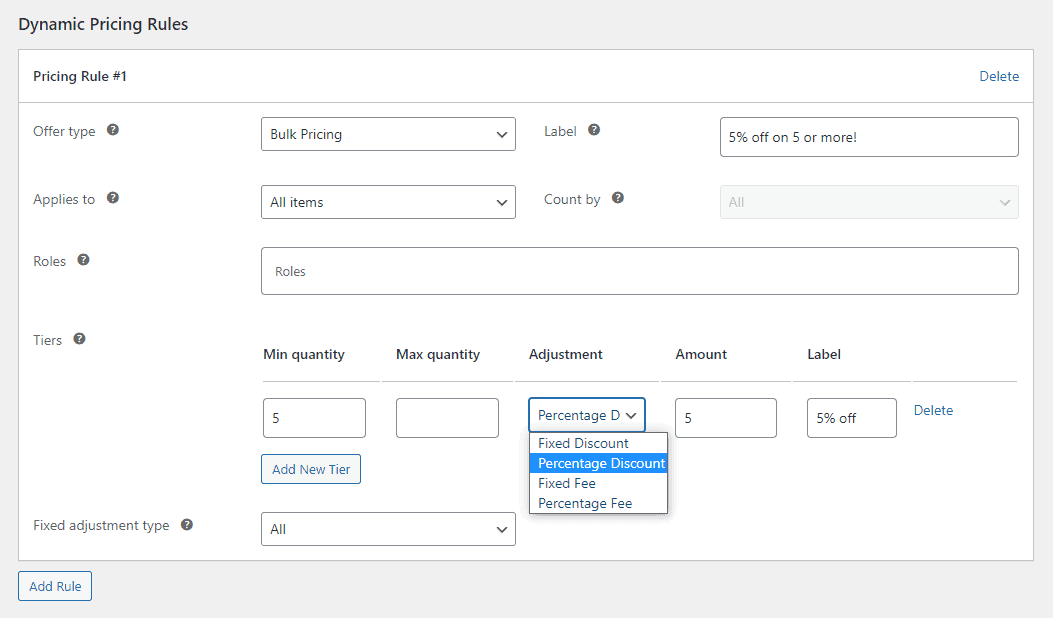
For instance, you can trigger a bulk discount that is applied only when a customer buys at least 5 units of an item. You can set this discount to be 5% cheaper per unit or set a fixed discount amount like “£2”.
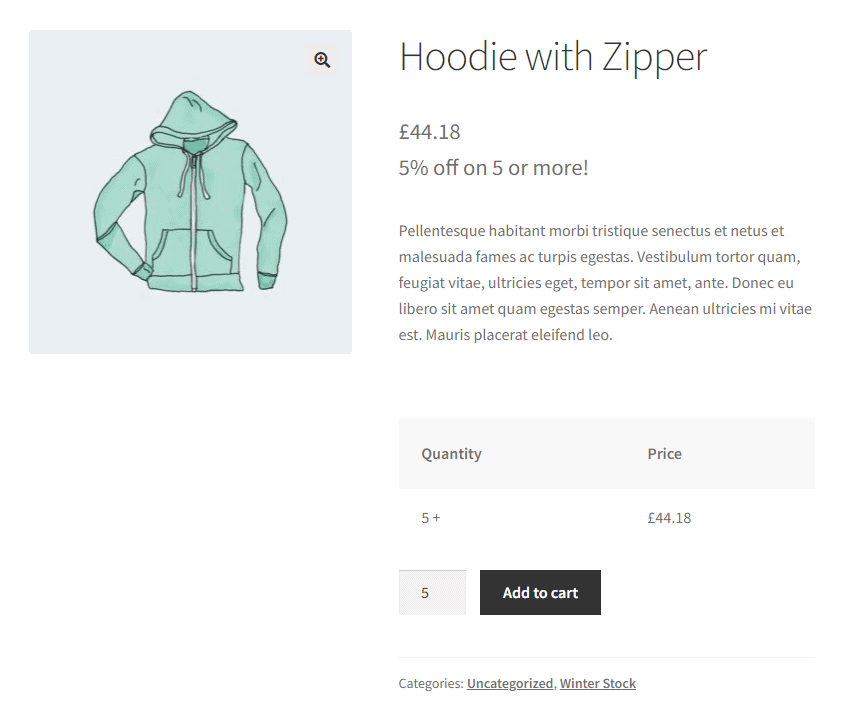
When shoppers add the required quantity to their cart, the quantity-based discount will automatically be applied and the discounted price will be displayed on the product page, as well.
WooCommerce Dynamic Pricing and Discount Rules lets you set discount rules on specific products, categories, or your entire online store. This makes the plugin really flexible and suitable for all types of online stores.
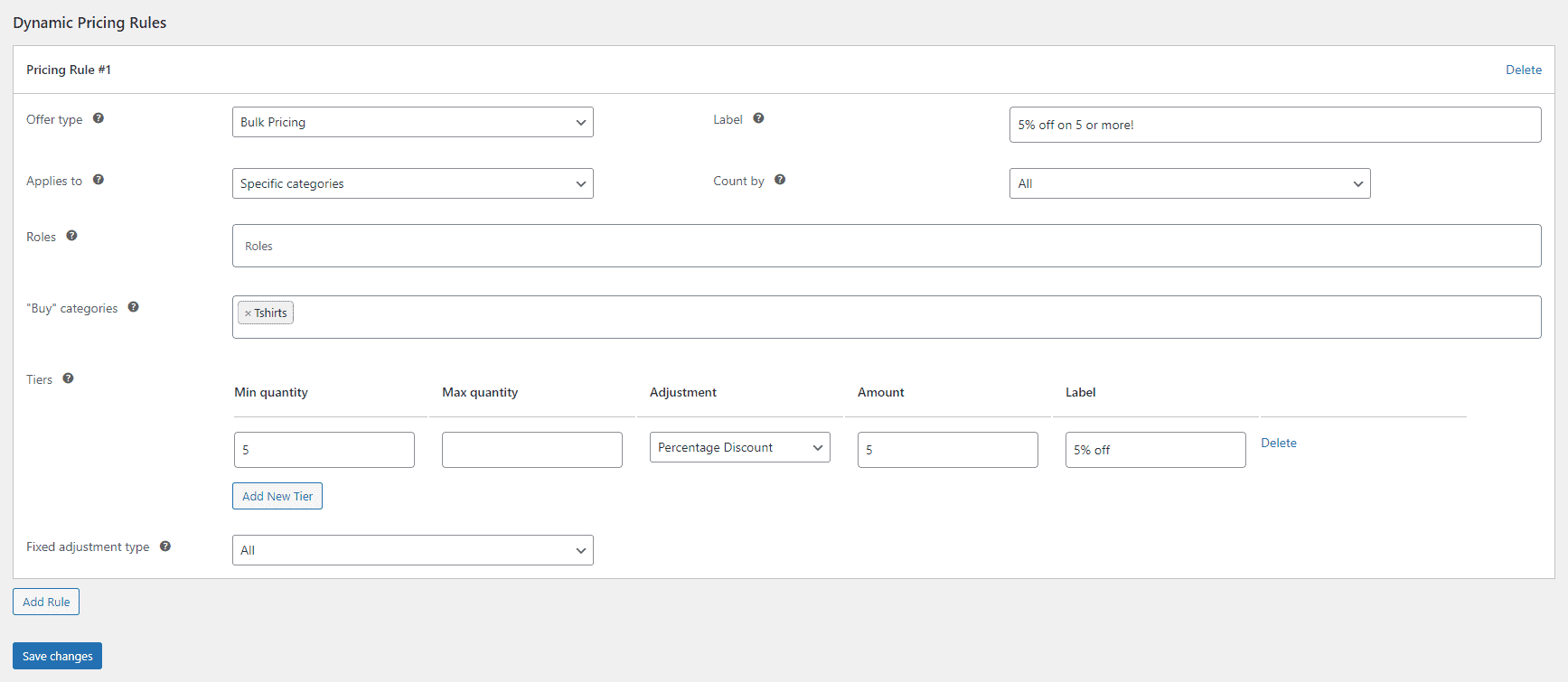
For example, you can set bulk discounts for products in your “Tshirts” category only.
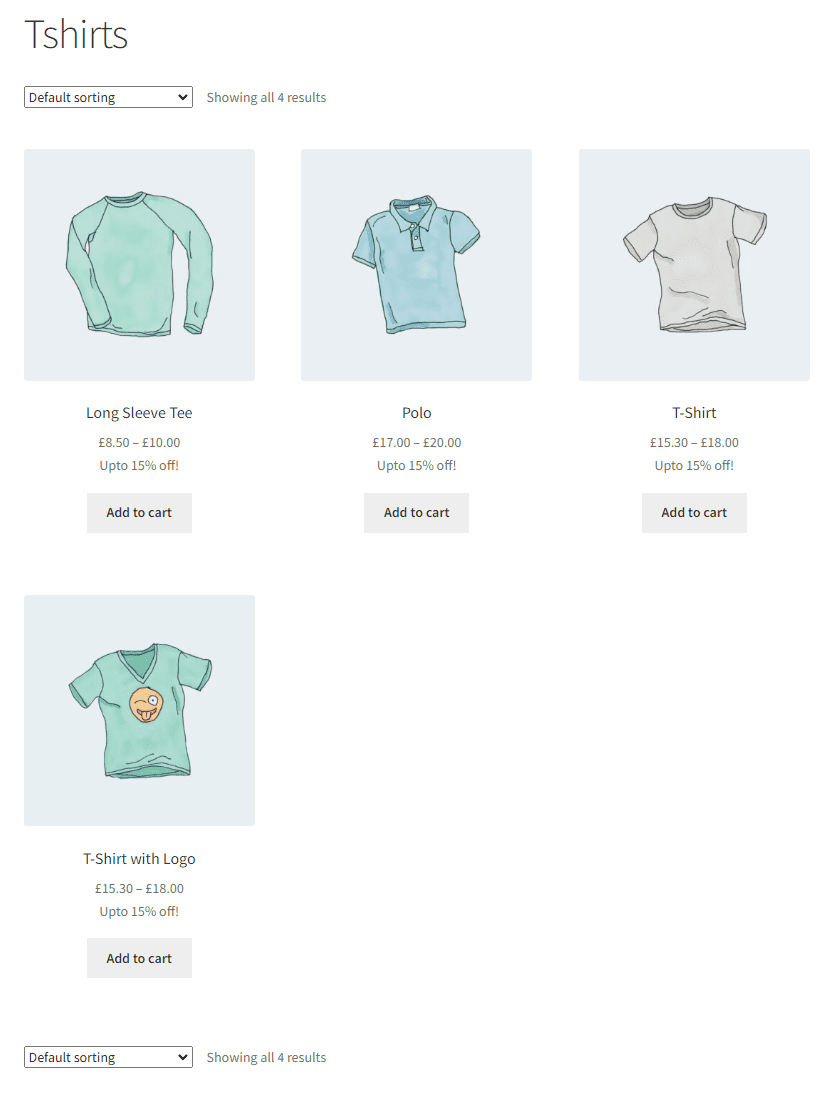
This way, you can clear out old stock by offering bulk discounts on products within a specific category on your WooCommerce site.
Additionally, the plugin also lets you create multiple pricing tiers to incentivise shoppers on your online store to buy more items.
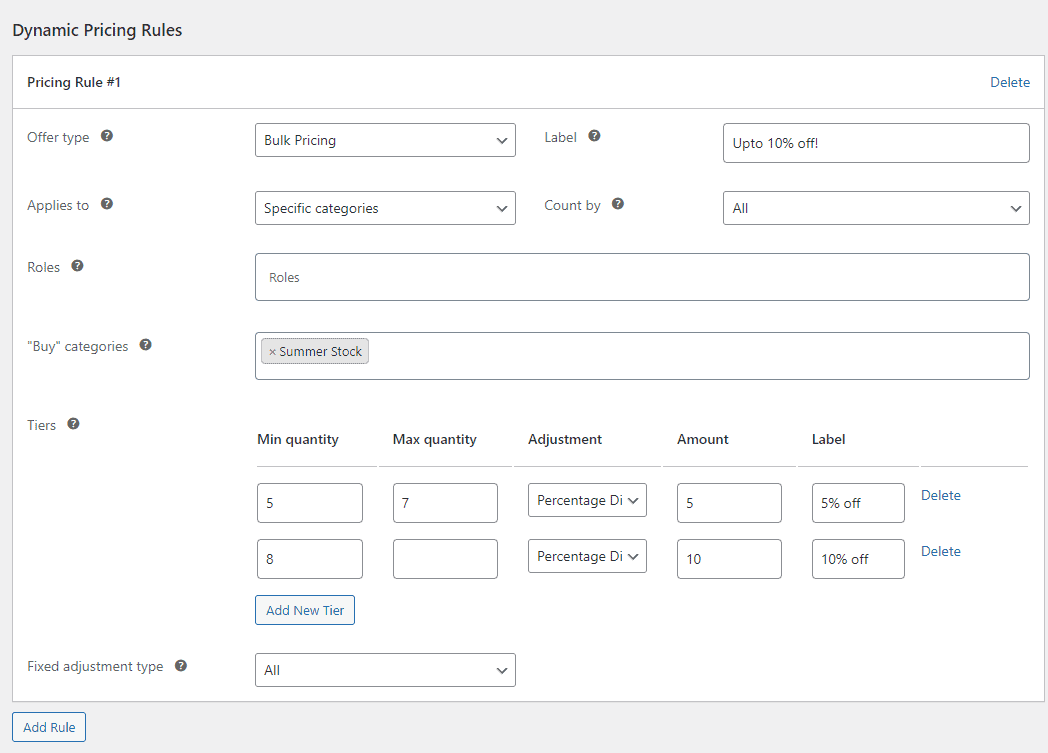
For instance, you can offer a 5% discount if shoppers purchase 5 items and a 10% discount if they purchase 8 or more items. You can also choose to display pricing tiers in a table right below or above the “Add to cart” button on your single product pages.

This is a great way to encourage customers to spend more when shopping from your online store. It also offers an easy way to display discount information to shoppers in an easy-to-read layout.
The WooCommerce Dynamic Pricing and Discount Rules plugin also lets you create advanced dynamic pricing rules such as “Buy one get one free” or “Buy product x and get product y for free”.
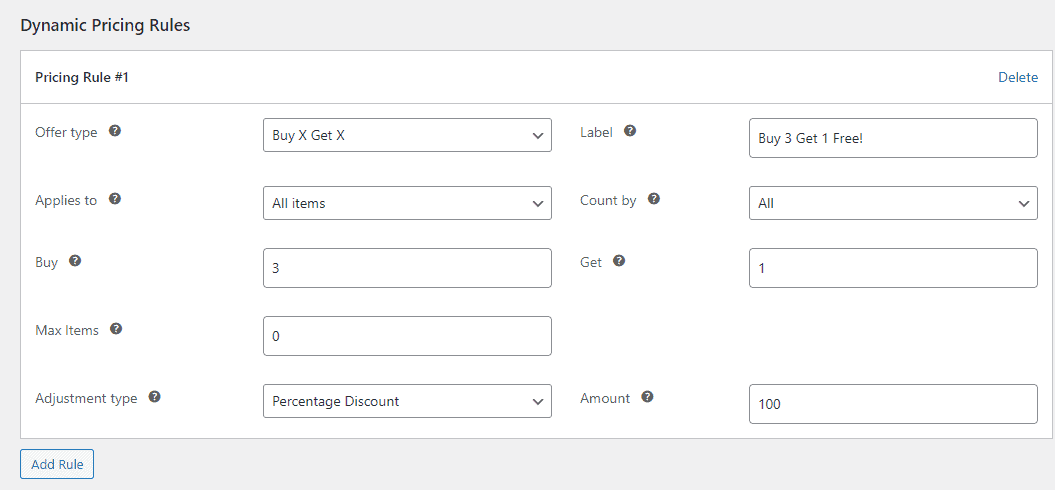
You can create a dynamic pricing rule such as “Buy 3 get 1 free” to encourage shoppers to purchase more.

This way, when customers add at least 3 products to their cart, the 4th item they add will be 100% free and the discount will be displayed in the cart.
Alternatively, you can also create dynamic pricing rules such as “Buy 2 trousers to get a free belt”.

This encourages customers to spend more than they had planned in order to get a “Free” gift from you.
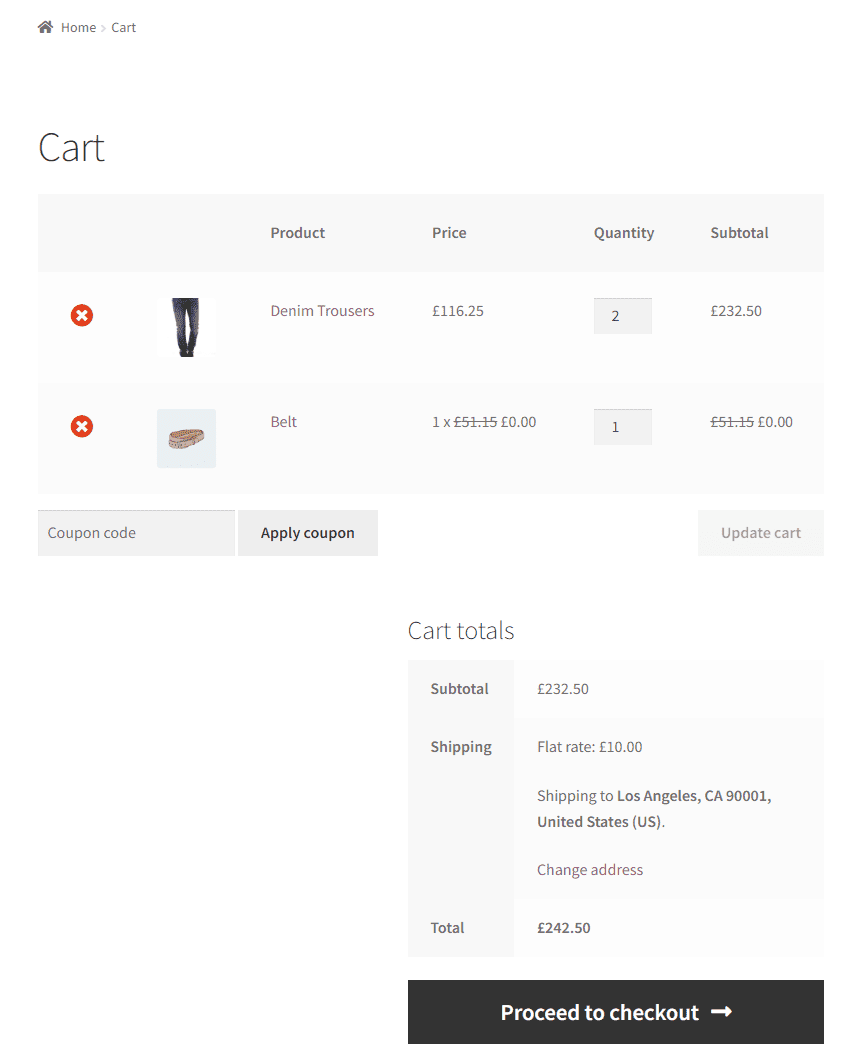
After customers add the required quantity to their cart, they can purchase the other product for free when shopping from your online store.
The plugin also lets you set a discount based on the cart total rather than the number of items in the shopper’s cart. See this tutorial for how to create cart discounts in WooCommerce.
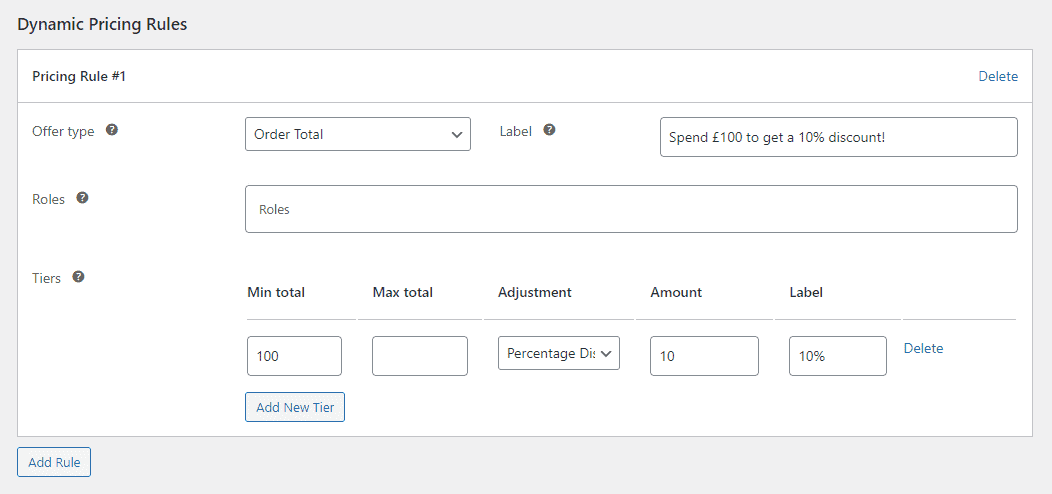
This way, if a customer exceeds the value, they will receive a discount on their entire order.
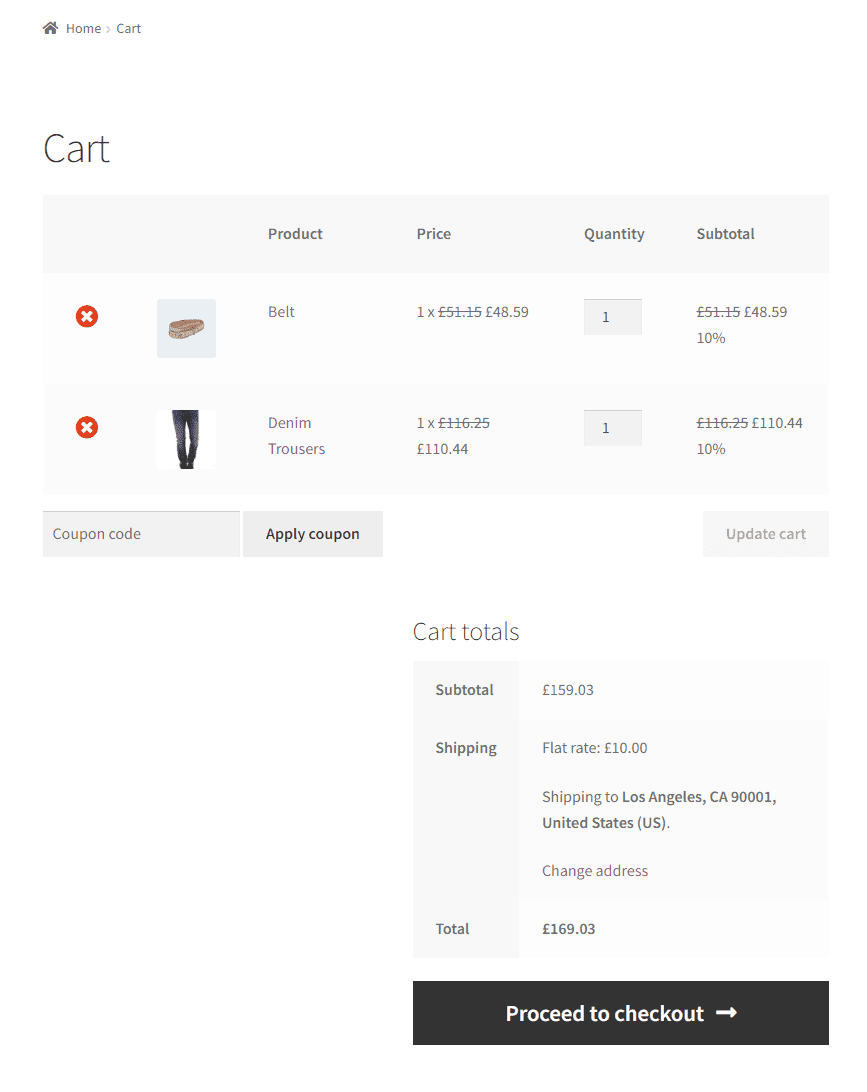
This is a great option if you sell a range of low-cost and expensive items on your WooCommerce site. This might be useful to stores that sell designer trousers as well as accessories such as caps, belts, and cuff links.
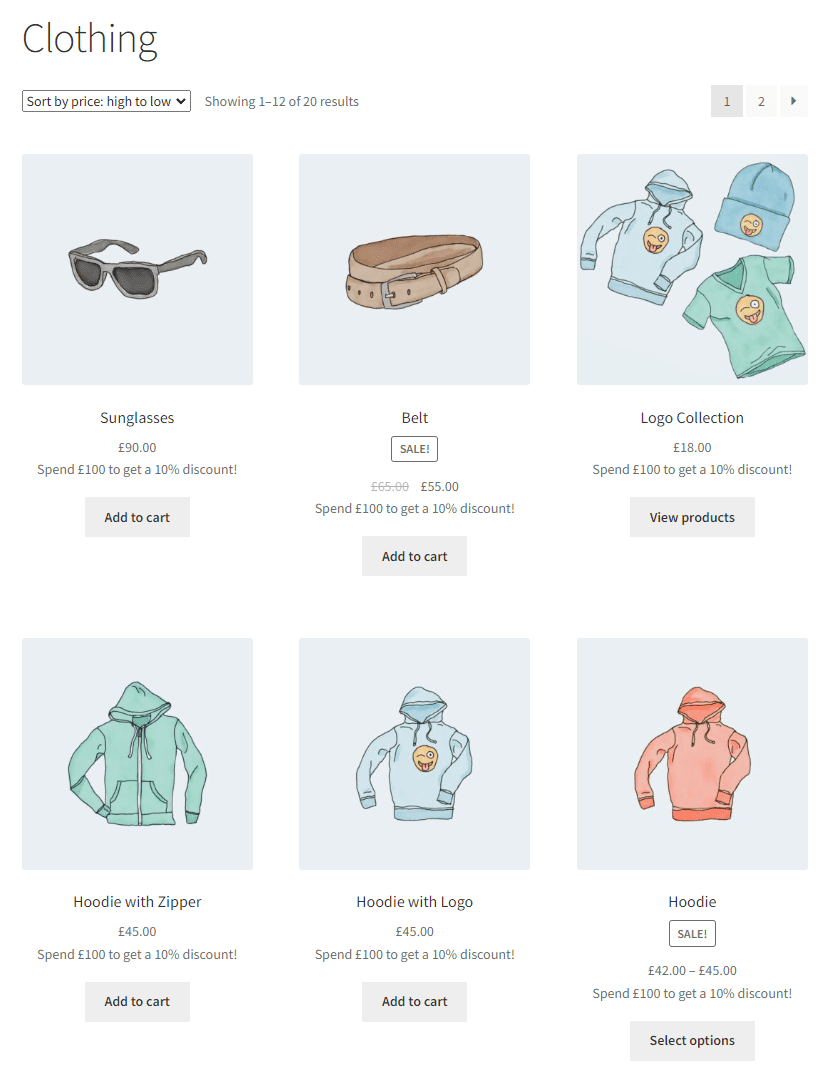
The WooCommerce Dynamic Pricing and Discount Rules plugin also lets you set bulk pricing rules based on user roles. This comes in handy if you’re a wholesaler that wants to encourage shoppers to make an account on your online store and benefit from bulk discounts. In addition to this, this is a great way to encourage shoppers to visit your online store again and make repeat purchases.
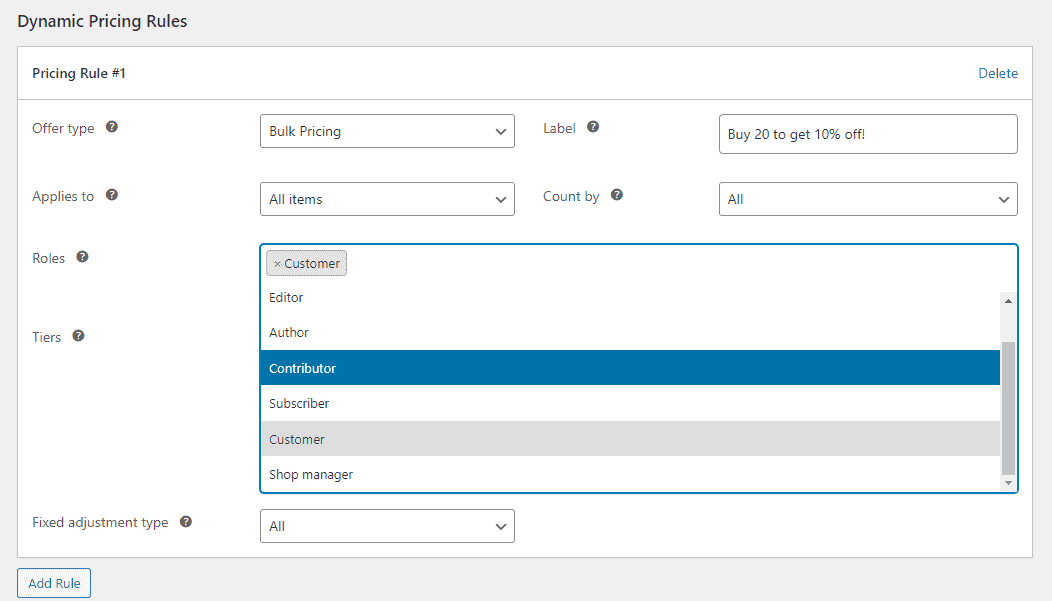
#2. Bulk Discounts for WooCommerce
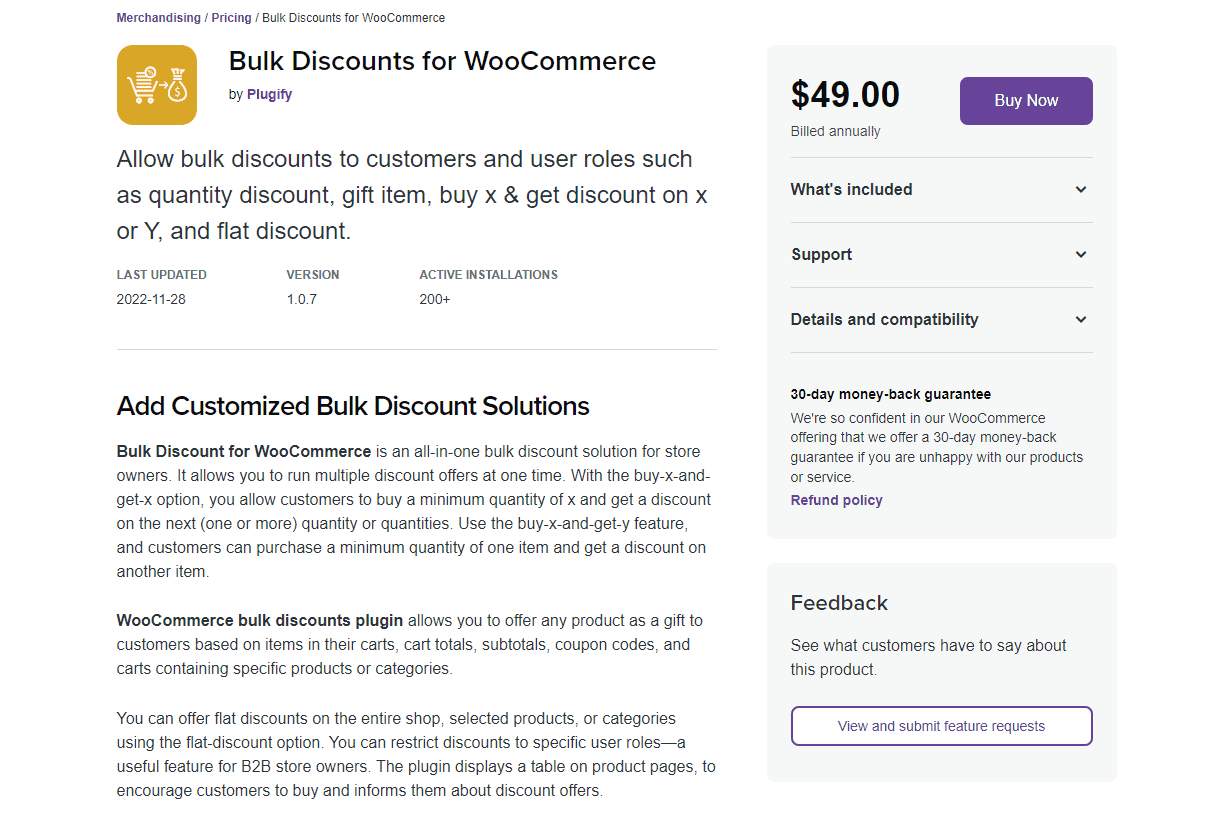
Bulk Discounts for WooCommerce is a simple plugin designed to let you create discounts for multiple items.
You can set up “buy-x-and-get-discount-on-x” or “buy-x-and-get-discount-on-y” discount rules on your WooCommerce site using the plugin. For instance, you can offer a “Buy 5 t-shirts and get a 5% discount” or a “Buy 2 t-shirts and get a 30% discount on a baseball cap” discount rule.
In addition to this, the Bulk Discounts for WooCommerce plugin also lets you offer free gifts based on cart conditions. For example, you can offer a free item to shoppers if their cart value exceeds £100.
#3. Discount Rules for WooCommerce

The Discount Rules for WooCommerce plugin offers a simple solution for setting up basic bulk discounts on your online store.
This is a free plugin that works great if you want to set up simple discount rules but doesn’t have the functionality to create more advanced discount rules such as “BOGOF” or “Buy x and get an offer on y” offers.
The plugin is ideal if that’s all you need for your online store and you can always subscribe to the Pro version of the plugin to access more features.
#4. Dynamic Pricing
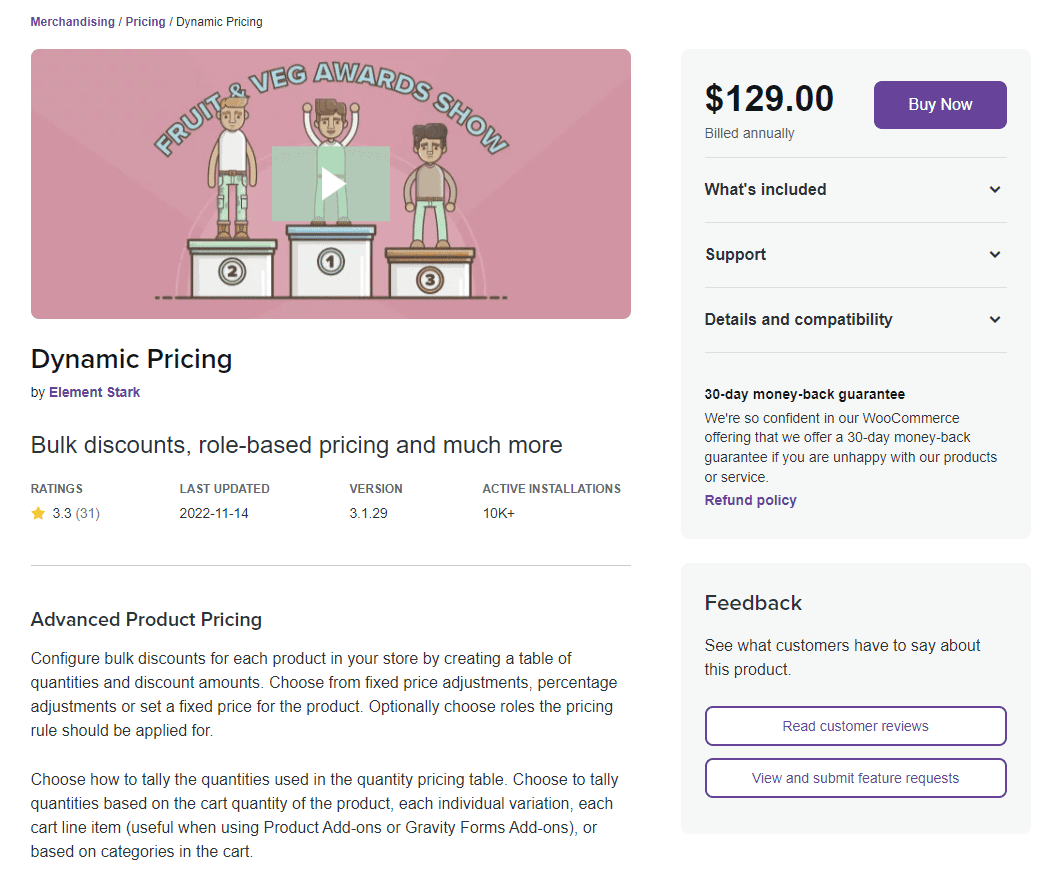
Dynamic Pricing is a popular bulk pricing plugin for WooCommerce that’s trusted by over 10,000 online stores.
You can set up bulk or quantity discounts on your online store and configure them according to your unique requirements. You can also create complex pricing rules such as discounts on specific categories and role-based pricing.
However, it’s quite an expensive option considering other plugins like the WooCommerce Dynamic Pricing and Discount Rules plugin that can do the same job (and more) at a better price.
#5. Bulk Pricing for WooCommerce
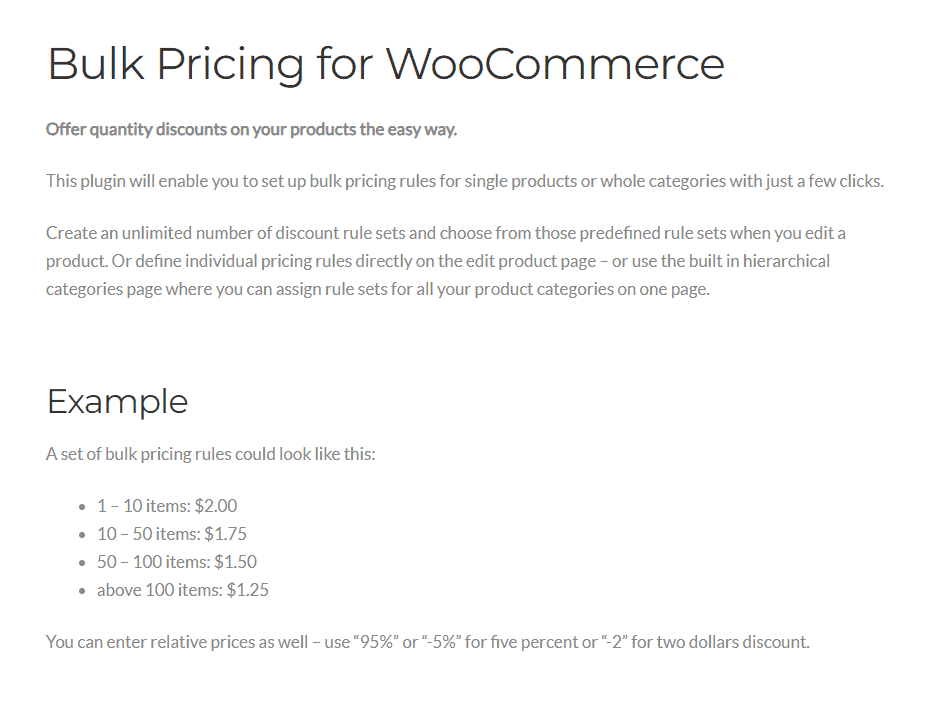
Bulk Pricing for WooCommerce is another great pricing plugin that comes pre-built with all the functionality you need to set up bulk pricing rules on your WooCommerce site.
On top of the basic bulk discount features, the plugin is very easy to set up, even if you’re not very tech-savvy, and lets you display discount information on your single product pages.
However, the plugin’s price point is a little expensive for what it is and the features it offers.
Offer bulk discounts in your store with WooCommerce Dynamic Pricing and Discount Rules
Offering bulk discounts on your WooCommerce site is a great way to drive more volume, clear old stock, increase customer satisfaction and encourage more repeat customers. However, with default WooCommerce, you’re stuck with the bulk editing feature that doesn’t let you set up dynamic pricing rules or bulk discounts.
This is why it’s better to use a pricing plugin to set up bulk discounts on your WooCommerce site. Of all the plugins mentioned in our list, the WooCommerce Dynamic Pricing and Discount Rules plugin stands out from the rest because of its premium features and ease of use. This plugin lets you set up all sorts of bulk discounts and gives you full customisability of how bulk discounts work on your online store.
WooCommerce Dynamic Pricing and Discount Rules
Create powerful pricing incentives quickly and easily
Ready to start setting up bulk pricing rules on your WooCommerce site? Get WooCommerce Dynamic Pricing and Discount Rules today!
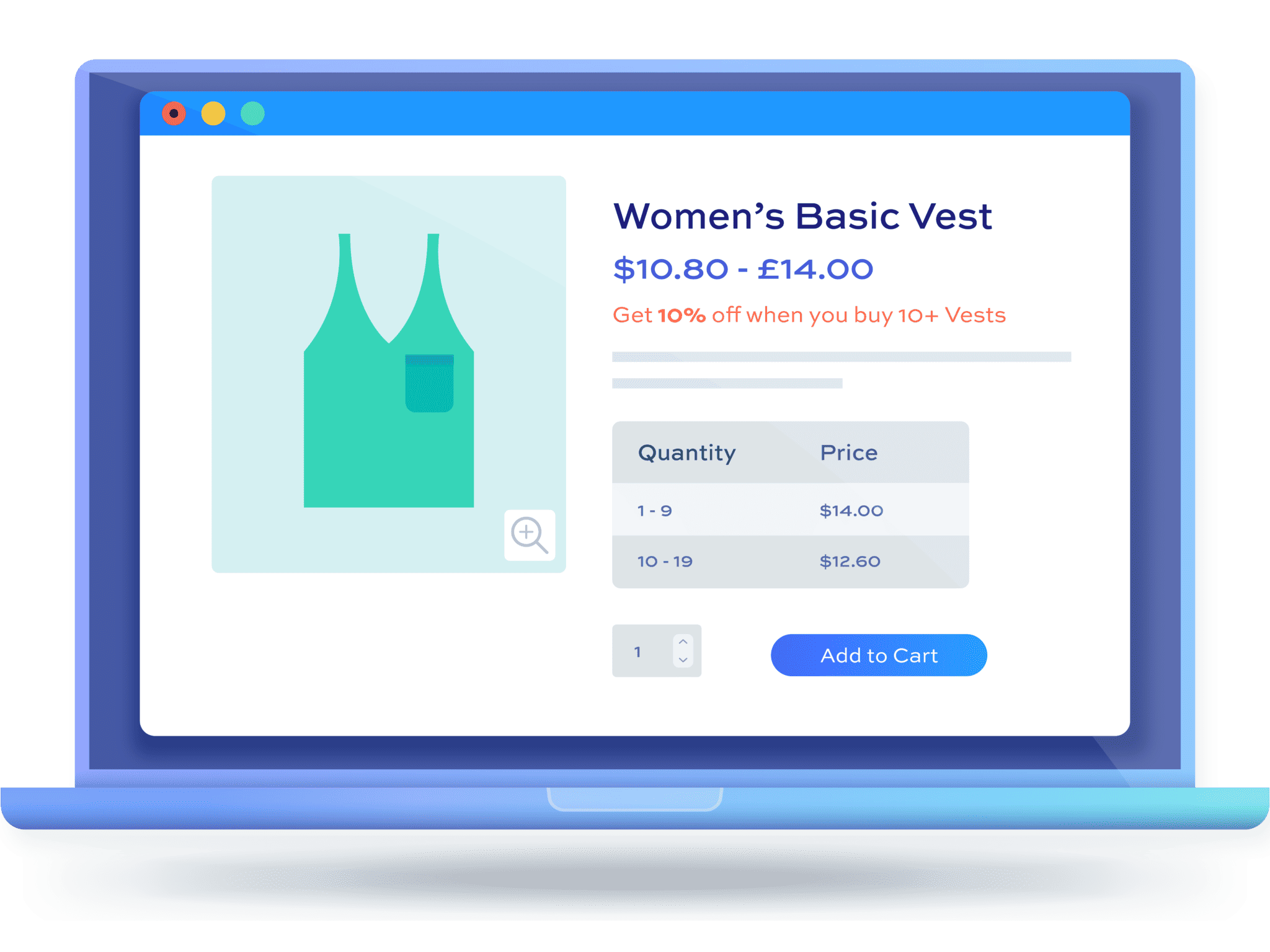
Hello,
I’m looking for a bulk discount solution for a customer. The plugin we are currently using does not apply discounts, when a product is added as admin user via the Wordpress backend.
Does WooCommerce Dynamic Pricing and Discount Rules apply discounts if a product is added or quantity changes via the backend? It also needs to allow for fixed price instead of percentage discounts.
Regards,
Matthias
Hi Matthias
We are looking into adding functionality for products added via the admin.
The plugin allows you to set fixed and percentage discounts.
Thanks.