You can display the different prices available to each role by selecting the ‘Display each role prices’ option. Go to WooCommerce > Settings > Fees and Discounts > User Role Prices and check the option below.
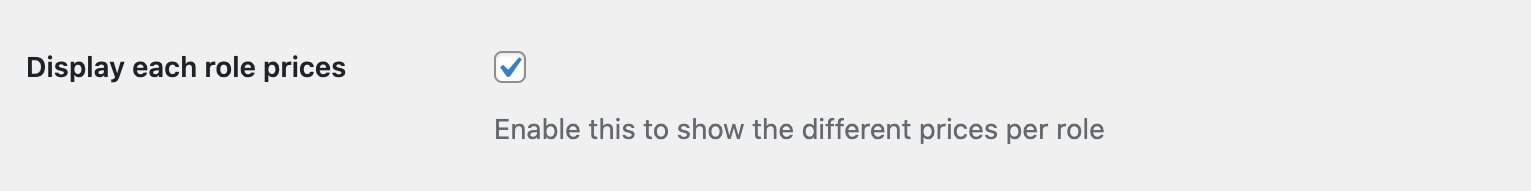
Each role-based price will then be displayed in a list to the user. You can style this list easily using CSS.
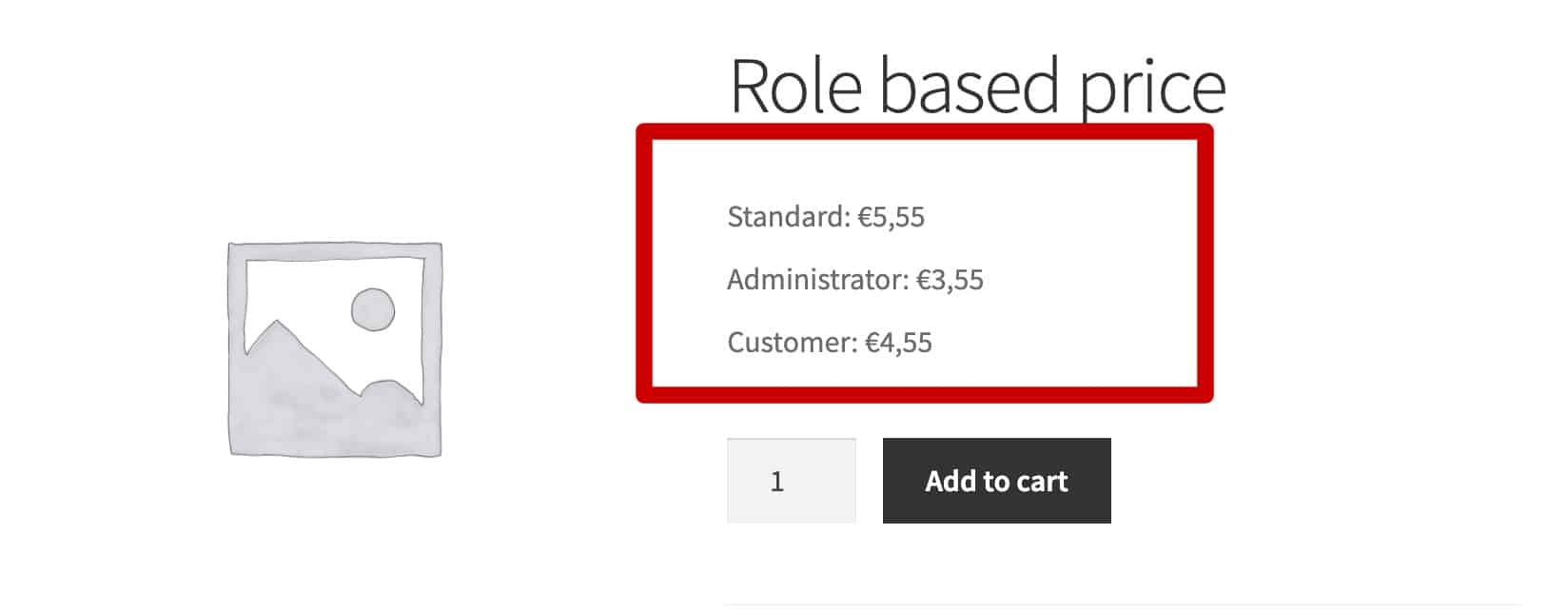
Here’s how to set role-based prices.