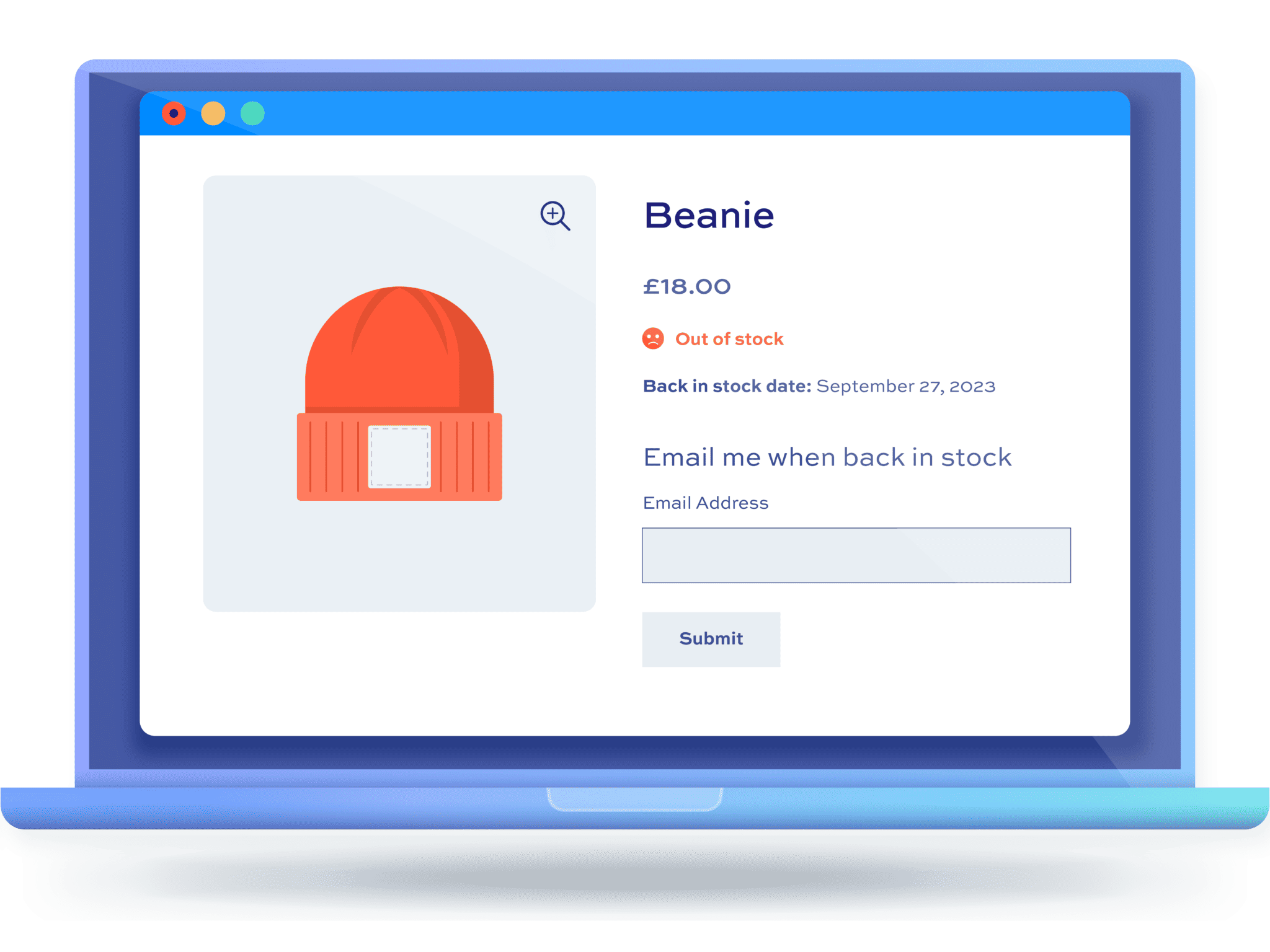Managing out-of-stock products with a waitlist in WooCommerce

There’s nothing more frustrating than being interested in purchasing a product only to find it’s out of stock – a missed opportunity for both store owner and customer.
What if we told you there was a way to manage out-of-stock products and still get those potential sales? Well, we’re pleased to tell you that there is, and with plugins like the WooCommerce Waitlist and Back in Stock Notifier, it couldn’t be easier.
Choosing the right WooCommerce waitlist plugin: Top 4 options
When it comes to choosing the right WooCommerce waitlist plugin, there are several options available, with four sticking out as the best:
- WooCommerce Waitlist and Back in Stock Notifier
- Waitlist WooCommerce
- WooCommerce Waitlist
- Back in Stock Notifier for WooCommerce
Let’s take a closer look at them:
1. WooCommerce Waitlist and Back in Stock Notifier
WooCommerce Waitlist and Back in Stock Notifier
Inform users when products are back in stock
The WooCommerce Waitlist and Back in Stock Notifier plugin is a powerful tool that lets you take control of your product availability and keep your customers informed. Its key features include:
- Create waitlists on all out-of-stock products: Create a sign-up form that captures their email address and optional comments and adds them to a list for future notifications.
- Influence pre-orders: People love the idea of pre-ordering popular products before anyone else. With this plugin, you can create pre-orders and boost customer engagement.
- Customize your waitlist form: Tailor the form title, set email field placeholders, and maintain brand consistency throughout the user experience.
- Integrate reCAPTCHA: Make sure your sign-up forms are secure, reduce spam, and reach genuine customers.
- Set up personalized email notifications: Notify users quickly when products are back in stock, and take advantage of the flexibility to customize the email template to align with your brand.
- Display restock dates for products: Restocking dates for products and variations independently of the waitlist form can help to improve customer engagement and retention.
These features make this plugin a great choice, ideal for those looking for a back-in-stock tool to really help manage your store and product inventory.
2. Waitlist WooCommerce

Waitlist WooCommerce is an option for businesses wanting a reliable back-in-stock notifier. While it is great for streamlining communication and inventory management, its simplicity might limit advanced customization.
We would say this plugin is best for stores with diverse product types, as it ensures all customers, regardless of membership status, stay informed. This plugin promotes prompt communication on restocked items, which is especially useful for smaller stores with in-demand products.
3. WooCommerce Waitlist

For another powerful tool offering advanced features, WooCommerce Waitlist is a great way to manage your inventory. Customize your waitlist form by creating custom fields, allowing you to gather precise customer data that aligns with your business needs and notify users promptly when a product is back in stock via their preferred channel!
You can simplify your operations further by importing and exporting waiting lists, streamlining the overall inventory management process. WooCommerce Waitlist is a good option for efficient and tailored communication.
4. Back in Stock Notifier for WooCommerce

Finally, the Back in Stock Notifier for WooCommerce offers features designed to enhance your restocking notifications. This plugin works with various product types, including Simple, Variable, Grouped, Simple Subscription, and Variable Subscription at both the Product Level and Variant Level. Whether your customers are guests or registered members, the Back in Stock Notifier ensures inclusivity, catering to all interested parties.
The plugin’s essential features are free, but you can pay extra to get add-ons. Options include support for WPML for multilingual sites and the option to add double-opt-in support, allowing you to tailor the plugin to your specific business needs.
How to manage out-of-stock products with our top WooCommerce waitlist plugin
Our top choice, the WooCommerce Waitlist and Back in Stock Notifier, has so many features and customization options. Setting it apart from other plugins, it gives you advanced tools for personalized communication, spam protection, and detailed restocking date displays.
Here’s how you can manage out-of-stock products with this plugin:
- Download and install the plugin
Begin by downloading the WooCommerce Waitlist and Back in Stock Notifier plugin.
- Access plugin settings
Go to your WordPress dashboard and then WooCommerce > Settings > Waitlists. Here, you’ll find the central hub for configuring the plugin to suit your specific needs.

- General settings and reCAPTCHA
Customize your waitlist form by adjusting General Settings. Set preferences such as the form title, email field placeholder, and other essential details. Enhance security by enabling reCAPTCHA to block out spam effectively, ensuring your waitlist remains exclusive to genuine customers.

- Customize the waitlist form
Maintain consistency with your store’s branding by setting the form title and email field placeholder according to your preferences.

- Individual product settings
Head to WooCommerce > Products. Select the specific product you want to manage and navigate to the Waitlist tab. Here, you can individually override global settings, tailor the waitlist options to match the uniqueness of each product, and add a custom back-in-stock date.

- Create a waitlist notification email
Create a customized email that will be sent to your customers when a product is back in stock. Go to WooCommerce > Settings > Emails > Waitlist Notification, and craft a message that informs and resonates with your brand.

With these easy-to-follow steps, you can use the WooCommerce Waitlist and Back in Stock Notifier plugin to efficiently manage out-of-stock products, keep your customers engaged, and enhance their overall shopping experience!
Manage your stock today with WooCommerce Waitlist and Back in Stock Notifier
Managing out-of-stock products doesn’t have to take up all your energy. With the WooCommerce Waitlist and Back in Stock Notifier, you can turn a potentially negative experience into a positive one for you and your customers.
“Optimizing your store for conversions can feel like a huge task, but simple solutions can go a long way. WooCommerce Waitlist and Back in Stock Notifier makes it extremely easy for you to add waitlist forms to products, without the need for technical knowledge. Customizing the messaging of your forms and notification emails means you can utilize a tone that’s consistent with your brand.”
Gareth Harris, Owner of Plugin Republic
The WooCommerce Waitlist plugin incorporates waitlist forms, enables effortless messaging customization, and automates notifications. These features, designed with a user-friendly interface in mind, empower all store owners –regardless of technical expertise –to efficiently manage waitlists for their products.
WooCommerce Waitlist and Back in Stock Notifier
Inform users when products are back in stock
Explore the WooCommerce Waitlist and Back in Stock Notifier plugin and elevate your store today!