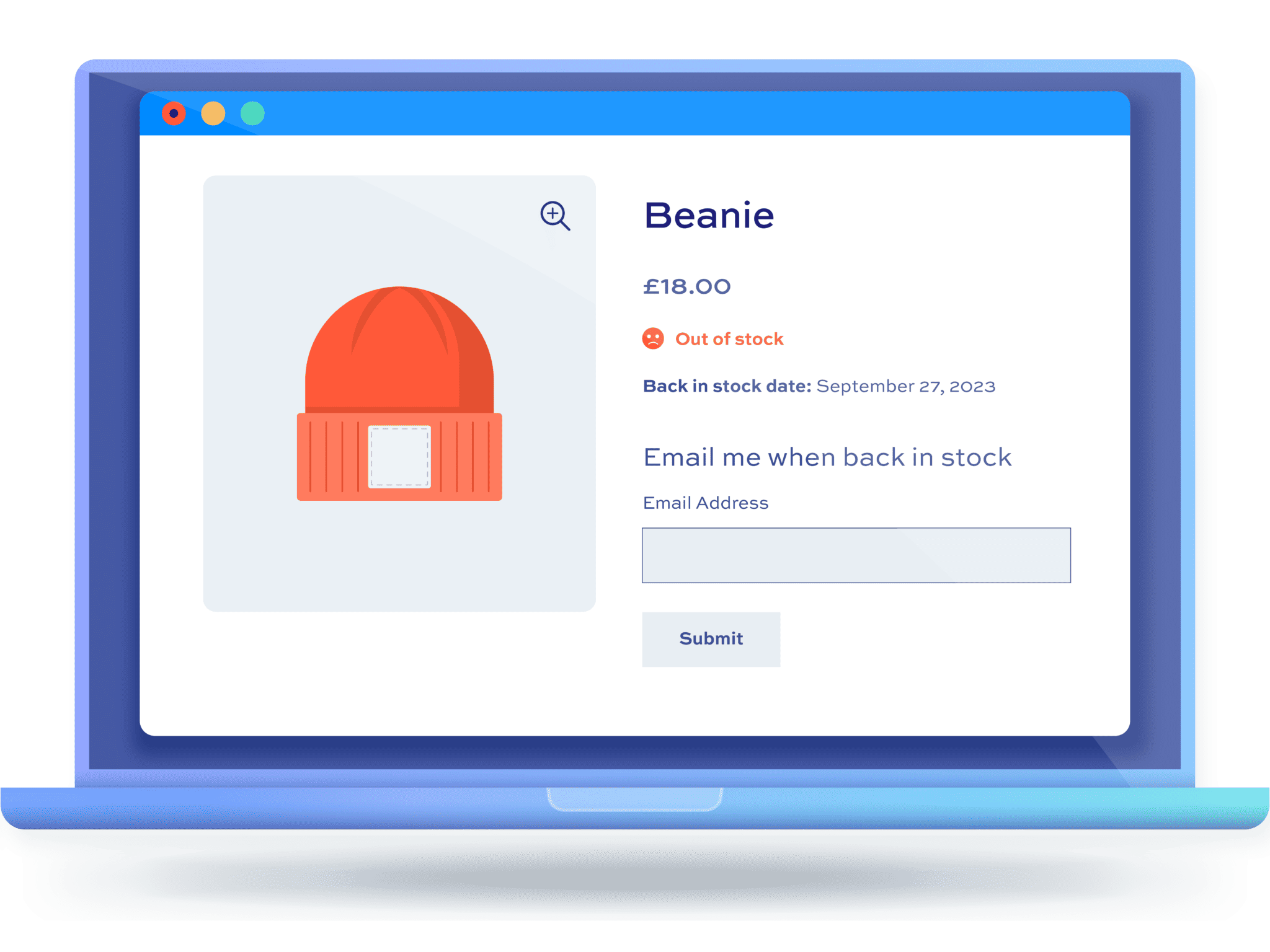7 top WooCommerce pre-order plugins to boost your sales

Pre-orders provide store owners with a reliable roadmap for financial and inventory planning.
They offer a tangible forecast of revenue, making cash flow management less guesswork and more strategic planning. The ability to predict revenue could be an anchor for small and medium businesses, where every sale carries weight.
From a customer standpoint, pre-orders incite anticipation and excitement, along with the feeling of exclusivity, as they will be among the first people to own your product.
One great example of how important the pre-launch hype is Blackmarket’s pre-order campaign on Kickstarter.

This handwash business decided to start with a crowdfunding campaign to test the waters and gain a realistic idea of the product demand, along with securing sales even before they began manufacturing.
You don’t need a Kickstarter to organize a pre-order campaign, but if you use WordPress, you’ll need to find the right plugin.
In this article, we’ll review the top 7 plugins to help you add this functionality to your eCommerce website.
Exploring top WooCommerce pre-order plugins
There are many exceptional plugins available to aid with pre-order management in your WooCommerce store. Each plugin is designed with unique features and capabilities to boost efficiency.
1. WooCommerce Waitlist and Back in Stock Notifier
WooCommerce Waitlist and Back in Stock Notifier
Inform users when products are back in stock
First up on our list is the WooCommerce Waitlist and Back in Stock Notifier, a powerful tool that significantly heightens pre-order management in your online store.
WooCommerce Waitlist and Back in Stock Notifier enables customers to join waitlists and receive immediate notifications when their wished-for items are restocked. It’s an ideal solution for pre-selling products and tracking demand for items before they become available for sale.
Key features and benefits of the plugin include:
- Sign-up forms: A convenient form that allows users to input their email addresses when a product or variation runs out of stock. You can customize the message and format to fit your website’s design.

- Automated email notifications: Once customers are in your system, they will get a tailored message informing them when the product or variation is restocked.
- Back-in-stock dates: You can enter the specific date on which a product will be available again.

- Customer engagement: You can place an additional field for users to leave optional comments or notes about the product, helping you build trust and loyalty within the community.
- Valuable insights: Use customer comments, sign-ups, and pre-orders to understand product demand and make informed business decisions.
- User-friendly backend: Set global and individual rules and apply them to products and variations
- Anti-spam functionalities: Integrate with reCAPTCHA to prevent spam.
This plugin significantly simplifies pre-order management, making it great for merchants and customers. From anticipating demand to maintaining clear customer communication and reducing the risk of overselling – it ticks all the boxes.
2. WooCommerce Order Approval

Streamline the order approval process with WooCommerce Order Approval for a valuable pre-sale strategy:
- Two possible workflows: Shop administrators can either approve an order after the customer has completed the payment or initiate the payment process only after the order’s approval.
- Easy communication: WooCommerce Order Approval automatically sends emails to customers notifying them of their order approval or rejection status.
- A live-updating visual timeline: Customers can monitor the progress of their orders in real time, reducing uncertainty and fostering trust in your brand.
- Flexibility in order handling: Each product within an order can be approved or rejected on an individual basis, providing businesses with detailed control over their operation, something that is of superlative value in an e-commerce business model.
3. WooCommerce Lead Time

WooCommerce Lead Time by Barn2 is particularly dedicated to businesses that deal with custom, made-to-order, or non-stock products. It provides customers with information about potential wait times, making the entire pre-sale process transparent and smooth.
Key features include:
- Clear product delivery timelines: You can present lead time data on multiple pages as well as within emails. Customers, therefore, have a consistent experience of being aware of your product delivery timelines wherever they interact with your store.
- The ability to set processing times on diverse levels: You can set them globally, per category, product, or variation. This granular level control ensures better customer experience as they receive accurate information based on the specific product they are interested in.
- Dynamic calculations: Once a product’s availability date is selected by the customer, it can automatically display the number of days necessary until the product is readily available or delivered.
- Flexibility in showing lead times: Set and display separate lead times for In Stock, Out of Stock, and Backorder products.
Keep in mind, however, that this tool doesn’t have the option to add a waiting form on a product page when it’s out of stock, which is a feature that you can find in WooCommerce Waitlist and Back in Stock Notifier.
4. ShopLentor (WooLentor)

ShopLentor homepage
ShopLentor (previously WooLentor) is an add-on tailored for Elementor and designed to boost WooCommerce store capabilities. It widens the horizon of features available, some of which markedly advance your pre-sales tactics.
Key features include:
- Wishlist feature: It allows users to bookmark their ‘must-have’ products for future indulgence.
- Quick view functionality: It ensures customers can scan product details without stepping away from their current page, thus saving time and reducing cart abandonment.
- Email template customization: Use ShopLentor’s Email Customizer Module to create tailored email templates.
- Variation swatches: Replace the traditional dropdown menus for variable products with fully customizable label, color, and image swatches.
- Individual archive page builder: This feature allows administrators to create custom archive page layouts for specific product categories.
- Popup builder: Use Gutenberg or Elementor’s design functionality to create a custom pop-up that you can place on the entire website or for particular pages.
This plugin is most suitable for store owners who are comfortable with Elementor and seeking to enrich their WooCommerce design capabilities.
5. WooCommerce Pre-Orders

Stepping in to simplify the pre-order process, the WooCommerce Pre-Orders plugin allows customers to reserve products before they officially launch.
Key features include:
- Automatic charges: Once the pre-ordered product is available, the plugin will automatically charge the customer.
- User-friendliness: A well-equipped management dashboard is a main feature, offering a convenient method to manage pre-orders.
- Customization: The store owners can specify the product availability date and time and modify product release timelines, sending out mass emails to customers who have pre-ordered.
This tool harbors great potential for businesses with frequent product launches or those dealing with high-demand products, offering an avenue to effectively gauge and meet demand.
It’s important to mention, however, that while this plugin is solid, it is not compatible with WooCommerce Subscriptions, which could be a potential limitation for businesses eager to combine these functionalities.
6. WordPress WooCommerce Pre Order Plugin

The WordPress WooCommerce Pre Order Plugin is a solution that creates an optimized and simple pre-ordering process. By integrating this plugin, you gain the ability to set a custom pre-order status, availability date, and pre-order amount, offering you flexibility and control over your pre-order settings.
Other features include:
- Support for various product types: The plugin works with a wide range of products, from standard physical items to downloadable e-books and virtual courses.
- Different payment options: It provides customers with the option to either pay the total amount upfront or spread the cost over a period of time, catering to diverse buyer preferences.
- Customization capabilities: Store managers can set a custom message on the pre-order product page, add dynamic pre-order button texts, and create tailored email notifications that can be sent automatically, manually, or through a mix of both.
This plugin is extremely useful for businesses dealing with popular products, exclusive launches, or limited-edition items that often go out of stock. However, it’s vital to know that the functionality may be disrupted if a user applies AJAX to the add-to-cart functionality via a third-party plugin.
7. Pre-Orders for WooCommerce

Developed by Bright Plugins, the Pre-Orders for WooCommerce plugin is a powerful tool designed to streamline the pre-sales process. It’s specifically designed to cater to the needs of store owners, offering a range of features to simplify the pre-sales process:
- Customization options: You can modify the ‘Add to Cart’ button text, set a clear pre-order status, and select a specific product release date.
- Automation: Once the pre-order period is complete, products automatically become available again, allowing for smooth transitions with minimal manual input.
- Flexibility in handling orders: You have multiple options at your disposal, from treating the entire order as a pre-order based on the latest pre-order date of the products in the cart to generating distinct orders for each pre-order product or simply enabling a pre-order mode.
Boost your sales with WooCommerce Waitlist: Your next steps
In a business environment where efficiency is essential, using a WooCommerce pre-order plugin is a complete game-changer. They can assist you with pre-order management, making it easier to navigate through potentially challenging stock situations. By accurately gauging product demand, plugins ensure you’re better equipped to meet your customers’ requirements – on time, every time.
The WooCommerce Waitlist and Back in Stock Notifier plugin stands out from the crowd due to the convenience and multitude of benefits it offers. This handy tool simplifies the traditionally complicated pre-order management process. It can be instrumental in improving not only your customers’ online shopping journey but also in reducing the hassle of manual tracking associated with managing pre-orders.
WooCommerce Waitlist and Back in Stock Notifier
Inform users when products are back in stock
So, why not try WooCommerce Waitlist and Back in Stock Notifier today?