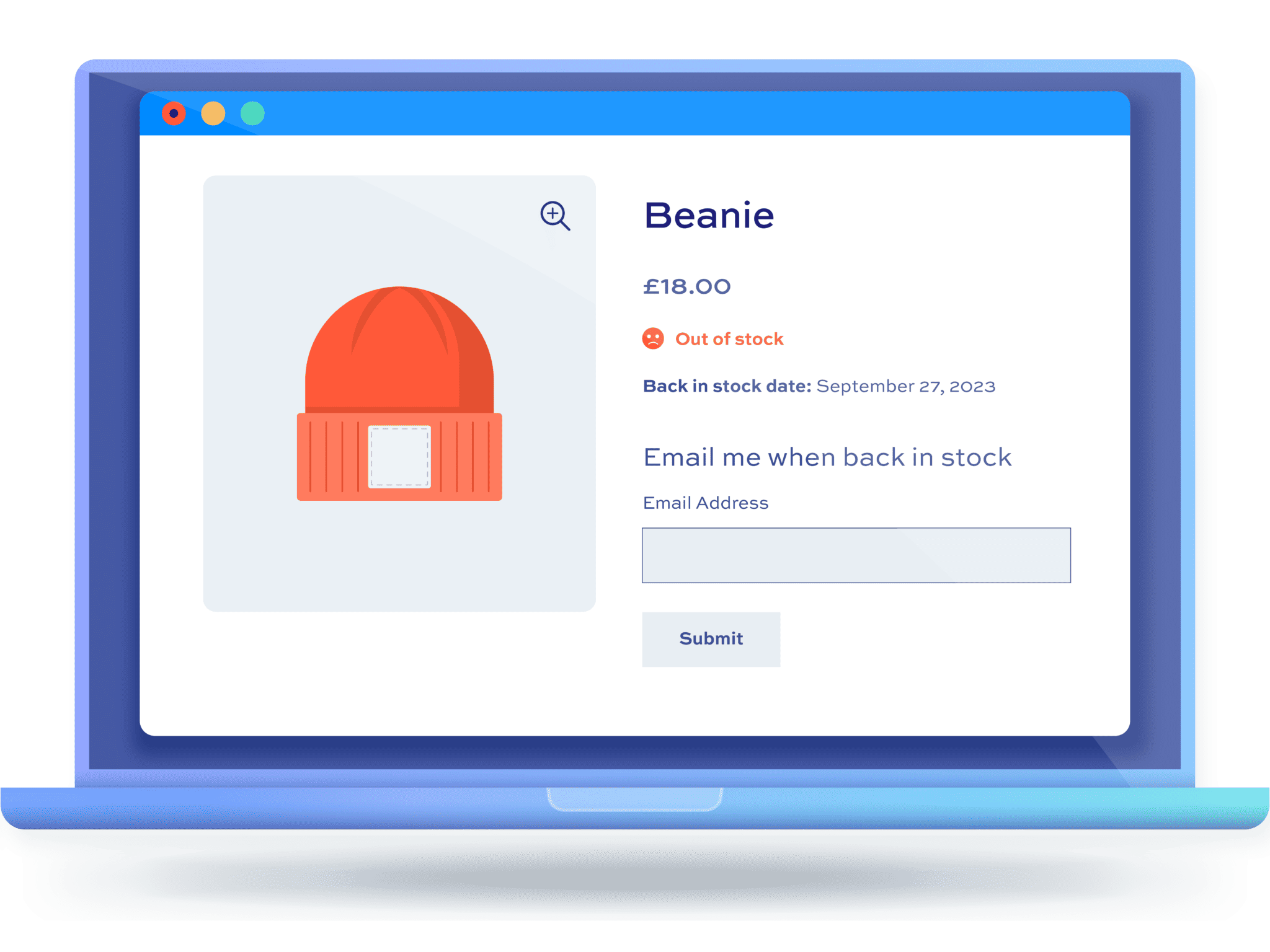The top 9 WooCommerce product availability plugins
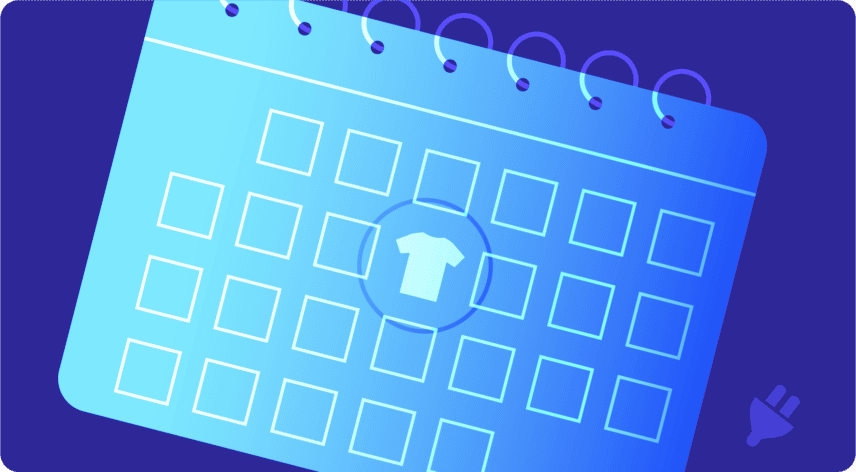
Are you looking for the best way to manage product availability on your WooCommerce store? The short answer is you’ll probably need a plugin.
However, that’s when it becomes a bit tricky: How do you choose the right plugin?
There are some universally important features that you should look for:
- Scheduling capabilities: They allow store managers to set availability statuses on products, including the back-in-stock date.
- Waitlist forms: User-friendly fields on the product page that let users fill in their contact information and any additional comments about the product.
- Automation: Automated email notifications informing customers when their desired products are back in stock.
In this article, we’ll go over the 9 best WooCommerce product availability plugins that will have you covered on all of the above. Let’s dive in!
Exploring the Top 9 WooCommerce Product Availability Plugins
1. WooCommerce Waitlist and Back in Stock Notifier
WooCommerce Waitlist and Back in Stock Notifier
Inform users when products are back in stock
WooCommerce Waitlist and Back in Stock Notifier is an effective and user-friendly tool by Plugin Republic that optimizes customers’ shopping experience and removes purchase barriers.
Key features include:
- Waitlist forms on product pages: Customers can sign up for updates on out-of-stock products or variations, keeping them engaged and increasing the potential for a purchase when the product is restocked.

- Additional customization: An optional text area field for customer notes during sign-up allows setting a ‘back in stock date’.

- Automatic email notifications: Signed-up customers receive consistent communication and timely updates, including automated notifications when a product is back in stock.
- Customizable email templates: Add a personal touch to your customer interactions.
- Spam prevention: Integration with reCAPTCHA keeps spam sign-ups at bay.
- Multilanguage support: All plugins by the creator, including the WooCommerce Waitlist and Back in Stock Notifier, are fully translatable and compatible with popular multilingual plugins like the WordPress Multilingual Plugin and LocoTranslate.
With its ease of use, customer retention capabilities, and seamless integration, this plugin is particularly beneficial for retailers with high-demand items or eCommerce shops that sell seasonal products.
2. Woocommerce Availability Scheduler

Woocommerce Availability Scheduler is a plugin designed to streamline product availability and stock management.
Key features include:
- Control over the add-to-cart button based on pre-set schedules, allowing the visibility of products to be managed effectively.
- Display custom messages on your shop and product pages about product availability.
- Capability to restrict purchase availability by user roles, providing flexibility for user-specific promotions.
- Displays countdowns for product availability or expiration, creating a sense of urgency for potential buyers.
Woocommerce Availability Scheduler is suited for businesses requiring scheduling control over product availability and user-centric promotions.
3. WPC Product Timer for WooCommerce

WPC Product Timer for WooCommerce is a versatile tool that lets store owners set time-centric product parameters, mastering control over pricing and availability.
Key features include:
- Time-based conditional functionality with options for recurring periods and combining up to 15 date and time conditions catering to tailored product settings.
- Options to adjust various product parameters like visibility, stock conditions, and availability further streamline the sales process.
- Flexibility in setting time ranges for both sales and regular product prices aids in revenue management.
- Applying time conditions across multiple products or categories with the Global Timer option.
Businesses with time-bound sales and offers may find this plugin particularly beneficial. For instance, eateries offering time-specific deals can set precise parameters for product availability to match their business hours.
4. Availability Scheduler for WooCommerce

Availability Scheduler for WooCommerce efficiently schedules product availability around specific timeframes, streamlining sales periods.
Key features include:
- Capability to schedule product availability for a particular time and allow your customers to access it at the exact moment.
- The ability to sign up and receive email notifications when a product becomes available.
- Administrators can notify their customers either a day or a week before a product’s availability, allowing them to get the product before it sells out again.
- The ability to present countdown timers on single product, shop, and archive pages.
- The option for guest users to register for notifications.
If your business handles a variable inventory or high-demand products, this plugin could be a valuable addition to your WooCommerce store.
5. Product Availability by Date For WooCommerce

Product Availability by Date For WooCommerce is an add-on to Booster and not a standalone plugin, but it makes our list because of its impressive functionality.
Key features include:
- Configurable date range settings, which allow for single date ranges or multiple date ranges.
- The ability to set products as unavailable for select months, helping manage seasonal product availability easily.
- The option to apply product availability either universally across all products or per individual product.
- When you upgrade to the Booster Pro plan or higher, the plugin allows you to customize frontend messages that include specifics like availability dates and timeframes, sale periods, and so on.
It’s a decent add-on, but it’s tied to its bigger brother Booster, which means that customers who want to enjoy its capabilities have to purchase the entire plugin along with many other add-ons they might not need.
6. WooCommerce Product Scheduler by Plugiton

WooCommerce Product Scheduler by Plugiton is a tool that offers store owners command over their product availability schedule. It enables store owners to readily determine when products are primed for purchase on their WooCommerce store.
Key features include:
- The ability to set specific time limits during which all products can be sold.
- A countdown clock on the site conveniently communicates product availability to customers.
- Setting distinct time limits for individual product sales.
- Hiding products once their availability period ends, putting forward only the products that are ready for purchase.
- The capacity for personalized notification texts for users.
WooCommerce Product Scheduler is a decent choice for businesses dealing with products that have a limited availability period, such as limited edition goods, handmade products, or even seasonal items.
7. Product Availability Slots for WooCommerce

The Product Availability Slots for WooCommerce plugin is a sturdy tool designed for eCommerce store owners aimed at selling products within defined time slots. This plugin comes packed with commendable features that can streamline your product availability management process.
- This plugin supports registered and guest users, and it’s compatible with simple and variable products, offering dependable functionality for diverse stores.
- The ability to limit product purchases based on selected date ranges, specific days of the week, or unique time slots within each day.
- A feature that lets you schedule either single or multiple time slots each day, which is especially practical for businesses experiencing fluctuating product availability.
- Bulk action support allows you to apply availability slots to a multitude of products all at once.
- A countdown timer feature which can be displayed on both the shop and product page.
This plugin is particularly suitable for businesses or services that function on strict time slots, such as those running special event-based sales.
8. Sales Countdown Timer & Discount for WooCommerce

Sales Countdown Timer & Discount for WooCommerce is a plugin designed to instill a sense of urgency and scarcity in your promotional campaigns.
Key features include:
- The ability to schedule sales campaigns to commence and cease at precise dates and times.
- A countdown timer and implements a counter bar to provide real-time stock level updates to customers.
- A rule builder that unlocks the possibility of customizing your campaigns.
- The capability to hide products that are no longer available for purchase to ensure your site remains clutter-free after a sale event.
This plugin is particularly useful for managing sales events such as Black Friday, seasonal sales, or product launches.
9. WooCommerce Product Availability Scheduler

WooCommerce Product Availability Scheduler is a crafted plugin for managing and scheduling the availability of products on WooCommerce stores.
Key features include:
- The ability to schedule when products become available.
- The feature that allows customers to subscribe to notifications about product availability.
- A customizable countdown timer that advances the customer experience on the product page by keeping stock status transparent to customers.
- For effortless management, the plugin supports adjustments that can be product-specific, category-specific, or applied globally.
This plugin is a good option for merchants who deal with products that have fluctuating availability or for those wanting to create targeted promotional campaigns.
Setting up and managing WooCommerce Waitlist and Back in Stock Notifier
The Waitlist and Back in Stock Notifier deserves a special mention for its streamlined setup, extensive functionalities, and ability to retain customers while proficiently managing product availability.
If you’re ready to get started, this guide will walk you through how easy it is to kickstart your journey with this effective plugin after purchasing and activating it on your WooCommerce store:
1. General settings
To start, go to WooCommerce > Settings > Waitlist > General.

Here, you’ll find numerous configurable options:
- Waitlists: Enable waitlists to notify customers when out-of-stock products are replenished, maintaining customer interest and increasing future sales.
- Back-in-stock date: Activating this feature lets you showcase an estimated restocking date, fostering transparency about product availability and setting consumer expectations.
- Notes field: By enabling users to add notes in the form, you can get extra feedback for the product and let customers give you additional information related to their purchase.

2. reCAPTCHA settings
To fortify your website against spam, take advantage of the reCAPTCHA v3 integration in the plugin:

- Activation: Simply enable the use of reCAPTCHA v3 for your waitlist forms.
- Site Key & Secret Key: These access keys must be typed into the respective fields in the reCAPTCHA settings section of the plugin.
Getting reCAPTCHA Keys: To accomplish this, follow these steps: register your site with Google reCAPTCHA, make sure to select ‘reCAPTCHA v3’, enter your site domain, and agree to their terms. If you’re unsure how to do this, you can refer to the plugin’s support documentation or Google’s reCAPTCHA introduction.
3. Message customization
Under Form Components in the plugin settings, adjust your message content to resonate with your brand and enrich the customer experience:
- Adjust titles, placeholders, and messages to reflect your brand identity and cater to your target audience.

- Personalizing these elements can dramatically enrich the user experience by making the waitlist form more in line with your brand messaging.
4. Email notifications
Seamless communication is facilitated by the plugin with automated email notifications:
- Navigate to: WooCommerce > Settings > Emails > Waitlist Notification > Manage.
- Customize your email template – the one that gets sent to users when their awaited product is back in stock.

- Insert placeholders such as {product_name} and {product_link} in your email body, and it will auto-populate with the relevant product information in each sent email.
Extra tip: For more intricate and personalized edits, the email template can be duplicated into your theme folder.
5. Product-specific settings
Every product on your WooCommerce store can have individualized waitlist settings, located in the Product data tab:

- Enable or disable the waitlist independently for each product and set unique back-in-stock dates.
- Monitor the email sign-ups for a specific product’s waitlist from here as well.
- For variable products that have different types or versions, each variant’s availability settings can be adjusted in the Variations tab.


This is particularly useful for merchandise like apparel, where you might have different sizes or color options that get restocked at different times.
6. Viewing waitlists
All your product waitlists can be found under WooCommerce > Waitlists.

This real-time comprehensive view is a powerful tool to measure consumer interest and plan strategic product restocks.
Optimize product availability for improved conversions today!
When searching for the right product availability plugin, remember to look for features such as efficient scheduling capabilities, automated customer notifications, and compatibility with your unique WooCommerce store.
Looking specifically to curb cart abandonment and boost your inventory management game? The WooCommerce Waitlist and Back in Stock Notifier plugin stands tall as your go-to solution. Its comprehensive suite of features is uniquely tailored to eradicate these very issues – streamlining your online store’s functionalities.
WooCommerce Waitlist and Back in Stock Notifier
Inform users when products are back in stock
Ready to give it a whirl? Start your adventure with the WooCommerce Waitlist and Back in Stock Notifier plugin today!