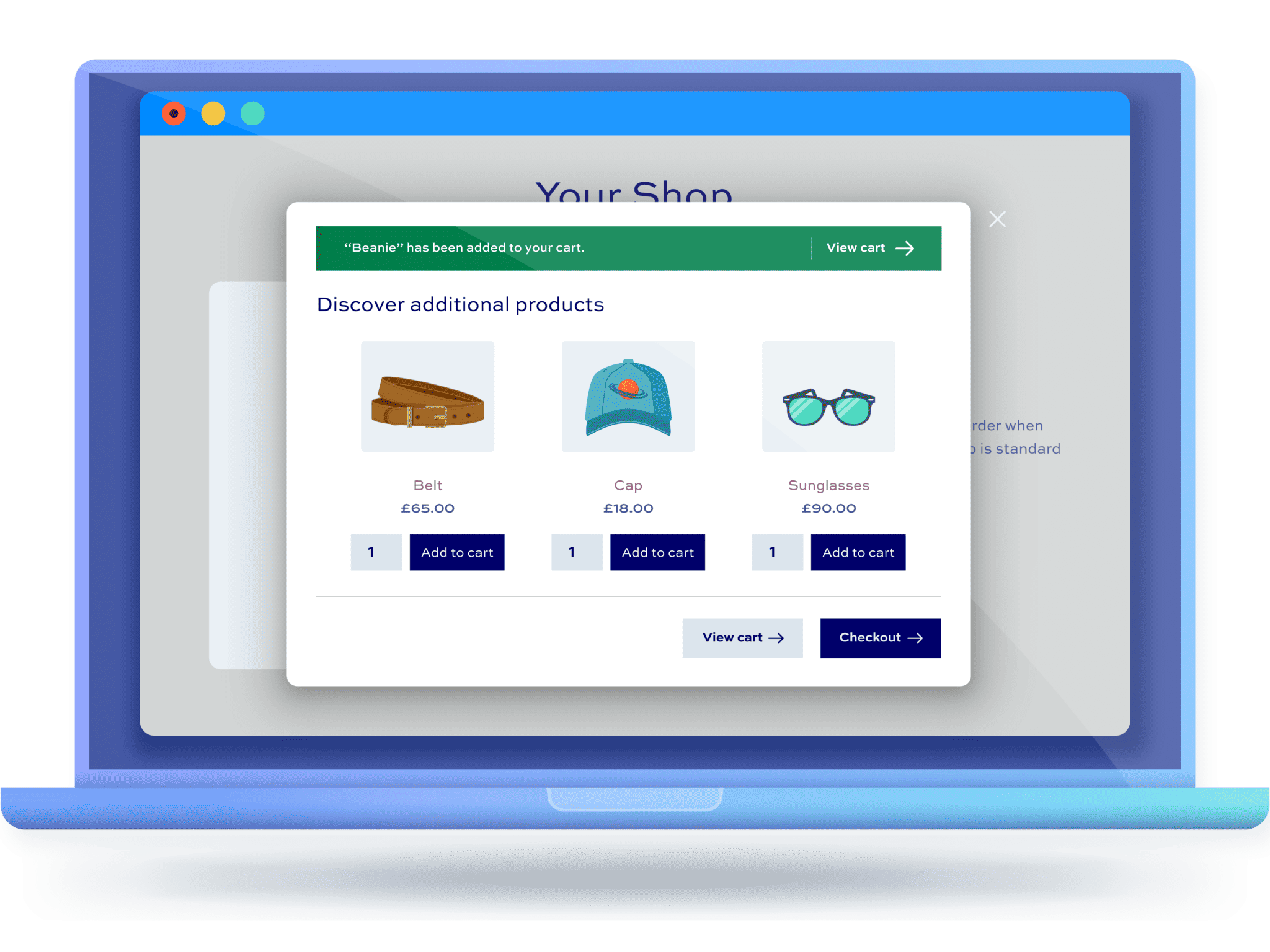The 7 best upsell plugins for WooCommerce in 2023

Do you want the product upsells you show in WooCommerce to be more effective?
Product upsells are a popular eCommerce strategy to help you increase your store’s average order value by showing more expensive alternatives to products that your customers are viewing in your store.
The core WooCommerce plugin lets you create product upsells by default. It has options built-in that you can use to assign linked products to a new or existing product.
However, the default functionality is not enough for many store owners and is pretty limited in certain ways. Default product upsells offers only appear under the ‘You Might Also Like’ section on a WooCommerce product page. This means you can’t show them in more strategic areas of your store such as the cart page or the checkout page.
That’s why many people prefer using a product upsell plugin that gives them more functionality in terms of where they display recommended upsells, and the products they choose to upsell. There are many product upsell plugins available for WooCommerce store owners in 2023, so we’re going to cover the top 7.
Benefits of upselling
Creating product upsell offers can help your business grow by increasing the average order value, revenue, and profits. Let’s take a closer look at the benefits of upselling:
Increase the average order value in your store
This is the main benefit of product upsells since the intention is for customers to purchase more expensive (and usually higher quality) products instead of the ones they might be interested in. For example, if a customer is looking at a pair of hiking boots, you could recommend a more durable pair as an alternative.
Increases product visibility
Even if customers don’t always opt for the upsell offer, showing them upsells is an excellent way to showcase the rest of your product catalogue. This lets you increase product visibility in your store.
As a result, you’re likely to get a few repeat customers who will eventually want to purchase more products or upgrade from their original purchase to the higher-priced alternative.
Increases customer satisfaction
By showing the customer upsells, you’re essentially presenting them with more options. This gives them the opportunity to compare your range of products and make a more informed purchase decision.
The end result is that customers will be more satisfied with their purchases.
The top 7 WooCommerce upsell plugins for 2023
We’ve chosen WooCommerce upsell plugins that are intuitive to use and give you plenty of options in terms of how you personalise and display product upsell offers.
#1: WooCommerce Order Bump
The WooCommerce Order Bump plugin lets you display product upsells, cross-sells, and related products in a modal pop-up. You can set up the plugin to display the pop-up on the WooCommerce product page, cart page, or checkout page. This gives you an opportunity to show customers more products from your catalogue and increase your customer’s average order value.
WooCommerce Order Bump
Increase sales and maximize revenue with the WooCommerce Order Bump plugin
The best part is that the pop-up is extremely customisable! Here are the core ways you can modify it:
- Choose between two layout options – standard product archive style or simple checkboxes.
- You get full control over which products will appear in an order bump.
- You get full control over which products will trigger an order bump. Choose between all products, certain products, certain attributes, or products in a certain category.
- Customise the header of your order bump pop-up.
- Display quantity fields so customers can order in multiples.
- Show the add to cart button and checkout button.
You can use the WooCommerce Order Bump plugin to create as many order bumps as you’d like and set them up however you want. It’s perfect for creating complete-the-look product pages and showing frequently-bought-together products.
In addition to this, you can offer discounts on the product upsells you display in the modal pop-up. This is a great way to encourage customers to opt for the upsell offer instead of the product they’re already viewing. You can choose to offer either a fixed discount or a percentage discount on the items that appear in the pop-up modal.
How to create WooCommerce upsell offers
Once you have the plugin installed and activated on your WordPress site, head over to WooCommerce > Order Bumps to create an upsell offer.
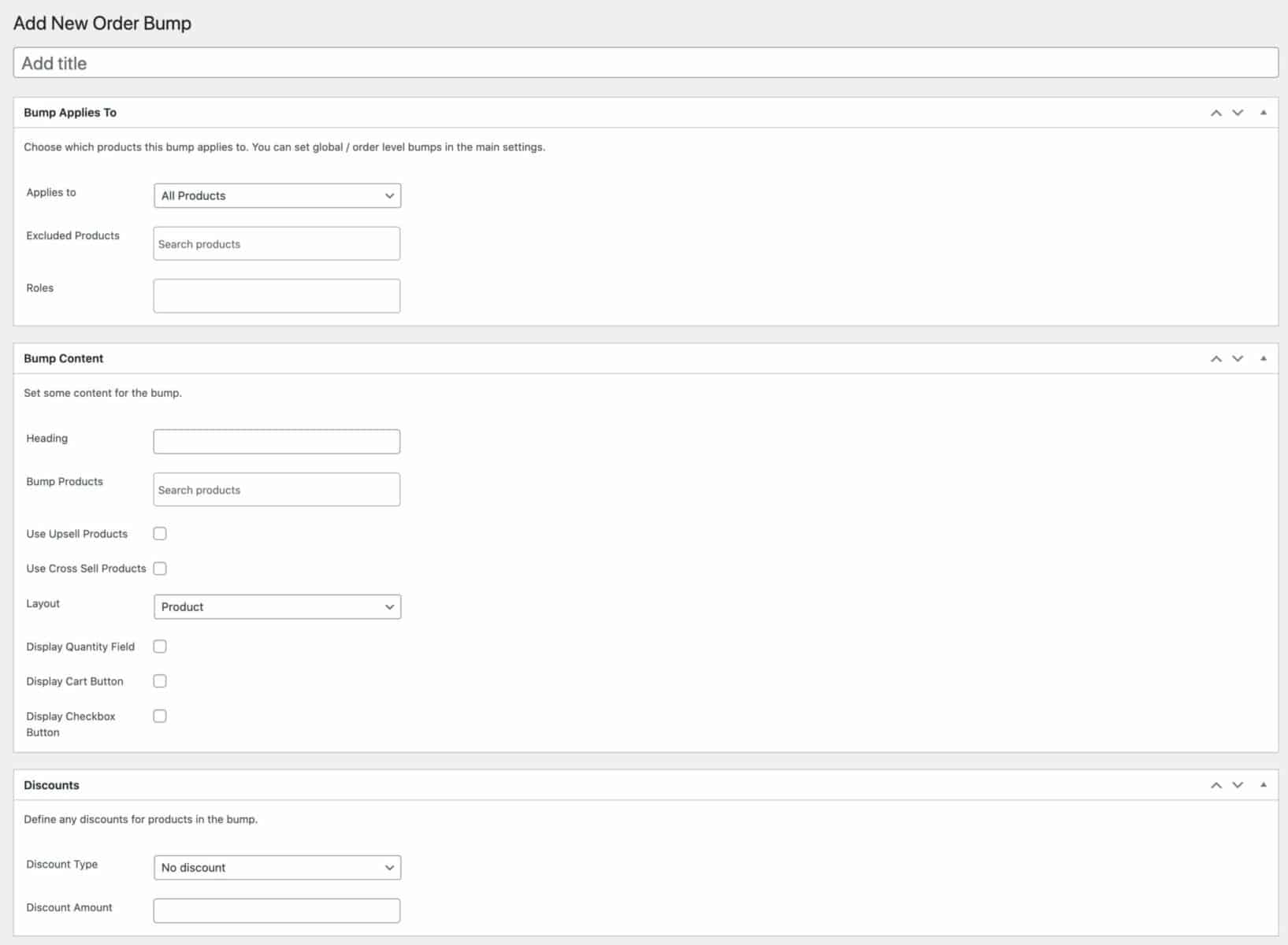
Click the Add New button and give the new upsell a suitable title. Once that’s done, configure the Bump Applies To settings. As mentioned earlier, you can choose between all products, certain products, certain attributes, or products in a certain category. The plugin also lets you exclude products and only show offers to certain user roles.
Next, configure the Bump Content settings. Here, you can enter Header text, select the product upsells, choose a layout, and configure extra display options.
Lastly, configure the Discount settings by defining discounts for product upsells that appear in the modal pop-up. You can choose to create either a fixed discount or a percentage discount, and set the value.
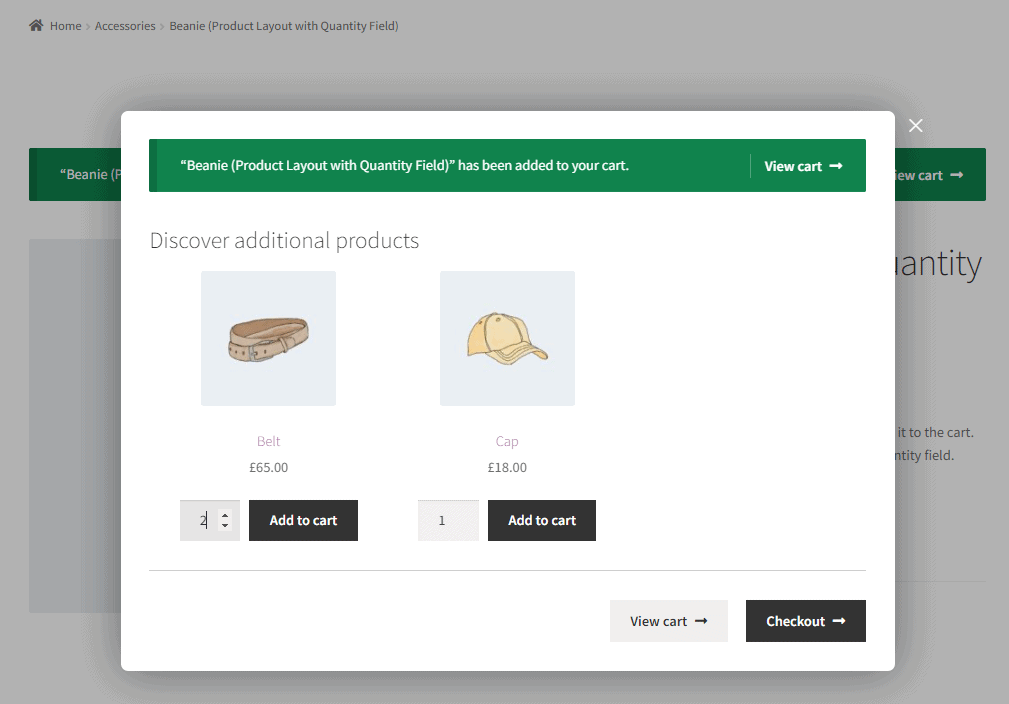
Check out the WooCommerce Order Bump demo page to get a feel for how the plugin works on the front end.
#2: One Click Upsell Funnel for WooCommerce Pro
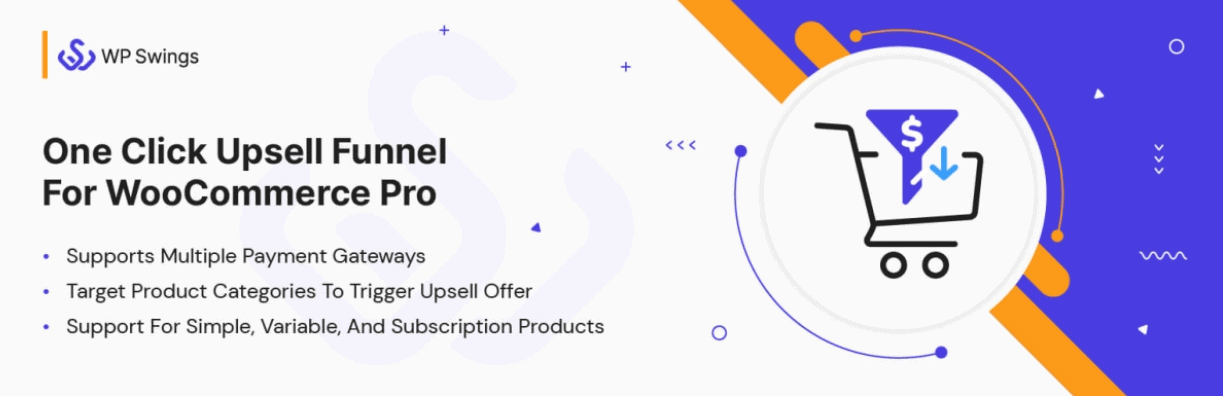
One Click Upsell Funnel for WooCommerce Pro lets you create as many post-purchase upsell and cross-sell offers as you’d like. You can also set them up as exclusive, one-time offers using page builders. The plugin also lets you specify the products or product categories you’d like to trigger the upsell products for.
The only downside here is that it creates post-purchase offers. In simple words, it only shows the upsell offers to customers after they’ve bought something from your store. So, if you want to optimize the way you display upsells before the customer has made a purchase, you’ll need another plugin. After all, customers are more likely to increase their cart total before they’ve checked out than make another purchase right after they’ve checked out.
#3: Cart Upsell for WooCommerce
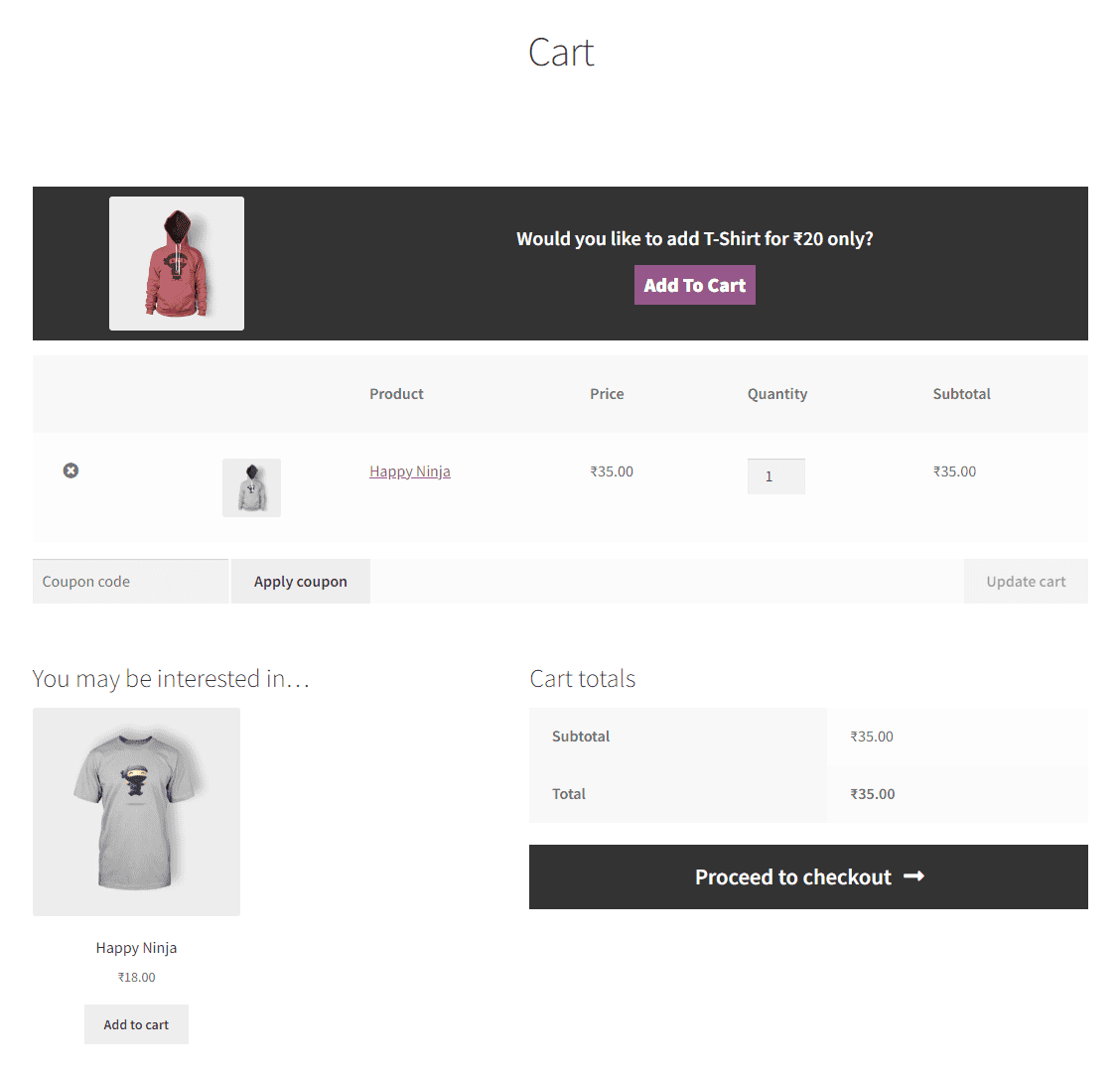
The Cart Upsell for WooCommerce plugin is a good option if you want to display product upsells on the cart page. It lets you set various conditions for when and how product upsell offers appear. For example, you can set conditions to recommend a hoodie as an upsell if the customer has clothing items added to their cart and if their current order is over $20.
While the Cart Upsell for WooCommerce plugin is great for creating cart upsells, it’s not ideal if you also want to display upsells on other areas of your WooCommerce site, such as the product page.
#4: WooCommerce Checkout Add-Ons
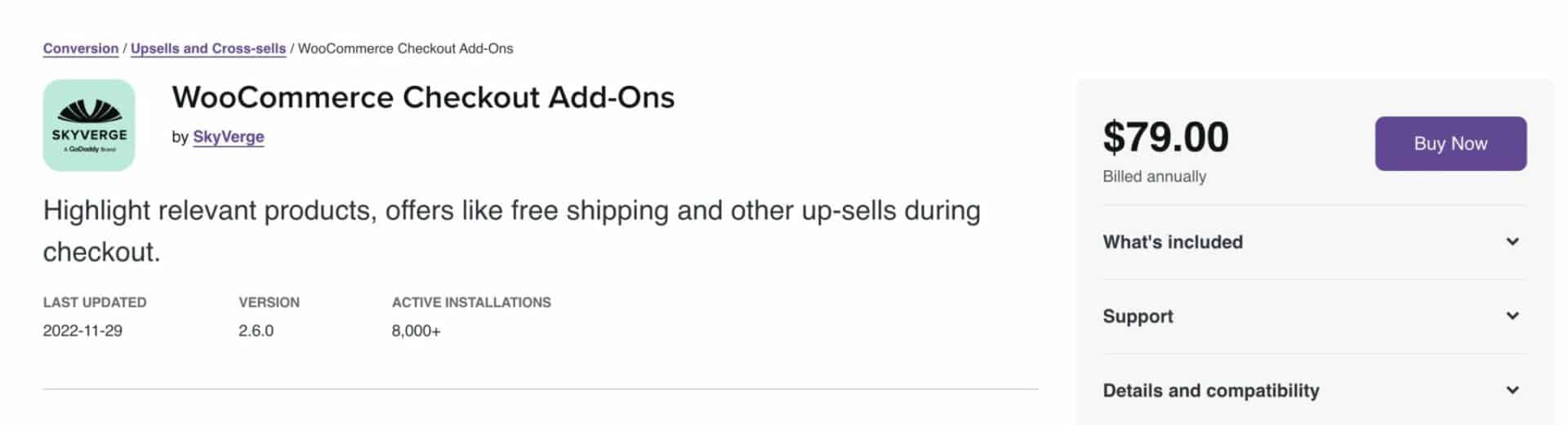
The WooCommerce Checkout Add-Ons is a order bump and checkout plugin that lets you optimise the checkout page by offering upsells, free shipping, add-on services, or complementary products. You can charge fixed amounts or percentage-based costs and create conditional add-ons.
As with the Cart Upsell for WooCommerce plugin, WooCommerce Checkout Add-Ons gives you lots of options to create conditions around product upsells. However, it also has a similar limitation which is that the upsell offers you create will be specific to the WooCommerce checkout page.
#5: Cartflows
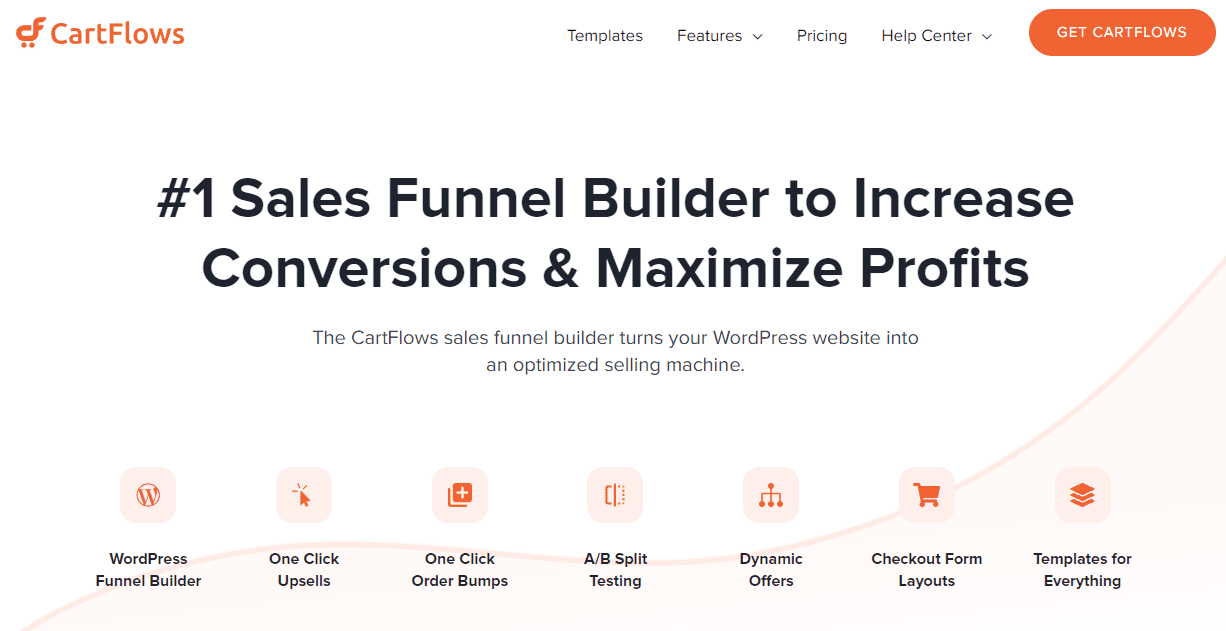
Cartflows is a WordPress funnel builder plugin that includes features such as dynamic one-click upsells, one-click order bumps, A/B split testing, checkout form layouts, and lots more. The plugin also comes with upsell templates which make it easy to create your offer. In addition to this, the plugin lets you optimise the layout WooCommerce checkout page.
The main downside with Cartflows is that its Starter plan doesn’t include functionality for creating upsells and order bumps. To create upsell offers, you’ll need to get the Cartflows Plus plan.
#6: Smart Offers for WooCommerce
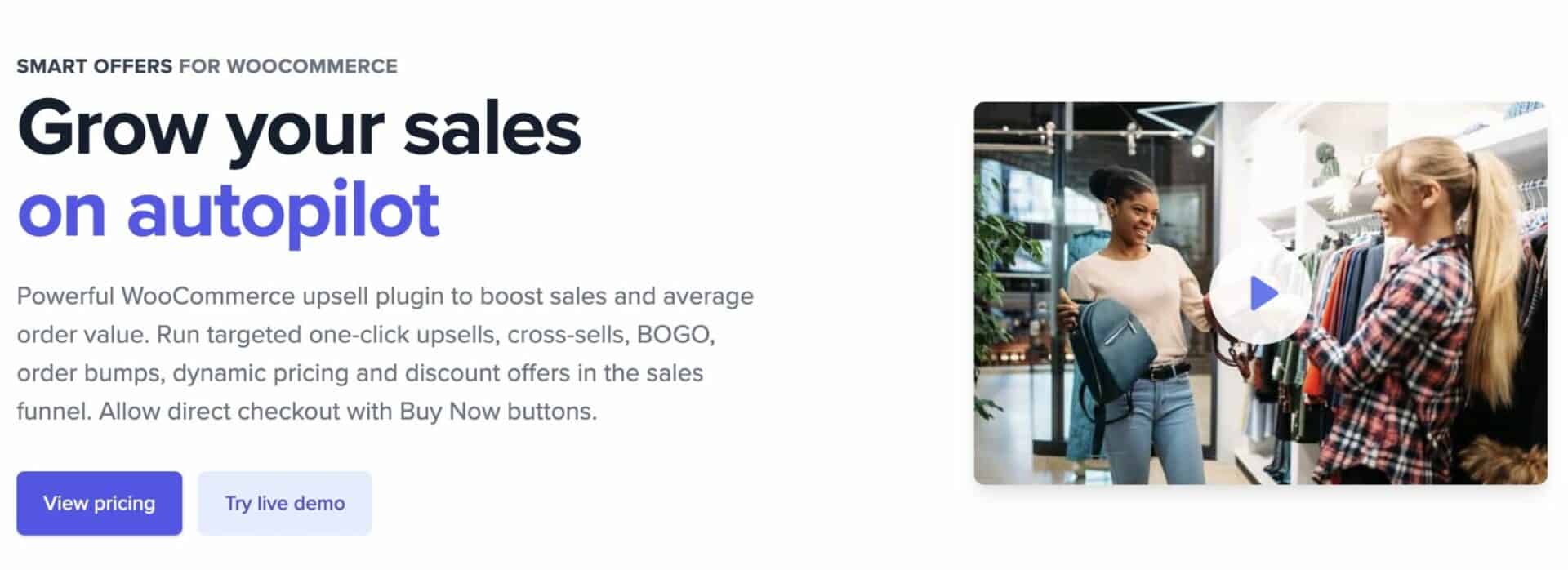
Smart Offers for WooCommerce is an extremely feature-rich plugin. It lets you create product cart and checkout upsells. You can personalise the WooCommerce product upsells in a variety of ways based on the customer’s order value, preferred product categories, and more.
However, there are many, many more features on offer such as cross-sells, BOGO, order bumps, dynamic pricing, direct checkout, product bundles, free shipping, giveaways, and discount offers in the sales funnel. So, you need to be sure you want to implement all (or most) of these offers in your online store before buying the plugin otherwise the Smart Offers for WooCommerce plugin might not be worth it for you.
#7: YITH WooCommerce Frequently Bought Together
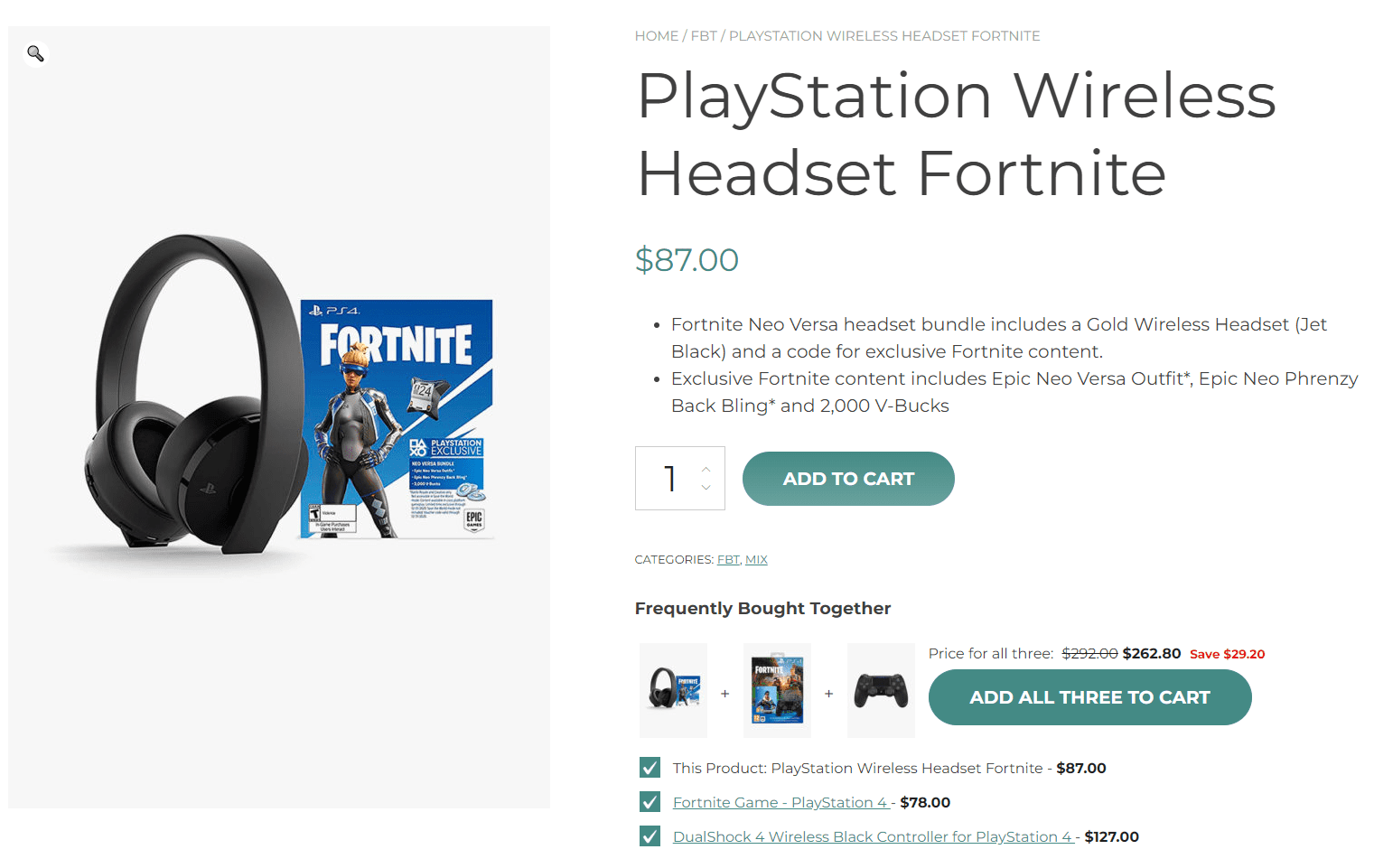
YITH WooCommerce Frequently Bought Together lets you suggest items that are usually bought together with the product customers are currently looking at. For example, if a customer is looking at a pair of swimming goggles you might want to show them a kickboard, pool noodles, and floaties.
The YITH WooCommerce Frequently Bought Together plugin is probably a better fit for people who want to focus on cross-selling campaigns rather than upsells. However, it’s possible to use the plugin for upsells too if you need to.
Make your product upsells more enticing with WooCommerce Order Bump
As an online store owner, you can create product upsells to increase the average order value, product visibility, and customer satisfaction. The best way to do this in WooCommerce is by using a product upsells plugin.
The WooCommerce Order Bump plugin is our top pick for creating product upsells. It gives you full control over which products appear in the upsell pop-up and which products to show upsells for. In addition to this, you can customise the pop-up modal however you’d like.
WooCommerce Order Bump
Increase sales and maximize revenue with the WooCommerce Order Bump plugin
Ready to start creating product upsells in WooCommerce? Get the WooCommerce Order Bump plugin today!