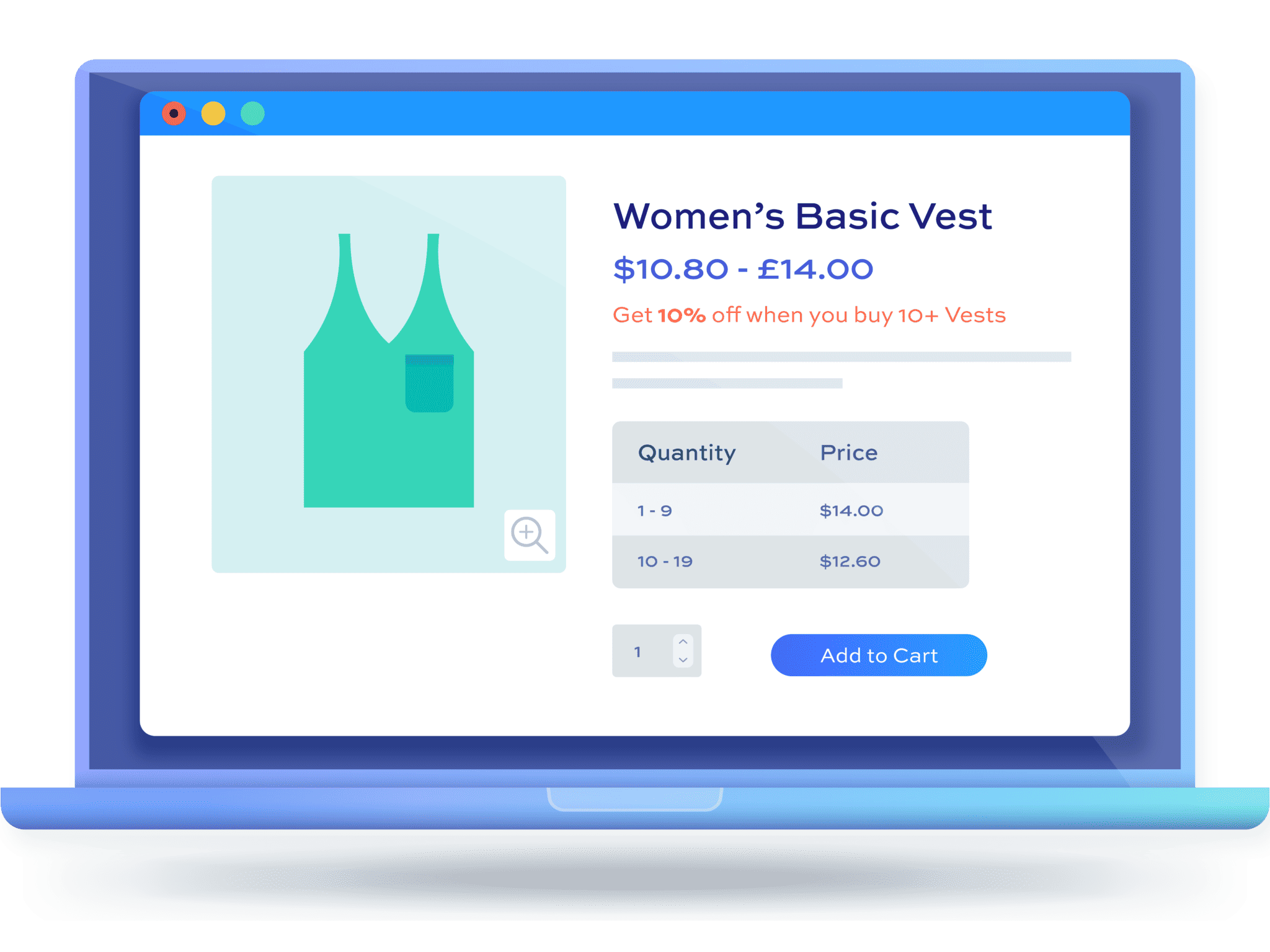The best WooCommerce tiered pricing table plugins in 2023

Do you want to incentivize customers to buy products in larger quantities? Display tiered pricing tables on your product pages!
As a WooCommerce store owner, you might want to create dynamic pricing rules for your online store. These usually take the form of discounts, such as “Buy One Get One Free”, or “Buy 5 items and get 15% off”. This way, you encourage shoppers on your online store to spend more or add more items to their cart.
These rules are essentially a great way to increase sales, the average order value, and customer loyalty for your brand. However, you need to clearly display these pricing rules so that your customers will understand the deal they can get in your store, and this way, you’ll encourage them to increase their order.
In this article, we’re going to look at a few of the best tiered pricing table plugins for WooCommerce so you can choose the right one for your eCommerce store.
The top 4 plugins to display tiered pricing tables in WooCommerce
Let’s dive deeper into the top 4 solutions that can help you display tiered pricing tables on your WordPress site.
#1. WooCommerce Dynamic Pricing and Discount Rules
WooCommerce Dynamic Pricing and Discount Rules offers an all-in-one solution for setting up fees and discounts on your online store and showcasing a tiered pricing table with your products.
WooCommerce Dynamic Pricing and Discount Rules
Create powerful pricing incentives quickly and easily
While most plugins only let you create and display pricing rules for discounts, this particular plugin stands out because it also lets automatically set fees when customers hit certain conditions, such as if they use a payment provider that has a higher processing fee or if their cart hits a certain weight. This makes the plugin a fantastic solution for improving the customer experience in your store. By seeing these fees laid out before they checkout, customers can choose to decrease the items in their cart or choose an alternative payment method.
Let’s look at some of the different pricing rules you can set with WooCommerce Dynamic Pricing and Discount Rules. Many of the discount rules we include here can be displayed as pricing tables on product pages or elsewhere in your store.
Bulk discounts
You can set up bulk discounts by entering either a percentage discount or a fixed amount discount. For example, you can offer shoppers 10% off if they buy at least 5 t-shirts or give them £5 off if they purchase at least 2 t-shirts. The discounts are also applied to variable products.
Let’s say you have a lot of old stock sitting, and you want to clear out your inventory. You can create a bulk pricing rule that encourages users on your WooCommerce site to add more items to their shopping cart before proceeding to checkout. Similarly, these rules also work great if you’re a wholesaler and want to encourage regular bulk purchases from your clients.
Dynamic pricing rules
The plugin also works great for setting up complex dynamic pricing rules such as “Buy One Get One Free”, or “Buy product x and get product y for free”. The plugin gives you full control over customizing and setting up these dynamic pricing rules however you’d like.
Complex pricing rules can also be useful when running a launch campaign for a new product on your WooCommerce site. For instance, if you’re launching a new “Laptop” product, you can apply discounts on related products such as laptop accessories or software keys.
Cart discounts and fees
WooCommerce Dynamic Pricing and Discount Rules also lets you set up discounts according to the total value of your customer’s cart. This essentially means you can offer customers free shipping or discounts if they spend over a certain amount. For example, you can offer discounts or free shipping on all orders above £100 or offer 2% off if customers’ cart value is above £50.
Additionally, you can also charge your customers extra if their order exceeds a certain weight to account for the extra shipping costs.
The WooCommerce Dynamic Pricing and Discount Rules plugin lets you set up these pricing rules on your WooCommerce store either globally, or set up rules for specific categories or individual products from your catalogue. This works great for many scenarios and is suitable for most types of online stores.
Displaying these rules in a pricing table
The great thing about WooCommerce Dynamic Pricing and Discount Rules is that it lets you showcase these complex pricing rules as tables on individual product pages of your online store.

For instance, when a customer visits a product page, they will see that they can get a 5% discount if they add at least 3 items to their cart, a 10% discount if they add 6 items, and a 15% discount if they purchase 10 or more items. This makes it easy for your customers to understand what discounts and fees apply when shopping from your online store.
The WooCommerce Dynamic Pricing and Discount Rules plugin makes it very easy to customise these attractive-looking pricing tables by adjusting a few values.

If you set the County by field to Product, the cart will show a strikethrough in the product’s original price and display the discounted price per line item.
The Min Quantity field lets you specify the minimum number of items a customer has to add to quality for the pricing tier. Similarly, the Max Quantity field lets you specify the maximum number of items a customer can purchase before they upgrade to the next pricing tier. In this way, you can easily set discounts for quantity ranges.
Using the Adjustment dropdown menu, you can select the type of discount or fee based on a percentage or a fixed amount. Then, you can use the Amount field to specify the discount for your pricing tier. In addition to this, the Label field lets you set custom labels or send custom messages to customers as a way to keep them informed about the pricing tiers.

Your customers can easily view the applied discounts in their shopping cart after they’ve added the items they’d like to purchase. This encourages shoppers to check out quickly and helps reduce cart abandonment on your online store.
#2. Tiered Pricing Table for WooCommerce

Tiered Pricing Table for WooCommerce offers a professional solution that’s designed to help you set up dynamic pricing for your WooCommerce products.
The powerful plugin does a great job at letting you easily set up discount rules on your WooCommerce site and display them in a table-style layout. However, it doesn’t work well if you want to create rules for additional fees like charging customers extra for shipping if their order exceeds a certain weight. This makes it less versatile than our top option, the WooCommerce Dynamic Pricing and Discount Rules plugin.
#3. ELEX WooCommerce Dynamic Pricing and Discounts Plugin

ELEX WooCommerce Dynamic Pricing and Discounts is a pricing table plugin with various options for setting up discounts on your products. You can set up basic pricing rules for individual products or all products in a certain category, but it’s also possible to create discounts by weight, although that’s not a pricing scenario you would want to implement globally.
This plugin lets you display a pricing table on your individual product pages to keep them informed about ongoing discounts in your store.
#4. B2BKing

B2BKing is a dynamic pricing plugin with a lot of features included. On one hand, this can be a good thing, especially if you run a store with a lot of products and need the extra functionality. On the other hand, if you don’t need all those features, you’ll find the plugin is too expensive, and could even slow down your online store by adding too much bloat.
Setting up dynamic pricing rules is quite easy with this plugin as you can simply import tiered pricing rules and display them on the front-end of your WooCommerce store, but ultimately we don’t think this is the best fit for a store owner who just wants to set up dynamic pricing rules and display tiered pricing tables.
B2BKing lets you set up dynamic pricing rules as well as display tiered pricing tables on your online store. You can also import tiered pricing rules and showcase those on the frontend of your WooCommerce site.
Our #1 tiered pricing table plugin: WooCommerce Dynamic Pricing and Discount Rules
We’ve mentioned a few WooCommerce tiered pricing table plugin options that let you set up and showcase dynamic pricing rules in your online store, but our top pick is WooCommerce Dynamic Pricing and Discount Rules.
This plugin gives you all the functionality you need to create discounts and dynamic pricing rules in your store, as well as display them in pricing tables on product pages, which encourages customers to increase their average order value to benefit from these offers. However, you can also set up pricing rules around fees as well, which most plugins don’t allow for. This gives you an advantage as a store owner as it helps reduce impact around things like higher processing fees for certain payment providers.
For more information on how to use the plugin for setting up complex discount rules and showcasing a tiered pricing table, check out our guide on how to set up WooCommerce tiered pricing.
WooCommerce Dynamic Pricing and Discount Rules
Create powerful pricing incentives quickly and easily
Ready to start setting up tiered pricing tables on your online store? Get WooCommerce Dynamic Pricing and Discount Rules today!