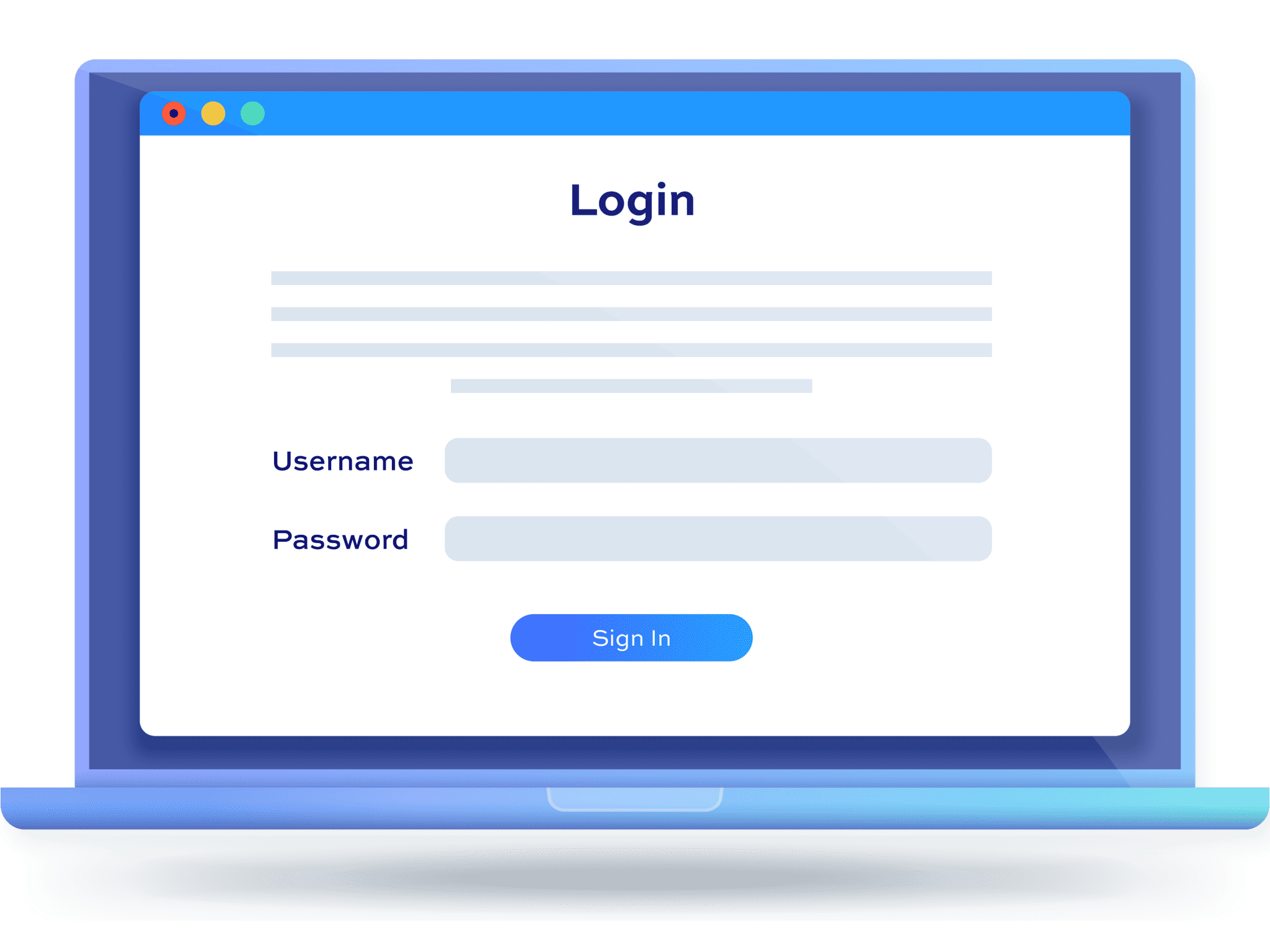How to sell access to restricted content with a WooCommerce membership site

Want to sell access to restricted content on your WooCommerce store?
Restricting access to certain parts of your WooCommerce site can be useful for many reasons. For instance, you can sell access to a members-only area of your site or offer access to a downloadable product as a part of a paid online course.
In this post, we’ll explain how you can restrict access to content on your WooCommerce site using a membership plugin. We’ll also show you how you can sell access to restricted content with a WooCommerce membership site.
Why restrict access to content in WooCommerce?
There are many reasons why you’d want to restrict access to content on your WooCommerce site. For instance, you might want to hide specific parts of your site so only users who pay you can access them.
Let’s dive deeper into some of the reasons why you’d want to hide some parts of your WooCommerce site:
- Create a members-only area. You might want to sell access to a members-only area of your site where users can access premium content on your site. Similarly, you can grant access to a premium downloadable product as a part of a paid course customers can purchase from your WooCommerce site.
- Encourage users to purchase premium content. While running a WooCommerce site can generate revenue for your business, restricting access to premium content encourages regular site visitors to pay you membership fees in exchange for access to exclusive content. As a result, this helps increase revenue for your brand while also improving brand loyalty.
- Encourage recurring subscriptions. If you publish restricted content on your WooCommerce site, you might also encourage users to purchase a recurring membership plan. For instance, you can publish new restricted content every week on your site. This is a great way to encourage new users to stick with your WooCommerce membership site and continue their subscription. See this article on WooCommerce memberships and subscriptions
- Useful for running blog sites. Restricting access to premium content has applications not just for online e-commerce stores, but also for blogs and general sites that want to sell membership access to knowledge or services.
Restricting access to content in WooCommerce
WooCommerce, by default, doesn’t offer functionality that lets you effectively sell access to restricted content on your site.
This is why the easiest way to restrict access to content is by using a WooCommerce membership plugin, which enables you to create a full-fledged membership store from where you can either sell access to memberships or allow members to view and purchase restricted content.
For this, we recommend using the WooCommerce Members Only plugin. This plugin is highly flexible, has full WooCommerce integration out of the box, and allows you to set up a professional-looking membership store. WooCommerce Members Only plugin offers a multitude of settings and features that let you easily create a membership store that’s tailored to your brand’s unique requirements and makes it easy to sell access to restricted content through it.
WooCommerce Members Only is an all-in-one solution for creating and managing your WooCommerce membership site.
The plugin lets you restrict access by either user role, password, or logged-in status for products or sections on your WooCommerce site. This way, you can easily differentiate between public and membership content on your WooCommerce site while encouraging regular users to subscribe to your membership plan.
In addition to this, the WooCommerce Members Only plugin lets you define different membership tiers with differing levels of access. For instance, you can create multi-tiered membership plans “Bronze”, “Gold”, and “Diamond”. This means that users with the “Bronze” membership plan can not access the Diamond membership content before upgrading their membership plan to a higher tier.
Another feature of WooCommerce Members Only is that it lets you control payment gateways and shipping methods by membership levels. You can incentivise people to become members by giving them access to more payment methods when making purchases from your WooCommerce store.
How to sell access to restricted content on a WooCommerce membership site (step-by-step)
Here, we’ll explain how you can sell access to restricted content on a WooCommerce membership site.
For this, you will need a WordPress site with the WooCommerce plugin installed. You’ll also need the WooCommerce Members Only plugin to restrict and sell access to restricted content to your customers.
Step #1: Install and activate WooCommerces Members Only
To get started, install the WooCommerce Members Only plugin on your WooCommerce site. Once you purchase the plugin, you will be given a download link along with the plugin’s license key.
Click on the link to download the plugin’s .zip file and navigate to Plugins → Add New from the WordPress admin panel. Upload your plugin and click on the Install Now button. Make sure to activate the plugin on your WooCommerce site before continuing.
Navigate to WooCommerce → Settings → Members Only and click on the Licence link from the top.
Paste the licence key given to you at the time of purchase and click on the Activate this licence button to continue.
Step #2: Set up authorized user roles
Once you have the WooCommerce Members Only plugin installed and activated on your WooCommerce site, you can start setting up authorised user roles. To do this, navigate to WooCommerce → Settings → Members Only and click on the User Roles link from the top.

Select Customer from the User Roles dropdown menu and enter a membership user role name using the New role name field before clicking on the Duplicate role button. This will create a new membership user role on your WooCommerce site that you can use to restrict access to specific WooCommerce products or content.
The WooCommerce Members Only plugin also lets you set up passwords as an authorisation method. You can do this by navigating to WooCommerce → Settings → Members Only and selecting Password in the Restriction Method dropdown menu.
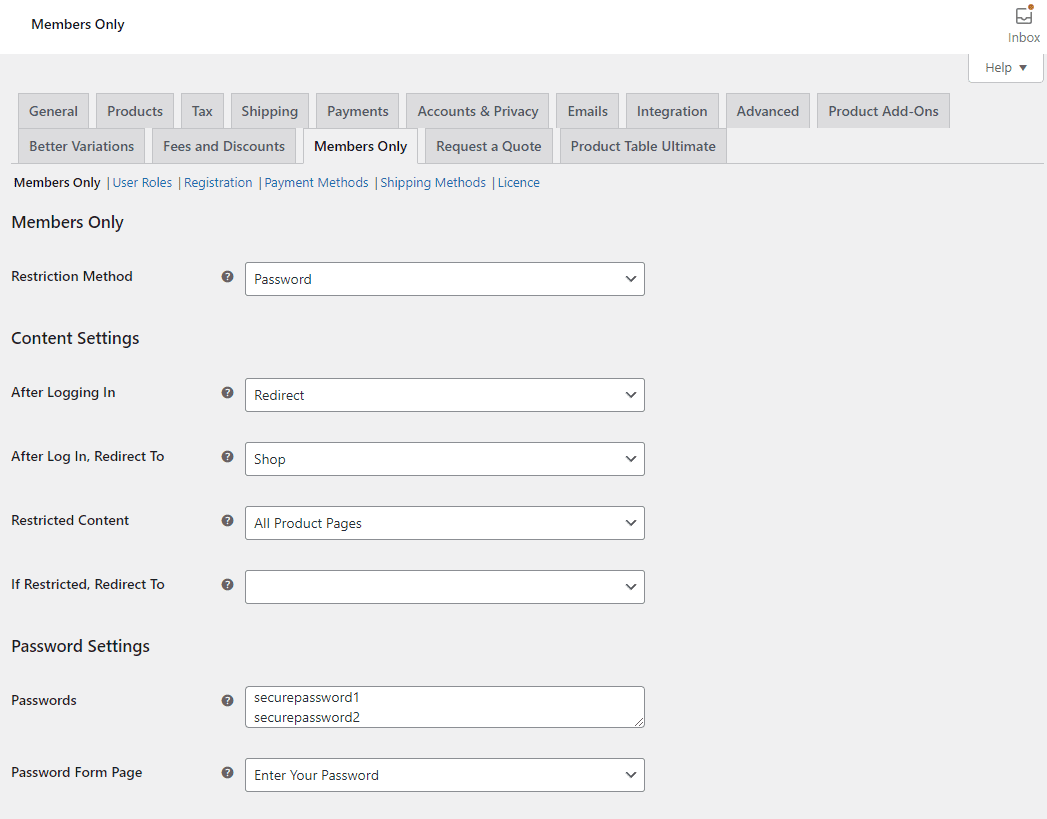
Enter the passwords you want to give out to users using the Password Settings section and click on the Save Changes button at the bottom of the screen to continue.
Step #3: Restrict access to specific WooCommerce products
Now that you have a membership site set up, it’s time to start defining which products can be viewed by members with the authorisation password. To do this, navigate to the edit page of the product you want to restrict and scroll down to the Product data meta box.

Click on the Members Only tab and select By User Role using the Restriction Method dropdown menu. If you want to set up content restrictions for specific products by password, simply select Password using the same dropdown menu.

Make sure to click on the Update button to save changes on the front end of your WooCommerce site.
Step #4: Restrict access to specific WooCommerce categories
You might also find it easier to make all of the products in a certain WooCommerce category restricted to members. You can do this easily using the plugin settings by navigating to WooCommerce → Settings → Members Only.

Select User Role as the Restriction Method and select Specific Categories using the Restricted Content dropdown menu. Now specify the category you want to restrict on your WooCommerce site using the Restricted Categories field.
Make sure to specify the authorised user roles using the Permitted User Roles field and select the Hide Price checkbox, so unauthorised users cannot view prices on the front end. In addition to this, you can display a custom message for non-members using the Add To Cart Text field.
It’s also important to think about where to redirect members when they visit your webpage that has a premium product or premium content published on it. If you want users to register on your website before they can purchase premium products, you can simply select the “Join us” or “Register Today” pages using the If Restricted, Redirect To field.

If you want users to purchase a membership product before they can access premium content on your WooCommerce site, consider adding an internal link to a WooCommerce product on the registration page that non-members are redirected to.
Create a membership product on your WooCommerce site by navigating to Products → Add New.

Add basic product details, set the price, and click on the Members Only tab using the Product data meta box. Select your premium members’ user role using the Assign user roles field and click on the Publish button to continue. This will automatically assign customers who purchase the membership plan the “Premium Member” user role on your WooCommerce site.
Now with a membership product setup, you can redesign the “Register Now” page of your site, so it’s easier for non-members to quickly join and purchase access to premium products.

You can display the membership product on the “Register Now” page of your site and create a clickable button that automatically redirects site visitors to the product page.
Step #5: Sell access to restricted products on your online store
Unauthorised users on your WooCommerce membership site will not be able to view product prices for restricted products.

Instead, they will see the Register Now To Purchase buttons in place of the standard Add to Cart buttons. Once users click on the button, they will be redirected to the membership registration page.

The internal link to a paywall will let users purchase the membership product and become Premium Members on your site. This way, you can sell access to restricted products on your WooCommerce site.

Set up your membership site with WooCommerce Members Only
Selling access to restricted content on your WooCommerce site is a great way to generate an additional income stream for your business. Restricted content is especially useful for store owners who want to sell access to courses or certain parts of a course. For example, if you have a course that is distributed through content dripping over 8 weeks, the two weeks might be free, but users will need a membership to access the rest of the modules. Similarly, you can sell access to digital products using a members-only site. Letting users purchase access to a members-only site might also encourage them to purchase a recurring membership.
Selling access to restricted content means that you’re selling access to more content which can help increase revenue for your business and sell more products on your WooCommerce site.
While there are a few membership plugins that let you sell access to restricted content on your WooCommerce membership site, the WooCommerce Members Only plugin is the ideal option for most ecommerce store owners. Using the robust plugin, you can restrict access to certain products or entire sections of your online store.
It comes with multiple restriction options such as restricting content by user role or protecting it using a password. This lets you offer different users different levels of access, depending on the membership plan they’ve subscribed to. This also makes WooCommerce Members Only the perfect solution for creating an entire WooCommerce membership store while retaining full control over who can access and purchase premium products.
Ready to start selling access to restricted content on your WooCommerce membership site? Get WooCommerce Members Only today!