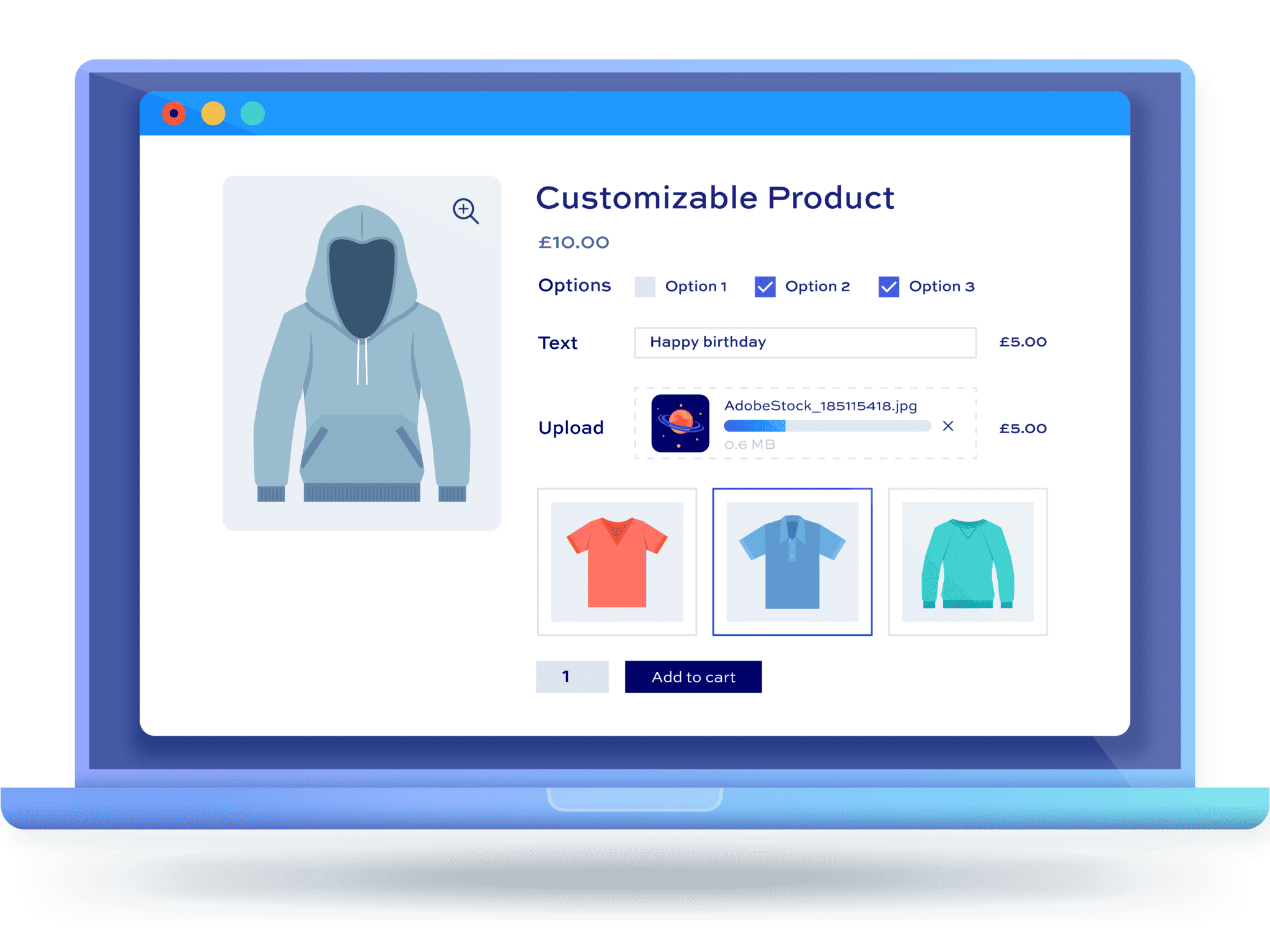WooCommerce product configurator plugins – our top 7 picks
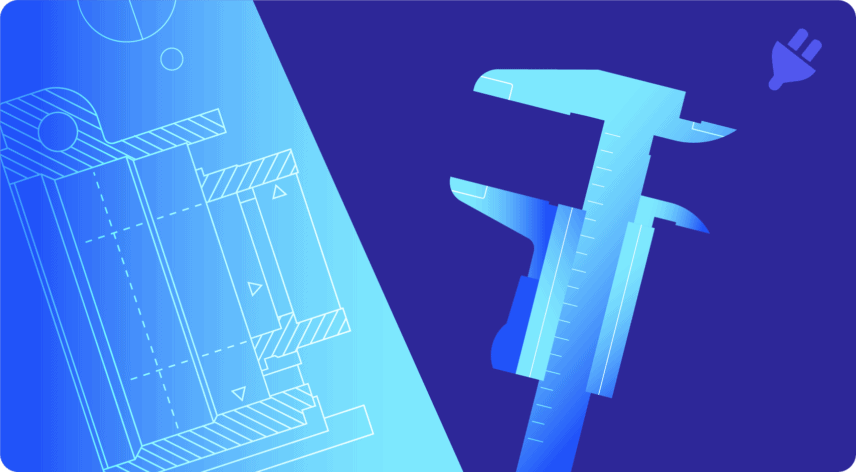
Are you looking for a product configurator for WooCommerce?
In this article, we’ve curated the top 7 WooCommerce plugins that allow customers to customize and configure products in real-time. These tools can enhance user engagement, simplify complex orders, and improve customer satisfaction, making them essential for any WooCommerce store owner.
But first…
What is a WooCommerce configurator plugin?
A WooCommerce product configurator plugin is a tool that allows customers to customize products directly on an online store before purchasing. Instead of selecting from predefined options, customers can adjust various elements—such as colors, sizes, features, or materials—in real-time. These plugins provide an interactive experience, enabling users to see visual changes to the product as they make their selections.
For businesses, product configurators are especially useful for selling complex or customizable items, like clothing, furniture, or tech gadgets, because they make the customization process easier and more engaging for customers.
Let’s explore the top visual product configurator plugins for WooCommerce. We’ll also share some examples of product configurators in action for different products, and explain how you can set one up on your WooCommerce site.
What are the features and benefits of product configurators?
A WooCommerce product configurator lets users customize a product directly from the product page. For instance, if you sell shoes on your online store, you can let shoppers select the colors of the base, the laces, and the sole of the shoes before adding the product to their cart.
Products with multiple elements
Generally speaking, products that can be configured by the user will have multiple elements or components. The user selects which elements they want to comprise the final product: think of a laptop where the user can select their screen size, processor type, storage and so on.
Preview how different components look in real-time
Your shoppers can preview how different components look when applied to the product by using image layers. Each change they make is represented in the main product image so it’s easier to see how each component looks on the product in real-time.
Create composite images
Another feature of WooCommerce product configurators is that they can create a composite image of the selected components. When the user has selected all their options, a composite image of all selected layers will be created and saved.
Set up dynamic pricing and conditional logic
While product configurators are great for setting up products with lots of components and elements, they are also useful if you want to offer dynamic pricing on your online store. This is because you can display pricing changes to the product’s price as the user adds or removes components from the product. This is also helpful for increasing customer engagement and encourages more sales for your business.
Some product configurators also let you use conditional logic to show or hide fields depending on the user’s selections in other fields.
Better than variable products
Additionally, a product configurator makes it easier for store owners to effectively manage and sell products with lots of customization options. Variable products work perfectly fine when the product is available in a few different variations.
For instance, if the trainers you sell are available in 3 colors and 5 sizes, you can create a variable product. However, if you want to give customers the option to choose their own color or pattern for the base, laces, and stripes then you’re better off using a product configurator.
Top 7 WooCommerce product configurator plugins
Here, we’ll go over some of the top WordPress product configurator plugins and see what features they have to offer.
#1: WooCommerce Product Add-Ons Ultimate
The WooCommerce Product Add-Ons Ultimate plugin offers an easy solution for coders and non-coders.
WooCommerce Product Add-Ons Ultimate
Personalize products with extra custom fields and options
It lets you add extra fields to your products like checkboxes, text fields, and image swatches without having to use code. This way, you can set up dynamic pricing for your WooCommerce products and encourage customers to spend more if they want to create a unique version of the product they’re interested in purchasing.
You can also use the plugin to organize extra fields into groups and showcase them in multiple layouts on the front-end of your WooCommerce site. In addition to this, the visual product configurator plugin lets you set up conditional rules to show or hide extra elements of a product based on the customer’s choices in other fields. This is a great way to offer a personalized shopping experience on your online store without creating clutter on single product pages.
To further add to the overall user experience, WooCommerce Product Add-Ons Ultimate lets you display image and color swatches so it’s easier for customers to differentiate between multiple configurable elements of a product.
Products can be set up in a way that updates the main product image with a preview of different components. As a result, it allows users to see exactly what their selections will look like and encourages them to complete their purchases quickly, which ultimately leads to more sales.
#2: Product Configurator for WooCommerce

Product Configurator for WooCommerce offers a simple but effective solution for setting up a product configurator on your online store.
The plugin lets you use layers from photo editing software like Photoshop to showcase them as different components for your WooCommerce products. This way, you can use layers to display attractive visuals for your WooCommerce products and let your customers better understand the changes they’re making to their orders.
While the free version of the plugin is fairly limited, it’s still a viable option if you’re looking to add layers to WooCommerce products to set up a simple product configurator on your online store.
#3: WP Configurator

WP Configurator is a premium option for creating a product configurator in WooCommerce.
The easy-to-use plugin lets you add an unlimited number of layers to your WooCommerce products to let your customers customize their orders on the fly. This helps shoppers differentiate between multiple product components and is a great way to speed up the shopping process on your online store.
In addition to this, you can also import and export layers or product configurations to Photoshop or any 3D image layering software. WP Configurator is an ideal option for brands that want to add multiple layers to their WooCommerce products without having to worry too much about the technical aspects.
#4: WooCommerce Product Configurator

WooCommerce Product Configurator lets you add PNG images to your WooCommerce products without using code.
By adding image layers to your WooCommerce products to showcase various components and elements of a product, you save a lot of time setting up multiple product variations. This also helps your customers make customizations to a product in real-time and test out different combinations without having to put in much effort.
The best part about WooCommerce Product Configurator is that it lets your customers customize their products using any device, including mobile devices.
#5: Product Configurator for WooCommerce

The premium version of the Product Configurator for WooCommerce plugin lets you showcase products with multiple components without having to put in a lot of time and effort.
With the Product Configurator for WooCommerce plugin, you can minimize the work needed to showcase different components of a product along with extra options by displaying them on a single product page.
You can add layers to your product options so your customers can see exactly what their customizations will look like with live updates. It takes out the guesswork for customers along with eliminating the need for store owners to set up hundreds of product options for their products.
#6: Visual Product Configurator for WooCommerce

Visual Product Configurator for WooCommerce is a free-to-use product configurator that lets you simplify selling composite and variable products on your WooCommerce site.
One of the key features of the plugin is that it lets you add images to your product options so you don’t have to set up variable products on your online store in a complex way. This also gives your customers an easy way to understand the customization changes they make to their orders and gives an accurate representation of how the end product will look when they receive it. As a result, this can help elevate your online store’s shopping experience while increasing sales for your business.
#7: WooCommerce Product Configurator

WooCommerce Product Configurator lets you set up virtual and 3D product options on your online store.
The plugin helps store owners display extra product options and product components in a way that’s not only visually appealing but also makes it easier for customers to see the customizations they are making to their orders. This is a great way to set realistic customer expectations when selling complex composite and variable products on your WooCommerce site.
In addition to encouraging more purchases on your online store, the plugin also lets you use 3D models as image layers for your WooCommerce products. As a result, you can create professional-looking product pages for your online store without having to touch a single line of code or set up dozens of simple products.
Examples of configurator products
Let’s take a closer look at some examples of products you can create on your WooCommerce site:
Build your own trainers/sneakers
Using a visual product configurator you can let shoppers build their own trainers or create custom-looking shoes.

Customers can customize multiple components of the product using color or image swatches and see the changes with live updates. For example, if they select the base color of the shoe to be gray, the product image will dynamically update to show their customization selection. As a result, it helps them better understand how the product will look in real life while encouraging more shoppers to complete the purchase.
Similarly, you can let customers customize all components of the shoes with their selected color preferences so it’s truly a “one-off” product for them. Setting up image or color swatches this way also reduces the need to create multiple products or set up complex WooCommerce products to facilitate your customers.
There’s a step-by-step tutorial on creating configurable products in WooCommerce here.
Or check out this article on a creating a custom WooCommerce product builder here.
Build your own bike
You can also create a product configurator for selling bicycles on your WooCommerce site.

Using a product configurator plugin like WooCommerce Product Add-Ons Ultimate, you can arrange multiple product components into several steps. This way, it makes it easier for customers to know exactly where they are in the customization process when creating their custom bike.
For a real-time demonstration of how this works, you can take a look at our demo product and test out the features yourself.
Build your own computer
Similar to other complex customizable products, you can also offer shoppers the option to build their own computer using a product configurator.

The WooCommerce Product Add-Ons Ultimate plugin lets you set prices for each product component individually. This way, you can offer shoppers customizability when building a computer with dynamic pricing. For instance, when a user wants a computer with a better-performing processor along with other peripherals, the final price of the product will automatically increase according to the selections the user makes.
To better understand how this works, you can go over our demo product page to see the plugin’s functionality in action.
How to create a product configurator in WooCommerce using the WooCommerce Product Add-Ons Ultimate plugin
Note that there is a more in-depth tutorial on creating WooCommerce configurable products here.
Step #1: Install and activate WooCommerce Product Add-Ons Ultimate
Get the WooCommerce Product Add-Ons Ultimate plugin and install it on your WooCommerce site. Once you purchase the plugin, you will receive an email containing the download link and the license key.
Navigate to Plugins → Add New from the WordPress admin panel and click on the Add New button. Drag the zip file to the Upload meta box and click on the Install Now button. Activate the plugin after it’s finished installing.
Next, navigate to WooCommerce → Settings → Product Add-Ons and click on the Licence link to activate the plugin. Click on the Save changes button to continue.
Step #2: Setting up a product configurator
Start by creating a new product by navigating to Products → Add New and set basic product details like the title, product image, and pricing.

Now that the product is set up, we can start adding extra fields to let your customers customize their order before they click on the Add to cart button. To do this, navigate to the Product Add-Ons tab under the Product data meta box and click on the Add Group button to start creating new fields.

Now click on the Add Field button, select the Swatch field type, and give it a suitable label. Next, enter the different options for the swatch field. You can enter the names of the different colors and use the color picker to select the corresponding color. Optionally, you can set a price for each swatch. This option is useful if you want to charge extra for certain colors. Once that’s done, you can upload a PNG file to each option to create the image layers.

Similarly, you can create multiple field groups and field types to organize and arrange the different customizable elements into steps. Following our example, you can create field groups for the stripes, toes, and laces. This helps clear clutter and is a great way to make your product configurator look highly professional.
Once you’re ready, click on the Publish button to continue.
Step #3: Preview
Now that the product configurator is properly set up using image layers, shoppers can customize products from the front-end:

Conclusion
Setting up a product configurator for WooCommerce on your WordPress site is one of the most effective ways to enhance the shopping experience while encouraging your customers to spend more and complete their purchases.
We recommend using the WooCommerce Product Add-Ons Ultimate plugin as it’s the most user-friendly option, and comes pre-built with a lot of features that most other solutions don’t offer.
You can create a product configurator and display multiple customization options and components using extra fields like image swatches, text fields, dropdown menus, and child products. Additionally, it also lets you display extra components as multiple steps by arranging them into groups.
WooCommerce Product Add-Ons Ultimate
Personalize products with extra custom fields and options
Ready to start creating a WooCommerce product configurator on your online store? Get WooCommerce Product Add-Ons Ultimate today!