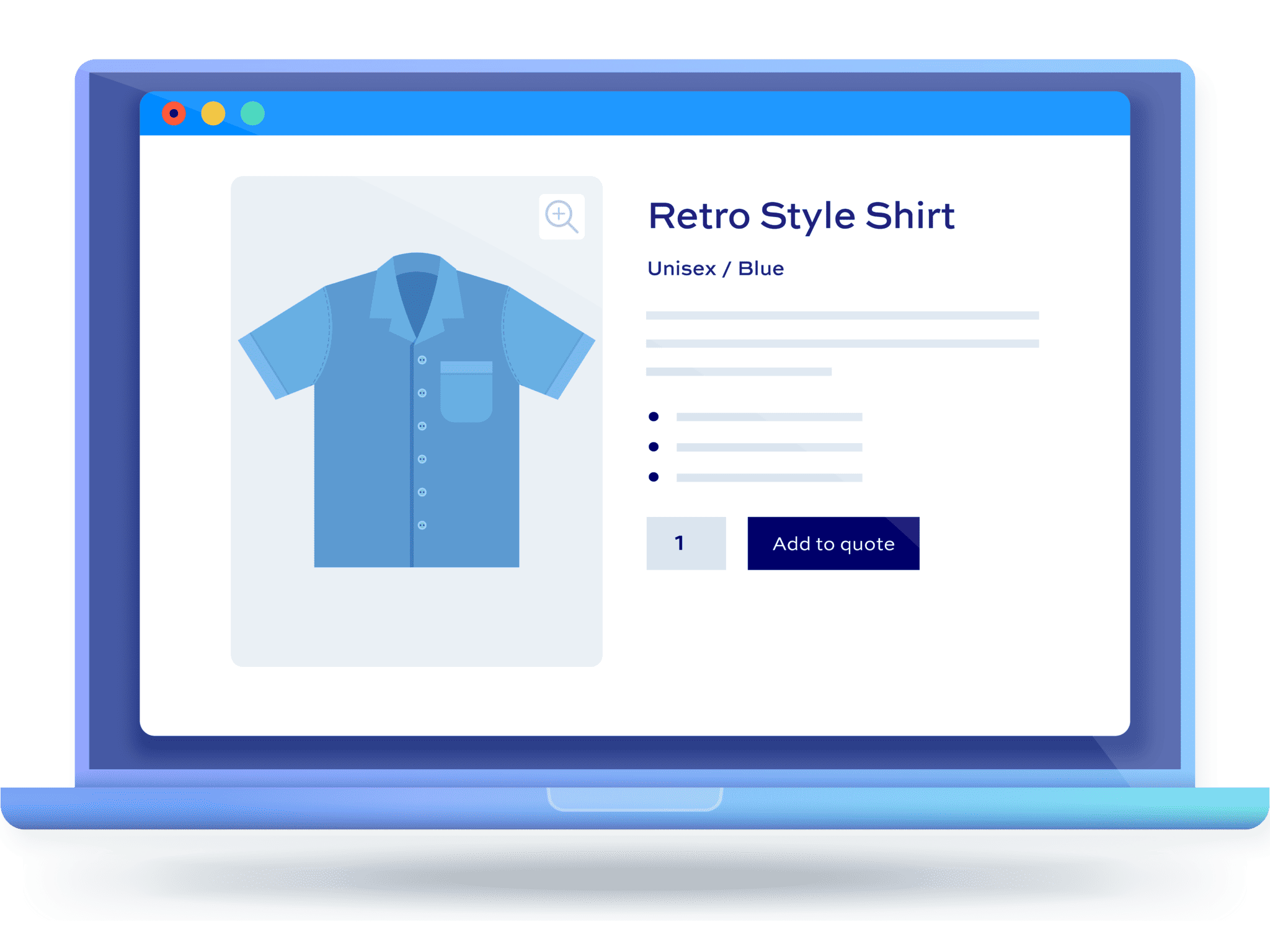Introducing the WooCommerce Request a Quote plugin
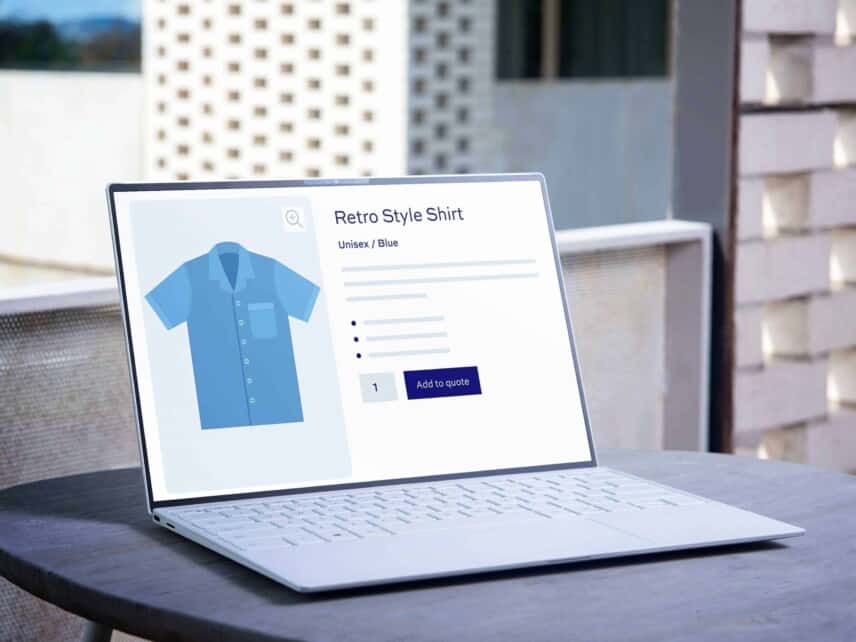
Have you ever wanted to accept quote requests from customers? Our latest plugin, WooCommerce Request a Quote, lets customers request quotes for specific products.
The WooCommerce Request a Quote plugin allows your customers to add products to a quote list. They can set the quantity they need for each item then send you the list via a simple form.
Why do you need a Request a Quote plugin?
Here are some of the main reasons that you might want to allow your customers to request quotes:
- If you’re selling wholesale, B2B, or just in bulk, you might want to give special price discounts based on volume
- You might want to keep your prices hidden from your competitors
- You’re selling personalised products which require you to calculate pricing. The WooCommerce Request a Quote plugin is fully integrated with Product Add-Ons Ultimate, making it the ideal way to accept quotes for customised products.
Key features of the Request a Quote plugin
The WooCommerce Request a Quote plugin allows you to:
- Allow users to select products to add to their quote request list
- Define which products can be quoted: choose from all products, specific products, or all products within specific categories or tags
- Choose which users can request a quote: you can specify all users, only logged-in users, only logged-out users, or users with specific user roles
- Optionally hide prices from product pages
- Automatically send a checkout link to customers with their quote
- Convert quotes to orders automatically when users check out
Easy to set up
The plugin has a simple settings page that allows you to configure all its settings. Once you’ve installed and activated the plugin, go to WooCommerce > Settings > Request a Quote.
There, you’ll see each of the available settings. We can take a quick look at each of these:
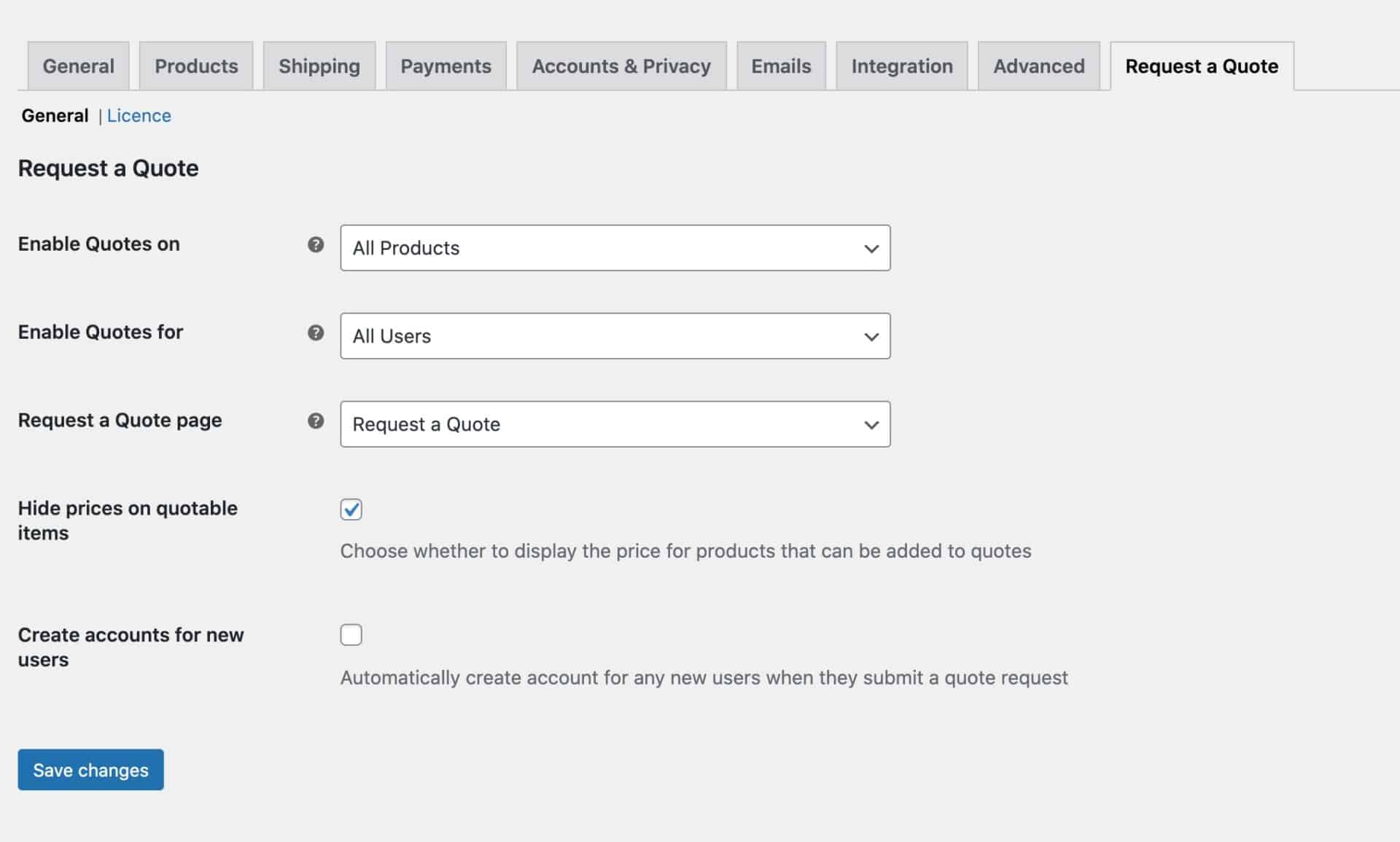
- Enable Quotes on: use this setting to define which products have an ‘Add to Quote’ button
- Enable Quotes for: this setting defines which users will be able to request a quote
- Request a Quote Page: choose which page will display the user’s quote list. This is automatically created when you activate the plugin
- Hide prices on quotable items: choose whether to display quotable products without a price
- Create accounts for new users: automatically enable new account creation for users when they submit a quote request
What happens when the user submits a quote request?
When a customer submits a quote request, you’ll get an email similar to the email you receive for a new order. A new ‘Quote request’ item will also be created in your Orders screen.
You can edit the quote request to enter or edit the product prices, then use the ‘Send updated quote to customer’ action to update the quote. This will automatically send an email to the customer with their chosen products and your prices. The quote status will change to ‘Quote sent’.

If the customer chooses to accept the quote, they can go directly to the checkout and pay for their order. It’s not possible for them to add or remove any items.

The order status is converted to ‘Processing’ and you can proceed as with any normal order.
Integrations
WooCommerce Request a Quote is a standalone plugin that works perfectly by itself. However, it integrates with all our plugins, giving you scope for extra functionality.
For example, you can use the plugin with Product Table Ultimate, setting your products out in a table format and allowing users to add multiple products to their quote list from a single page.

You can also use the plugin with Product Add-Ons Ultimate, allowing you to accept quotes on personalised products containing extra add-on fields. Or you can integrate with Members Only, allowing you to display different products to different users as part of a membership or members only site.
Ready to try Request a Quote?
Like all our plugins, WooCommerce Request a Quote has a 14 day money back guarantee, meaning you can try the product risk-free. Any questions or problems, just raise a support ticket.