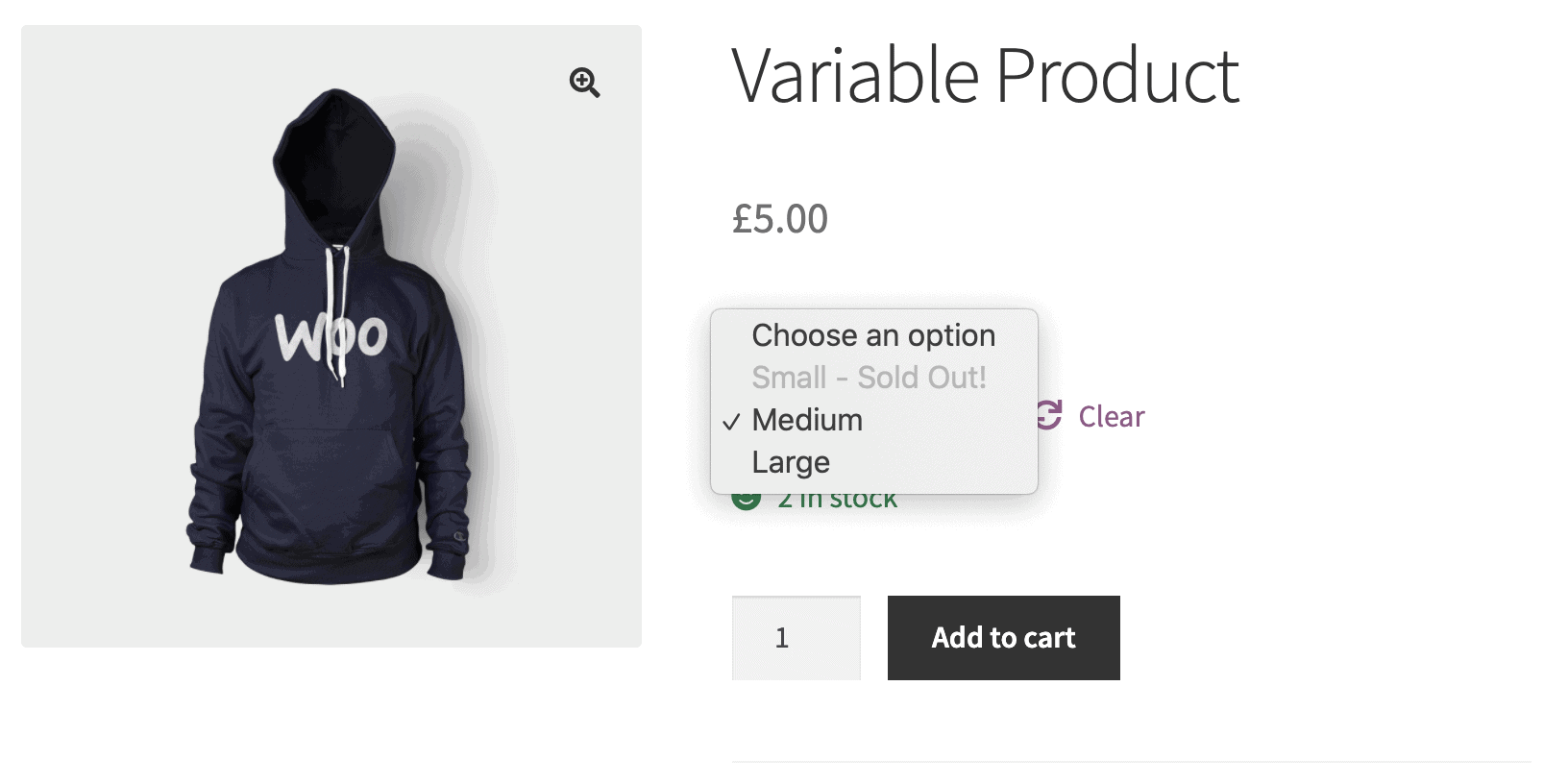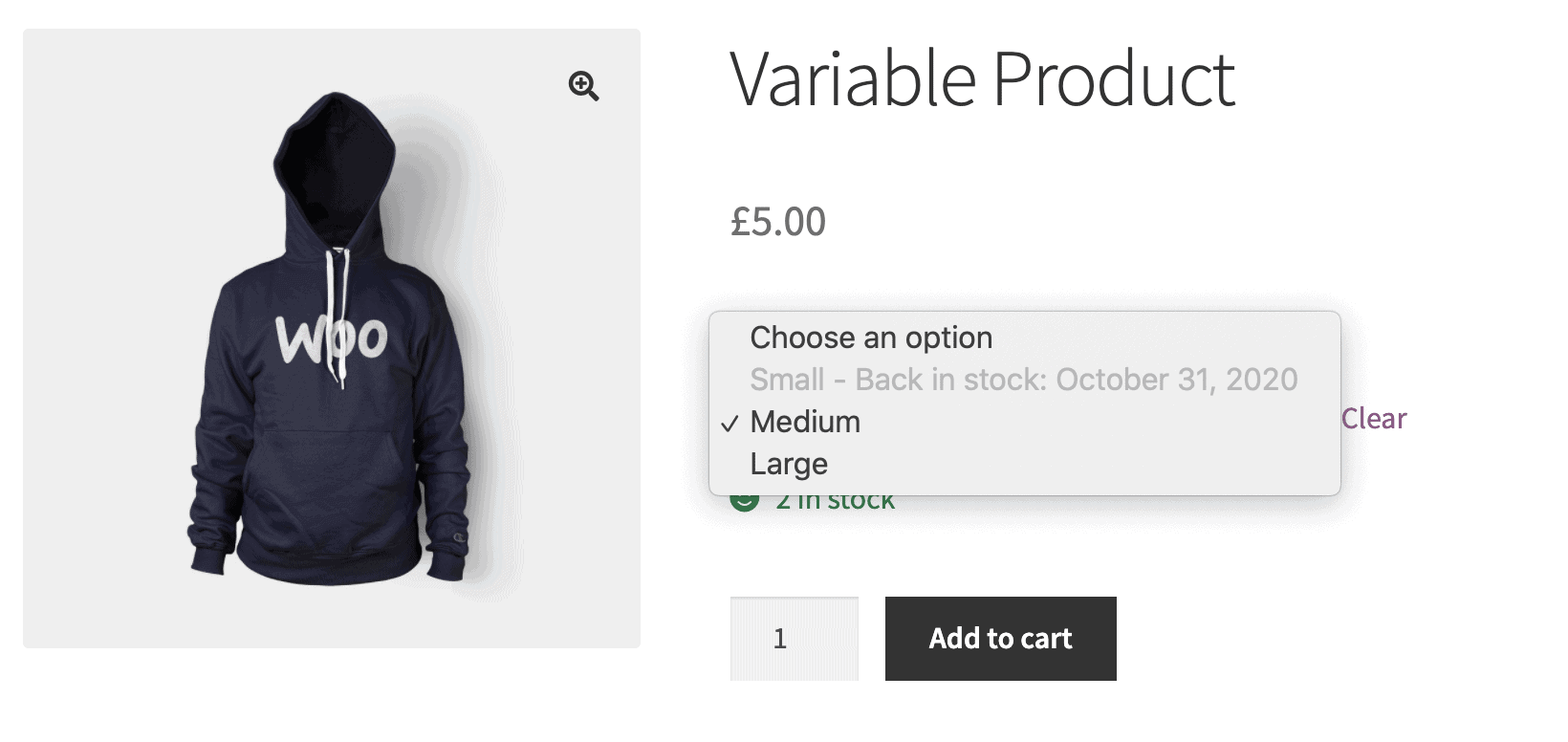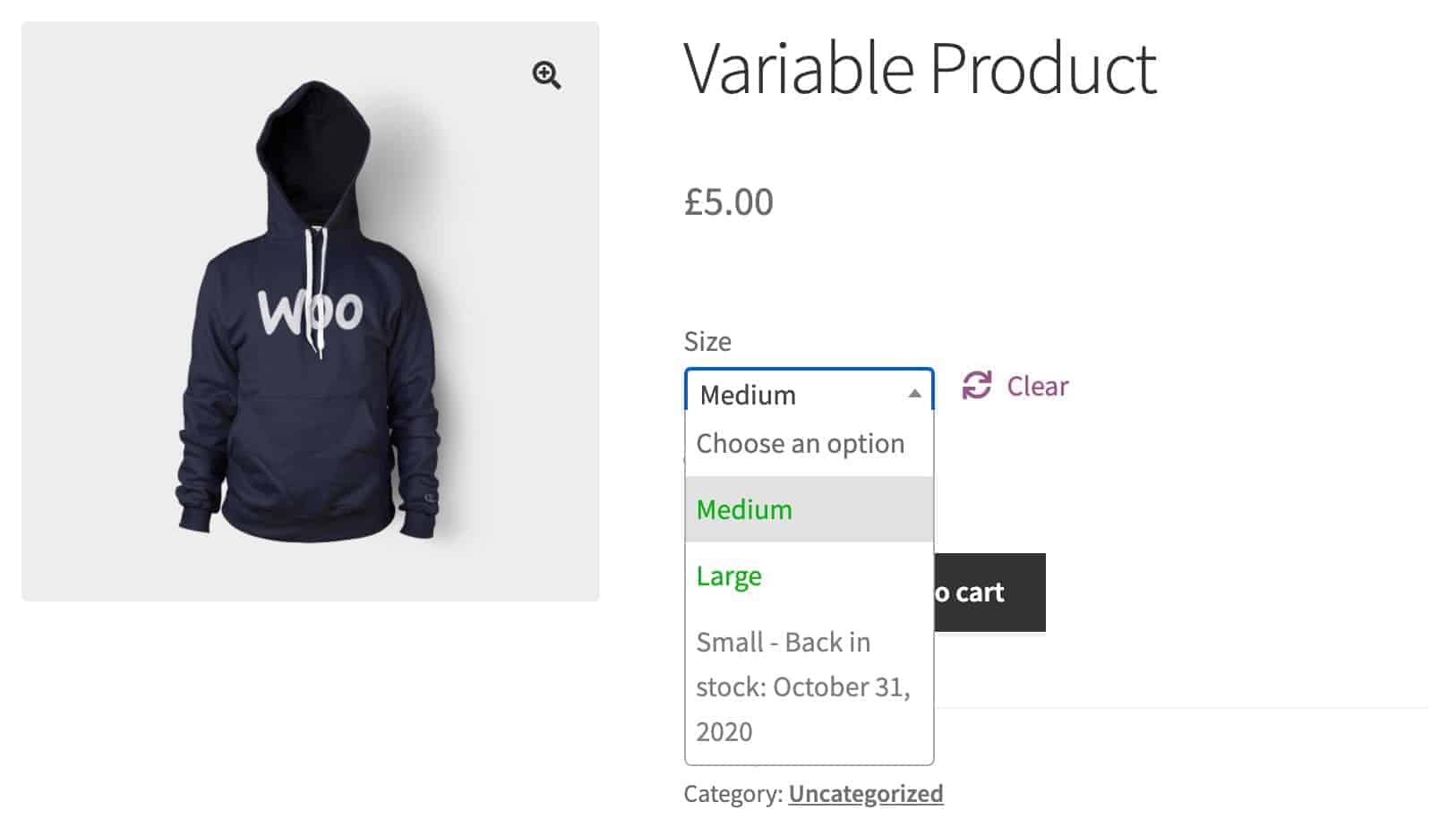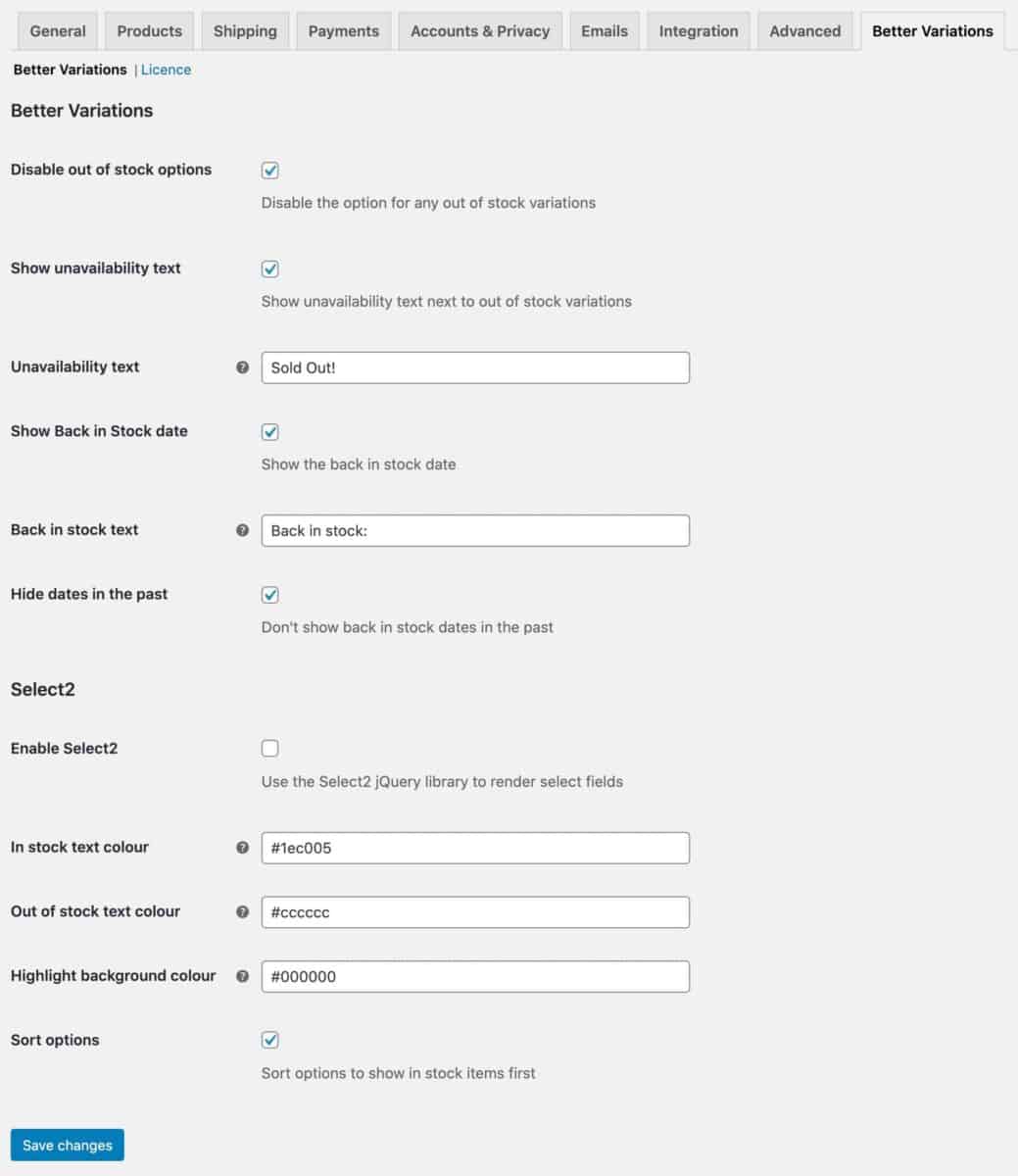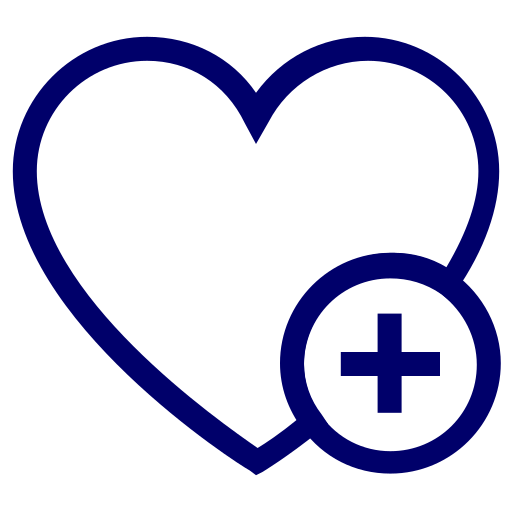WooCommerce Better Variations - Plugin
Power up your WooCommerce variations
Show variations as single products, display bulk variation tables, gray out out-of-stock variations
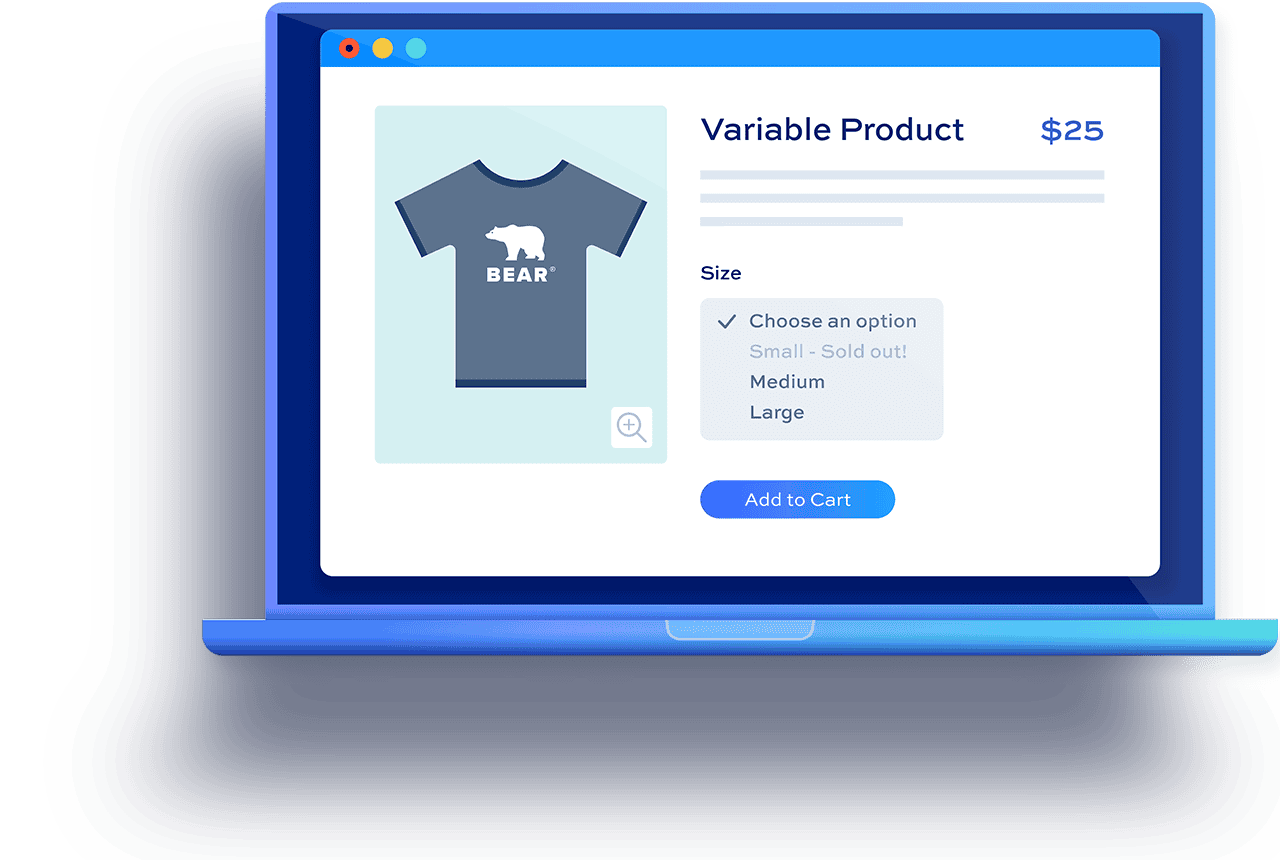

Bulk variations forms, display variations as single products, gray out out-of-stock variations
Show WooCommerce variations as single products
- Display variations on shop and category pages
- Sell more variations
- Exclude variable products and out of stock variations from archive
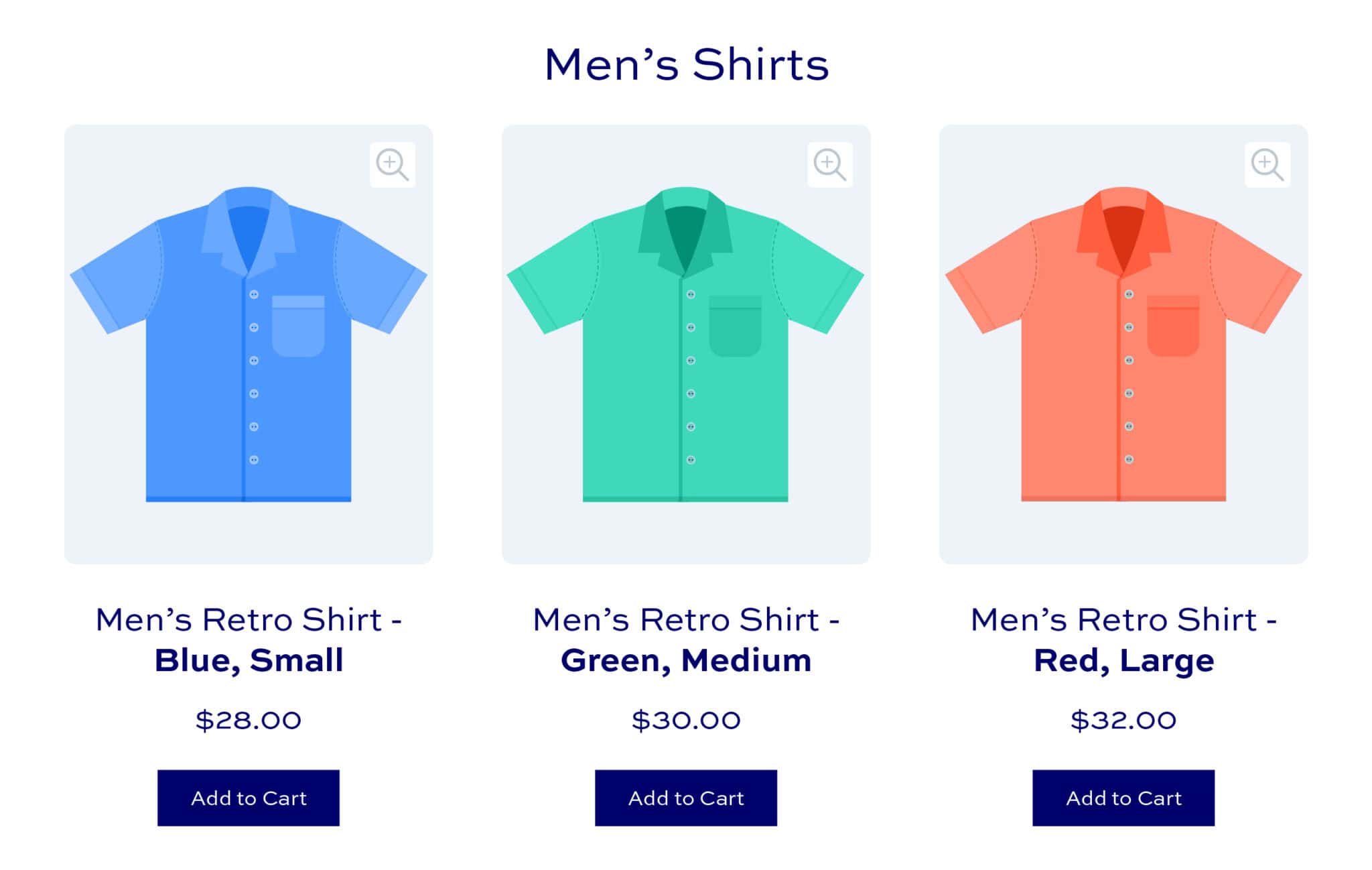
Create bulk variations order forms on WooCommerce product pages
- Display bulk variations in grid order form
- Let users select quantities for different variations
- See all variation information in one view
- Make ordering easier
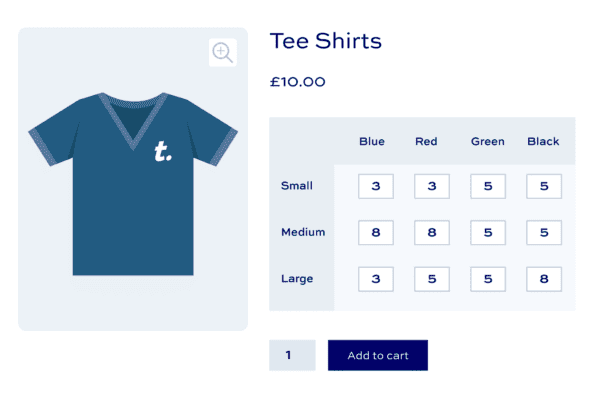
Gray out out-of-stock variations
- Allow users to see out-of-stock variations
- Add optional text like 'Sold out' and 'Back in stock' date
- Style and sort variations - highlight in-stock variations
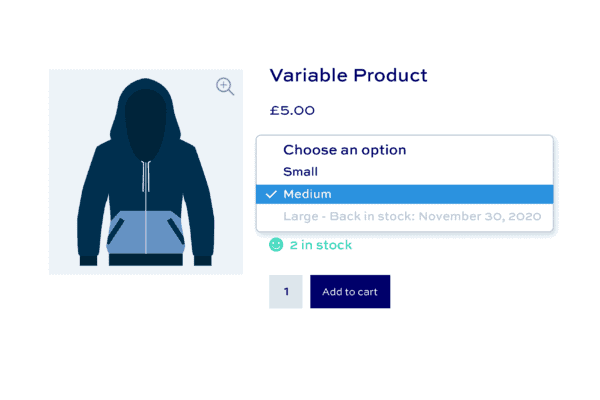
What customers say about our WooCommerce Better Variations plugin
This is the only plugin I've found that handles out-of-stock variations well! With the plugin, the out-of-stock options can be grayed out and made unselectable, or the styling (color and sort order) of the variations can be altered to make the out-of-stock options appear at the bottom of the list and they are clearly shown in a different color with a message. Highly recommended.
Highly recommended.

Better Variations is working well for us at Velospeed. It's allowing people to see which bikes are actually in stock which we couldn't do before and that helps them make their decision more easily. The whole process of buying the plugin and being able to discuss with you directly was trouble-free and easy. Thanks!

WooCommerce Better Variations plugin features
The best plugin for improving how you work with WooCommerce variations
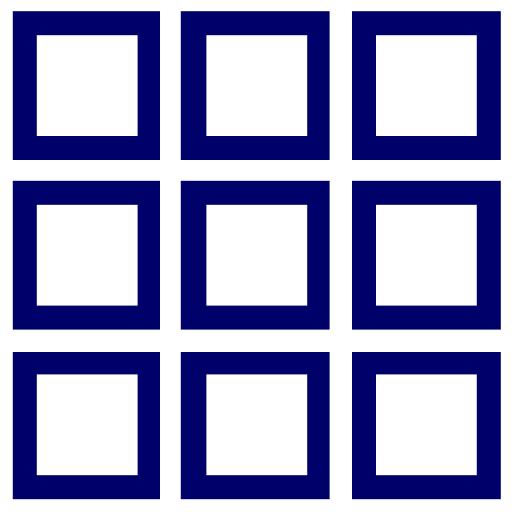
Show WooCommerce variations as single products
Add variations to the shop and category pages just like simple products
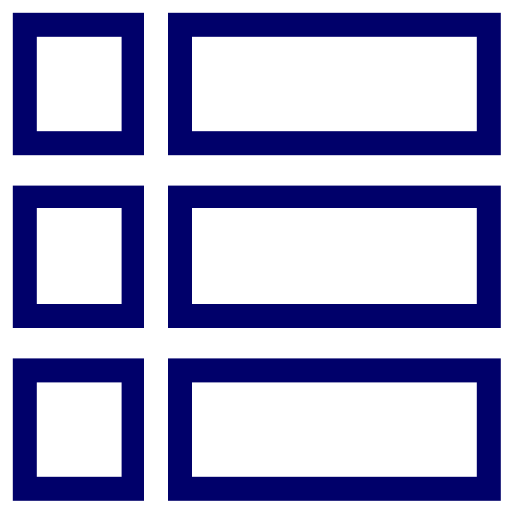
WooCommerce bulk variations plugin
Allow users to order variations in bulk direct from the product page
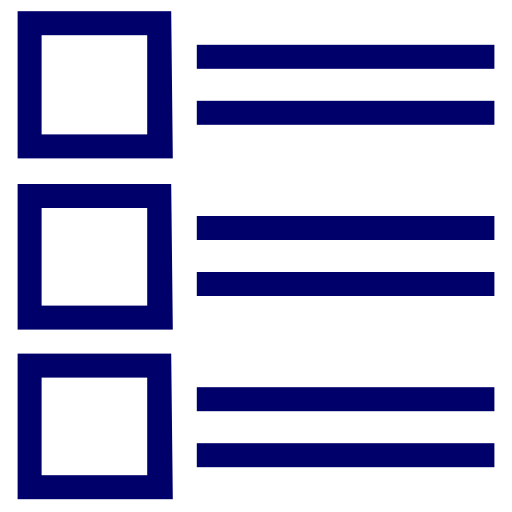
Gray out out-of-stock variations
Easily gray out out-of-stock variations - so users can still them but not purchase them
Show variations as separate products with one click
The easiest way in WooCommerce to show variations as single products. Update one setting to show product variations on archive pages
Show single variations on shop and category pages
Let users add variations to the cart directly from shop and category pages. No need to click through to product pages and choose attributes from dropdown lists
Hide variable products on shop and category pages
Choose to hide parent variable products on archive pages, replacing them with their variations
Hide out-of-stock variations
Choose to hide any out-of-stock variations from shop and category pages
WooCommerce bulk variations grids
Display WooCommerce variations in a table grid - bulk order forms on product pages for all variations makes it easier for customers
WooCommerce bulk variations forms
Replace default variation dropdowns with a grid so users can order multiple variations at once. Perfect for wholesale or B2B stores
Quantity fields per variation
Present users with a quantity field for each variation, making ordering quicker and easier
Show stock status and prices
Choose to include each variation's price and stock status in the variations table
Enable for some or all variable products
Choose where to to enable variation tables - for all variable products or just the ones you choose
One attribute or two
Works for variable products with one attribute or two, allowing you to create single or multi column tables
Display grid at full width
Optionally display variation tables at full width below the product image
Automatically generate thumbnails
Create thumbnails for rows and columns automatically using variation images
High performance
The bulk variations order form performs well even with large numbers of variations
Disable out of stock variations
Keep out-of-stock variations visible - ensuring you retain customers and SEO
Restyle in-stock and out-of-stock variations
Style in-stock and out-of-stock items in different colours - highlight in-stock variations
Display in-stock items above out-of-stock items
Prioritize in-stock variations above out-of-stock variations
Compatible with all themes
Works with all WordPress themes - no need to add extra code
WooCommerce Product Add-Ons Ultimate
Integrates with Add-Ons Ultimate to allow users to choose add-on fields with variations
WooCommerce Dynamic Pricing and Discount Rules
Apply discounts to variations
Pricing
All purchases are covered by a 14 day money back guarantee.
All prices are in US Dollars.
Yearly licences renew annually - cancel anytime
Lifetime licences are a one-time payment
Basic
$69 + VAT *
Use on a single siteUse this plugin on one production site
Renews annuallyThis plugin will automatically renew every year. If you cancel it, you can continue to use the plugin but will not receive support or updates
14 day money back guaranteeIf the plugin isn't what you want, just drop us a line within 14 days for a full refund
Pro
$99 + VAT *
Use on up to 25 sitesUse this plugin on up to 25 sites
Renews annuallyThis plugin will automatically renew every year. If you cancel it, you can continue to use the plugin but will not receive support or updates
14 day money back guaranteeIf the plugin isn't what you want, just drop us a line within 14 days for a full refund
Basic
$189 + VAT *
Use on a single siteUse this plugin on one production site
One-time paymentThis is a single one-time charge. You'll recieve support and updates for the lifetime of the product
14 day money back guaranteeIf the plugin isn't what you want, just drop us a line within 14 days for a full refund
Pro
$279 + VAT *
Use on up to 25 sitesUse this plugin on up to 25 sites
One-time paymentThis is a single one-time charge. You'll recieve support and updates for the lifetime of the product
14 day money back guaranteeIf the plugin isn't what you want, just drop us a line within 14 days for a full refund
A full refund if you're not happy
I built this plugin myself and my team and I are available to support you personally. We want you to be 100% satisfied with your purchase so if, for any reason, this plugin doesn't meet your expectations over the next 14 days, let us know and we'll give you a full refund.
Your customer support team is absolutely superb. I have worked with Collins and Clint, and they have been helpful, patient, and incredibly easy to work with.

FAQs
Changelog for WooCommerce Better Variations
= 1.4.7, 22 January 2026 =
* Fixed: 'Sort options' setting shows Out of stock items first instead of last
= 1.4.6, 16 December 2025 =
* Added: wcbvp_product_query_args filter
* Fixed: JavaScript browser console error on the Edit Product page when WooCommerce Better Variations is active
= 1.4.5, 4 November 2025 =
* Added: JavaScript change trigger for total variations when using Grid view, for compatibility with Dynamic Pricing and Discount Rules bulk pricing table
= 1.4.4, 23 October 2025 =
* Fixed: JavaScript files not loaded when using WooCommerce 10.3
= 1.4.3, 30 September 2025 =
* Fixed: if Show variations as single products is enabled, the variations' titles do not include the attribute values if they have 3 or more attributes
= 1.4.2, 24 August 2025 =
* Updated: allow min quantity of 0 in variation grid
* Updated: variations index updated when variation is updated or saved
= 1.4.1, 17 June 2025 =
* Added: wcbvp_attribute_order filter
= 1.4.0, 9 June 2025 =
* Added: horizontal scroll to grid
* Added: option to display grid full width
* Added: options to automatically create thumbnails from variations
* Fixed: out of stock text not added to custom attributes with single quote
* Updated: performance improvements for products with large numbers of variations
= 1.3.2, 1 May 2025 =
* Added: wcbvp_show_variation_based_on_parent_status and wcbvp_show_variation_based_on_parent_status_array filters
* Updated: improved some texts in the Archives settings page
= 1.3.1, 6 March 2025 =
* Updated: additional filter for Divi modules
= 1.3.0, 4 March 2025 =
* Added: option to display variations as simple products in archive pages
= 1.2.9, 6 February 2025 =
* Added: option for layout per product
* Fixed: variation options reset after selecting an out-of-stock variant if Show unavailability text is enabled
* Fixed: conflict between Show unavailability text setting and Show remaining stock setting
= 1.2.8, 16 January 2024 =
* Updated: EDD_SL_Plugin_Updater for PHP8.2 compatibility
= 1.2.7, 23 October 2023 =
* Fixed: add to cart button is disabled on load if product has default variation
* Fixed: Total items counter shows NaN if a quantity field is blank
= 1.2.6, 12 September 2023 =
* Added: show stock availability option
* Added: wcbvp_quantity_input_classes filter
* Updated: use grid with custom (product level) attributes
* Updated: compatibility with WooCommerce High-Performance Order Storage
= 1.2.5, 7 February 2023 =
* Added: option to include attribute data as JS variable
* Added: options to display total items selected and total price in grid view
= 1.2.4, 6 December 2022 =
* Added: support for WooCommerce Minimum Maximum Quantity and Order
* Added: filters for term image ID
* Fixed: ensure back-in-stock date appears for options
* Fixed: products with more than 2 attributes not added to cart in grid layout
* Updated: compatibility with Fees and Discounts pricing table
* Updated: adjusted top value for Select2 dropdown
* Updated: respect order of attributes in Products > Attributes in grid layout
* Updated: set default quantity in grid layout to 0
= 1.2.3, 6 November 2021 =
* Added: wcbvp_get_availability_text filter
* Added: wcbvp_select_disabled_options filter
* Fixed: quantity field hidden in cart
= 1.2.2, 26 October 2021 =
* Fixed: simple products not added to cart when in grid mode
= 1.2.1, 8 October 2021 =
* Fixed: variation descriptions hidden
= 1.2.0, 1 October 2021 =
* Added: option to display variations in a grid
* Fixed: correctly enqueue stylesheet
= 1.1.1, 5 May 2020 =
* Fixed: select2 field closing automatically in certain cases
= 1.1.0, 1 May 2020 =
* Added: display out of stock text even when options aren't disabled
* Added: Select2 support
* Added: style out of stock and in stock options
= 1.0.5, 17 February 2020 =
* Fixed: check $variation->get_manage_stock()
= 1.0.4, 30 January 2020 =
* Fixed: JS error with undefined variation text
= 1.0.3, 14 January 2020 =
* Updated: added variation.variation_is_active and $variation->get_stock_quantity as alternative tests for stock status
= 1.0.2, 3 August 2019 =
* Fixed: sold out text not always appearing
= 1.0.1, 24 April 2019 =
* Updated: licence page
* Updated: add text via data attribute in JS
= 1.0.0, 19 March 2019 =
* Initial commit
Pre-Sales and Licensing
Will this plugin work with my theme?
All my plugins are independent of the theme being used so there shouldn't be any problems. If you do run into any issues, just let us know and we will take a look.
Do you offer refunds?
Yes, there’s a 14 day money back guarantee. The purpose of this guarantee is to give you plenty of time to assess the plugin to see if it will meet your needs.
During the 14 days, if you’ve got any questions about the plugin and what you are hoping to achieve with it, just raise a support ticket and we’ll get back to you.
You can find out how to register your refund request here.
Is there a free trial?
We don’t have a free trial or backend demo for this plugin but all products are backed by a 14 money back guarantee so if the plugin isn’t what you wanted, we will issue you with a refund.
This allows you to spend time testing the plugin on your own environment, with your own theme and with your own plugins. It’s the best way to help you be sure that the plugin is what you want.
You can also upgrade your licence at any time – so, if you wish, you can purchase a Yearly licence initially then upgrade to the Lifetime licence within the first year and just pay the difference.
If you have any questions during your 14 day refund period, you can raise a support ticket and we will get straight back to you.
How long is the licence valid for?
Yearly licences are valid for a year. During that time you are entitled to receive free updates and support. After 12 months, yearly licences will automatically renew. You can cancel at any time.
Lifetime licences are a single, one-off payment. Lifetime licences do not expire and you are entitled to receive all future updates for the plugin.
You can purchase a Yearly licence then upgrade to Lifetime if you wish. Upgrade within the first year to just pay the difference.
Can I upgrade my licence and just pay the difference?
Yes, you can upgrade your licence any time in the first year and just pay the difference. So if you want to upgrade from Basic to Pro or if you want to upgrade from Yearly to Lifetime, you can do so and only pay the difference in price.
Also, if you wish, you upgrade from one product to a bundle that contains that product and also only pay the difference. So you can buy one or more products then upgrade to the All Access Bundle and only pay the difference in price.
What’s the difference between Basic and Pro licences?
The Basic licence entitles you to updates and support for one site; the Pro licence entitles you to updates and support for up to 25 sites.
You can try out the Basic licence first then upgrade to Pro at any time. Here’s how to upgrade your licence.
Is the plugin translatable?
Yes, all our plugins are fully translatable and many come with translations in various languages. If you wish to contribute your own translations, we can add those to the core plugin to ensure they don't get overwritten.
The plugins are also compatible with WPML and other popular multilingual plugins like LocoTranslate.
Features
Can I display bulk variations in a grid?
Yes, you can use the plugin to display your variations in a bulk order form so that customers can select quantities for multiple variations and add them all to the cart with one click.
You can enable this for some or all of your variable products.
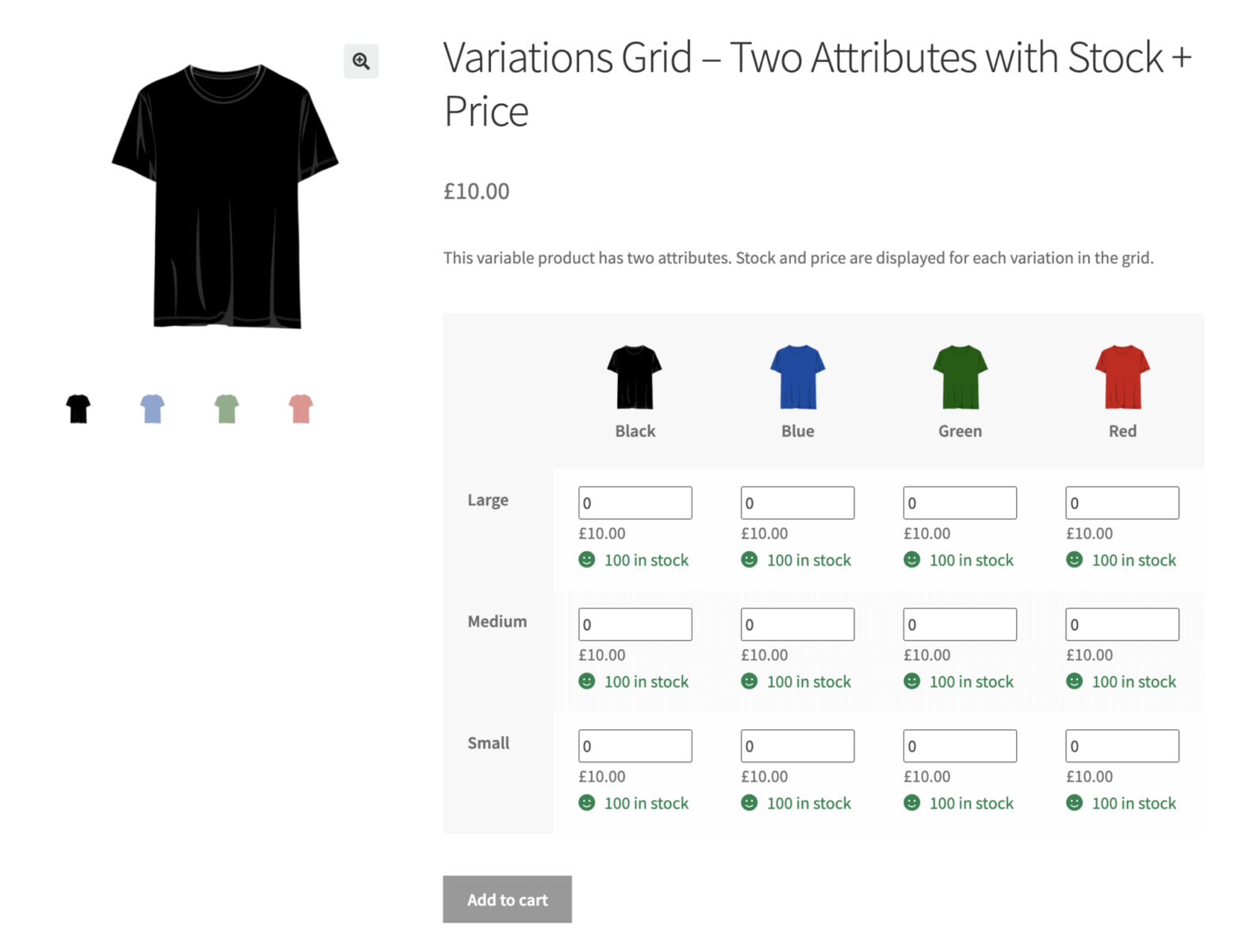
Where is the bulk variations grid displayed?
If you have the bulk variations feature enabled, the grid will replace the standard WooCommerce variation dropdown fields.
If you prefer, you can choose to display the grid below the main product image. In this case, the grid will display at the full width of the product page.
Can I display the bulk variations grid at the full page width?
Yes, if you're using the bulk variations feature, there's an option to display the grid below the main product image to allow it to occupy the full page width.
What if the grid is too wide for the page?
If you're using the bulk variations grid and you have too many columns to fit on the page, there are a couple of options:
- You can use the full-width option to move the grid below the product image. This way, it will occupy the full width of the product page
- Users can scroll or drag the table in order to view any hidden columns
Can I include add-on fields after the bulk variations grid?
Yes, with the Product Add-Ons Ultimate plugin you can include all types of add-on field. So users can upload artwork to accompany their selected variations, add custom text, or make other personalized selections.
Can I apply quantity-based discounts to variations?
Yes, with our Dynamic Pricing and Discount Rules plugin, you can create rules to apply discounts based on the number of items that the user selects.
Is it possible for the user to request a quote for bulk variations?
Yes, with our WooCommerce Request a Quote plugin, you can add a 'Request a Quote' button to the product page. When the user selects their variations, they can add them to a quote form that is sent directly to you.
Can I display images in the bulk variations grid headings?
Yes, if you wish you can display images in the row and column headings for the grid. These images are pulled from the attributes or automatically generated from variation images.
Can I display variations on shop and archive pages in the same way as standard products?
Yes, you can enable this feature with a single click so that variations are displayed on shop and archive pages just like simple products - so the user can add them to their cart directly without needing to go through to product pages.
Furthermore, you can also choose to hide the parent variable products from archive pages if you wish and/or hide any variations that are out of stock.
How does the plugin handle out-of-stock variations?
When a product variation is out of stock, the plugin can automatically display a custom message and/or disable the variation from the dropdown field. You can configure these settings to suit your store’s needs.
Can I customize the out-of-stock messages?
Yes, you can customize the out-of-stock messages displayed to customers. This helps maintain a consistent brand voice and provides clear communication about product availability.
Can the plugin display stock status for individual product variations?
Yes, the plugin displays stock status for each product variation. Customers can see whether a specific variation (e.g., size, color) is in stock or out of stock, improving their shopping experience and reducing cart abandonment.
Our products are featured on

Screenshots
See how the plugin looks on the back and front ends.