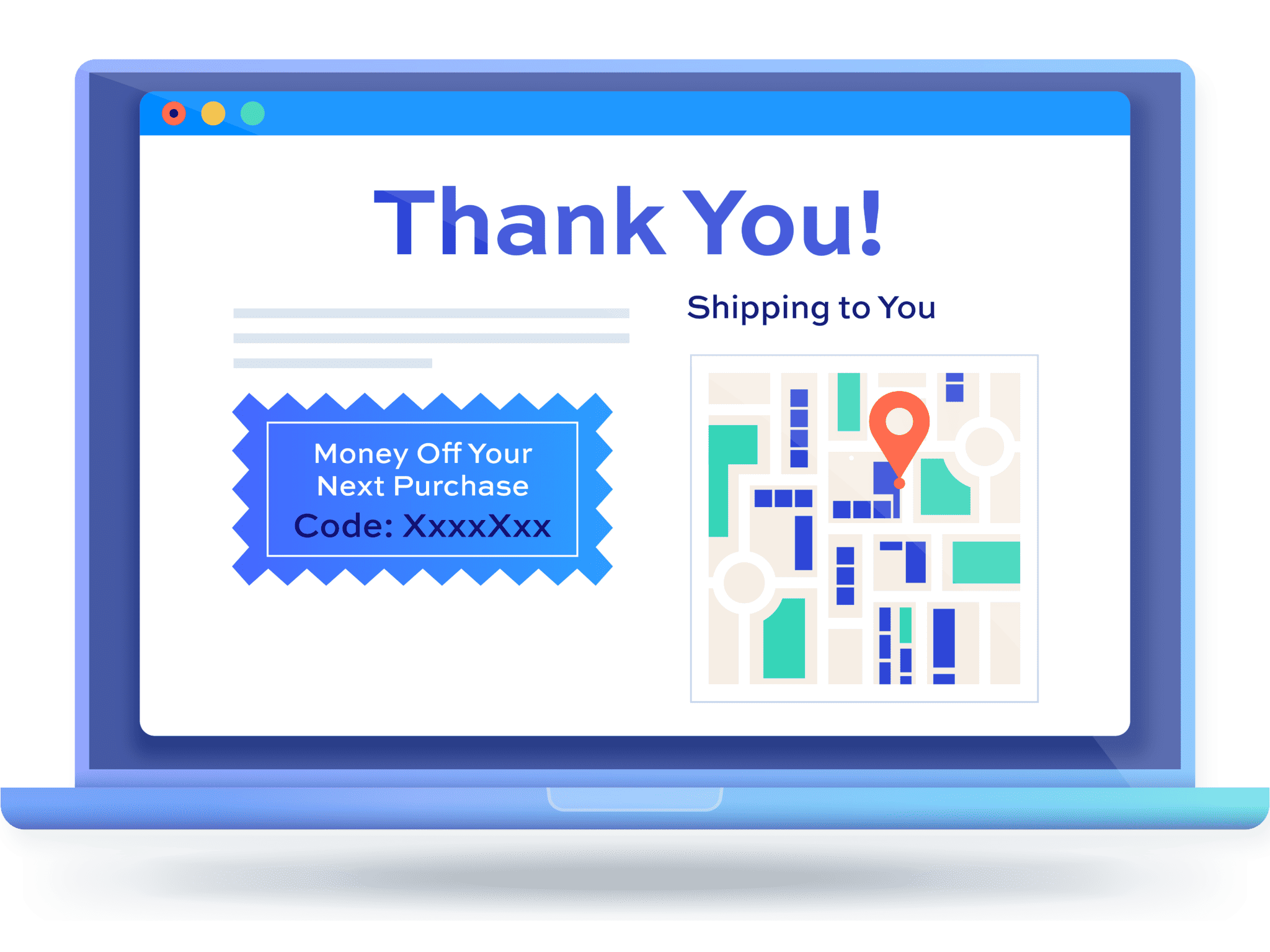How to create a custom thank you page per product in WooCommerce

Let’s take a look at creating a custom thank you page per product in WooCommerce.
What is the thank you page?
In WooCommerce, after your customer checks out and pays, they’re directed to a thank you page which confirms that their order has been received.
By default the page looks something like this (depending on your theme):
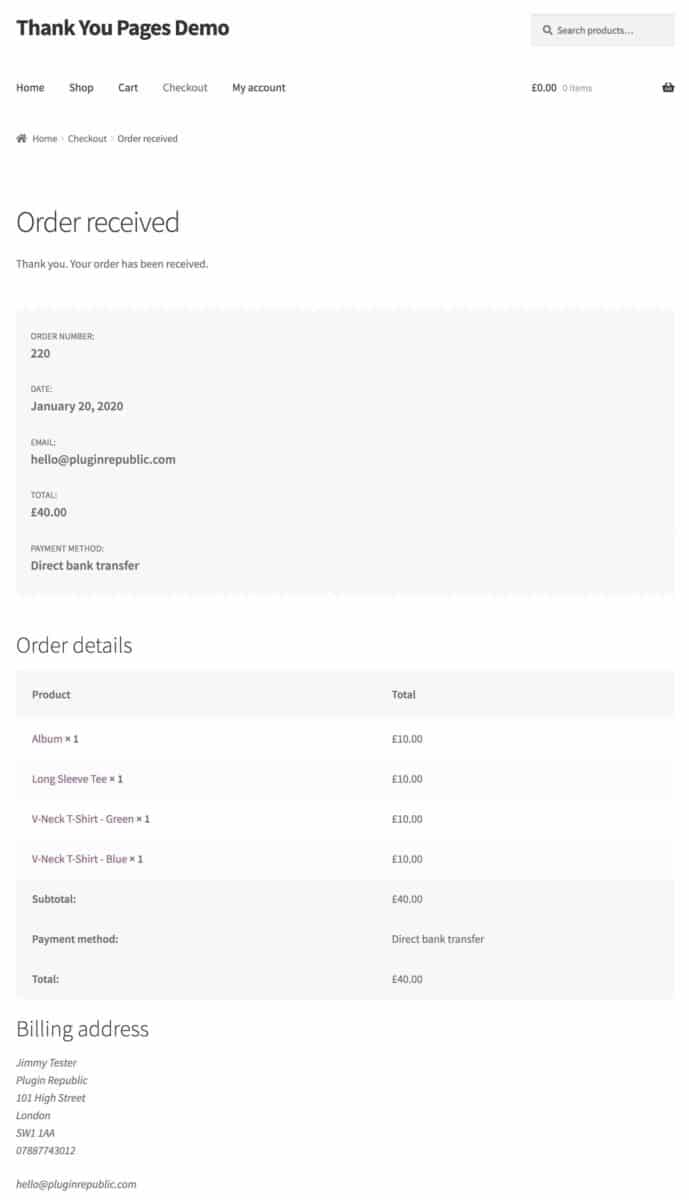
Take a look at this article for a complete guide to WooCommerce custom thank you pages.
Why do we need a custom thank you page per product in WooCommerce?
Normally with WooCommerce, you get the same page whatever you’ve bought. This is fine up to a point – if all you want to do is confirm order details to the customer.
But you might want to provide different content on the thank you page depending on which product(s) the customer has bought. For instance, if the customer has ordered physical goods you might want to display them a map of their location; but this map would look creepy if they’ve purchased downloadable products.
Or certain of your products might require specific onboarding steps. You might be selling services and products on the same site. If the customer buys one of your services, you want to provide them with some steps to get started. But the same steps wouldn’t be necessary if the customer had bought one of your products.
A custom thank you page might look like this:
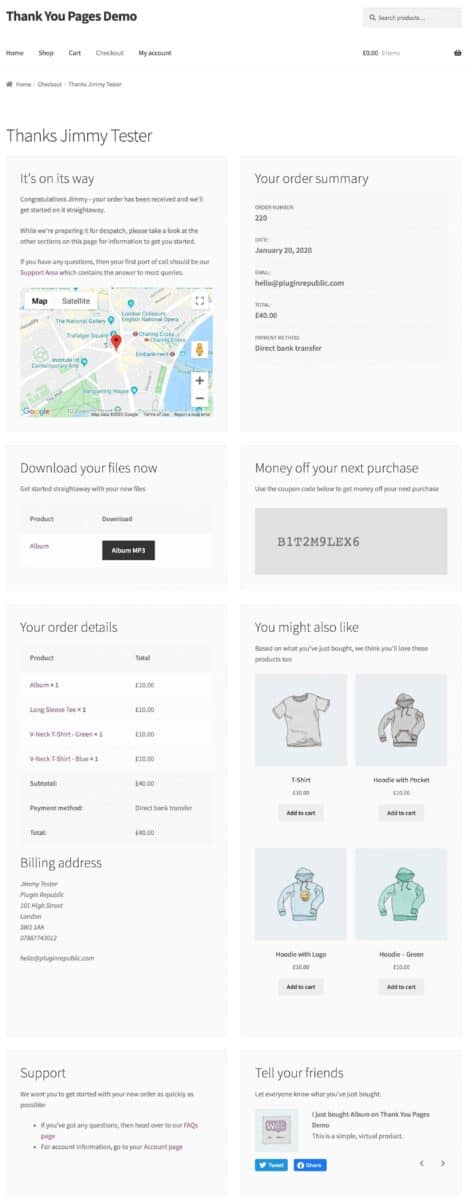
So there are lots of reasons why you might want to use a different custom thank you page per product in WooCommerce.
How to specify a different thank you page per product
Let’s look at how to create different thank you pages per product. We’ll need the WooCommerce Thank You Pages plugin:
Once you’ve downloaded and installed the plugin, you can make as many thank pages as you like. You can just create one global thank you page to replace the default WooCommerce version. Or you can create multiple thank you pages and assign them to different products.
The Thank You Pages plugin lets you create customised thank you pages with different components: e.g. you can add:
- Location maps
- Sections for users to share their purchases on social media
- Recommended products based on the customer’s order
- Dynamic coupons to encourage quick repeat sales
It also allows you to personalise the thank you page with the customer’s name and details.
Follow the guidance here to start creating your thank you pages.
Assign your thank you pages to different products
Once you’ve created your custom WooCommerce thank you pages, you can start assigning them to different products.
To assign a custom thank you page to a product:
- Edit the product
- In the ‘Product data’ section click the ‘Thank You’ tab
- Select your custom page from the ‘Thank You Page’ field

Now, whenever the order contains this product, the customer will see the thank you page you specified.
What happens if you don’t want to create a custom thank you page for every product?
You don’t have to create a thank you page for every product. You can create as many or as few thank you pages as you like, and assign them to some or all your products.
What happens if you want to use the same thank you page on multiple products?
You can use the same thank you page for multiple products if you wish.
What happens if not all products need a unique thank you page?
Any product that doesn’t have a custom thank you page assigned will just fall back to the thank you page you define as the default.
What happens if more than one product in the order has a custom thank you page?
If the order contains products with more than one thank you, the first custom thank you page will be used.
Recap
In this short article we looked at how to create custom thank you pages and assign them to products. All you need is the WooCommerce Thank You Pages plugin.