Several field types, including radio groups, checkbox groups, image swatches, and select fields, use field options:
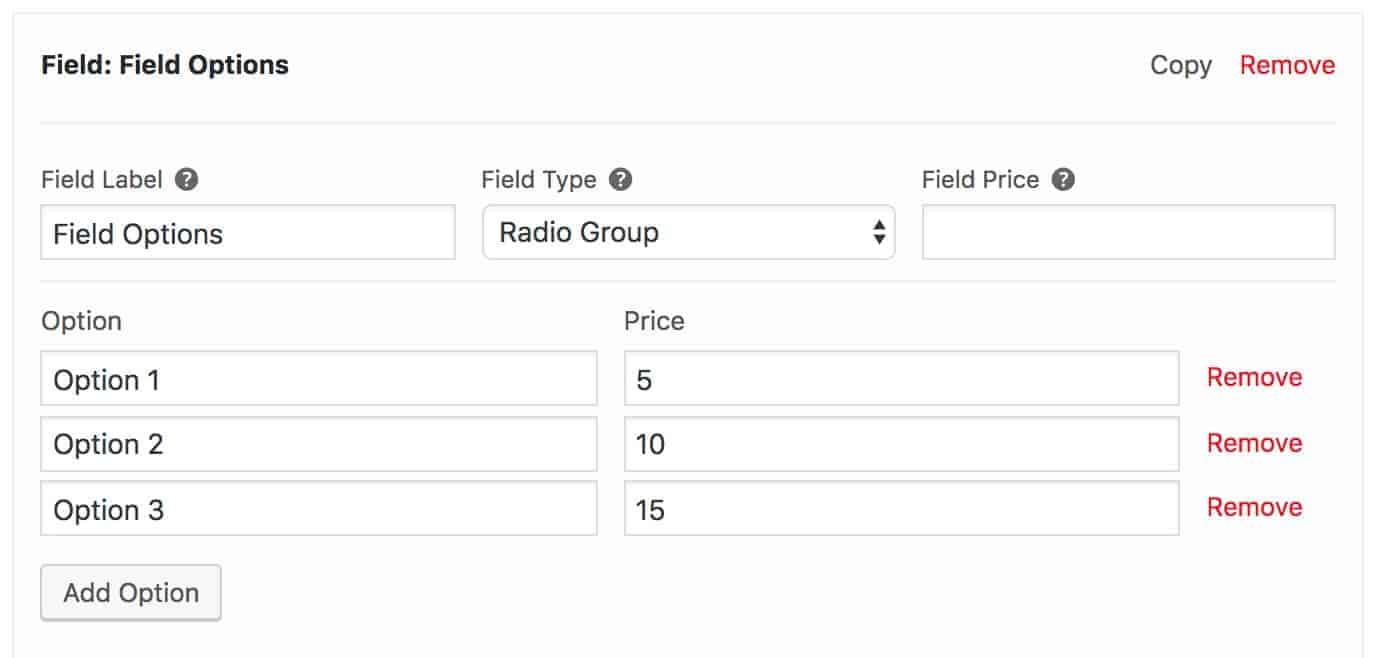
To add an option, click the ‘Add Option’ button. To remove an option, click the red ‘Remove’ link next to the option.
Enter the option name or label in the first column – under the ‘Option’ heading. This is what will appear on the front end.
If you want to associate a price with an option, just enter a value in the ‘Price’ field.