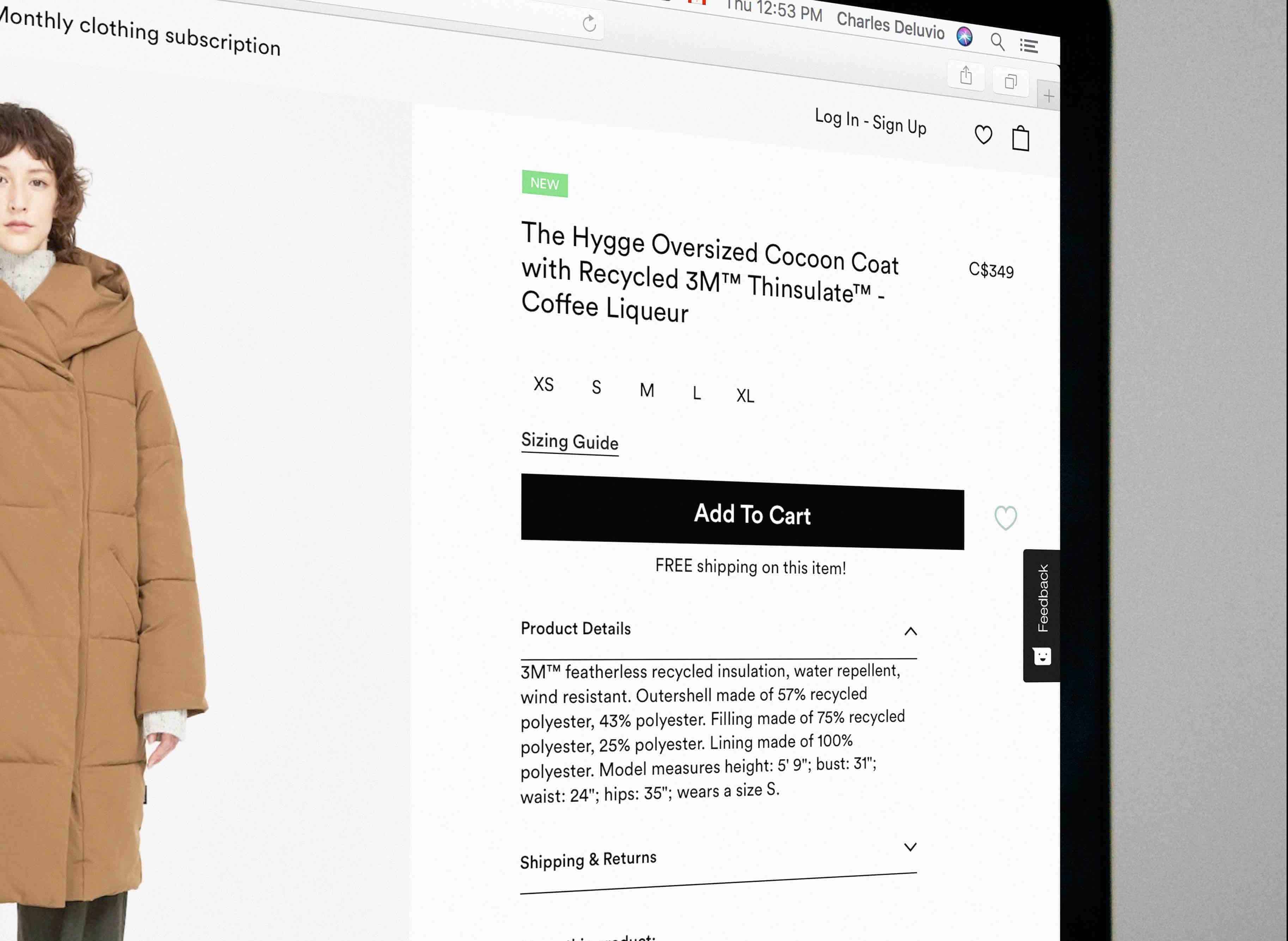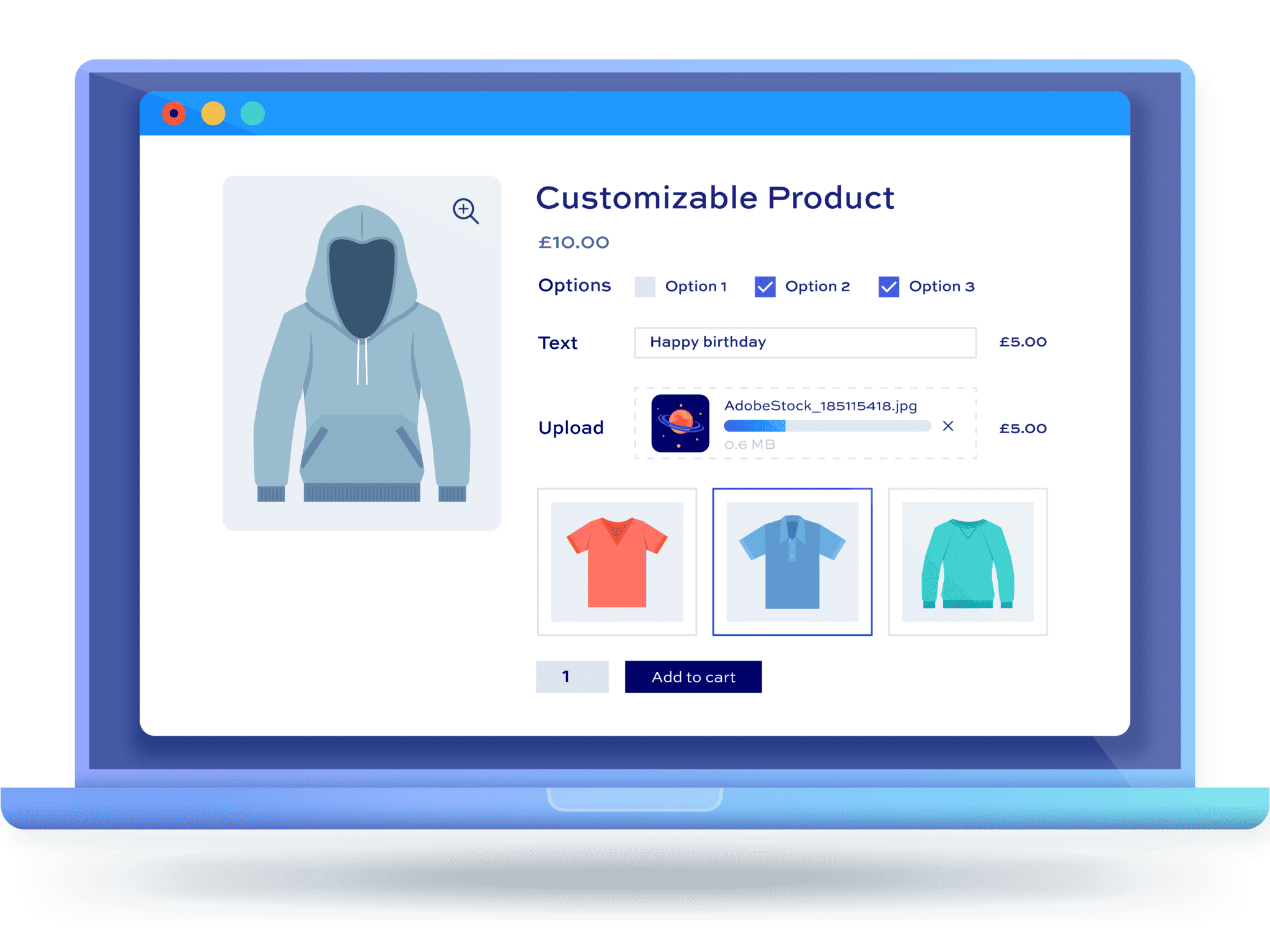How Tickled Moon use Add-Ons Ultimate for personalised books
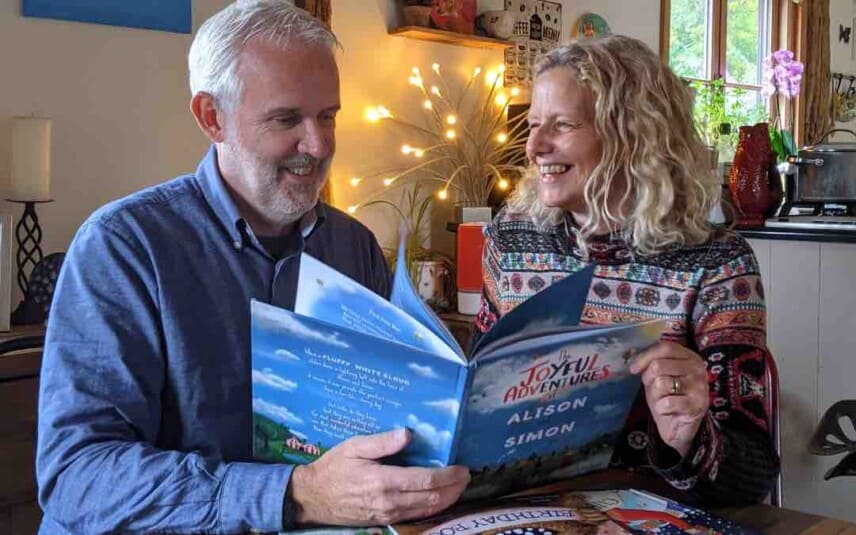
In this case study, I speak to husband and wife team Simon Roberts and Alison Reddihough of Tickled Moon, a company that creates heart-warming and fun personalised children’s books and other personalised products.
They’re using the WooCommerce Product Add-Ons Ultimate plugin to create personalisable children’s books. When you purchase a book online, you can enter your child’s name to have it printed on the cover, spine and throughout the story.
You can also enter all kinds of additional personalised elements. Here’s a screenshot of the product page for The Birthday BOO!. You’ll see that you can specify all kinds of personal information that will be reflected in the story.

About Tickled Moon
The company was founded in November 2019 and initially launched with two books, The Birthday Boo and The Christmas Wrapper and since then they have introduced two more personalised books, The Joyful Adventures and The Christmas Boo.
With a background in creative endeavours (both Simon and Alison started out as actors and then filmmakers) they continue developing new ideas and have just released their first personalised calendar, featuring illustrations from all four books (credit and name-check to their wonderful illustrator Jodie Wonford).

They recently adapted The Birthday BOO so that it can be personalised for twins and are about to launch their first personalised framed print, The Family Bus.
What were the issues you were facing?
The main issues we faced were a clear and intuitive route for the customer to follow from product page through to checkout. Also, limiting the number of mistakes a customer may make (typos for example) before they commit their purchase to be immortalised in print.
We wanted a system where the customer could personalise their book but also be shown a confirmation of all their personalisation data (as they’d typed it) during the checkout process. That confirmation of their data was extremely important, we need the customer to be sure about their personalisations, check for typos or errors before they pay and commit the product to the printers.
We now have four opportunities for the customer to see, check and confirm their personalisations before we commit the order to print. The Add-Ons plugin lists all that meta-data conveniently for our customers.
Can you tell us how you are using Add-Ons Ultimate?
We use Add-Ons Ultimate to create the personalisation fields for our children’s personalised products. Each product has its own personalisation requirements such as the child’s name, birthday, family, friends and pet names, favourite food, favourite toy, etc.
Add-Ons Ultimate allows us to quickly and easily set up the individual product pages, with the relevant personalisation fields. The data from these fields are then used in our own custom plugin to merge this data with the product text and generate a full illustrated preview on the product page. The same data is then used when checkout is completed, to generate the print ready PDF files that are the submitted to the printer for production.
What was especially useful to us was the conditional logic to show/hide certain fields. For instance we have one book, The Joyful Adventures that allows the customer to add an optional number of family/friends names into the book. The conditional logic allows us to keep the personalisation form compact on the product page and only open up the required number of fields, based on how many names the customer would like to add.
We also use drop down lists of options to allow the customer to add in a child’s favourite toy or a child’s favourite food or create their own custom options.
There were many other field types that filled our requirements as well, such as Image Swatch and a Date Picker/Calendar field. The choice of other field types available in the Plugin mean that we’re pretty much covered for future personalised products.
The meta data shown to the customer in the Cart and at Checkout is particularly valuable, so that they can confirm all their personalisation choices.
How was your experience of using the plugin?
We spent a good deal of time looking around for a solution that would allow us to easily add in the personalisation form on the product page. We settled on Add-Ons Ultimate as we found it very intuitive to create the data fields. As the plugin sits neatly within the product admin section it’s very easy to customise on a per product basis.
Did you try any other solutions before Add-Ons Ultimate?
We introduced the Add-Ons plugin with a new and much improved website. Our previous solution was hard coded into our old website. Our product pages were not customisable and so we lost the opportunity to constantly update, change images and add offers into the product page.
We were also completely dependent on our web developer each time we needed to add a new product. The system worked and served its purpose in getting us live and getting our brand and products out there but wasn’t as flexible as we’d have liked. It increased time and cost into our fledgling business.
We upgraded our website and introduced the Add-Ons plugin around 6 months after we launched and taking into account all that we’d learnt. Our new website and personalisation process is now vastly more flexible and future proof.
When looking for other solutions we considered (and tried) custom form builders but this felt a little like trying to knock a square peg into a round hole. It would work but we’d need to do a lot more custom coding in the background.
Related Tutorial
You can check this article for tutorials on creating simple product customizers like Tickled Moon
What led you to choose Add-Ons Ultimate?
Specifically the number of field type options available, conditional logic, ease/speed of use and summary of the customer’s data. We also use the pop up ‘tool tips’ on each field to help the customer, without cluttering the product page.
One concern we had for third party plugins is just how actively they are developed and supported. What we liked about Plugin Republic was that there was a very active blog and a solid (and current) history of updates. I spent a great deal of time on the blog reading many articles on using the plugin to personalise products. The Pizza shop article in particular was very useful as it was closest to what we were looking for and we could see how ordering pizzas could be adapted for our own personalised children’s books!
Can you share any results or metrics since using the plugin?
It’s difficult to share exact metrics as we are such a new business and that first 6 months following launch felt very much like a trial period. We were learning much about marketing but also about how our customers used our website, how easy they found it, what problems the encountered, what issues were cropping up post-sale, etc. All this was useful information and a stepping-stone into our new system.
Ultimately the new website and Add-Ons plugin has vastly improved our backend workflow and also streamlined and improved the customer experience, reducing the inevitable typo within the order, so reducing the time we spent on customer service confirming personalisations.
You can take a look at Tickled Moon’s products here: https://tickledmoon.com.

For more information about the Add-Ons Ultimate plugin, click the button below.
WooCommerce Product Add-Ons Ultimate
Personalize products with extra custom fields and options