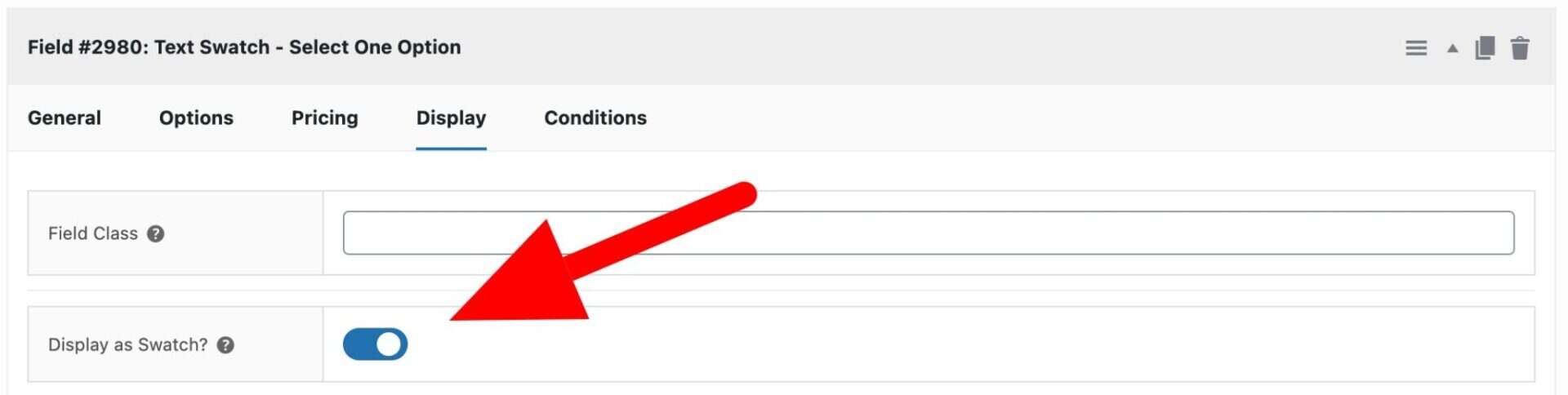In the WooCommerce Product Add-Ons Ultimate plugin, text swatch fields are options displayed as text buttons. They’re actually radio groups or checkbox fields with some extra styling applied. There’s a demo product here.
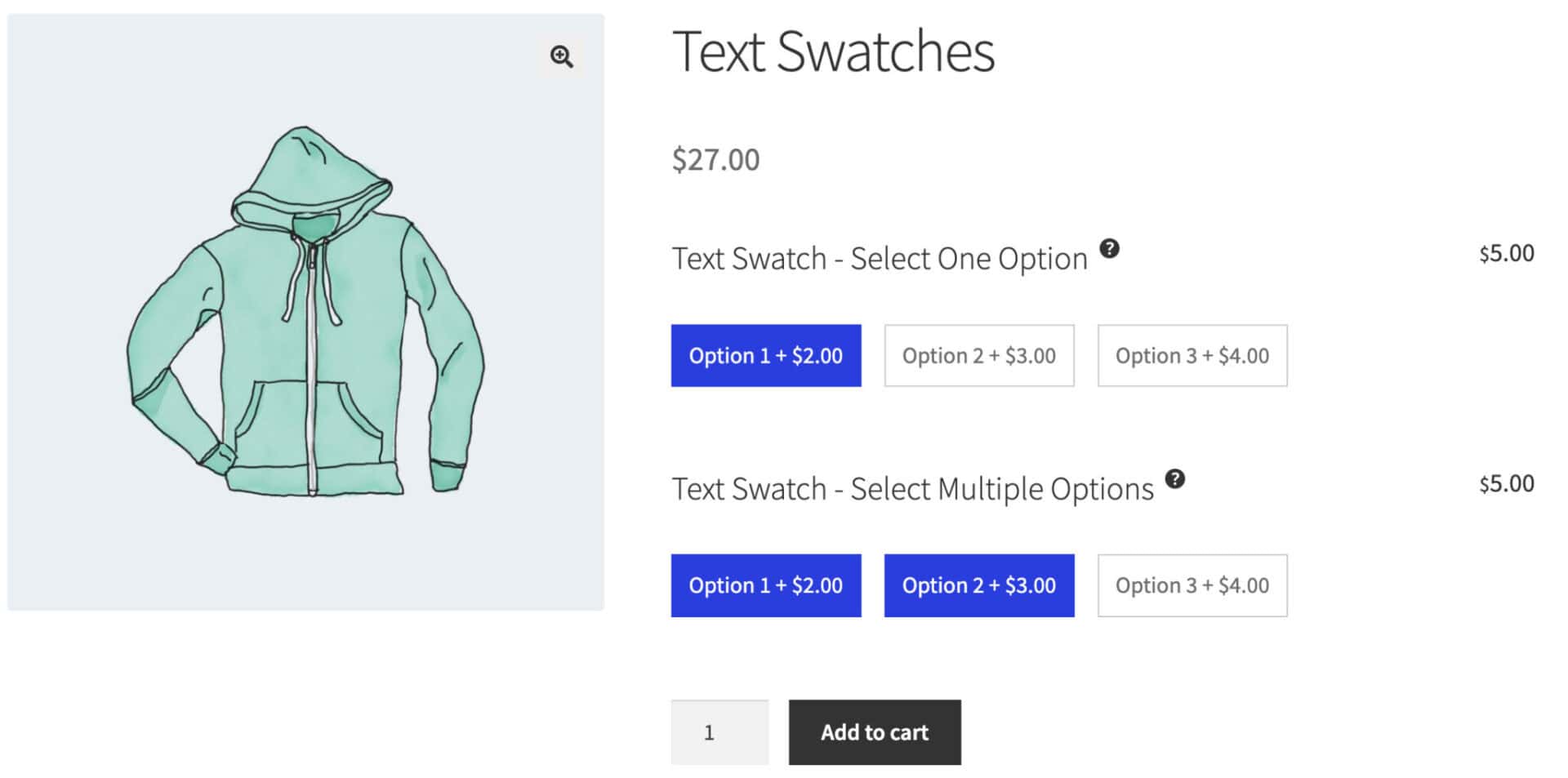
To add a text swatch field, you first need to decide whether the user should be able to choose just one option or more than option from the field. For example, in the first field in this demo product the user can only select one option; in the second field, the user can select multiple options.
Single option text swatch
If the user can only choose a single option, follow the guidance to create a ‘Radio Group‘ field.
Multiple option text swatch
If the user can select multiple options, follow the guidance to create a ‘Checkbox Group‘ field.
Then, for both types of text swatch, you just need to enable the ‘Display as Swatch’ setting.