In the WooCommerce Product Add-Ons Ultimate plugin select fields allow you to add select fields to your WooCommerce product.
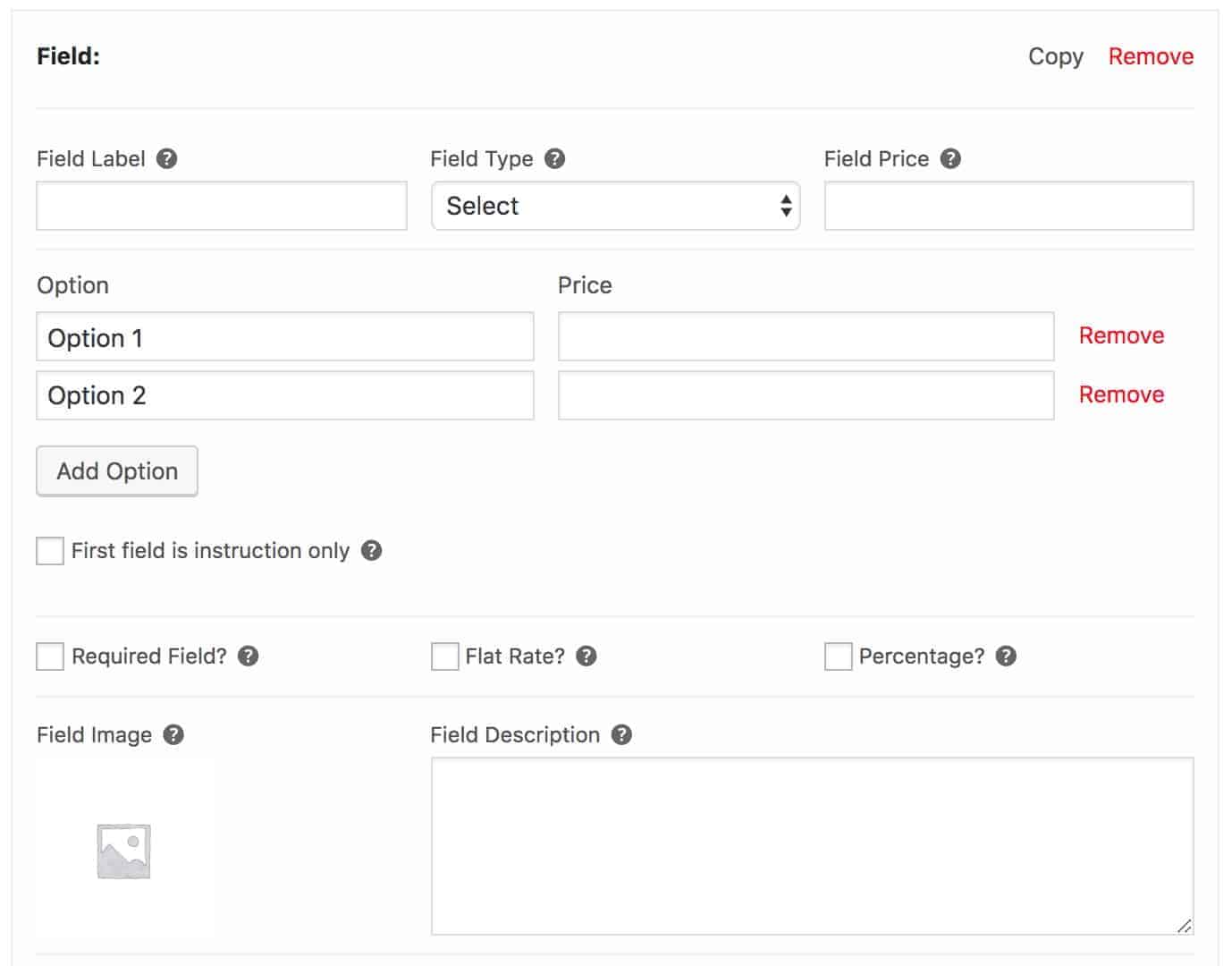
To add a select field, just choose ‘Select’ from the ‘Field Type’ dropdown list.
Standard parameters
See this article for an overview of the standard parameters available to select fields.
Select parameters
Select fields have some parameters that are not shared by all fields:
Options
Add each swatch as an option. Click the ‘Add Option’ button to add your first option then enter the option name in the first field, under ‘Option’. You can assign a price to this option that will only be added to the product price if the user selects this option.
See this article for more information about fields that have options.
If you are specifying a minimum or maximum number of checkboxes, you might need to ensure that ‘Required field’ is checked in order to ensure that users select the required number of checkboxes.
First field is instruction only
Select this option if the first option in the select field is an instruction – e.g. ‘Pick an option’.