WooCommerce Dynamic Pricing and Discount Rules allows you set discounts for:
- Individual products
- Multiple products
- Specific categories
- Specific taxonomies and tags
- Products with certain attributes
- Specific brands
Enabling discounts for taxonomies, attributes and brands
By default, Dynamic Pricing and Discount Rules will allow you to set any discount type for products in specific categories. If you’d like to extend this to taxonomies, attributes and brands:
- Go to WooCommerce > Settings > Fees and Discounts > Dynamic Pricing
- In the ‘Enable taxonomies in Rules’ setting, select which additional taxonomies you would like to enable
- Save your changes
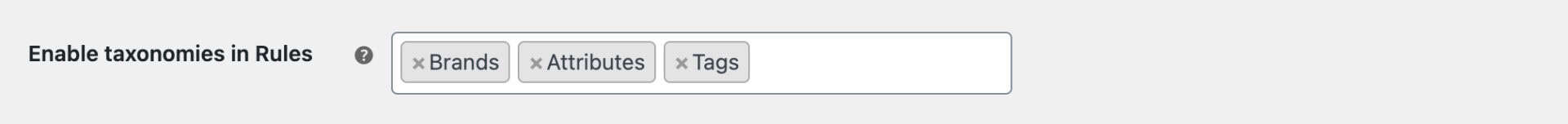
Then, you can specify these in your plan settings:
- Go to WooCommerce > Fees and Discounts and create or edit a discount rule
- Choose ‘Specific categories’ in ‘Applies to’
- Select which categories, taxonomies, tags, brands and/or attributes the rule should apply to
- In the ‘Match’ field, choose either ‘All’ or ‘Any’. If you choose ‘All’ then a product must belong to all specified categories and taxonomies to qualify for the discount
- Save your settings
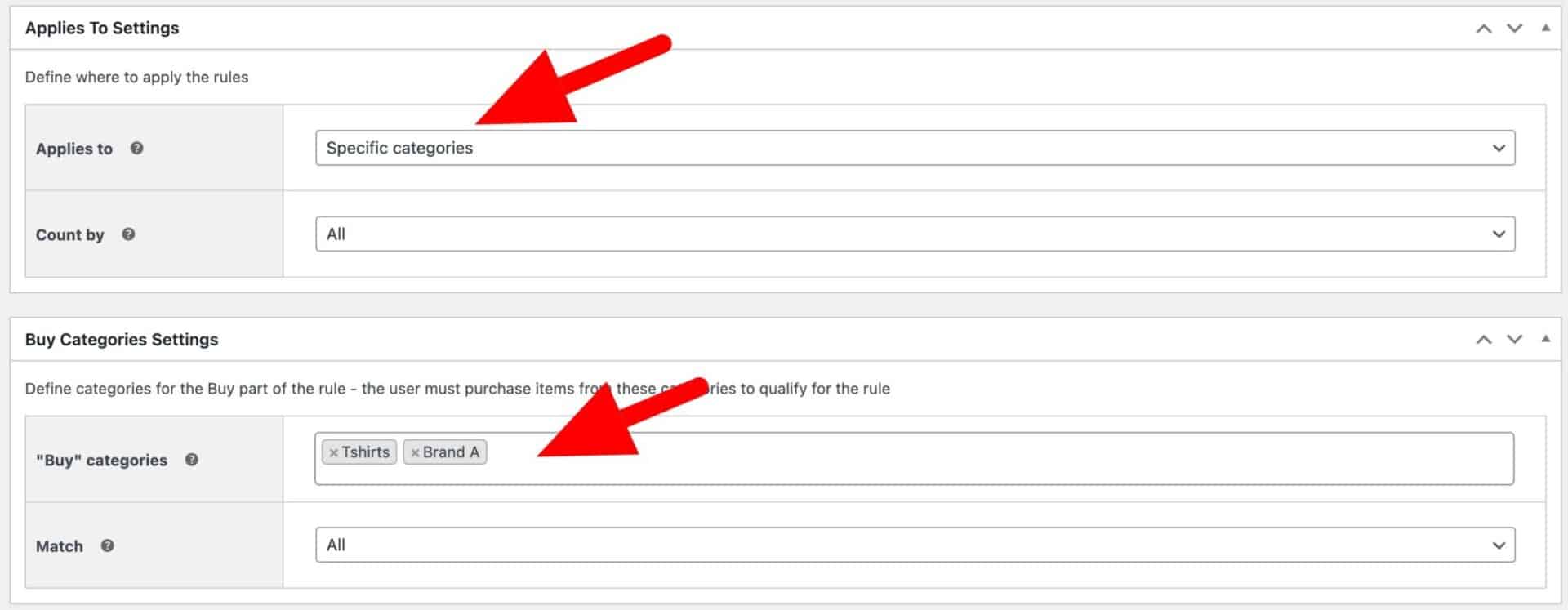
There’s an extended tutorial on how to create category discounts in WooCommerce here.