You can manage user roles by going to Members Only > User Roles. To add, edit or delete a role:
- Scroll down to the Roles field
- To create a new role, enter the name of your new role and click ‘Add role’
- To edit the role name, click ‘Edit’ then update the role name in the text field
- To delete the role, just click ‘Delete’. Note that it’s not possible to delete roles that are created by WordPress or WooCommerce, only roles created manually
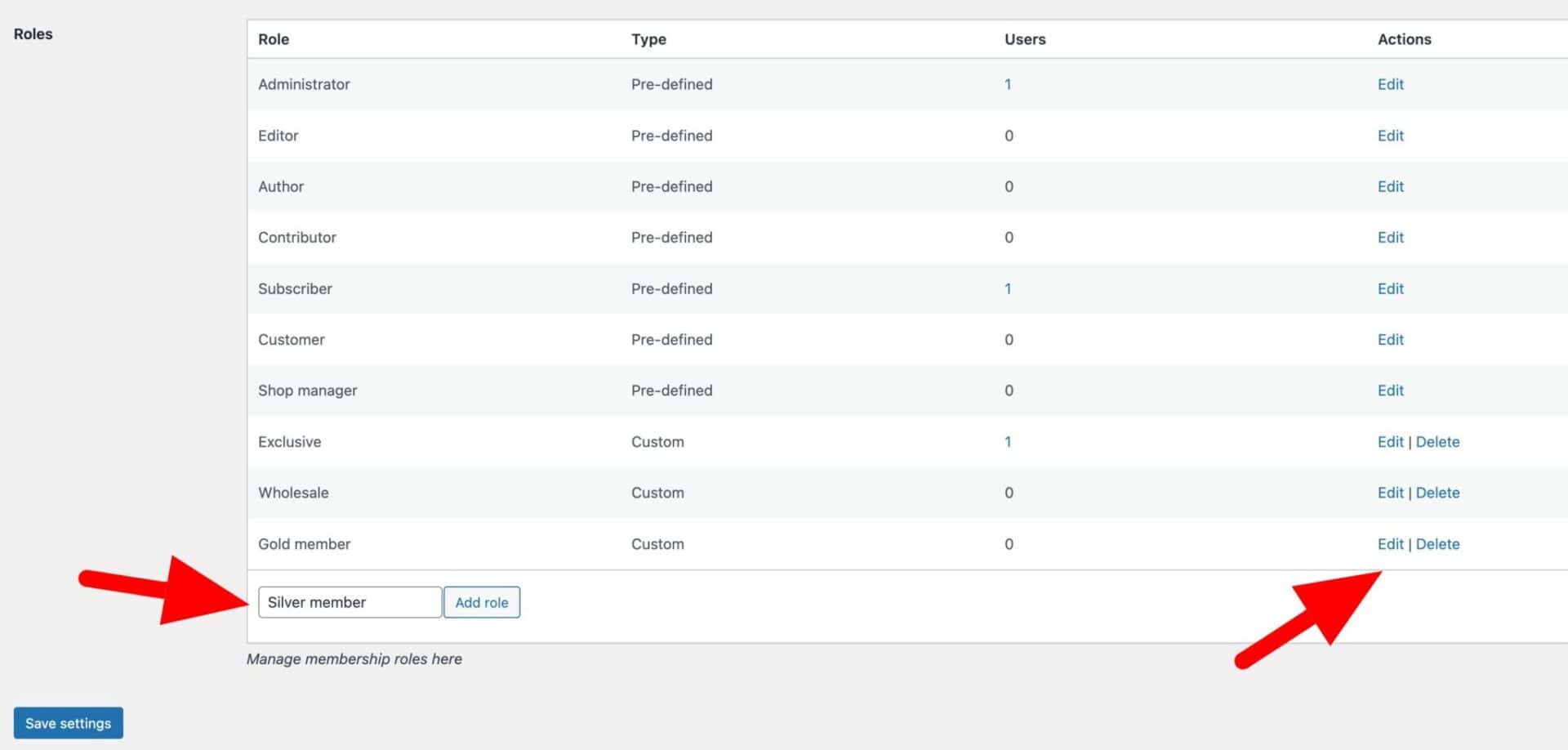
For more information, you can read our complete guide to WooCommerce user roles.