With Members Only, you can moderate user registrations on your site. This is useful if you want to restrict access to certain users.
If you enable user approval, the admin will receive an email every time a new user registers on the site. The admin can then approve or reject the new user. In the meantime, the new user will be allocated the role of ‘Pending’.
Enable account creation in WooCommerce
First, you need to ensure that users can register for new accounts on your site. To enable account creation in WooCommerce:
- Go to WooCommerce > Settings > Accounts & Privacy
- Under ‘Account Creation’, enable the ‘On “My Account” page’ setting
- Disable the ‘During checkout’ option
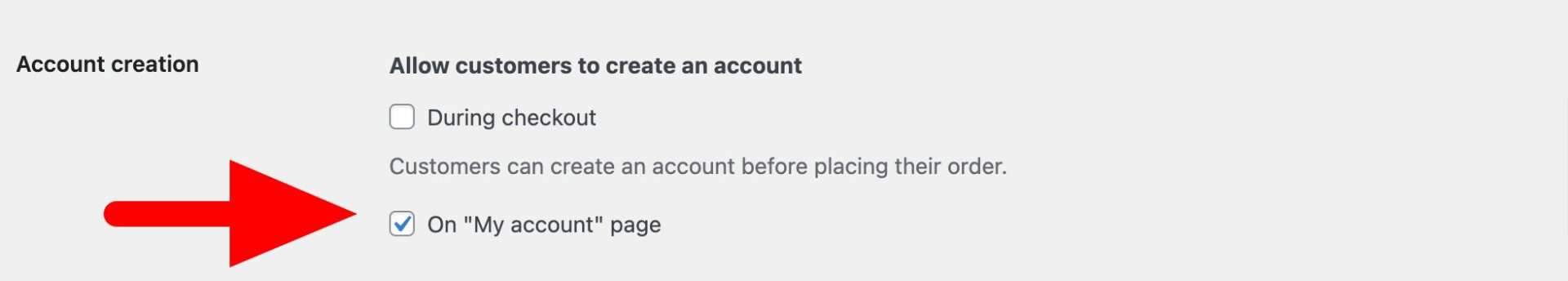
Enable user approval in Members Only
To enable user approval:
- Go to Members Only > User Roles
- Select the ‘Enable User Approval’ option
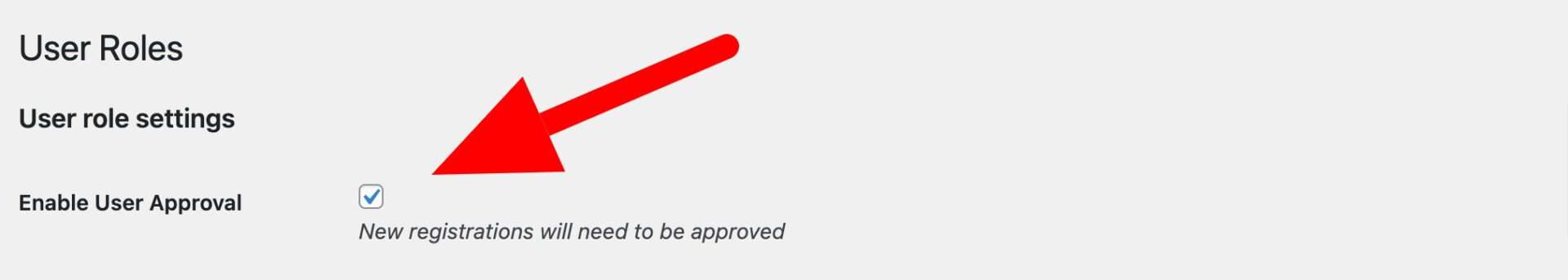
Now, when a user registers, the site admin will receive an email with their details. The admin will be able to approve or reject the user.
If the user is approved, their user role will be updated to ‘Customer’. You can change the default user role in the Default User Roles setting.

If the user is rejected, their user role will be updated to ‘Rejected’.
Prevent pending and rejected users from logging in
If you would like to prevent any users who are still pending from being able to log in, just enable the ‘Prevent Pending Users’ option.
If you’d like to prevent any rejected users from logging in, enable the ‘Prevent Rejected Users’ option.
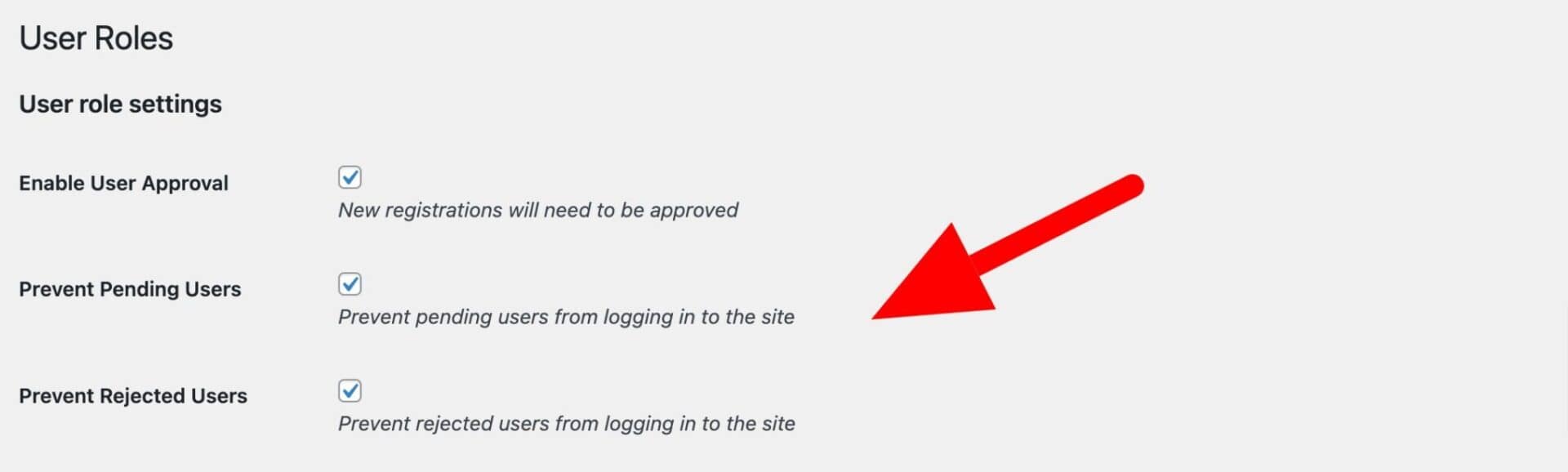
Prevent automatic log-in after registration
To prevent a user from being automatically logged in to your site after they register, you can enable the ‘Prevent Auto Log-in’ setting.
Further reading
Here’s our complete tutorial on user approvals in WooCommerce.