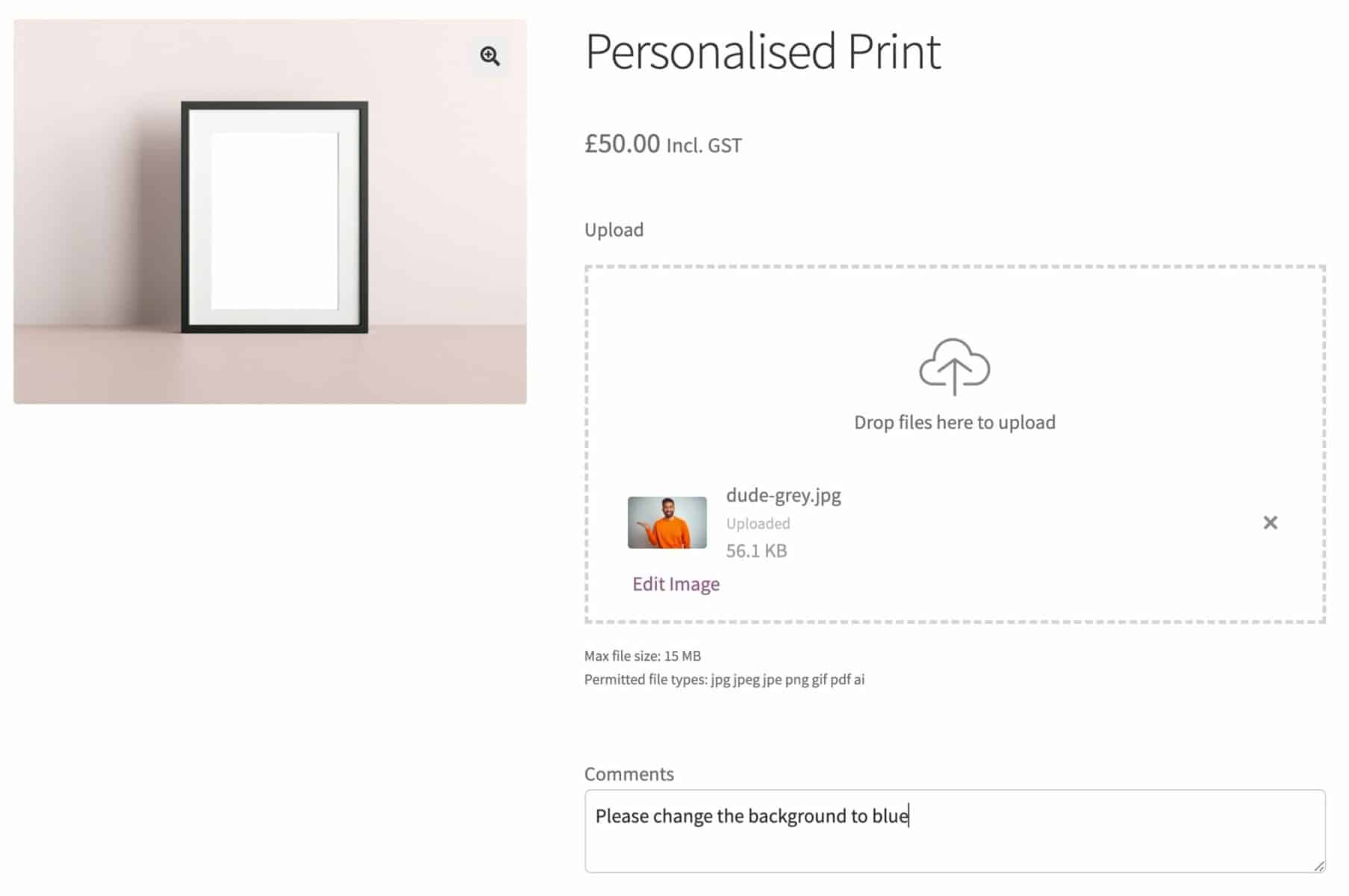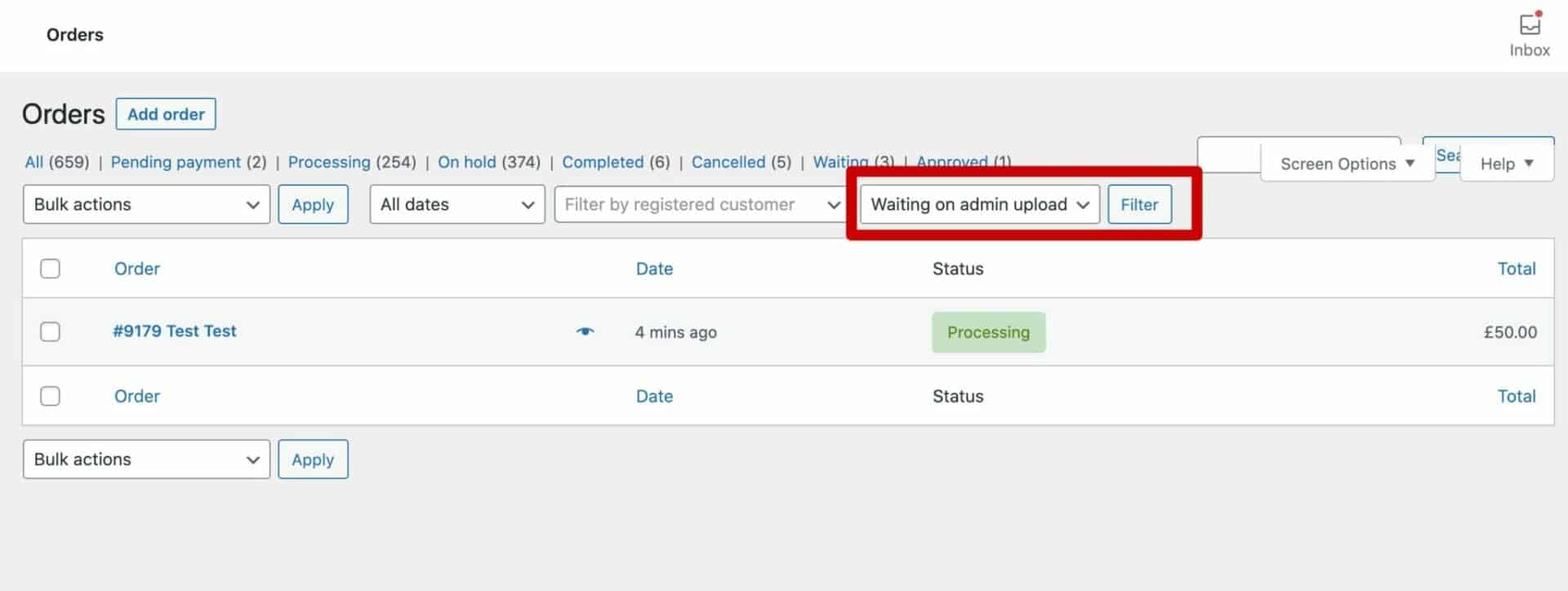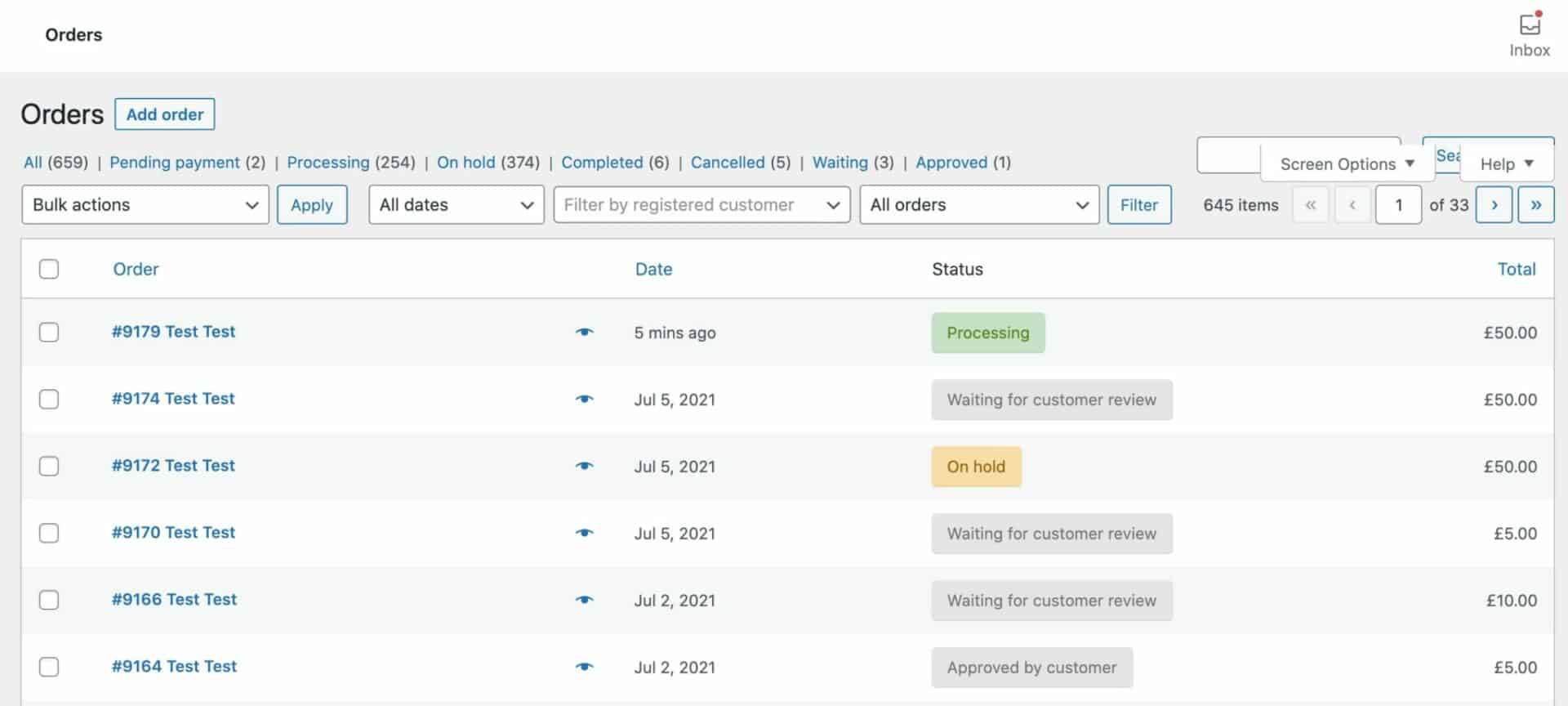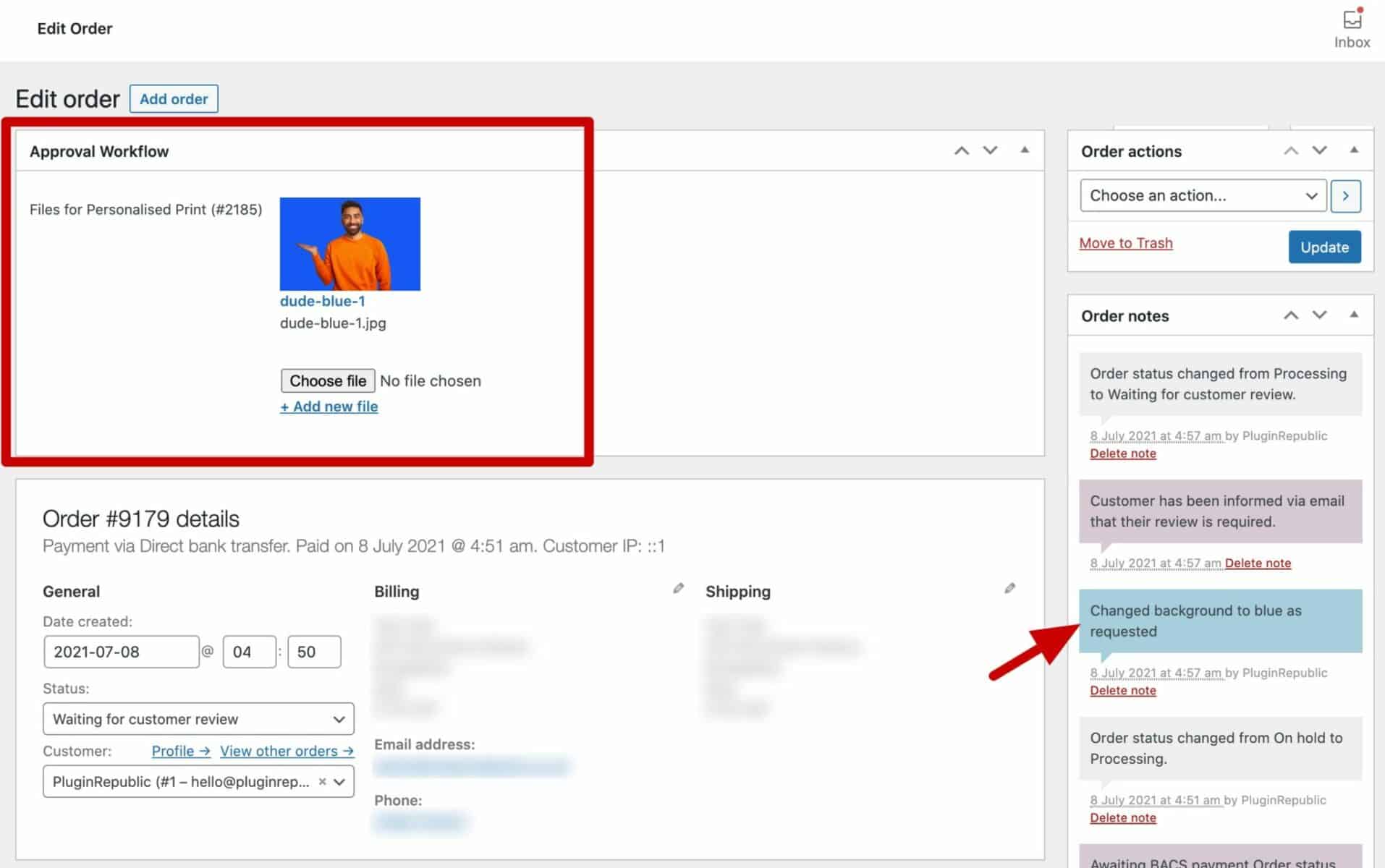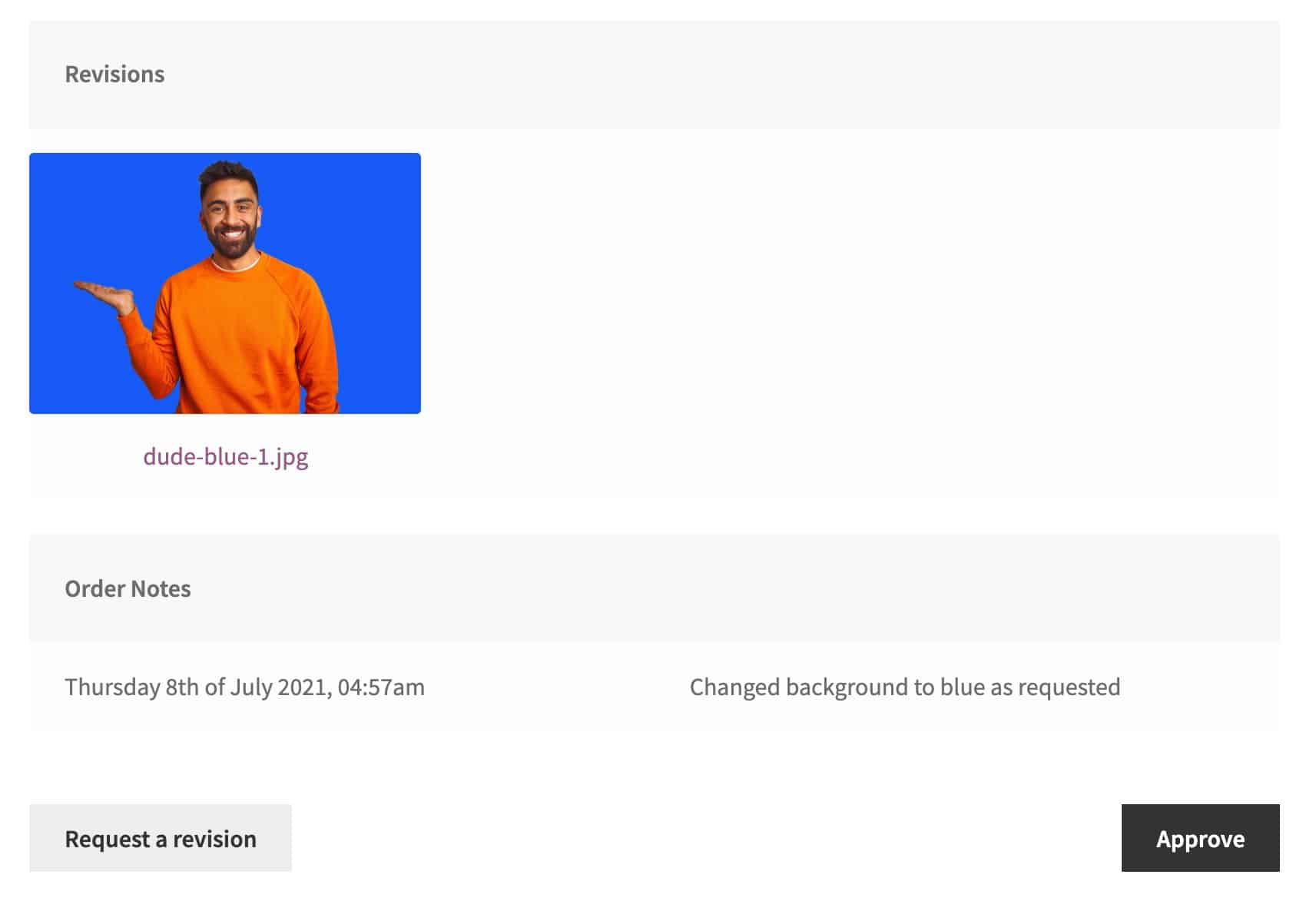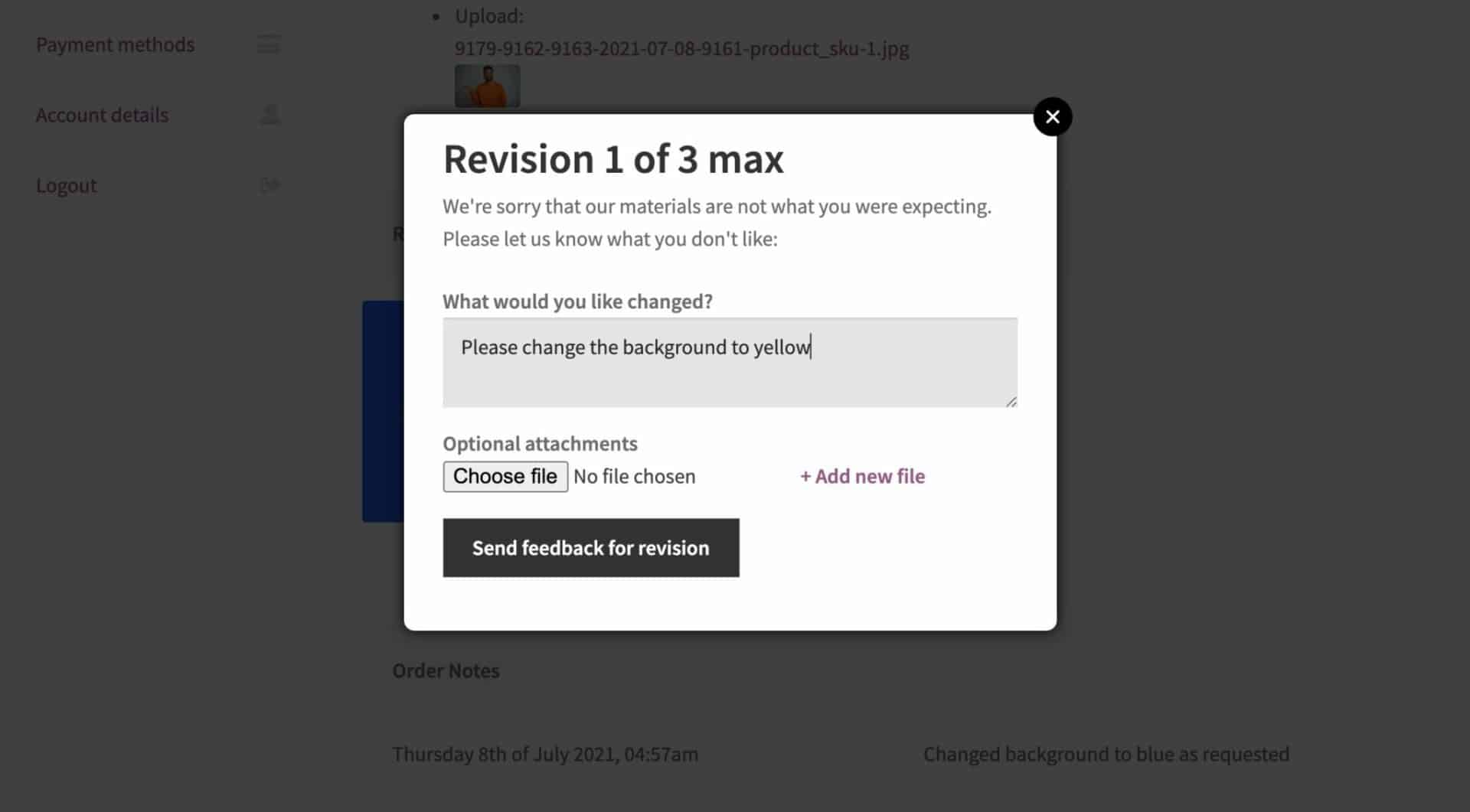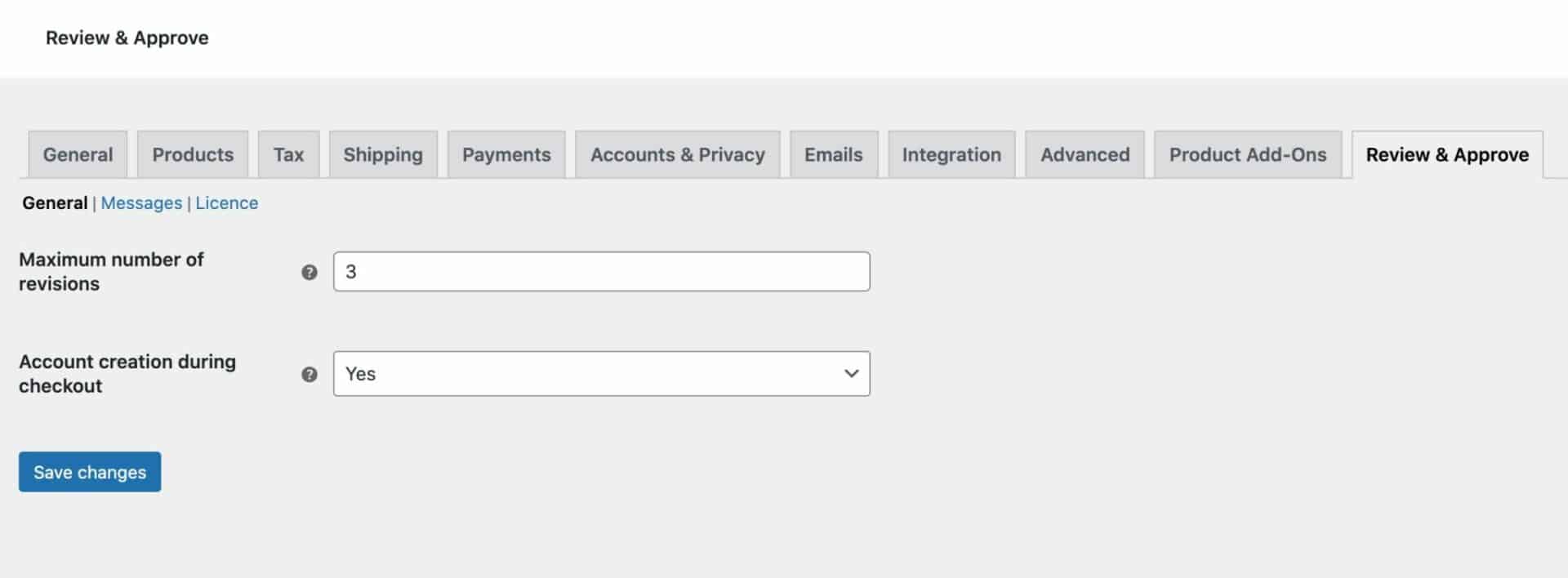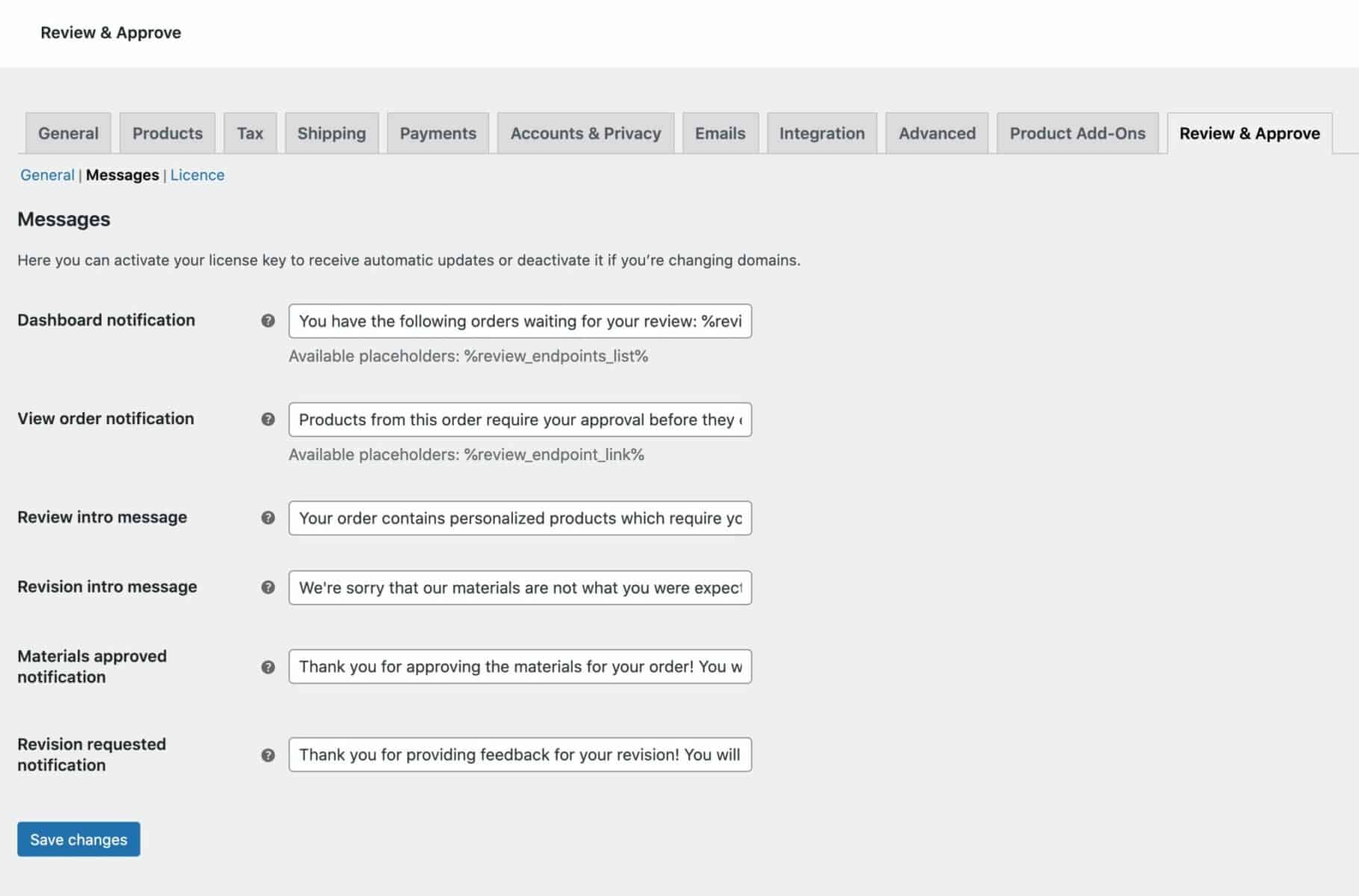WooCommerce Review and Approve - Plugin
Create a workflow that allows your customers to sign off on designs
Let customers upload files for you to work on, then attach your revisions to their account page for easy customer approval
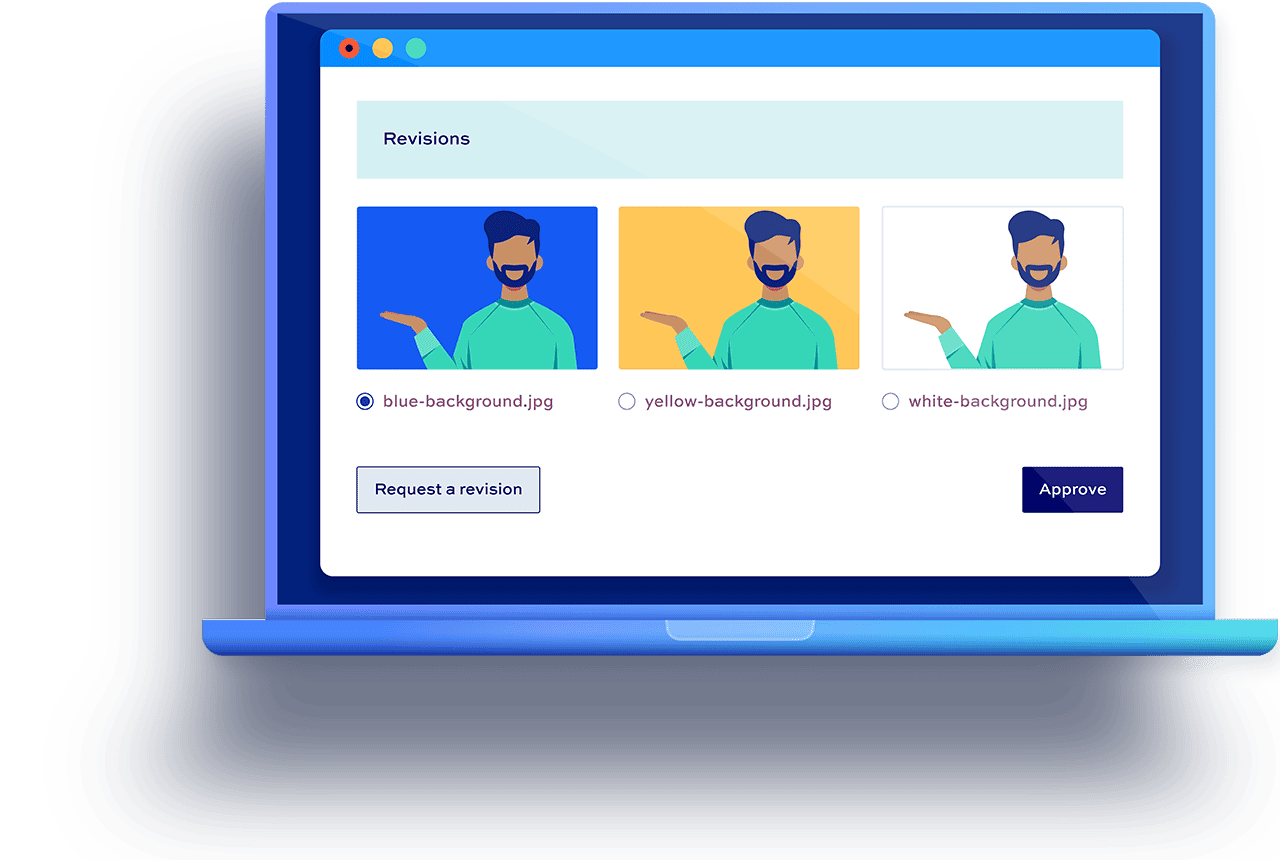
WooCommerce file review and approval plugin - let customers upload files for you to work on, then attach your revisions to their account page for customer approval
Revise, reject, approve
- Customers can upload their own version of a file to their order
- You work on the file and present it back to the customer
- The customer can approve the file or request further revisions from their account page
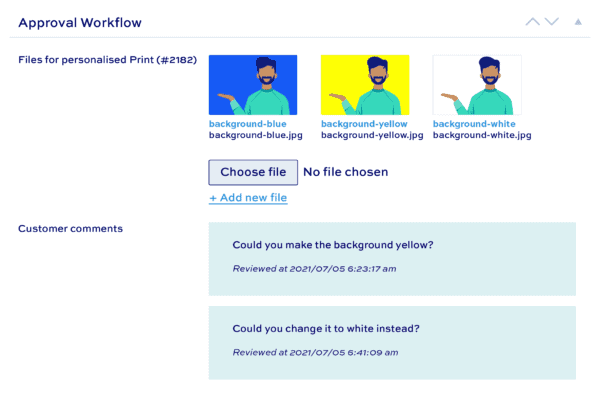
Unique customer workflow
- Upload revised files and add notes from the admin order screen
- Your customer can upload further files with comments
- Set a maximum number of iterations
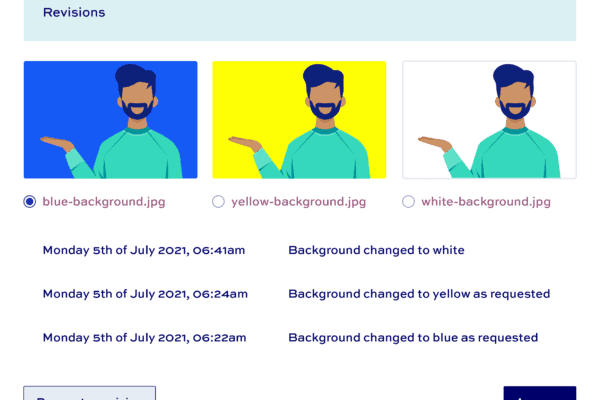
What customers say about our WooCommerce Review and Approve plugin
Incredible addition to WooCommerce. We could not find anything like this plugin in the marketplace. The support is solid and the development sound. Top notch staff and support. Awesome team.

WooCommerce Review and Approve plugin features
The best plugin for seamless revisions and quick customer approval

Create an approval workflow
Enable a review and approval process for files uploaded to products, streamlining customer feedback and revision

File upload review process
Customers can upload files, which you can view along with their comments in the order admin screen

Upload revised versions
After working on the file, email the customer and attach the update to their account page

Feedback and revisions
Customers can approve the updates or request further changes if needed

Approve final version
Once satisfied, the customer can approve the final version of the file, allowing the order to proceed
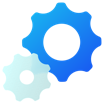
Limit revisions
Set a maximum number of file revision iterations to keep the approval process efficient and manageable.
Pricing
All purchases are covered by a 14 day money back guarantee. Prices are in US Dollars.
Yearly licences renew annually - cancel anytime
Lifetime licences are a one-time payment
This extension requires the Pro version of Product Add-Ons Ultimate plugin
Basic
$59.00 + VAT *
Use on a single siteUse this plugin on one production site
Renews annuallyThis plugin will automatically renew every year. If you cancel it, you can continue to use the plugin but will not receive support or updates
14 day money back guaranteeIf the plugin isn't what you want, just drop us a line within 14 days for a full refund
Pro
$99.00 + VAT *
Use on unlimited sitesUse this plugin on as many sites as you like
Renews annuallyThis plugin will automatically renew every year. If you cancel it, you can continue to use the plugin but will not receive support or updates
14 day money back guaranteeIf the plugin isn't what you want, just drop us a line within 14 days for a full refund
Basic
$149.00 + VAT *
Use on a single siteUse this plugin on one production site
One-time paymentThis is a single one-time charge. You'll recieve support and updates for the lifetime of the product
14 day money back guaranteeIf the plugin isn't what you want, just drop us a line within 14 days for a full refund
Pro
$249.00 + VAT *
Use on unlimited sitesUse this plugin on as many sites as you like
One-time paymentThis is a single one-time charge. You'll recieve support and updates for the lifetime of the product
14 day money back guaranteeIf the plugin isn't what you want, just drop us a line within 14 days for a full refund
A full refund if you're not happy
I built this plugin myself and my team and I are available to support you personally. We want you to be 100% satisfied with your purchase so if, for any reason, this plugin doesn't meet your expectations over the next 14 days, let us know and we'll give you a full refund.
Your customer support team is absolutely superb. I have worked with Collins and Clint, and they have been helpful, patient, and incredibly easy to work with.

FAQs
Changelog for WooCommerce Review and Approve
= 1.1.9, 18 December 2024 =
* Fixed: incorrect image URL in the Approval Workflow if WordPress files are in a subdirectory
* Fixed: PHP warning if review.php is copied to the site's current theme
* Fixed: PHP notices about the text domain
* Updated: moved the review notice in the My Account page to inside the WooCommerce notice wrapper
* Updated: CSS stylesheet
= 1.1.8, 10 October 2023 =
* Added: admin notice if Product Add-Ons Ultimate is not active
* Updated: replaced FILTER_SANITIZE_STRING with FILTER_SANITIZE_FULL_SPECIAL_CHARS
* Updated: Updater class to 1.9.2
= 1.1.7, 12 September 2023 =
* Updated: handling of blank file uploads
= 1.1.6, 12 September 2023 =
* Fixed: updating an order with no uploaded file causes fatal error with Jetpack
* Updated: compatibility with WooCommerce High-Performance Order Storage
= 1.1.5, 24 April 2023 =
* Fixed: Products field type does not trigger approval workflow
= 1.1.4, 28 March 2023 =
* Added: rawc_allow_zero_files filter
* Added: rawc_after_maybe_prevent_status_transition action
= 1.1.3, 9 March 2023 =
* Added: link to final approved file in order details
* Fixed: PHP warnings
* Updated: use PR_RAWC_ASSETS_URL for enqueuing assets
= 1.1.2, 11 January 2022 =
* Fixed: customer email not sending in WooCommerce 6.0
= 1.1.1, 23 August 2021 =
* Updated: allow admins to set orders to Completed
= 1.1.0, 9 August 2021 =
* Added: ability to integrate with any type of Add-Ons Ultimate field
= 1.0.2, 2 August 2021 =
* Fixed: transition to order Completed status
= 1.0.1, 15 July 2021 =
* Fixed: licence activation issue
= 1.0.0, 7 July 2021 =
* First official release.
Pre-Sales and Licensing
Will this plugin work with my theme?
All my plugins are independent of the theme being used so there shouldn't be any problems. If you do run into any issues, just let us know and we will take a look.
Do you offer refunds?
Yes, there’s a 14 day money back guarantee. The purpose of this guarantee is to give you plenty of time to assess the plugin to see if it will meet your needs.
During the 14 days, if you’ve got any questions about the plugin and what you are hoping to achieve with it, just raise a support ticket and we’ll get back to you.
You can find out how to register your refund request here.
Is there a free trial?
We don’t offer free trials or backend demos but all products are backed by a 14 money back guarantee so if the plugin isn’t what you wanted, we will issue you with a refund.
This allows you to spend time testing the plugin on your own environment, with your own theme and with your own plugins. It’s the best way to help you be sure that the plugin is what you want.
You can also upgrade your licence at any time – so, if you wish, you can purchase a Yearly licence initially then upgrade to the Lifetime licence within the first year and just pay the difference.
If you have any questions during your 14 day refund period, you can raise a support ticket and we will get straight back to you.
How long is the licence valid for?
Yearly licences are valid for a year. During that time you are entitled to receive free updates and support. After 12 months, yearly licences will automatically renew. You can cancel at any time.
Lifetime licences are a single, one-off payment. Lifetime licences do not expire and you are entitled to receive all future updates for the plugin.
You can purchase a Yearly licence then upgrade to Lifetime if you wish. Upgrade within the first year to just pay the difference.
Can I upgrade my licence and just pay the difference?
Yes, you can upgrade your licence any time in the first year and just pay the difference. So if you want to upgrade from Basic to Pro or if you want to upgrade from Yearly to Lifetime, you can do so and only pay the difference in price.
Also, if you wish, you upgrade from one product to a bundle that contains that product and also only pay the difference. So you can buy one or more products then upgrade to the All Access Bundle and only pay the difference in price.
What’s the difference between Basic and Pro licences?
The Basic licence entitles you to updates and support for one site; the Pro licence entitles you to updates and support for unlimited sites.
You can try out the Basic licence first then upgrade to Pro at any time. Here’s how to upgrade your licence.
Does this plugin require another plugin?
Yes, this plugin is an extension for WooCommerce Product Add-Ons Ultimate. You'll need Add-Ons Ultimate to be able to run this plugin.
Is the plugin translatable?
Yes, all our plugins are fully translatable and many come with translations in various languages. If you wish to contribute your own translations, we can add those to the core plugin to ensure they don't get overwritten.
The plugins are also compatible with WPML and other popular multilingual plugins like LocoTranslate.
Features
Can customers provide comments along with file uploads?
Yes, customers can leave comments or instructions when they upload files, helping you understand their requests before working on revisions.
Will I be notified when customers upload files or provide feedback?
Yes, you'll receive email notifications whenever customers upload files or submit comments during the review process, keeping you informed of their requests.
Can I manage the approval process for multiple products at once?
Yes, the plugin allows you to handle the review and approval process for multiple products and orders simultaneously, making it ideal for stores with a high volume of custom or personalized products.
What does the WooCommerce Review and Approve plugin do?
This extension allows you to create an approval workflow for files uploaded by customers, enabling a collaborative process for revisions and final approval before processing the order
Do I need another plugin to use this one?
Yes, you need the WooCommerce Product Add-Ons Ultimate plugin installed and active in order to use this extension
How does the file review process work?
Customers upload their files directly from the product page. When they checkout, you'll receive notification that there are one or more files for you to work on.
You can amend the files as necessary then upload them directly to the order screen. The user will receive an email notifying them of the updated files, and they can also access the files from their My Account page on your site.
The customer can review your changes and either approve them or pass them back to you with comments for further changes. The process repeats a set number of times until the user approves the files.
Can customers request further revisions after the initial review?
Yes, customers can request additional changes and even upload new files if needed. You'll receive an email notifying you of their feedback, allowing for further revisions.
How do customers approve the final version of the file?
Once the customer is satisfied with the revision, they can approve the final version by clicking the ‘Approve’ button in their account page. After approval, the order can proceed as normal.
Is there a limit to the number of revisions customers can request?
Yes, you can set a limit on the number of iterations or revisions allowed, ensuring the review process remains efficient and controlled.
How will customers know when a revised file is ready for review?
Customers will receive an email notification when a revised file has been uploaded. They can then log into their account page on your website to view and respond to the revision.
Our products are featured on

Screenshots
See how the plugin looks on the back and front ends. Click the images to enlarge them.
 Use Product Add-Ons Ultimate to let the user upload files and include comments
Use Product Add-Ons Ultimate to let the user upload files and include comments The admin can view all new orders requiring their attention
The admin can view all new orders requiring their attention The admin can also view all different workflow statuses
The admin can also view all different workflow statuses The admin can upload new files and comments for the user
The admin can upload new files and comments for the user All comments and uploads are recorded
All comments and uploads are recorded The user sees new files and comments on their Account page
The user sees new files and comments on their Account page The customer can request further changes and upload further files
The customer can request further changes and upload further files Simple settings
Simple settings Customise user messages
Customise user messages