WooCommerce Minimum Maximum Quantity and Order - Plugin
Maximise your revenue by setting rules on quantity and value
Make your own rules: take control of minimum and maximum quantities and order values in your WooCommerce store

Make your own rules - take control of quantities and order values
Take control of:
- Minimum and maximum quantities and value of individual products
- Minimum and maximum quantities and value of the entire cart
- Total quantity of products in an order
- Value of the total order

Set advanced quantity rules
- Set default quantities for any product or variation
- Define custom step values
- Define custom quantities – e.g. 1, 6, 12, 24
- Display your quantity field as a dropdown

Flexible yet powerful
- Set rules globally, for multiple products, or for individual products and variations
- Exclude specific products from rules
- Set rules by user role
- Easy to use for developers and non-coders alike

What customers say about our WooCommerce Minimum Maximum Quantity and Order plugin
I have a trade-only store where customers must buy 6, 12, 18 etc of any of the products they choose - in multiples of 6 - and the grand total must be not less than 120. WooCommerce Minimum Maximum Quantity and Order does exactly that - and is easy to set up.

WooCommerce Minimum Maximum Quantity and Order plugin features
The best WooCommerce plugin for complete control of your revenue and stock

Set minimum and maximum product quantities
Of any product or variation that users can add to their cart

Set minimum and maximum purchase values
Define how little or how much a user can spend on individual products/ variation

Set minimum and maximum order values
Of the total number of items in the order or values for the entire order cost
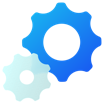
Advanced quantity management
Set default quantities (e.g. multiples of 5),, define the increment & specify custom quantities

Add text to your quantity fields
Add descriptive text to define customer quantities (e.g. '1 bottle', 'Half case')

Exceptional control
Set your rules globally, for certain categories or attributes, define exclusion rules & rules for user roles

Customizable labels & error messages
Display the product rules with customisable labels & set error messages when rules aren't met.

Compatibility
Min Max Quantity and Order is compatible with all Plugin Republic plugins
Pricing
All purchases are covered by a 14 day money back guarantee. Prices are in US Dollars.
Yearly licences renew annually - cancel anytime
Lifetime licences are a one-time payment
Basic
$59.00 + VAT *
Use on a single siteUse this plugin on one production site
Renews annuallyThis plugin will automatically renew every year. If you cancel it, you can continue to use the plugin but will not receive support or updates
14 day money back guaranteeIf the plugin isn't what you want, just drop us a line within 14 days for a full refund
Pro
$99.00 + VAT *
Use on unlimited sitesUse this plugin on as many sites as you like
Renews annuallyThis plugin will automatically renew every year. If you cancel it, you can continue to use the plugin but will not receive support or updates
14 day money back guaranteeIf the plugin isn't what you want, just drop us a line within 14 days for a full refund
Basic
$149.00 + VAT *
Use on a single siteUse this plugin on one production site
One-time paymentThis is a single one-time charge. You'll recieve support and updates for the lifetime of the product
14 day money back guaranteeIf the plugin isn't what you want, just drop us a line within 14 days for a full refund
Pro
$249.00 + VAT *
Use on unlimited sitesUse this plugin on as many sites as you like
One-time paymentThis is a single one-time charge. You'll recieve support and updates for the lifetime of the product
14 day money back guaranteeIf the plugin isn't what you want, just drop us a line within 14 days for a full refund
A full refund if you're not happy
I built this plugin myself and my team and I are available to support you personally. We want you to be 100% satisfied with your purchase so if, for any reason, this plugin doesn't meet your expectations over the next 14 days, let us know and we'll give you a full refund.
Your customer support team is absolutely superb. I have worked with Collins and Clint, and they have been helpful, patient, and incredibly easy to work with.

FAQs
Changelog for WooCommerce Minimum Maximum Quantity and Order
= 1.3.9, 23 April 2025 =
* Fixed: fatal error when adding a variable product to the cart using WooCommerce Product Table Ultimate
= 1.3.8, 27 February 2025 =
* Fixed: minimum, maximum, and quantity step settings now also work in cart page that uses WC Blocks
= 1.3.7, 6 February 2025 =
* Updated: allow the Request a Quote page to be excluded from the Min Max settings
= 1.3.6, 23 September 2024 =
* Fixed: default quantity issues in variable products
* Fixed: product quantity input is sometimes blank in PHP 7.4
= 1.3.5, 15 May 2024 =
* Fixed: variation products in the cart are not getting counted if using Selected Categories for Min Max rule
* Fixed: Excluded Products not working if using Selected Categories for Min Max rule
* Updated: allow default quantity to be 0
= 1.3.4, 16 January 2024 =
* Updated: EDD_SL_Plugin_Updater for PHP8.2 compatibility
* Updated: removed unwanted characters in Defined Quantities field
= 1.3.3, 16 November 2023 =
* Fixed: parse error in cart when using +/- buttons and quantity dropdown
= 1.3.2, 14 November 2023 =
* Fixed: product level quantity steps in admin
* Fixed: hide plus/minus buttons for quantity dropdown
* Updated: improved default quantity based on increment and min quantity settings
= 1.3.1, 8 November 2023 =
* Updated: removed JS for plus/minus buttons on other plugins
= 1.3.0, 6 November 2023 =
* Added: plus/minus buttons
* Updated: ensure that 1 is displayed as default quantity
= 1.2.0, 19 October 2023 =
* Added: check rules for variable products
* Added: wcmmqo_check_parent_product filter
* Updated: check parent product in product rules
= 1.1.6, 12 September 2023 =
* Updated: compatibility with WooCommerce High-Performance Order Storage
= 1.1.5, 25 July 2023 =
* Fixed: global Quantity Rules for Selected Categories also get applied to other categories
= 1.1.4, 29 June 2023 =
* Fixed: dropdown quantity compatibility issue with Product Add-Ons Ultimate and Fees and Discounts
* Fixed: Min Max Rule not working for Selected Categories
= 1.1.3, 8 June 2023 =
* Added: wcmmqo_disable_validate_item_before_calculate_totals filter
* Fixed: role-based rules not respected for categories
* Fixed: min_quantity tag wrongly appearing in Max Quantity error message
= 1.1.2, 21 February 2023 =
* Added: wcmmqt_initial_min_quantity filter
= 1.1.1, 23 September 2022 =
* Fixed: categories and subcategories not totalling quantities correctly
* Fixed: category error messages
= 1.1.0, 16 September 2022 =
* Added: combine products setting
* Added: translation file
= 1.0.0, 6 September 2022 =
* Initial commit
Pre-Sales and Licensing
Will this plugin work with my theme?
All my plugins are independent of the theme being used so there shouldn't be any problems. If you do run into any issues, just let us know and we will take a look.
Do you offer refunds?
Yes, there’s a 14 day money back guarantee. The purpose of this guarantee is to give you plenty of time to assess the plugin to see if it will meet your needs.
During the 14 days, if you’ve got any questions about the plugin and what you are hoping to achieve with it, just raise a support ticket and we’ll get back to you.
You can find out how to register your refund request here.
Is there a free trial?
We don’t offer free trials or backend demos but all products are backed by a 14 money back guarantee so if the plugin isn’t what you wanted, we will issue you with a refund.
This allows you to spend time testing the plugin on your own environment, with your own theme and with your own plugins. It’s the best way to help you be sure that the plugin is what you want.
You can also upgrade your licence at any time – so, if you wish, you can purchase a Yearly licence initially then upgrade to the Lifetime licence within the first year and just pay the difference.
If you have any questions during your 14 day refund period, you can raise a support ticket and we will get straight back to you.
How long is the licence valid for?
Yearly licences are valid for a year. During that time you are entitled to receive free updates and support. After 12 months, yearly licences will automatically renew. You can cancel at any time.
Lifetime licences are a single, one-off payment. Lifetime licences do not expire and you are entitled to receive all future updates for the plugin.
You can purchase a Yearly licence then upgrade to Lifetime if you wish. Upgrade within the first year to just pay the difference.
Can I upgrade my licence and just pay the difference?
Yes, you can upgrade your licence any time in the first year and just pay the difference. So if you want to upgrade from Basic to Pro or if you want to upgrade from Yearly to Lifetime, you can do so and only pay the difference in price.
Also, if you wish, you upgrade from one product to a bundle that contains that product and also only pay the difference. So you can buy one or more products then upgrade to the All Access Bundle and only pay the difference in price.
What’s the difference between Basic and Pro licences?
The Basic licence entitles you to updates and support for one site; the Pro licence entitles you to updates and support for unlimited sites.
You can try out the Basic licence first then upgrade to Pro at any time. Here’s how to upgrade your licence.
Is the plugin translatable?
Yes, all our plugins are fully translatable and many come with translations in various languages. If you wish to contribute your own translations, we can add those to the core plugin to ensure they don't get overwritten.
The plugins are also compatible with WPML and other popular multilingual plugins like LocoTranslate.
Features
Can I set different rules for variations?
Yes, you can set different minimum and maximum quantity and value rules for products and for variations. You can also set different default quantities and step increments for products and for individual variations.
Can I set cart-level quantity restrictions?
Yes, the plugin can restrict the total quantity of items a customer can have in their cart across all products, not just individual items. This helps control bulk purchases and manage inventory.
Will customers see a warning if they exceed the limits?
Yes, the plugin will display a customizable message or warning if customers try to exceed the set quantity limits or don’t meet the minimum quantity required for checkout.
Is it possible to set quantity limits for specific user roles?
Yes, you can define different quantity rules for different user roles, such as wholesalers, retailers, or regular customers, to cater to varying business needs.
Does the plugin support bulk editing of quantity limits?
You can create rules to apply quantity restrictions across multiple products or categories at once.
Can I set a minimum or maximum order value?
Yes, you can set minimum or maximum order values instead of or in addition to quantity limits, giving you more flexibility in managing orders.
Our products are featured on

Screenshots
See how the plugin looks on the back and front ends. Click the images to enlarge them.
 Define minimum and maximum quantities for your products
Define minimum and maximum quantities for your products Set the minimum and/or maximum value for products
Set the minimum and/or maximum value for products Define the default quantity for products and variations
Define the default quantity for products and variations Customise the quantity field with custom step values or dropdown lists (including optional text if you wish)
Customise the quantity field with custom step values or dropdown lists (including optional text if you wish) Define the minimum and maximum value of an order
Define the minimum and maximum value of an order Integrates with Product Table Ultimate
Integrates with Product Table Ultimate Integrates with Better Variations to display variations in a grid format
Integrates with Better Variations to display variations in a grid format Define your settings globally
Define your settings globally Create multiple rules for different categories, products, roles, etc
Create multiple rules for different categories, products, roles, etc Easily manage your rules
Easily manage your rules Define rules at product level
Define rules at product level Define rules at variation level
Define rules at variation level













