WooCommerce Wishlists Ultimate - Plugin
Boost sales and increase customer loyalty with WooCommerce wishlists
With WooCommerce Wishlists Ultimate, you can let customers save items to buy later - thus increasing your opportunities for sales and conversions

Increase sales and conversions - let customers save products to wishlists ready to buy later
Save products to buy later
- Customers can save products to one or more lists
- Allow customers to create multiple lists - for birthdays, gift ideas, wedding lists, etc
- Add specific variations to capture size, colour, etc
- Compatible with Add-Ons Ultimate

Flexible and feature-rich
- Users can share their wishlists or keep them private
- Designed to make the process clean and simple for customers
- Users can view their wishlists direct from their account page

Easy to manage
- View all wishlists directly in the admin
- Easy for non-coders and developers
- Extendable and customisable

What customers say about our WooCommerce Wishlists Ultimate plugin
I have absolutely no web experience however have found installing the plugins super simple. And your support is amazing!

Your customer support team is absolutely superb. I have worked with Collins and Clint, and they have been helpful, patient, and incredibly easy to work with.

WooCommerce Wishlists Ultimate plugin features
The best plugin for adding a wishlist feature to your online store

Single or multiple lists
Control whether users can have a single list or many different ones

Option to name
Users can name their lists so they can categorize the products they like

Privacy level options
Users can choose to make their wish lists public or private

Multiple products
Any products, including product variations, can be added

Advanced user control
Users can choose to add, remove or update quantities as they choose
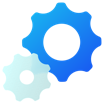
Various display options
'Add to Wishlist' button - displayed as either a button, link or icon
Pricing
All purchases are covered by a 14 day money back guarantee. Prices are in US Dollars.
Yearly licences renew annually - cancel anytime
Lifetime licences are a one-time payment
Basic
$59.00 + VAT *
Use on a single siteUse this plugin on one production site
Renews annuallyThis plugin will automatically renew every year. If you cancel it, you can continue to use the plugin but will not receive support or updates
14 day money back guaranteeIf the plugin isn't what you want, just drop us a line within 14 days for a full refund
Pro
$99.00 + VAT *
Use on unlimited sitesUse this plugin on as many sites as you like
Renews annuallyThis plugin will automatically renew every year. If you cancel it, you can continue to use the plugin but will not receive support or updates
14 day money back guaranteeIf the plugin isn't what you want, just drop us a line within 14 days for a full refund
Basic
$149.00 + VAT *
Use on a single siteUse this plugin on one production site
One-time paymentThis is a single one-time charge. You'll recieve support and updates for the lifetime of the product
14 day money back guaranteeIf the plugin isn't what you want, just drop us a line within 14 days for a full refund
Pro
$249.00 + VAT *
Use on unlimited sitesUse this plugin on as many sites as you like
One-time paymentThis is a single one-time charge. You'll recieve support and updates for the lifetime of the product
14 day money back guaranteeIf the plugin isn't what you want, just drop us a line within 14 days for a full refund
A full refund if you're not happy
I built this plugin myself and my team and I are available to support you personally. We want you to be 100% satisfied with your purchase so if, for any reason, this plugin doesn't meet your expectations over the next 14 days, let us know and we'll give you a full refund.
Why buy the WooCommerce Wishlists Ultimate plugin?
Adding the WooCommerce Wishlist Ultimate plugin to your WooCommerce store can enhance user experience by allowing customers to save products for future purchases, share their desired items with others, and receive notifications about price changes or stock updates. This feature can increase customer engagement, drive more sales, and provide valuable insights into consumer preferences. So why not enhance your online store today?
FAQs
Changelog for WooCommerce Wishlists Ultimate
= 1.2.3, 10 June 2025 =
* Fixed: fatal error if wishlist item has a Swatch add-on field with layer images enabled
= 1.2.2, 28 May 2025 =
* Added: wcwishu_enable_add_to_cart_aou_direct filter
= 1.2.1, 9 May 2025 =
* Fixed: Add-Ons Ultimate integration does not work if wishlist key has a plus sign
= 1.2.0, 14 November 2024 =
* Added: option to add wishlist from archive pages
* Added: initial support for icon on product image
* Added: option to exclude categories from wishlists
= 1.1.2, 21 August 2024 =
* Updated: declare compatibility with HPOS
= 1.1.1, 22 January 2024 =
* Fixed: add-on field prices not added to the price displayed in the wishlist
* Fixed: calculation fields are not added to the wishlist
* Updated: PHP 8.2 compatibility
= 1.1.0, 2 January 2024 =
* Added: compatibility with Add-Ons Ultimate
= 1.0.0, 10 July 23 =
* Initial commit
Pre-Sales and Licensing
Will this plugin work with my theme?
All my plugins are independent of the theme being used so there shouldn't be any problems. If you do run into any issues, just let us know and we will take a look.
Do you offer refunds?
Yes, there’s a 14 day money back guarantee. The purpose of this guarantee is to give you plenty of time to assess the plugin to see if it will meet your needs.
During the 14 days, if you’ve got any questions about the plugin and what you are hoping to achieve with it, just raise a support ticket and we’ll get back to you.
You can find out how to register your refund request here.
Is there a free trial?
We don’t offer free trials or backend demos but all products are backed by a 14 money back guarantee so if the plugin isn’t what you wanted, we will issue you with a refund.
This allows you to spend time testing the plugin on your own environment, with your own theme and with your own plugins. It’s the best way to help you be sure that the plugin is what you want.
You can also upgrade your licence at any time – so, if you wish, you can purchase a Yearly licence initially then upgrade to the Lifetime licence within the first year and just pay the difference.
If you have any questions during your 14 day refund period, you can raise a support ticket and we will get straight back to you.
How long is the licence valid for?
Yearly licences are valid for a year. During that time you are entitled to receive free updates and support. After 12 months, yearly licences will automatically renew. You can cancel at any time.
Lifetime licences are a single, one-off payment. Lifetime licences do not expire and you are entitled to receive all future updates for the plugin.
You can purchase a Yearly licence then upgrade to Lifetime if you wish. Upgrade within the first year to just pay the difference.
Can I upgrade my licence and just pay the difference?
Yes, you can upgrade your licence any time in the first year and just pay the difference. So if you want to upgrade from Basic to Pro or if you want to upgrade from Yearly to Lifetime, you can do so and only pay the difference in price.
Also, if you wish, you upgrade from one product to a bundle that contains that product and also only pay the difference. So you can buy one or more products then upgrade to the All Access Bundle and only pay the difference in price.
What’s the difference between Basic and Pro licences?
The Basic licence entitles you to updates and support for one site; the Pro licence entitles you to updates and support for unlimited sites.
You can try out the Basic licence first then upgrade to Pro at any time. Here’s how to upgrade your licence.
Is the plugin translatable?
Yes, all our plugins are fully translatable and many come with translations in various languages. If you wish to contribute your own translations, we can add those to the core plugin to ensure they don't get overwritten.
The plugins are also compatible with WPML and other popular multilingual plugins like LocoTranslate.
Features
Can I exclude products in some categories?
Yes, you can choose one or more categories to exclude from the wishlist functionality. So products in excluded categories can be saved to users' wishlists.
Can customers share their wishlists with others?
Absolutely! Customers can easily share their wish lists via email or social media. This feature can drive more traffic to your store as customers share their favorite products with friends and family.
Is there a limit to the number of products a customer can add to their wishlist?
No, there is no limit to the number of products a customer can add to their wishlist. They can add as many products as they like and organize them into multiple lists.
How does the wishlist plugin affect website performance?
The WooCommerce Wishlist Ultimate plugin is optimized for performance and designed to run smoothly without slowing down your website. We regularly update the plugin to ensure it remains efficient and compatible with the latest WooCommerce and WordPress versions.
Can I customize the look and feel of the wishlist?
Wishlists Ultimate will use your existing theme styles to ensure the look and feel matches your site exactly.
There are a number of customization options, including the type of button to use (e.g. button or link), the position of the button on the product page, and options to configure each message text.
Our products are featured on


