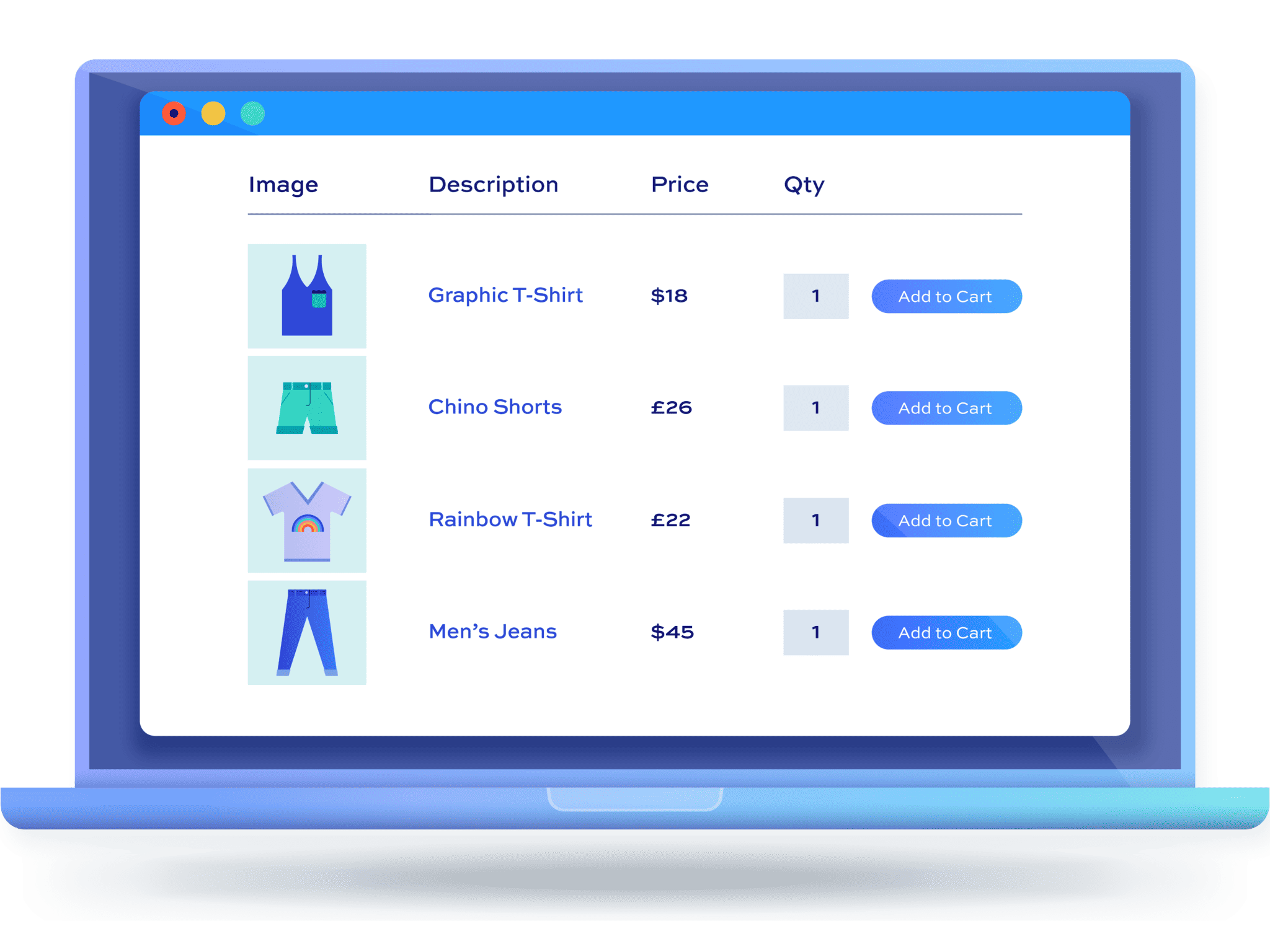The best quick order form plugins for WooCommerce (2023)

If you want to speed up the buying process for your customers, you should add a quick order form to your WooCommerce site.
A quick order form is a list of products displayed in your store that makes it easy for customers to compare products, choose the ones they’re interested in, and add all of them to their shopping cart in one go. This helps create a simple shopping experience and can help you increase the average order value.
The best way to do this on your online store is with a dedicated WooCommerce order form plugin.
In this article, we’ll cover the top WooCommerce quick order form plugins on the market.
Why do you need a WooCommerce quick order form plugin?
Typically, in eCommerce stores, your customers will first visit your product pages and add products to their cart from there. This means, to add multiple products to their shopping cart, they will have to visit multiple pages before they can checkout with their order.
This default WooCommerce ordering process can be time-consuming and is not suitable for most types of WooCommerce sites for a couple of reasons.
Let’s say you have a large product catalogue. In this case, customers will have to extensively load more items or click through different pages to see all of your products.
Without a quick order form on your online store, customers who want to compare products that they’re interested in will have to flip back and forth between different product pages. For instance, if you’re an apparel store owner, your customers might want to compare all available jackets. This means they will have to go back and forth between all jacket product pages to see which one they want to buy.
In addition to this, customers who are interested in buying multiple products at once will have a hard time on your online store. For example, a wholesale buyer will have to filter through your entire store to find all the items they need.
Here’s how a WooCommerce quick order form can help you deliver a better shopping experience:
Reason #1: Showcase products in a list
A quick order form solves all these problems by showcasing all products in a list or table. You can add all products to a single order form or have different order forms for different product groups.
For example, you might want to display all products in the “Hoodies” category in one quick order form and all products in the “T-shirt” category in a separate quick order form.
Reason #2: Make it easy to compare products
A quick order form lets your customers compare products without having to visit multiple pages on your WordPress site.
This way, they can add multiple items to their cart directly from the order form and choose their desired quantities. It’s a great choice for catering to bulk buyers and wholesale buyers.
Reason #3: Make your website design more efficient
You can replace the default WooCommerce shop pages with a quick order form to make your eCommerce store more efficient and user-friendly.
This is particularly useful to mobile users who will be able to scroll down to explore your product catalogue.
The top 8 WooCommerce quick order form plugins
Here, we’ll go over the top 8 WooCommerce quick order form plugins so it’s easier for you to decide on the perfect plugin for your business.
#1. WooCommerce Product Table Ultimate
WooCommerce Product Table Ultimate is a professional WooCommerce quick order form plugin that has all the features you need to create product tables that serve as quick order forms for your customers.
WooCommerce Product Table Ultimate is designed for users with all levels of tech-savviness and offers an easy way to display quick order forms on your store’s main pages.

You can override the default WooCommerce shop or category pages with product tables and the plugin will automatically list all of your products in a quick order form.

This is a great feature to have if you want your customers to primarily order products via your quick order form. For instance, if you run a wholesale business or an online restaurant, you can list your entire product catalogue in a quick order form to make it easier for shoppers to view and purchase items without having to navigate multiple pages.
You also have full control over where you want to display a quick order form on your site using shortcodes or Gutenberg blocks. This can be a great way to display a quick order form only on specific pages on your WooCommerce site. Let’s say you only want to display a quick order form on the “Best deals” page of your WooCommerce site.

Just add the product table anywhere on that page using Gutenberg blocks so customers can quickly go through all the “Best deals” when shopping from your online store.

WooCommerce Product Table Ultimate lets you create as many quick order forms as you like and customise each of them according to your unique requirements.

For instance, if you run an apparel store, you can create multiple tables for different categories. The plugin lets you list products by category, tag, or custom query.

You can customise each product table differently and choose from a wide range of column options including product name, size, description, price, and category.
While displaying a quick order form is great for improving the shopping experience on your WooCommerce store, we also recommend setting up filters for your quick order forms so customers can easily find what they’re looking for, even if you have a long list of products.

You can let customers click on filterable terms to filter relevant products or display dropdown menus above or below the table for selecting filters.

This helps speed up the purchasing user flow on your WooCommerce site and makes it easier for anyone to quickly find the products they’re interested in and checkout.
In addition to this, WooCommerce Product Table Ultimate makes it easy for your customers to add multiple items to their cart by displaying a checkbox next to each product row.

This way, customers can select multiple items from the quick order form and add all of them at once to their shopping cart by clicking on the Add to cart button at the bottom.
WooCommerce Product Table Ultimate integrations
The WooCommerce Product Table Ultimate plugin integrates with other plugins to create an even more powerful shopping experience on your WooCommerce site:
- WooCommerce Product Add-Ons Ultimate. The WooCommerce Product Add-Ons Ultimate plugin is designed to let you add product variations and all kinds of extra options to your products. This way, you can let shoppers choose all the extra options created with the WooCommerce Product Add-Ons Ultimate plugin in the quick order form, all from a single page.
- WooCommerce Members Only. The WooCommerce Members Only plugin offers an all-in-one solution for restricting specific products on your WooCommerce site. Using both plugins together, you can restrict certain products in a quick order form or create an “exclusive” quick order form that’s accessible by your members only. This is a great option if you’re looking to create a sense of exclusivity for your wholesale customers or have special pricing for registered members.
- WooCommerce Fees and Discounts. WooCommerce Fees and Discount is a dedicated pricing plugin that makes it easy to offer customers discounts or charge extra fees. This integration is perfect if you want to offer discounts to bulk buyers or use quick order forms to display items on sale.
#2. Quick Order for WooCommerce
The Quick Order for WooCommerce plugin is a solid option for wholesale sites that want to offer their customers a quick way of purchasing products online.
Buyers can upload a CSV file with their order list and the plugin automatically adds the required items to the WooCommerce cart. Customers can add multiple products to a temporary shopping cart and, once they’re done, they can add all those items to their order with the click of a button.
While the Quick Order for WooCommerce plugin lets you display a quick order form anywhere on your site where Gutenberg is enabled, you cannot automatically override your default shop pages and will have to set up the quick order form manually.
#3. WooCommerce One Page Checkout
WooCommerce One Page Checkout is the official WooCommerce extension for displaying a quick order form.
It lets you add a one-page checkout on your shop’s product pages or create a quick order form by adding a shortcode and attributes to any page on your WooCommerce site. The best part about this plugin is that your customers can checkout on the same page, which makes the shopping experience faster for shoppers.
Although the WooCommerce One Page Checkout plugin integrates with all WooCommerce extensions, this may not be very useful if other WooCommerce extensions aren’t to your liking.
#4. YITH Easy Order Page for WooCommerce
YITH Easy Order Page for WooCommerce is a professional quick order form plugin that makes the purchase process much simpler and easier.
Using the plugin, you can display products as grids or tables and choose the way your quick order forms look by customising the colours of every element in your order form or listing products in alphabetical order.
In addition to this, the plugin lets you display a sticky or floating cart widget on your quick order form. This way, shoppers on your WooCommerce site can open the cart on the same page and checkout without having to navigate to a different page.
#5. WooCommerce Quick Order
WooCommerce Quick Order is a robust plugin that’s designed to help speed up the shopping process on your online store.
This plugin works great for setting up a quick order table on your WooCommerce site. You can even set up advanced filtering for your table so customers can easily browse through your products and quickly find the products they’re interested in.
In addition to this, another great feature of the WooCommerce Quick Order plugin is that it lets you export your product table as a PDF, Excel, or CSV. This comes in handy when you want to send a copy of your inventory to your wholesale clients.
#6. Rapid Order Plugin
Rapid Order Plugin is a very simple solution for offering users a quick way to find and purchase products from your online store.
The plugin features infinite scrolling so you can add and showcase unlimited products on your quick order form. It also lets you showcase special decimal quantities and different units of measurement for specific products on your quick order form.
While it works for adding a simple-looking quick order form to your WooCommerce site, its functionality is limited overall. This is because it doesn’t integrate with any other plugins that allow for product add-ons or other features.
#7. Quick/Bulk Order Form for WooCommerce
Quick/Bulk Order Form for WooCommerce is a quick order form plugin that lets you quickly display a simple-looking quick order form on any of your WooCommerce pages.
You can include or exclude specific products or show products by specific categories on your quick order form. However, you don’t have the option to create tables based on other taxonomies, which might be limiting for some businesses.
Although the plugin works fine, it doesn’t look great. So, even though the plugin is free to use, you can lose money in the long run by putting off customers with an unappealing WooCommerce quick order form.
The best quick order form plugin? WooCommerce Product Table Ultimate
Many plugins let you create a quick order form but none of them come close to what WooCommerce Product Table Ultimate offers.
The robust plugin lets you automatically create a quick order form on any of the default WooCommerce pages. This means you can replace the default pages with fully customisable quick order forms. You have the option to add as many quick order forms to your pages as required and speed up the overall shopping experience on your online store.
You can even let your customers filter through products and add multiple products to their cart at once. This makes it easier for your customers to add as many products as they like instantly to their cart at once without having to leave the page. As a result, it helps reduce cart abandonment and enhances the shopping experience on your WooCommerce site.
Ready to display a WooCommerce quick order form on your online store? Get WooCommerce Product Table Ultimate today!