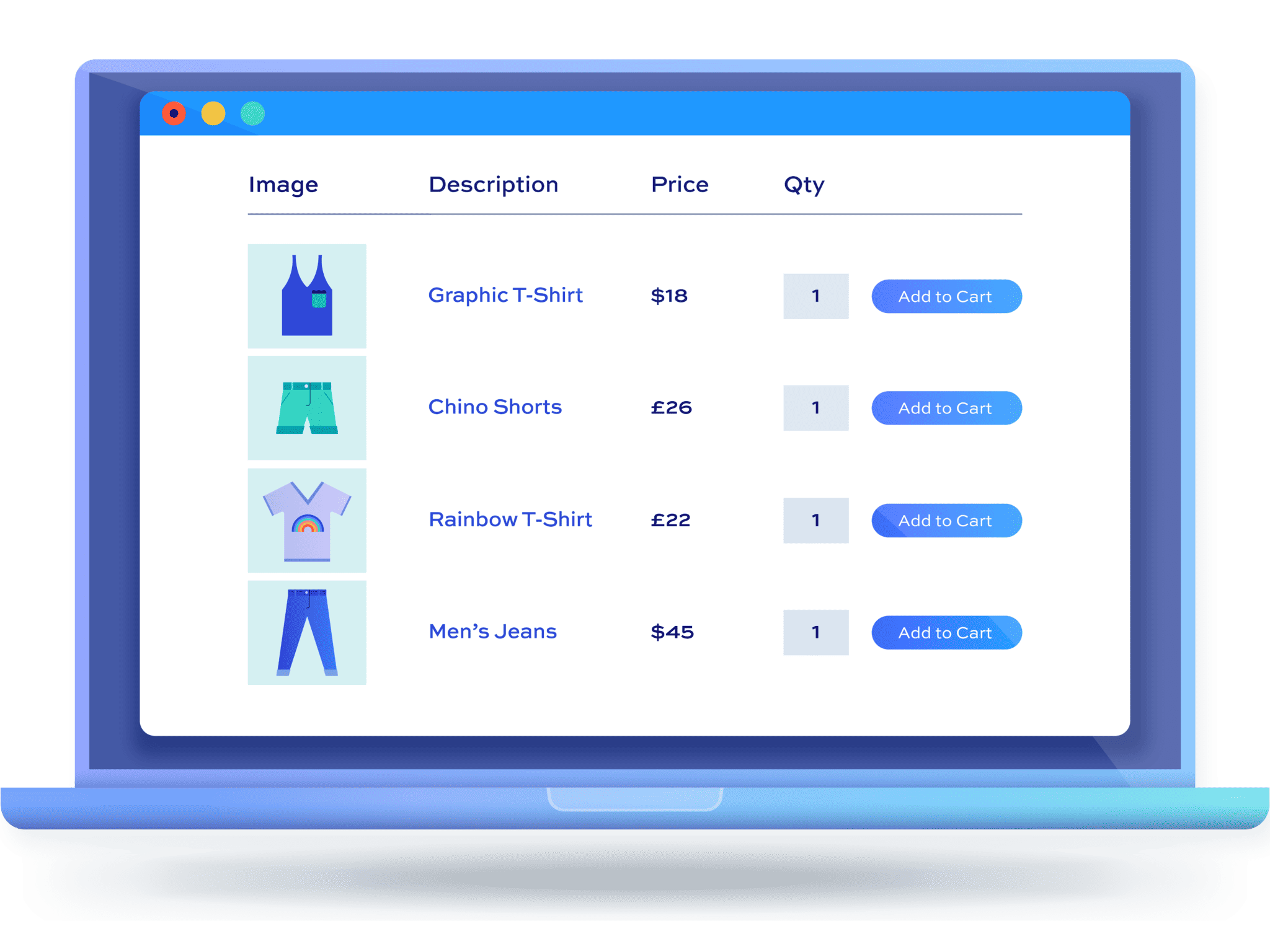WooCommerce product display: 4 best plugins for 2023

Want to display your WooCommerce products in a better way?
Product displays are an important part of your WooCommerce store because they help you showcase your products in the best way possible. In addition to this, they help you increase conversions and sales by making your WooCommerce products more appealing and easier to buy.
In this post, we’ll explore some of the top plugins for product displays in WooCommerce.
Why should you use a WooCommerce product display plugin?
While your customers will be able to find products on your WooCommerce store page, it’s still a great idea to create product displays on other pages of your WordPress website.
You can technically use the default WooCommerce Blocks and shortcodes to display your products anywhere on your site, without having to install a separate plugin.
However, using a dedicated WooCommerce product display plugin is a much better option. This is mainly because you’ll have more options to customise the styling of your product displays, beyond the layouts that are available in your WordPress theme. As a result, you can create an attractive product display that helps your online store stand out while also increasing product visibility across your site.
By having product displays on your WooCommerce site, you make it easier for customers to find what they’re looking for which increases the chances of them making a purchase.
In addition to this, product displays can also be used to showcase relevant information about your products such as reviews or ratings. This helps shoppers on your online store make better purchase decisions and increases conversions for your business.
The top 5 product display plugins for WooCommerce
There’s a wide range of WooCommerce product display plugins to choose from. However, you only need one that has the functionality required to showcase your online store’s products according to your brand’s aesthetic.
Here, we’re going to explore the top 5 WooCommerce display plugins and look at their features so you can choose which one is best for you.
#1. WooCommerce Product Table Ultimate
WooCommerce Product Table Ultimate is a plugin that makes it possible for you to list your online store’s products in a table-style layout and display it anywhere on your site using a shortcode or Gutenberg blocks.
For instance, you can list all similar products or all products from a single category in a table so customers can view all related products on one screen. You can also replace the default WooCommerce pages such as the main shop page or the category pages with product tables that are easier to navigate and purchase products from. The plugin also lets you show variations as single products in the table.
Using a product table to display products on your online store is a great way to enhance the shopping experience. You can make it easier for your customers to compare their options without having to open multiple product pages or navigate to another page on your online store.
You can list products in a product table either by category, tag, or custom query and add filtering options to it so customers can quickly find the products that they’re looking for and add them to their cart. You can also include an Add All to Cart button and let shoppers select multiple products from the product table. Once customers are done selecting the checkboxes next to the products they want to purchase, they can add all the selected products to their shopping cart with just one click. This helps create a smooth shopping experience on your online store and helps boost conversions.
WooCommerce Product Table Ultimate lets you create as many product tables on your WooCommerce site as you’d like. This means you can display relevant products in different sections of your online store. For example, you can display your best-selling products on the home page by listing all products with a “Bestseller” tag in the product table.
This makes the plugin a great fit for businesses that want to set up online ordering forms. For example, if you run an online restaurant, you can list your entire menu in four different product tables (“Starters”, “Main Courses”, “Sides”, and “Desserts”) on a single page. This way, customers can easily browse and order items from your catalog without having to leave the page.
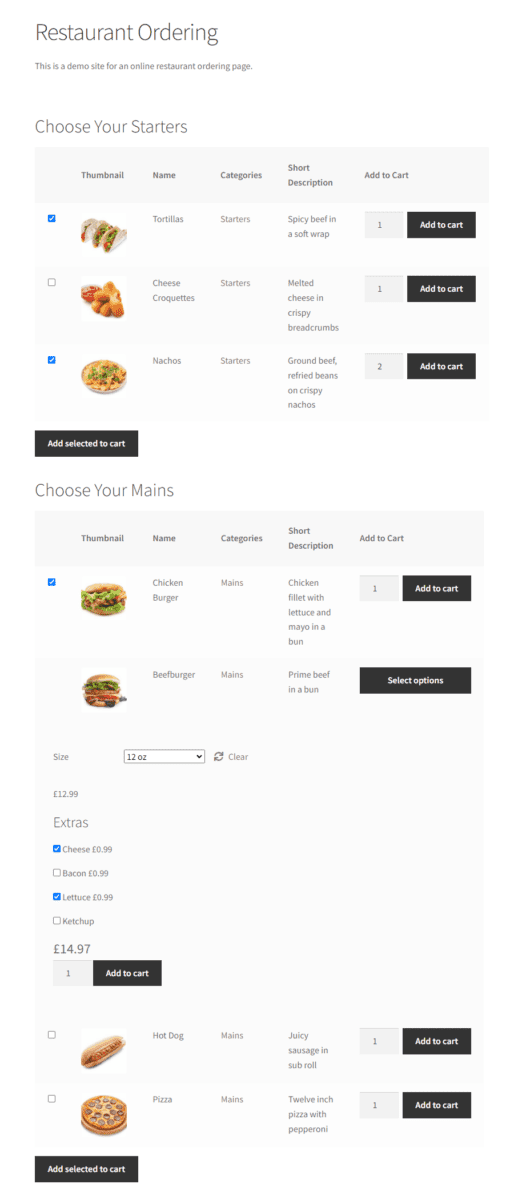
Similarly, if you run an online wholesale store, displaying a product table for each product category will make it easier for customers to purchase multiple products at once without having to navigate to each product’s single product page.
The WooCommerce Product Table Ultimate plugin becomes even more powerful when you integrate it with other plugins. Here are some examples:
- WooCommerce Product Add-Ons Ultimate. The WooCommerce Product Add-Ons Ultimate plugin lets you add extra options to your store’s products. You can then let your customers select add-on fields directly from the product table by clicking the “Select Options” button. This is ideal for online stores that sell products with lots of extra options and want to list them in a sortable and filterable table. It’s also great for store owners who want to include variable products in their tables.
- WooCommerce Members Only. The WooCommerce Members Only plugin is designed to help you restrict content based on user role. Using both plugins together, you can list restricted products in a grid to entice regular users to become members of your WooCommerce site.
- WooCommerce Fees and Discounts. The WooCommerce Fees and Discounts plugin lets you create powerful pricing strategies for your products such as dynamic pricing, bulk pricing, and role-based price adjustments. This also means you can list all discounted products available on your online store (for example “Under £100” or “Up to 50% off”) on a separate page using a product table. This makes navigation easier on your online store while encouraging users to make purchases.
#2. PickPlugins Product Slider
PickPlugins Product Sliders is a simple yet effective solution that lets you display products in your online store.
While this plugin is dedicated to displaying WooCommerce products using a carousel slider, it’s still a great option for showcasing your products better on your online store. Using an intuitive layout builder, you can customise the look of your carousel product slider and use it to advertise your products in many ways.
For instance, you can showcase products that are on sale, bestselling or top-rated products, recently viewed products, or only display the featured products in a unique-looking product slider. Similarly, you can also use PickPlugins Product Sliders to showcase product upsells and cross-sells anywhere on your online store in attractive-looking carousel sliders.
While the plugin is flexible in terms of creating a unique product slider, you need to consider whether you want to use sliders for your product displays or not. There are some disadvantages to this, most prominently that you can’t compare products as easily as you can using a product table. This can cause a frustrating shopping experience, especially for users that want to compare multiple product options before they select ‘add to cart’ and checkout.
#3. WOOF – Product Filters for WooCommerce
WOOF – Product Filters for WooCommerce is an intuitive product display plugin designed to help you highlight specific products from your online store’s catalogue.
Using the plugin, you can add product filters anywhere on your WooCommerce site. This way, customers can look for products by category, attributes, tags, taxonomies, meta fields, and product price when shopping from your online store.
While the plugin is highly flexible, to make the most of this plugin, you will need to be a WordPress and PHP developer or have prior coding knowledge. This isn’t the best option for most store owners who are looking for an easy-to-use WooCommerce product plugin that doesn’t require any coding experience.
#4. Advanced Woo Search
Advanced Woo Search is a WooCommerce plugin that’s designed to help improve the search experience on your online store.
Using the plugin, you can customise the product display in your online shop’s search results and choose what fields to display. This way, users can search and find the products they’re interested in and see product details like attributes, stock status, and SKUs.
By using a shortcode, you can add a responsive search box anywhere on your online store.
Advanced Woo Search is a great plugin for improving the overall search functionality of your online store and optimising the product display in search results only. But if you’re looking to create a better product display where customers can look at your whole catalogue and compare product options, it’s probably not the best plugin option for you.
Your best option? WooCommerce Product Table Ultimate
The WooCommerce Product Table Ultimate plugin is one of the best solutions for creating a great product display on your WooCommerce site. This is why it also ranks first among all the plugins covered in our list.
WooCommerce Product Table Ultimate lets you display multiple product tables anywhere on your online store using a simple shortcode or using Gutenberg blocks. This way, you offer your customers an easy way to compare products and add multiple products to their carts at once.
The best part is that you can create multiple product tables and list specific products from your store’s catalogue in different tables to improve the shopping experience.
Ready to start creating awesome-looking (and highly functional) WooCommerce product displays on your online store? Get WooCommerce Product Table Ultimate today!