Optimizing your WooCommerce order fulfilment process

If you own a WooCommerce store, you’ll know that the order fulfillment process can sometimes be time-consuming and frustrating. From generating shipping labels to managing returns, there are countless details to oversee – which is why optimizing the process is crucial.
In addition to streamlining your workload, optimizing the order fulfillment process has numerous other benefits for your business. For example, it can help you save time and money, enhance the customer experience, and establish a strong base for scaling up your operations.
However, while WooCommerce has the tools you need to manage your online store, optimizing your fulfillment process requires the use of third-party plugins.
In this article, we’ll explore the benefits of optimizing your WooCommerce order fulfillment process in more detail, highlight key strategies for maximizing efficiency, and recommend the best plugins for the job. Read on to learn more about how you can improve your WooCommerce fulfillment process and maximize your team’s efficiency!
Why should you optimize your WooCommerce order fulfillment process?
Optimizing the order fulfillment process can positively impact both store owners and their customers – and ensure the buying experience is as seamless as possible. So, let’s take a closer look at these benefits.
Improve customer experience and encourage repeat business
Customers expect lightning-fast delivery times – thanks, in part, to Amazon’s next-day delivery options. To keep your eCommerce platform competitive, you’ll need to ensure that it offers efficient handling. In fact, roughly two-thirds of online shoppers claim that prompt delivery is integral to an outstanding shopping experience.
Streamlining your WooCommerce order fulfillment process is like laying the foundation of a sturdy building – reducing processing time and quickly delivering orders leads to improved customer satisfaction, which can, in turn, increase the likelihood of repeat purchases.
Make order processing faster and more accurate
Delayed or missed orders can result in unhappy customers and lost sales. However, by automating certain aspects of your order processing, you can reduce the chance of human error and improve the speed and accuracy of your order fulfillment process.
This saves you money on replacing incorrect orders and frees up time for staff to focus on optimizing other areas of your business. In addition, by streamlining your order processing, you can ensure that your customers receive their orders on time and with the correct items. It also reduces the chance of orders being missed entirely, contributing to a better overall experience.
Make scaling your business easier
Scaling your business can be a challenging process as it requires a significant amount of time, effort, and resources. However, optimizing your order fulfillment process makes scaling easier.
Automating certain aspects of your order processing frees up staff time that’d otherwise be wasted on resolving issues with incorrect or missed orders. As a result, your order fulfillment will become more efficient, and you can dedicate more resources towards scaling your business.
Plus, with increased capacity to fulfill orders, you’ll have more processing power to handle increased order volumes – which is essential for scaling quickly!
Top tips for optimizing WooCommerce order fulfillment
Let’s take a look at some actionable strategies that can help streamline your operations and minimize errors.
Ensure clear communication with your fulfillment staff
The problem
Ensuring clear communication with your fulfillment staff is crucial for a smooth order fulfillment process, and staff members need accurate and complete details to process orders quickly and correctly.
Failing to provide your fulfillment staff with this information can lead to delays, incorrect deliveries, or missing orders. Obviously, this isn’t ideal, as these costly mistakes can negatively impact the customer experience and lead to a loss of repeat business and recommendations.
Consider automating parts of the process to reduce human errors and ensure accuracy in order processing. Automation can eliminate errors caused by manual data entry and streamline communication between your website and fulfillment center.
The solution
Thankfully, there are several WooCommerce plugin solutions available that can help automate your order processing. One of the most effective solutions is BizPrint, a plugin from BizSwoop that automatically generates and prints order fulfillment documents such as packing slips, shipping labels, and pick lists based on changes in order status.
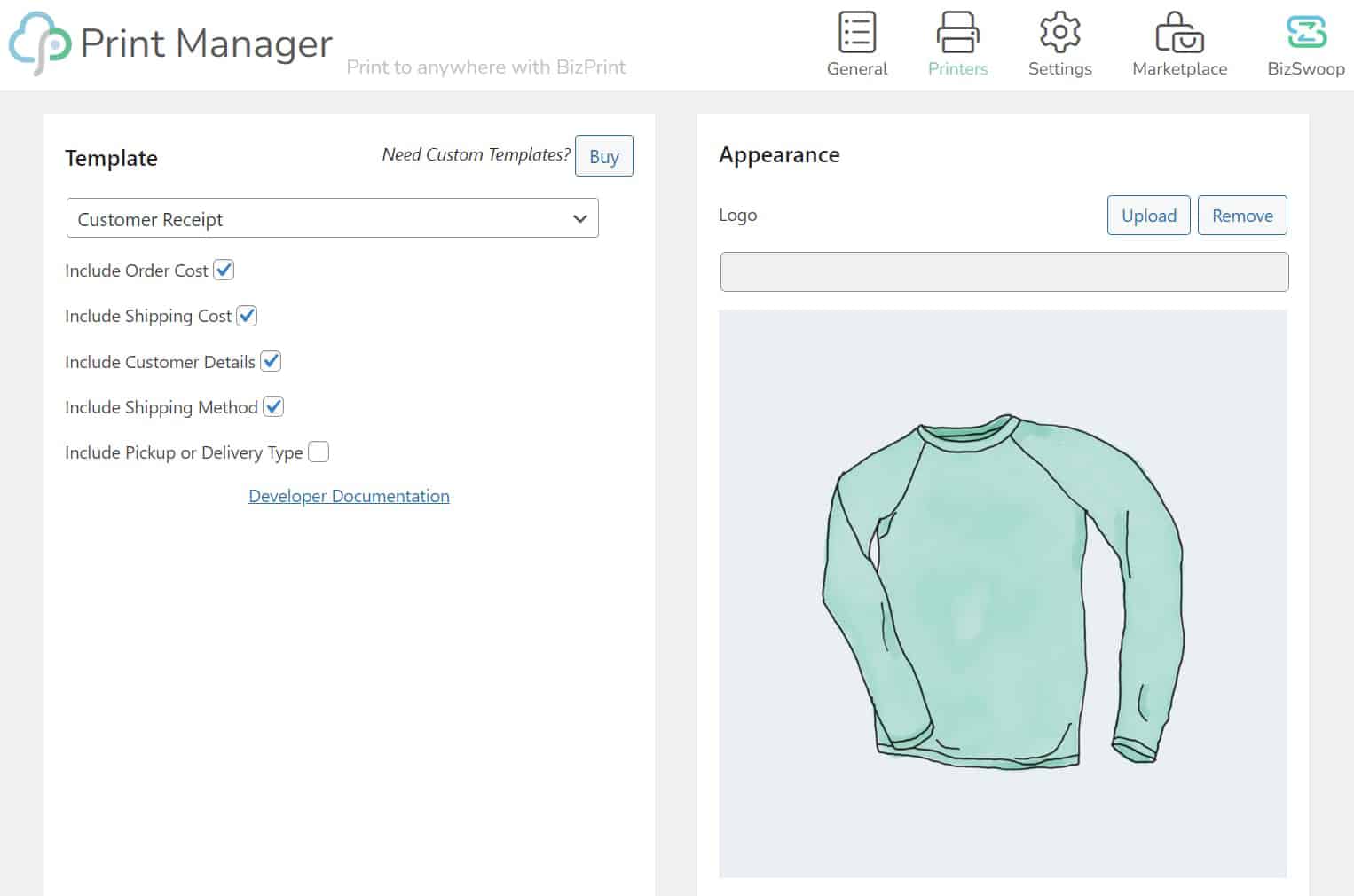
Automating the creation of fulfillment documents at any stage in the process, and populating them with customers’ order details, reduces the chance of human error associated with manual order processing.
To take it up a notch, you can pair BizPrint with Flow Notify, another plugin from BizSwoop. Flow Notify offers automatic order status management and notifications, allowing you to create custom order statuses that align with your store’s needs. With this functionality, you have complete control over your order processing and can provide your staff with the information they need at every stage of the fulfillment process.
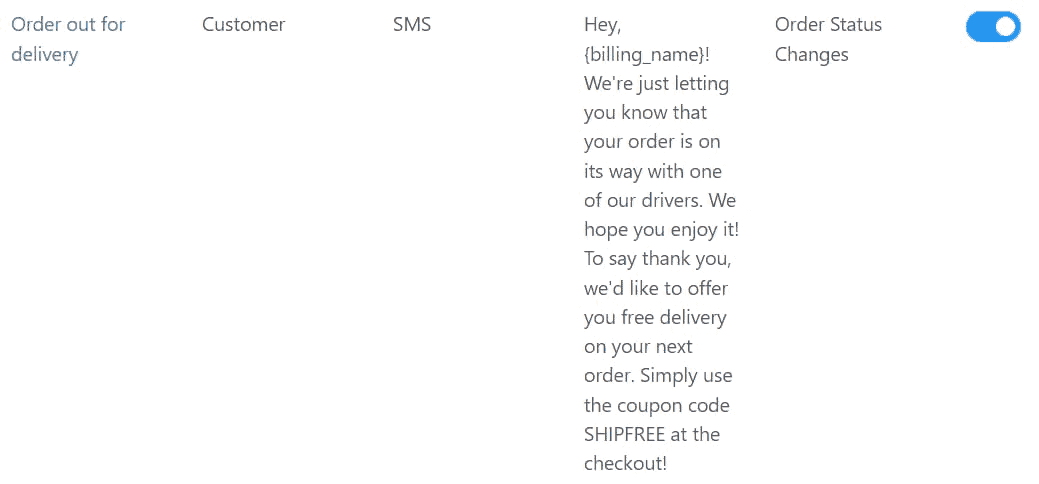
Flow Notify can also trigger order notifications to be sent to your staff (and customers – though we’ll cover this in more detail later) based on changes in order status. This keeps your lines of communication clear, and lets them know when a printed fulfillment document is ready to be affixed to a package.
Keep your customers updated throughout the fulfillment process
The problem
Customers shouldn’t have to wonder about the status of their order. Transparency is a critical part of providing an excellent shopping experience, after all, and research indicates that 83% of customers want regular updates about their order status throughout the fulfillment process.
While WooCommerce has default functionality for sending automated email notifications, it also has some serious limitations:
- Messages are tied to the core WooCommerce order statuses, making it more challenging to communicate with customers if your fulfillment process is relatively complex.
- Users can only send messages via email, which is an issue, seeing as emails have lower associated opening rates when compared to SMS notifications. This ultimately means you’re missing out on the benefits of a more effective mode of communication.
- Adjusting the content of order emails requires knowledge of HTML coding, which can be a barrier for many store owners.
The solution
Fortunately, several plugins can help you keep your customers up-to-date throughout the entire fulfillment process. For example, adding a tracking number to orders is a great way to keep customers informed in real time.
This is easily achieved through shipment tracking, which involves scanning barcodes at different checkpoints along the delivery journey. It’s worth noting that most major shipping providers (e.g., USPS, FedEx, DHL, and Canada Post) mandate the inclusion of tracking information on shipping labels.
BizPrint is a versatile tool that allows you to design and print various templates for packing slips, shipping labels, receipts, and other order-related documents. With its customizable templates, you can seamlessly add barcodes using WordPress hooks/filters, ensuring that your shipping labels adhere to the guidelines of different shipping carriers.
BizPrint’s sister plugin, Flow Notify, can also be used to increase the value of your order updates. The add-on enables you to craft personalized notification messages that pull in dynamic data such as order ID, customer name, shipping method, and more.
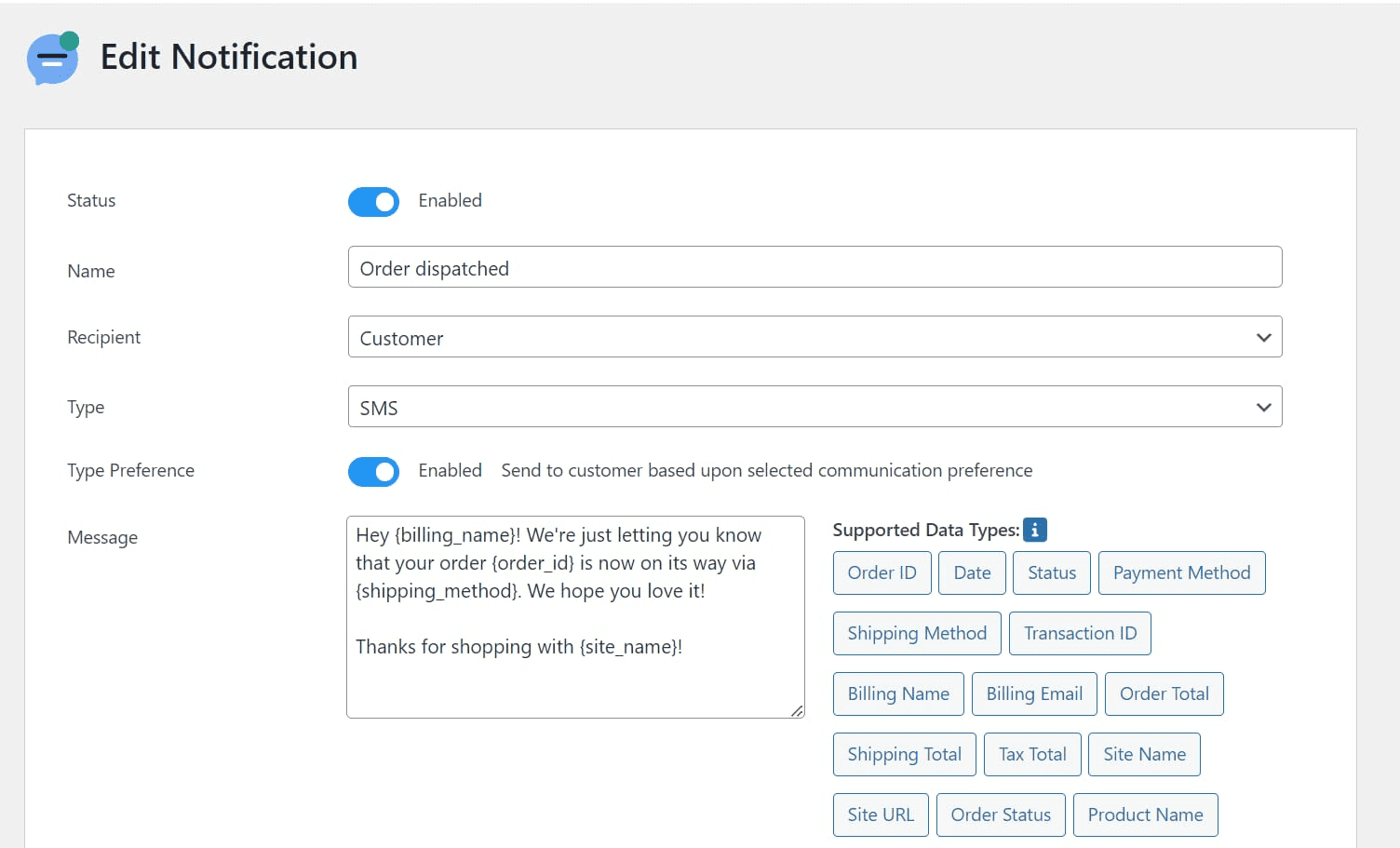
The plugin also makes it possible to send notifications via SMS, WhatsApp, and email to ensure that customers receive prompt updates regarding their purchases, regardless of their preferred communication method. And sending messages via multiple channels is a great idea! It increases the chance that customers will receive important order updates throughout the fulfillment process.
Combining BizPrint’s customizable shipping labels and Flow Notify’s automatic notifications is a potent combination – and one that ensures your customers are always aware of the progress of their orders. This reduces customer frustration, leads to a smoother experience from checkout to delivery, and can increase the likelihood of repeat business.
Have a robust inventory and order management system in place
The problem
A robust inventory management system is another surefire way to optimize your WooCommerce order fulfillment process. Accurately tracking and managing your inventory is also essential for ensuring you have the right products in stock to fulfill orders quickly and efficiently.
Inaccurate inventory management can significantly affect your business – like unexpected stockouts. Stockouts can lead to missed orders and delayed deliveries, ultimately resulting in unhappy customers and lost sales. Not only do these stockouts reduce the likelihood of referrals or repeat business, but they also damage your brand’s reputation.
The negative impact of stockouts can be especially damaging for omnichannel stores with both an online and physical presence. Rationalizing inventory between different sales channels can be challenging, after all – especially if you use manual processes to keep tabs on your stock.
The solution
Fortunately, a barcode inventory management system can help you avoid these pitfalls by providing real-time visibility into inventory levels across all of your sales channels. It also negates the need for physical inventory counts, which can take hours, and ensure that stock data is always accurate.
As a result, store owners can make informed decisions about which products to stock and how much inventory to carry, ensuring they always have the products customers want and exactly when they need them.
By assigning a unique barcode to each SKU (stock-keeping unit) in your store, you can track inventory levels automatically as products are sold, and barcodes are scanned – and this system is particularly beneficial for omnichannel stores. There’ll be no need to conduct manual stock takes, and the entirety of the store’s products can be managed within WooCommerce, further streamlining the inventory management process.
Jovvie, from BizSwoop, makes it easy to implement a barcode system. The WooCommerce Point of Sale (POS) plugin gives store owners lots of flexibility when scanning barcodes via a mobile device, tablet, or third-party barcode scanner! This eliminates the need for clunky POS software and enables you to sell in-store and on the go.
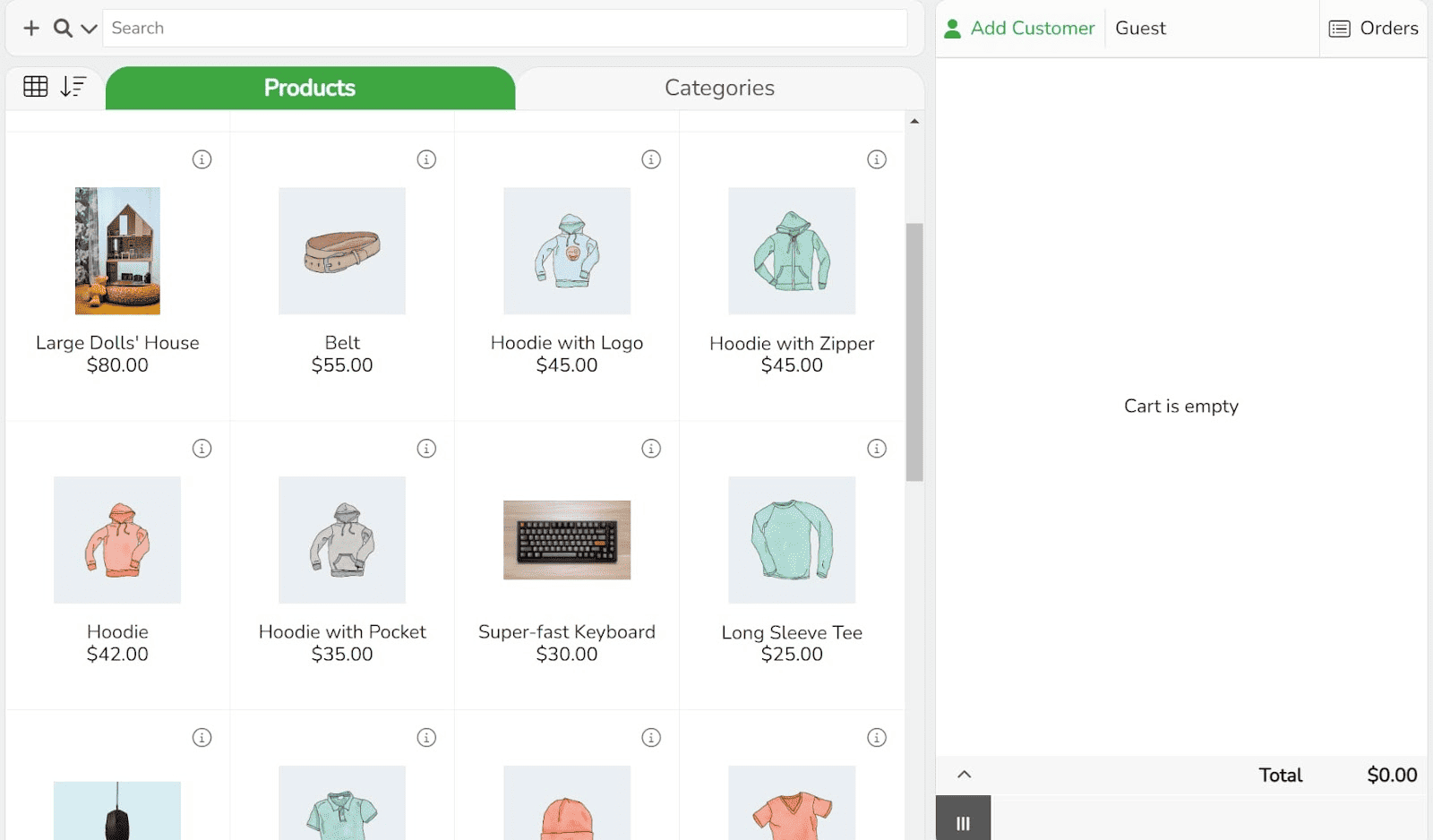
Jovvie can also help prevent unexpected stockouts by automatically synchronizing online and physical sales inventory. As a result, you’ll always have an up-to-date picture of stock levels across all sales channels, allowing you to fulfill orders quickly and efficiently.
Offer a straightforward refund and returns process
The problem
Returns and refunds are inevitable – a 2021 consumer survey revealed that customers often return items due to reasons such as size, fit, or quality issues, among other factors. How you handle these returns can massively affect the customer experience, however.
In addition to damaging customer trust and loyalty, a difficult or confusing returns process can result in negative reviews, chargebacks, and disputes, all of which can harm your brand reputation and bottom line. Furthermore, 92% of buyers claimed they’d be more willing to make repeat purchases if a store’s return process was straightforward.
The solution
You can find some built-in WooCommerce features capable of managing refunds – which is an integral part of the returns process – and either organize refunds manually or rely on an integrated payment gateway from the WooCommerce orders dashboard.
If you’re serious about optimizing the returns process, you can use BizPrint’s PDF print feature to automatically generate prepaid return slips for customers whose order statuses change to “Returned” – or if they request a refund.
For some WooCommerce businesses, returns are an integral part of their operation (e.g., medical diagnostic companies sending out test kits, electronics companies that let people trade in old devices for newer models, and genetic ancestry testing companies). These stores (and stores that experience a lot of returns) could benefit from including return shipping labels with every order, making it easier for customers to initiate the return process.
BizPrint can automate this process for you by triggering the printing of return shipping labels based on a core WooCommerce order status. This method is also compatible with any custom order statuses generated with Flow Notify. For more information, be sure to visit BizPrint’s comprehensive guide to generating return shipping labels.
Streamline your WooCommerce order fulfillment process today
In the fast-paced world of eCommerce, delivering an exceptional customer experience is vital to establishing a loyal customer base and driving business growth. And one surefire way to provide that satisfactory customer experience, and ensure repeat business, is by having a well-organized order fulfillment process.
Fortunately, there are plenty of plugins available to help optimize your order fulfillment:
- BizPrint can automate the production of order fulfillment documents, add shipment tracking details to deliveries, and simplify the returns process.
- Ensure efficient communication with customers and fulfillment staff with Flow Notify’s customizable notifications.
- Synchronize your inventory across online and physical sales with Jovvie, and incorporate a barcode inventory system to maintain an accurate account of stock level.
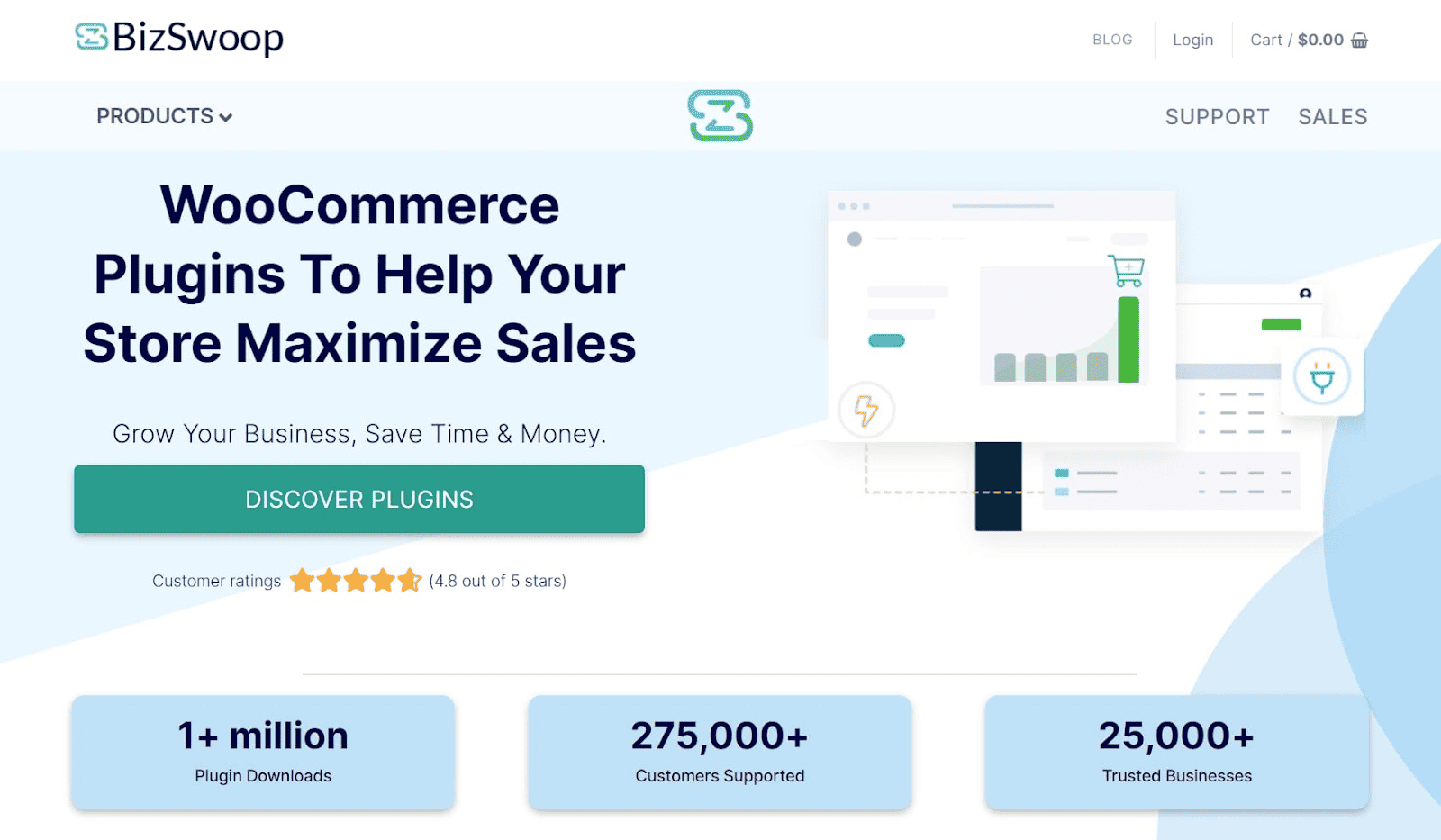
This trifecta of tools allows store owners to automate critical aspects of the fulfillment process – which can ultimately reduce human errors made during manual order processing, keep customers informed about their orders, and ensure returns and refunds are processed smoothly.
So, if you’re ready to take your first step towards an optimized order fulfillment process, don’t hesitate to enlist the help of BizSwoop’s powerful WooCommerce solutions!