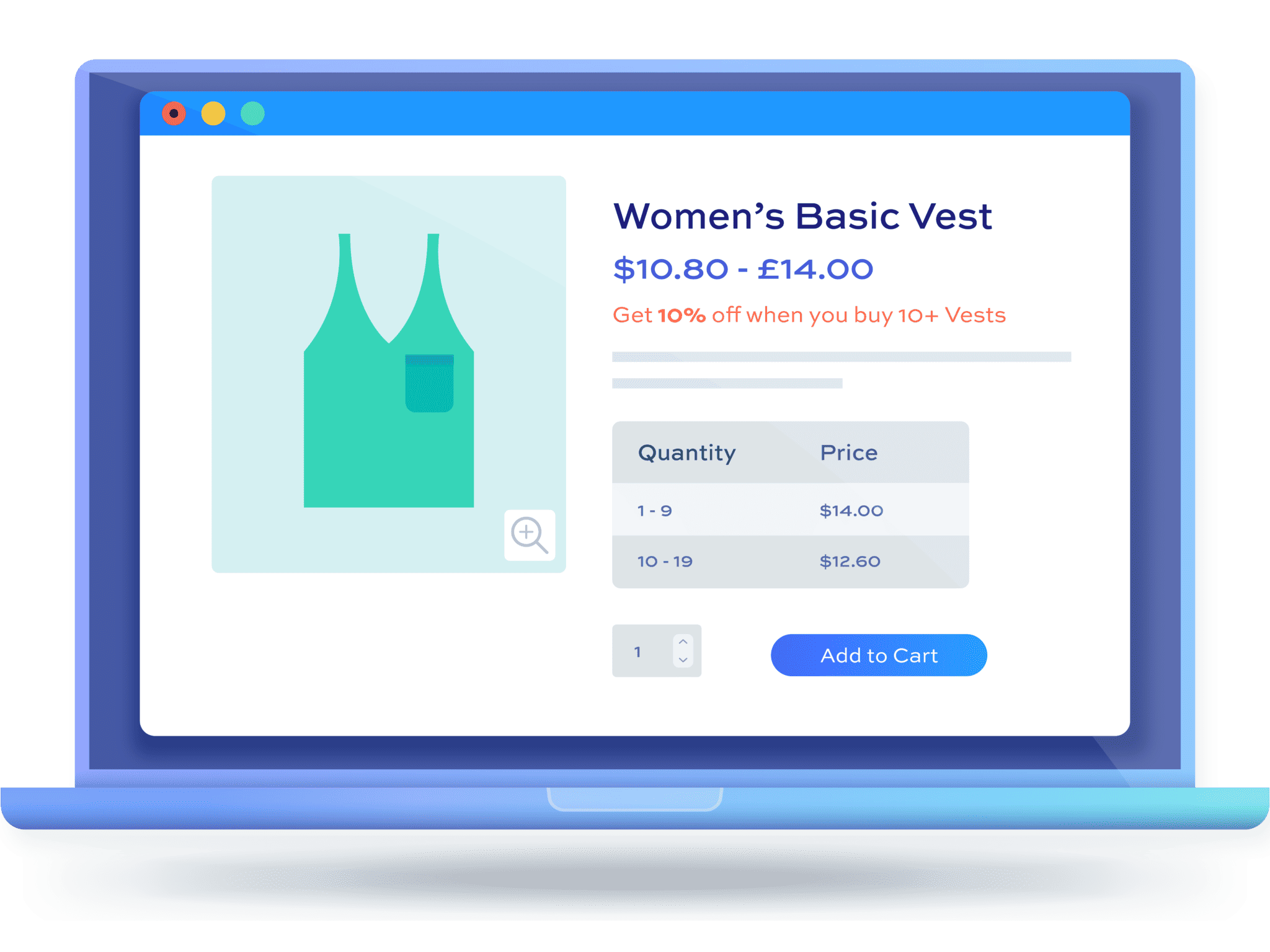The best discount plugins for WooCommerce

Need an easy way to draw in customers? Use a discount plugin to offer discounts on your WooCommerce store!
Offering discounts is one of the best ways to encourage more people to shop from your online store. Discounts are a popular promotional tool in online shopping that has the power to motivate shoppers to make purchases.
By using a WooCommerce discount plugin on your eCommerce store, you can encourage customers to make purchase decisions quickly without thinking twice about it. It’s an effective way to convert site visitors and prospective buyers into paying customers and brand advocates.
In this tutorial, we’ll go over some of the best WooCommerce discount plugins that can help you grow your bottom line.
Why offer discounts on your WooCommerce store
Offering discounts is a great way to encourage more people to purchase products from your online store.
Reason #1: Makes your products more attractive than competitor products
Consumers love discounts and the sale events that typically accompany them. Strategically timed and offered discounts can typically help you increase your revenue – and choose you, rather than a competitor.
Reason #2: Move excess or outdated inventory
Offering discounts help you move excess or outdated inventory from your physical warehouse or online stock. This way, you can make room for fresh physical inventory and reduce storage costs for your business. For online digital products, for example, you might want to sell more copies of a course before it becomes outdated.
For example, you can offer a “Buy one get one free” discount offer for a product that still has a lot of physical stock remaining. Customers will be motivated to purchase the product as they will (obviously) get two products at the price of one.
A buy-one-get-one-free discount lets you shift inventory at double the regular rate (or higher, if you sell more because of the discount), which is particularly useful for stores that sell grocery products and food items.
Reason #3: Create demand for a new product or service
Discounts also work great for creating demand for a new product or service you recently launched on your WooCommerce site.
For example, you can launch your product with an “Introductory Offer” price and offer a 20% discount for the first week after the product launch. This not only creates urgency for customers to purchase the product before the offer ends but also helps you generate more revenue by making more sales.
Reason 4: Enter a new or crowded market
Offering discounts can also be very useful for entering new or crowded markets. You can attract buyers by offering handsome discounts as soon as you launch your online store. This can also put up a good first impression and turn interested buyers into brand-loyal customers of your business.
5 best WooCommerce discount plugins
Let’s take a look at some of the top discount plugins for WooCommerce:
#1. WooCommerce Dynamic Pricing and Discount Rules
WooCommerce Dynamic Pricing and Discount Rules
Create powerful pricing incentives quickly and easily
WooCommerce Dynamic Pricing and Discount Rules is a great plugin that lets you create powerful pricing incentives in WooCommerce and encourage more people to buy from your store. You can apply different discounts for products depending on quantity, user role, or payment gateways and apply adjustments either globally, by category, or for specific products.
Setting up special pricing rules using the plugin is easy. You can implement sales and marketing strategies using special offers, without having to spend time and effort in manual customisation or coding.
Key features
The WooCommerce Dynamic Pricing and Discount Rules plugin offers extensive features that help you create a unique shopping experience on your online store.
You can offer bulk pricing and set up dynamic pricing rules for WooCommerce products on your eCommerce store. For instance, you can offer discounted prices for all products or set up a volume discount based on the number of cart items a shopper has. The more products they add, the higher the product discount they will receive.
Similarly, you can also offer user role-based pricing on your WooCommerce store. This way you can offer specific user roles on your site a discounted rate on specific products or apply the discount to all your WooCommerce products. For example, wholesale customers can buy the T-shirt product for $14 while regular customers have to pay $16 for it.
Additionally, the WooCommerce Dynamic Pricing and Discount Rules plugin lets you offer payment gateway-specific pricing on your online store. This way, you can charge an additional fee at checkout or offer discounts based on the payment method the customer selects. For instance, you can charge an additional fee if users decide to go with the Direct Bank Transfer payment gateway. This will help cover additional costs that the bank charges you for each transaction.
Here’s what users of the WooCommerce Dynamic Pricing and Discount Rules plugin have to say:
“The plugin is great. We were able to fulfill all the wishes of our customers. Thanks a lot for this. The support is very helpful and fast.”
– Sylvia Döhring from Döhring Digital e.K.
Pricing – The WooCommerce Dynamic Pricing and Discount Rules plugin’s pricing starts at $59 for the Basic package.
#2. YITH WooCommerce Dynamic Pricing And Discounts
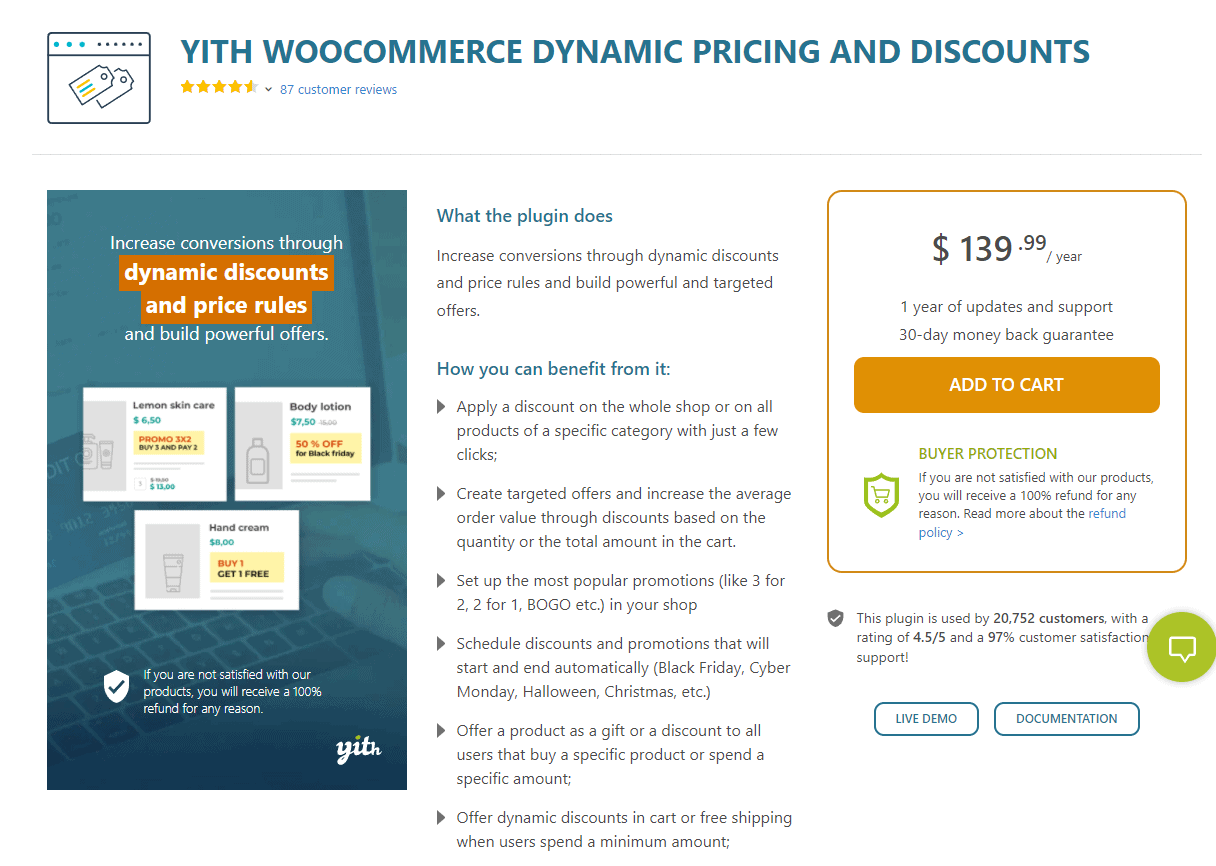
YITH WooCommerce Dynamic Pricing and Discounts is a WooCommerce discounts plugin that helps you create targeted offers and advanced pricing rules.
Key features
The plugin is built to scale as it lets you create as many discount rules as you’d like according to your marketing strategy. It also gives you the flexibility to implement multiple discount tactics at once and filter out the most engaging and profitable ones.
For instance, you can set up popular promotions such as “Buy one get one free” or “Buy two products to get one free”. You can also dynamically apply shopping cart discounts for individual products or collectively for a specific category on your WooCommerce store.
Here’s what users of the YITH WooCommerce Dynamic Pricing and Discounts have to say about the tool:
“I thought it was impossible to find a plugin with this possibilities! After using it for a while, I found the cart rules to be more encouraging among my customers as they are surprised with free offers and discounts based on the amount spend :)”
– Nicholas Beasley
Pricing – The YITH WooCommerce Dynamic Pricing and Discounts pricing starts at $139.99 per year.
#3. Smart Coupons for WooCommerce
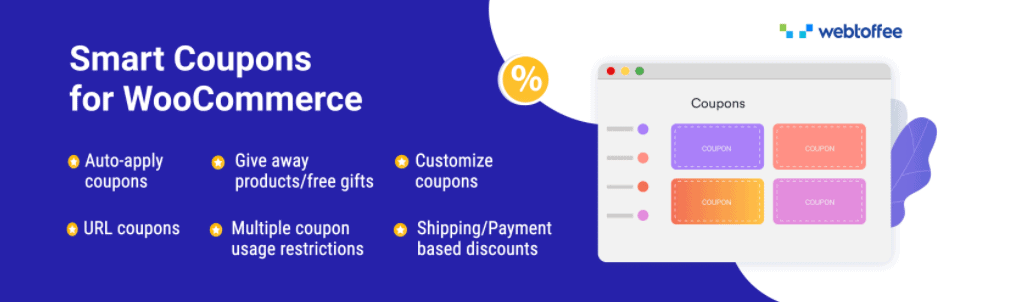
Smart Coupons for WooCommerce offers an all-in-one solution for creating and managing custom coupons on your WooCommerce site.
Key features
Smart Coupons for WooCommerce works great with default WooCommerce coupons and gives you advanced options such as coupon restrictions, auto-apply of coupons, giveaway offers, and easy coupon management for your online store.
Customers will be able to easily apply the custom coupon codes to their purchases and receive a discount on the order subtotal. You can offer coupon codes based on the number of products added to the cart or the cart total.
The Smart Coupons for WooCommerce is better suited for when you want to offer coupons rather than direct discounts to customers.
Users of the WooCommerce coupon plugin are satisfied with the plugin’s features and easy-to-use interface. Here’s what one user had to say:
“We used this free plugin that unleash premium capabilities for my ecommerce website. It works very well and is perfect for us. I can only recommend it, it is a must-have for every ecommerce owner. Thanks for making this plugin, i never found something like this, very thanks!”
– dioscuri1938
Pricing – The Smart Coupons for WooCommerce plugin is free to download and use on your WooCommerce site.
#4. ELEX WooCommerce Dynamic Pricing And Discounts Plugin
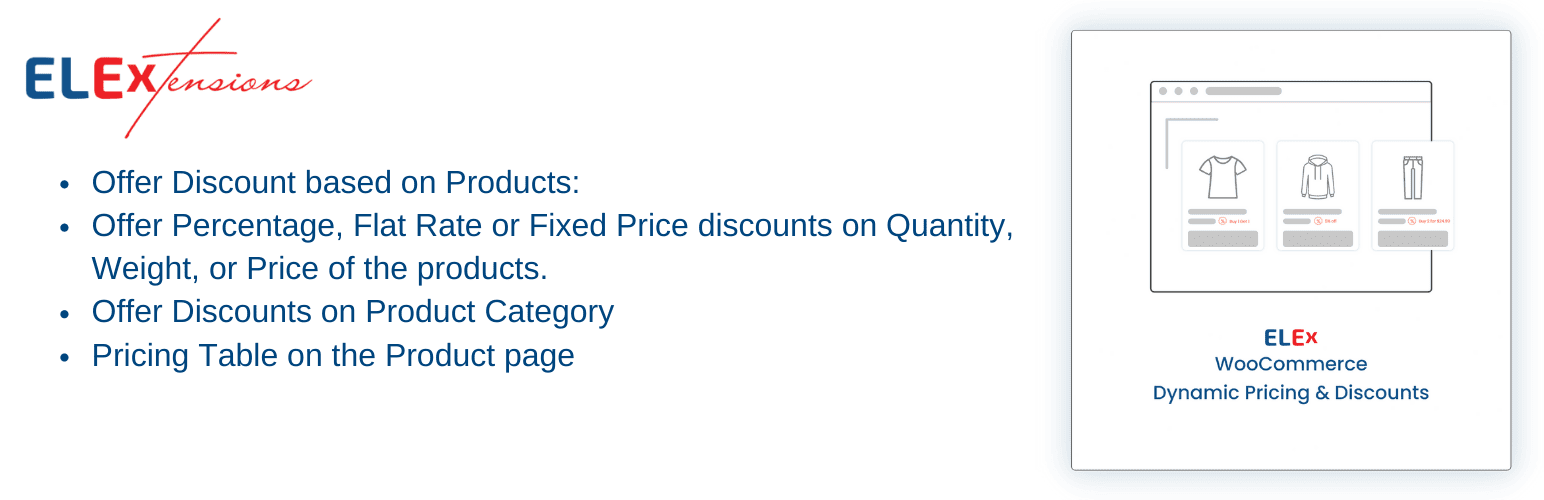
The ELEX WooCommerce Dynamic Pricing And Discounts Plugin offers a wide range of features to help you create personalized pricing strategies that will satisfy and engage your customers and drive sales.
Key Features
On the basis of the quantity, weight, or price of the products, you may provide percentage, flat-rate, or fixed-price discounts. You can also specify a maximum discount amount to cap the discount amount and establish price adjustments.
In order to tailor your needs for WooCommerce dynamic pricing, you may also utilize additional restrictions based on factors like user roles, validity periods, discounts only available via email, the number of purchases, and more.
You may provide discounts on WooCommerce product categories and the product itself. Additionally, you may apply deals such as BOGO (buy one, get one) on your WooCommerce store by selecting the necessary product tags from your WooCommerce products.
All discounts are shown in a WooCommerce dynamic price table, so your customers can easily see the savings they may acquire.
You may easily design complicated rules based on the percentage or flat discounts, as well as a variety of additional options, using a clear and easy-to-understand user interface and product documentation.
After extensively using the plugin, here is a review from one of the customers:
After weeks of searching and trying various plugins, this is in a league of its own. Other plugins boast about their BOGO on their Pro plans but they cannot accomplish what this plugin does. At 1st I thought oh no it does not work as I was hoping it would, so I emailed support and received a quick response.
Thank you, Lorenzo, for your advice on fixing the issue, which was my mistake in not setting the rules correctly.
If I could give you more than 5 stars I would! Anyone needing a pricing and discount plugin, look no further as this is a brilliant plugin!
- Pete
Pricing: The premium version of the plugin costs $79 for a single site; If you wish to try the plugin before using it, you may check out the free version with fewer features.
#5. WooCommerce Bulk Discount
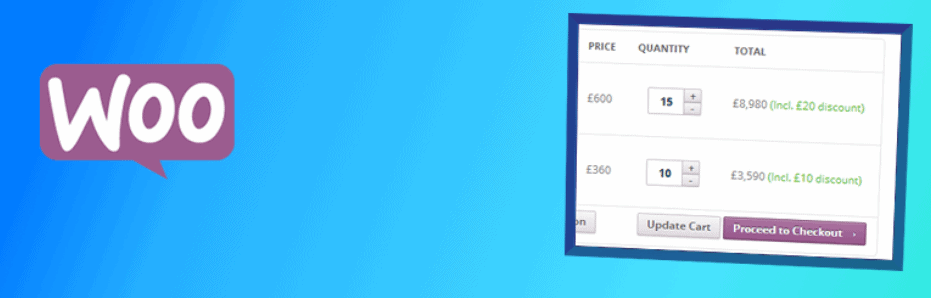
The WooCommerce Bulk Discount plugin lets you offer bulk discounts on your WooCommerce store.
Key features
This plugin works great if you’re looking to apply discounts on multiple products and offer custom pricing deals. It makes it easy to apply shopping cart discounts, depending on the ordered quantity and the specific product.
Here’s what users of the plugin have to say about the extensive features of the tool:
“Full of features, totally usable right of out the gate. Great job on this plugin!”
– webgal
Pricing – The WooCommerce Bulk Discount is free to use.
Our Top Choice: How to use WooCommerce Dynamic Pricing and Discount Rules
We’ve ranked the WooCommerce Dynamic Pricing and Discount Rules plugin first in our list as it lets you create all sorts of discounts for your eCommerce store. You can apply discounts to all products or specific ones, set fixed discounts or percentage-based discounts, and create all sorts of dynamic pricing rules.
With the increasing popularity of eCommerce sites, more and more WooCommerce store owners are looking for ways to incentivise purchases and increase revenue. This is why it’s important to consider whether you’ll offer discounts on specific items or set global discounts, use percentage discounts or flat rate discounts, or perhaps both. You also need to consider whether you want to offer coupons to first-time customers or for repeat or wholesale shoppers only.
Once you’ve settled on a discount strategy for your WooCommerce site, you can use the WooCommerce Dynamic Pricing and Discount Rules plugin to offer discounts to shoppers.
Let’s show you how to get started with the plugin , and explore some of the different ways you can create discounts using WooCommerce Dynamic Pricing and Discount Rules:
WooCommerce Dynamic Pricing and Discount Rules
Create powerful pricing incentives quickly and easily
How to install and activate the WooCommerce discount plugin
Here’s what you need to do:
- Start off by getting the WooCommerce Dynamic Pricing and Discount Rules plugin and installing it on your WooCommerce site. You will receive a purchase confirmation email soon after you purchase the plugin.
- Click on the download link from the email to download the plugin and navigate to Plugins → Add New from the WordPress admin panel.
- Upload the zip file you just downloaded and click on the Activate plugin button to enable the WooCommerce Dynamic Pricing and Discount Rules on your WordPress site.
- Navigate to WooCommerce → Settings → Fees and Discounts and click on the Licence link from the top.
- Enter the Licence key provided to you at the time of purchase.
- Click on the Activate this licence button to continue.
How to set up global discounts in WooCommerce
The WooCommerce Dynamic Pricing and Discount Rules plugin makes it easy to apply discounts on all products or products in a specific category.
This is an easy way to a site-wide sale on events like Black Friday and Cyber Monday. For example, you could temporarily offer a 20% discount on all products in your store.
Alternatively, you can create bulk pricing rules to trigger volume discounts for WooCommerce customers depending on the quantities they purchase. For example, “buy 5 items to get a 10% discount, and buy 10 items to get a 25% discount’.
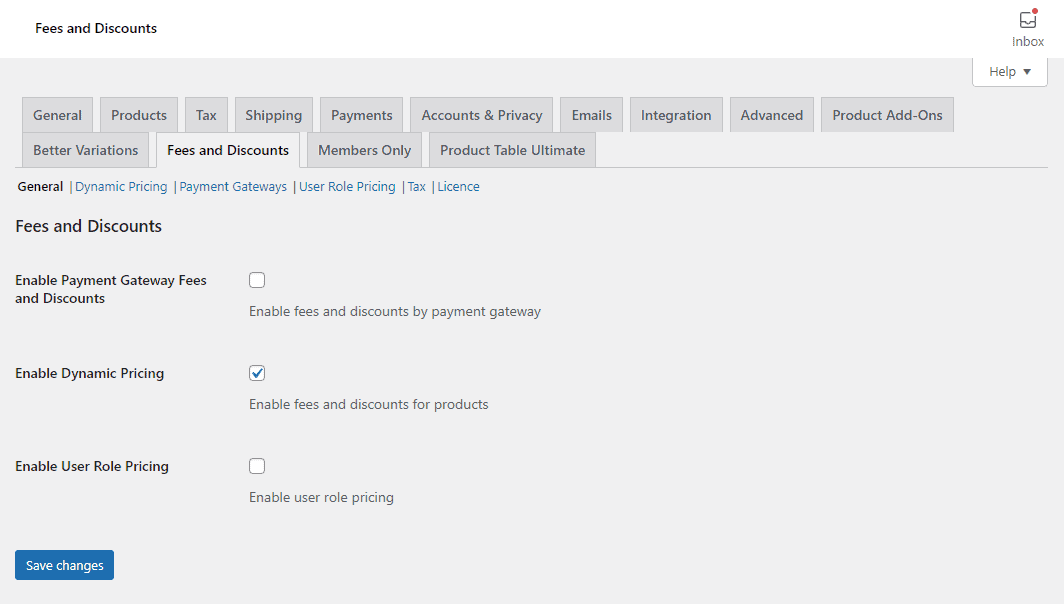
- Navigate to WooCommerce → Settings → Fees and Discounts from the WordPress admin panel.
- Select the Enable Dynamic Pricing checkbox. Click on the Save changes button to continue.
- Click on the Dynamic Pricing link from the top and create a new offer by clicking the Add rule button.
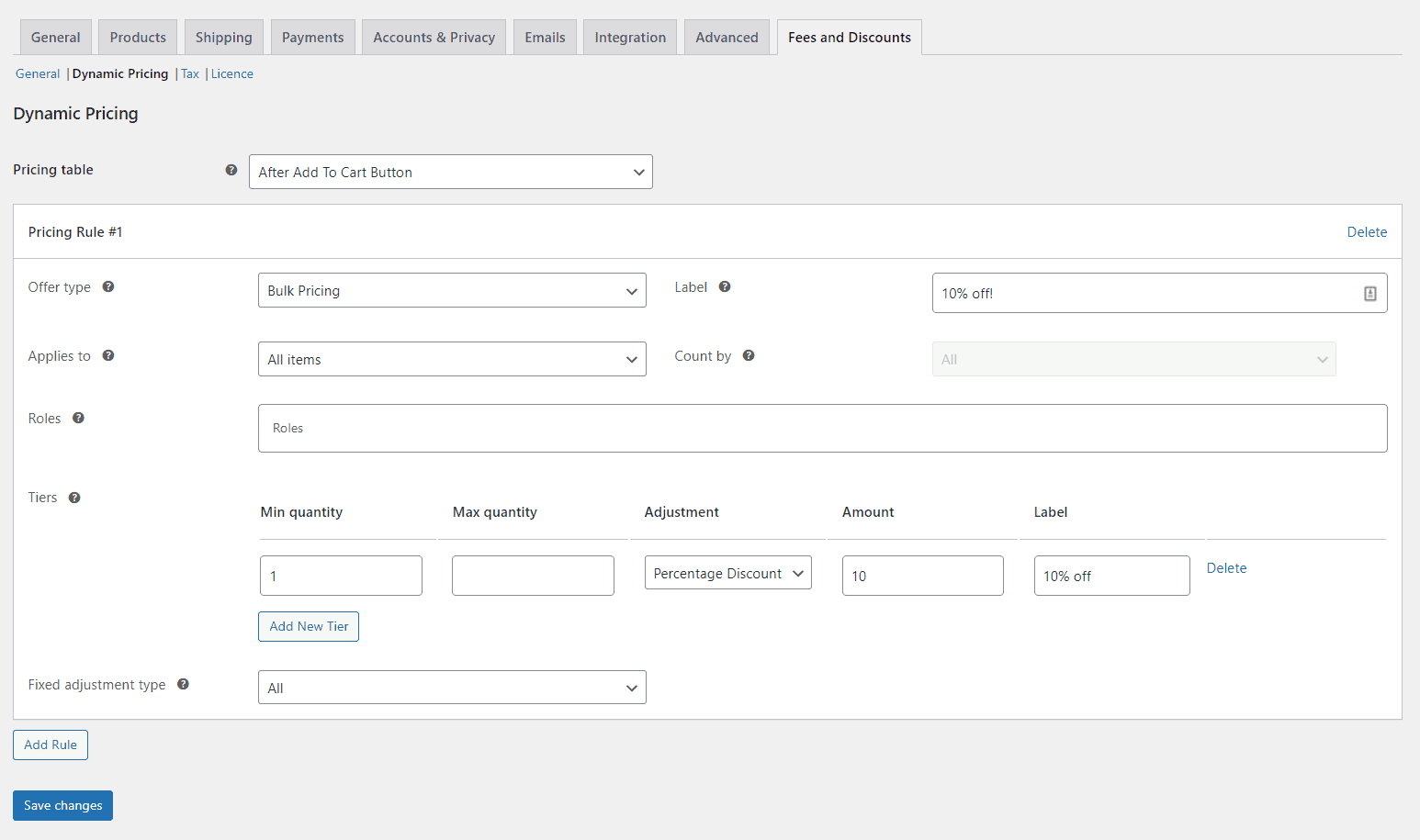
- Select the Bulk Pricing discount type using the Offer Type dropdown menu and give your discount offer a Label.
- You can choose whether to apply to Specific Products, Specific Categories, or All Items using the Applies to the dropdown menu. If you select Specific Categories, you can also choose the “Buy” categories you want the offer to apply to and select the same categories in the “Get” categories field.
- Set the Min quantity, Max quantity, Adjustment, Amount, and Label values. You can create as many tiers as you’d like. The pricing table will appear on the single product page.
- Click on the Save changes button to continue.
If you create tiered pricing rules, customers will be able to see the pricing table on the single product page. The pricing table shows how many items they need to buy to qualify for a discount along with the total discount amount.
How to create Buy One Get One Free (“BOGO”) deals
Using the WooCommerce discount plugin, you can create all types of popular promotions for simple and variable products. Some examples include BOGO pricing deals, 3 for 2, and 2 for 1.
You can set this dynamic pricing rule to apply to all your products or to select ones. You can also specify that the customer needs to buy a certain amount of products from one category to get a free item from another category. For example, if you buy two laptops you’ll get a free printer.
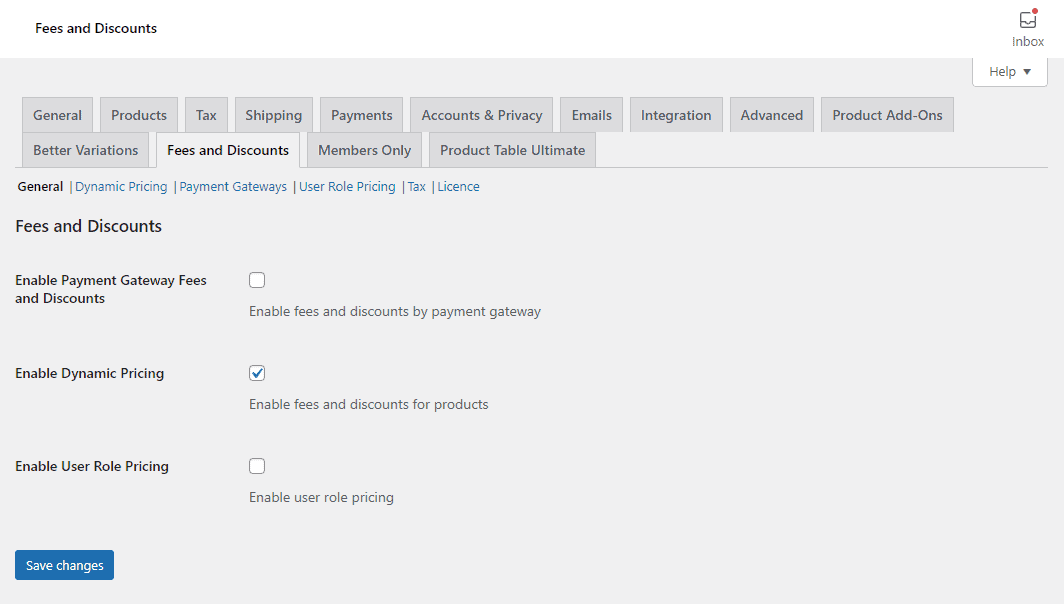
- Navigate to WooCommerce → Settings → Fees and Discounts and select the Enable Dynamic Pricing checkbox. Click on the Save changes button to continue.
- Click on the Dynamic Pricing link from the top and create a new offer by clicking the Add rule button.
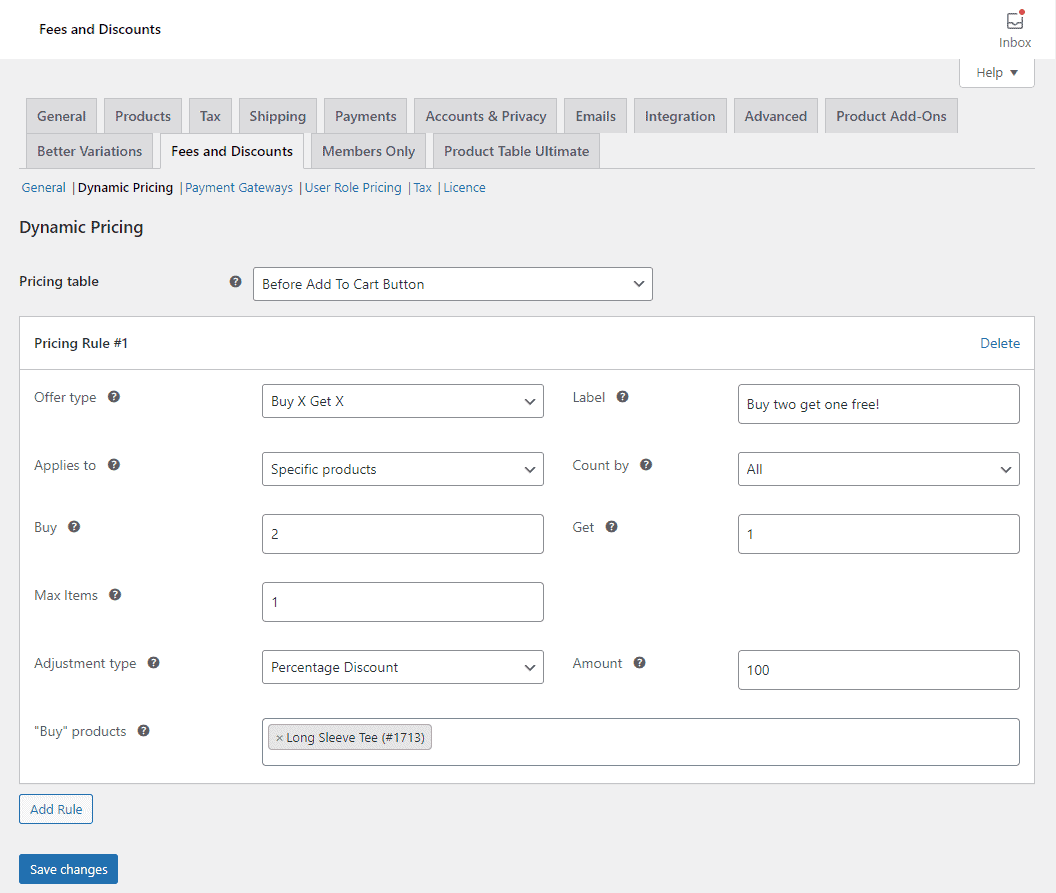
- Select the Buy X Get X discount type using the Offer Type dropdown menu and give your discount offer a Label.
- You can choose whether to apply to Specific Products, Specific Categories, or All Items using the Applies to dropdown menu.
- Enter the number of products you want the customer to buy before they can receive the discount using the “Buy” text field and specify the number of products they will get for free using the Get text field. For instance, if you want to create a “2 for 1” offer or “Buy two get one free” offer, set the Buy text field to 2 and the Get text field to 1. In addition to this, you can also specify the Max Items of free products the customer can get.
- Using the Adjustment Type dropdown menu, you can specify the type of discount you want to offer and the amount using the text field right beside it.
- Set your specific product using the “Buy” products text field.
- Click on the Save changes button to continue.
Here’s what customers will see on the single product page:
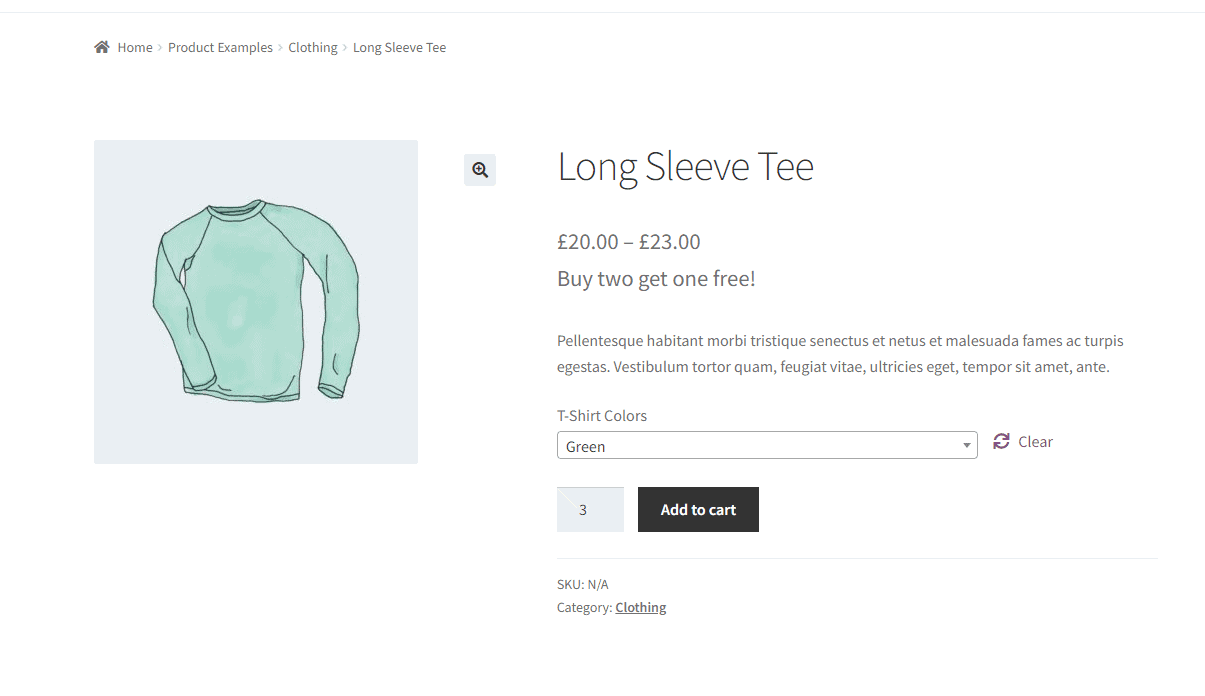
Customers will get one Long Sleeve Tee product for free if they purchase two shirts from your WooCommerce store. The discounts apply to all product variations, as well.
You can also use this to offer customers a free gift with their purchase.
How to set up user role-based pricing
You can also offer different WooCommerce product prices based on the customer’s user role. This is the easiest way to sell products to both wholesale customers and regular shoppers in WooCommerce. It’s also perfect for stores that have a loyalty program.
This is another way how to set global discounts in WooCommerce, as you can make sure customers assigned to a certain role get a discount on all products, which you can set as a fixed amount or a percentage.
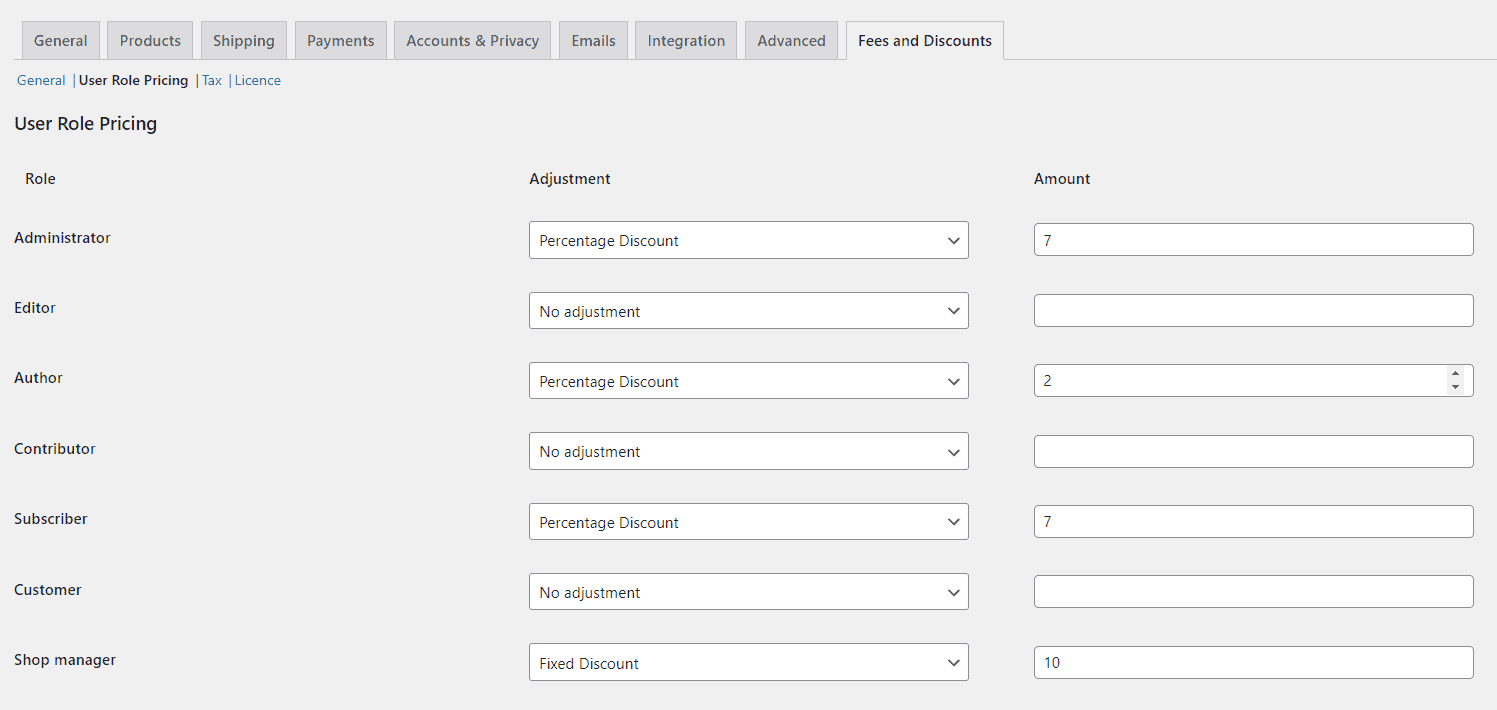
- Navigate to WooCommerce → Settings → Fees and Discounts and select the Enable User Role Pricing checkbox. Click on the Save changes button to continue.
- Click on the User Role Pricing link to configure discounts or additional fees for all user roles on your WooCommerce site.
- Once you’re done, click the Save changes button to continue.
Set up additional fees
The WooCommerce Dynamic Pricing and Discount Rules plugin not only helps you with discounts but can also be used to set up additional fees based on the payment gateway, shipping method, and customisation charges.
Here’s how you can do this:
- Go to WooCommerce → Settings → Fees and Discounts and select the Enable Payment Gateway Fees and Discounts checkbox. Click on the Save changes button to continue.
- Click on the Payment Gateways link.
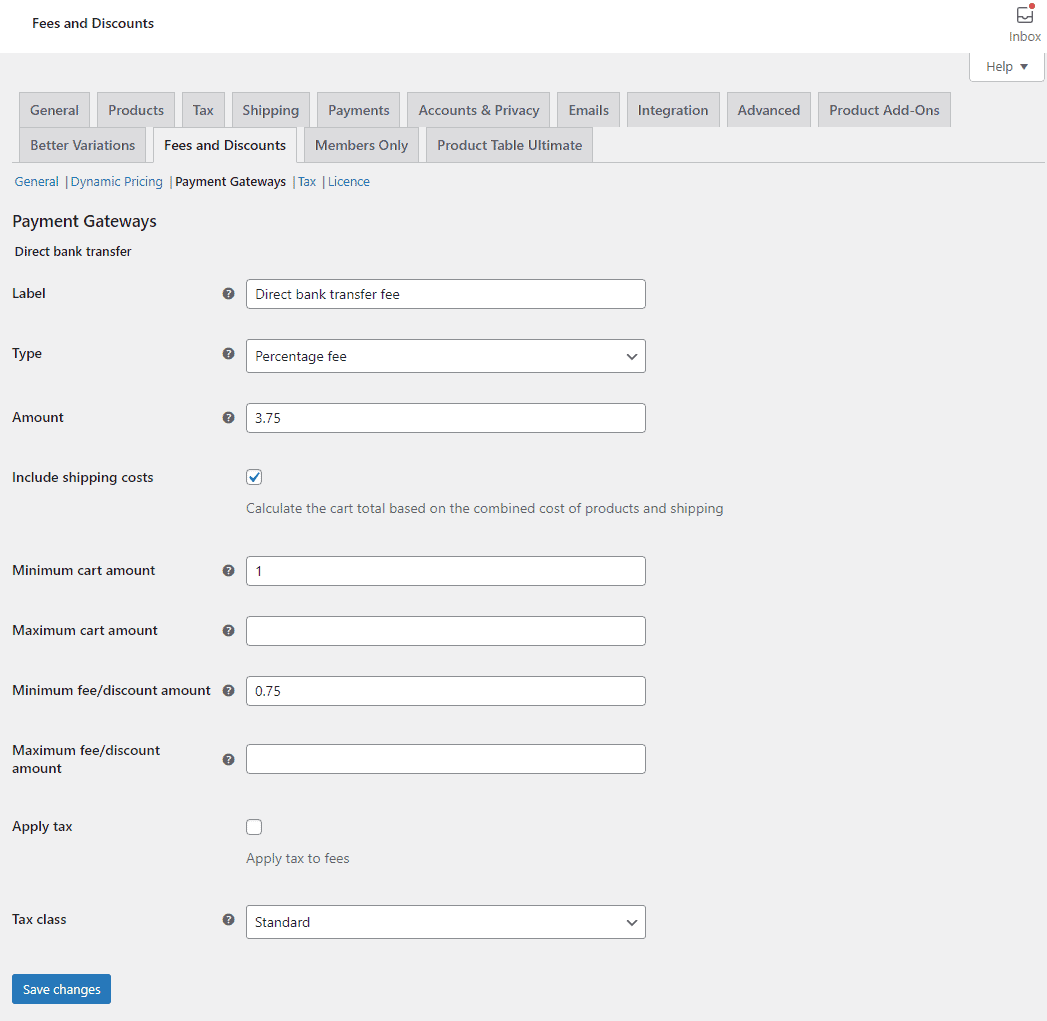
- You can find all your WooCommerce payment gateways listed here. After setting a Label, select the fee or discount type using the Type dropdown and specify an amount in the text field next to Amount.
- You can also specify a minimum fee or discount amount associated with the payment gateway.
- Once you’re done, click on the Save changes button to continue.
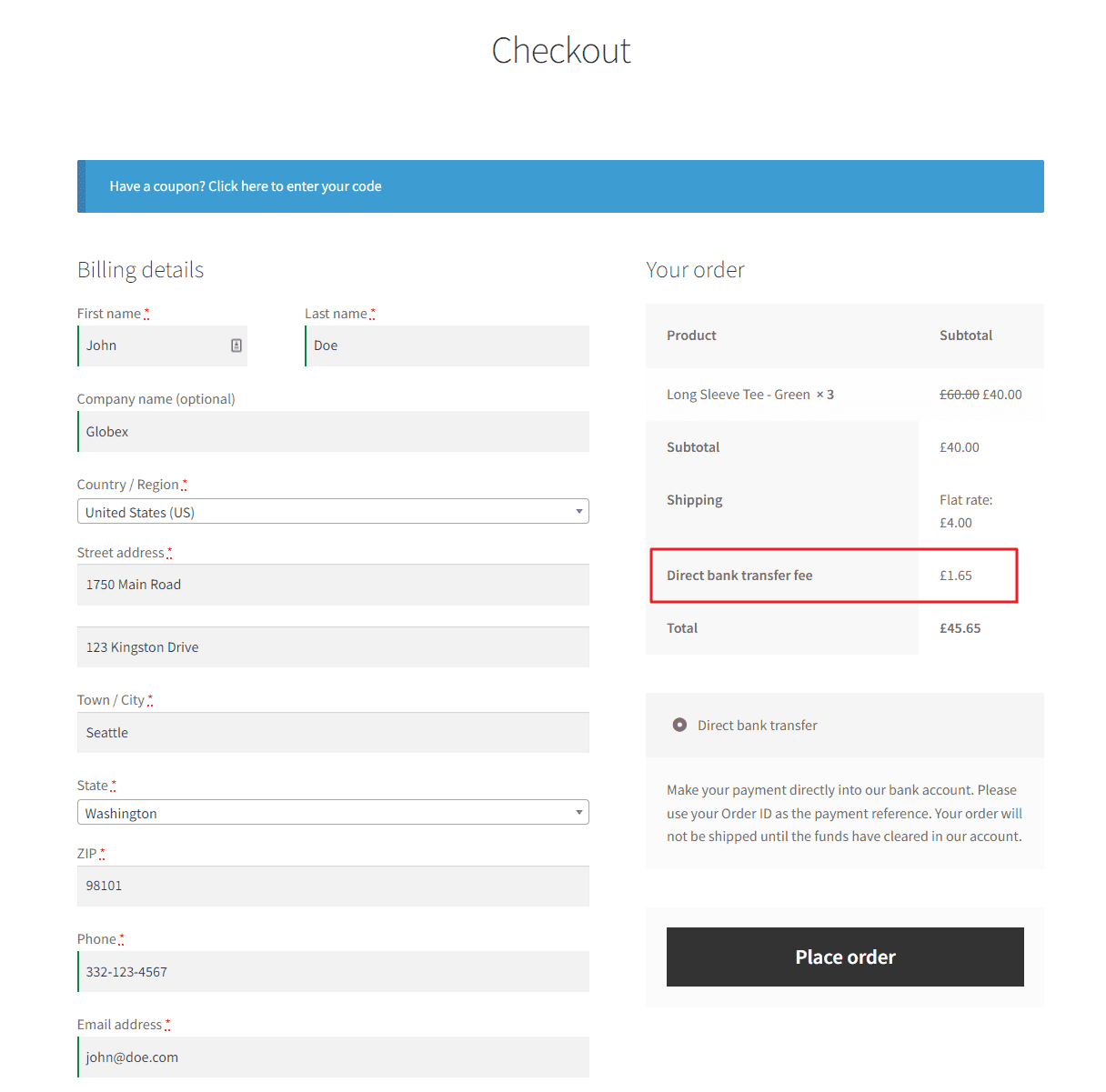
Users will be informed of the additional fee on the checkout page.
Get started with WooCommerce Dynamic Pricing and Discount Rules today
Offering discounts is one of the most effective strategies to encourage more people to buy from your online store. However, WooCommerce by default offers limited functionality for setting up custom pricing rules and dynamic discounts on your online store.
Our top picks include:
- WooCommerce Dynamic Pricing and Discount Rules
- YITH WooCommerce Dynamic Pricing and Discounts
- Discount Rules for WooCommerce
We recommend using a flexible WooCommerce discount plugin like the WooCommerce Dynamic Pricing and Discount Rules plugin. It offers an easy-to-use approach and is built to scale. This allows you to offer multiple types of pricing, fees, and discounts on your WooCommerce store.
WooCommerce Dynamic Pricing and Discount Rules
Create powerful pricing incentives quickly and easily
Ready to start offering discounts, charging additional fees, and creating custom pricing rules on your online store? Get WooCommerce Dynamic Pricing and Discount Rules today!