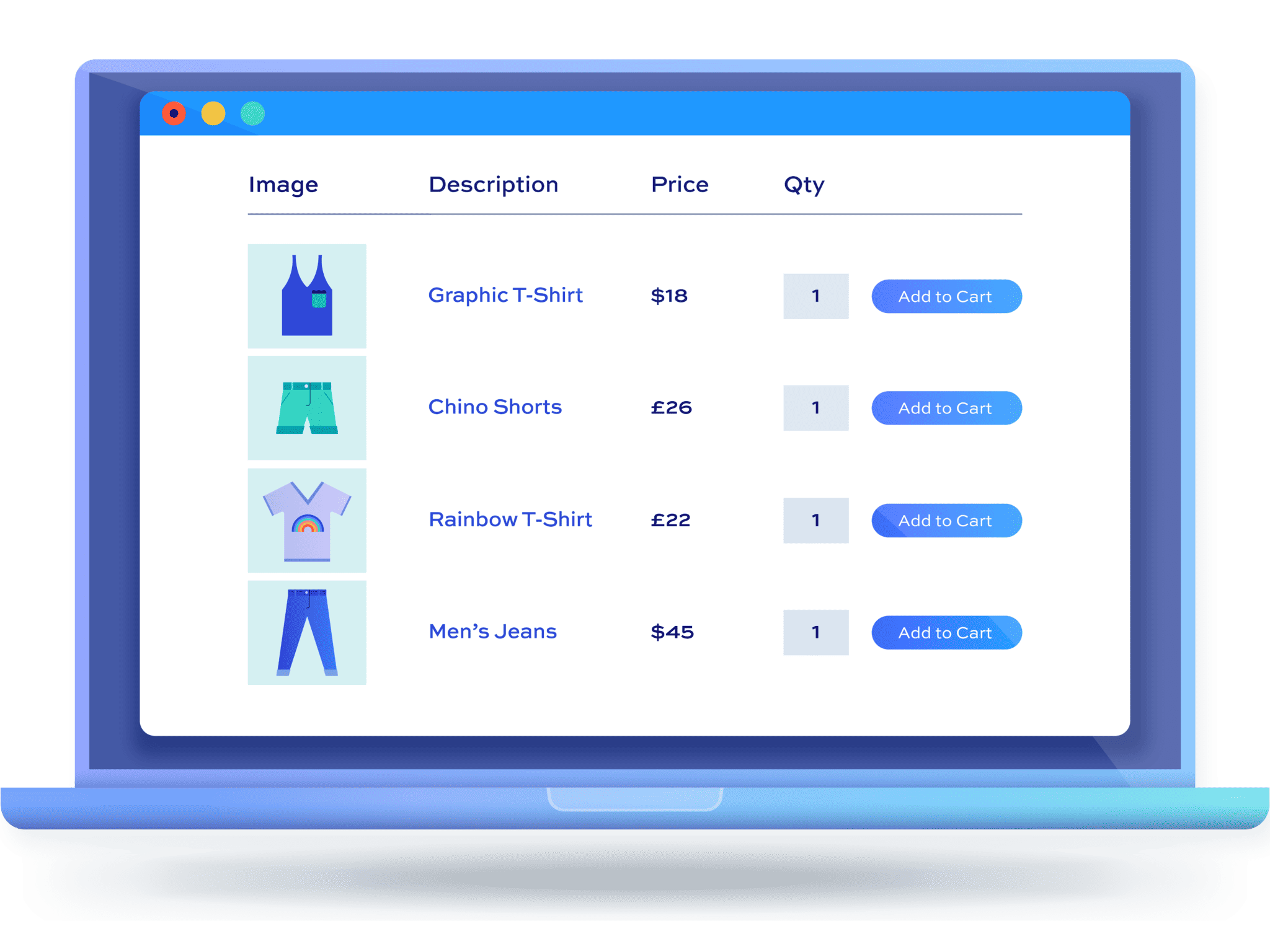The 7 best plugins for WooCommerce product comparisons

Are you looking for a way to add product comparisons to your WooCommerce store?
Product comparisons are a great way to increase conversions and sales on your online store. This is mainly because they help customers make better purchase decisions while saving time. As a result, they help bring customers closer to a purchasing decision quickly and are a great way to encourage more sales on your WooCommerce site.
In this post, we’re going to go over the 7 best plugins for WooCommerce product comparisons.
Why use a WooCommerce product comparison plugin?
WooCommerce product comparison plugins let you create a side-by-side comparison table of multiple products that are displayed on the front-end of your WooCommerce site. This way, customers can quickly compare different products and choose the one that best suits their needs.
Online stores that want to showcase their products in an engaging way will benefit from a WooCommerce product comparison plugin, for the following reasons:
- It improves the customer experience because it helps customers get a full scope of your product list.
- It also helps to bring customers closer to purchase by providing a convenient overview of the key attributes of each product.
- It helps boost sales for your business while also improving customer satisfaction.
Choosing a WooCommerce product comparison plugin
There are many important factors to consider when choosing a WooCommerce product comparison plugin for your ecommerce site.
Let’s go over them, so you have a better understanding of what to look for in a WooCommerce product comparison plugin:
- Ease of use. One of the most important questions you need to ask yourself is how easy your WooCommerce product comparison plugin is to set up and use. You need a smooth experience installing the plugin, and even more importantly, you need to be able to set up product comparison tables easily, with enough options to customise these tables according to your specific business needs. For example, you should be able to choose the number of products that you put in your table.
- Pricing. Another important factor for any business when considering using a new plugin is how much it will cost. For example, is your business more comfortable paying a one-off price? Or does a yearly subscription work better? You also need to consider if the comparison plugin’s price includes customer support in case the plugin breaks.
- Display options. It’s important to decide on a product comparison plugin that lets you customise the product comparison view, so you have control over how product comparisons look on the front-end of your online store. Do you want static comparison tables, or do you want your customers to be able to filter them? Do you want to add screenshots to your individual products?
- Your WooCommerce site. Deciding on a WooCommerce comparison plugin also depends on what kind of online store you run. For instance, if you own an online apparel store with a lot of similar products, it’s important that your plugin makes it easy for customers to see the differences between them. You might even want to showcase related products in some cases.
Now that you have a better idea of what to look for when choosing a WooCommerce product comparison plugin, let’s quickly go over some essential tips you should remember when deciding on the final product comparison plugin for your brand:
- Look at ratings and reviews. When deciding on a product comparison plugin for your brand, it’s always a great idea to look at the ratings and reviews the plugin has. This can give you a better insight into what the back-end experience is like. It also gives you an idea about how well the plugin works for showcasing products on your online store.
- See if it works with your WooCommerce site and other WooCommerce plugins. Since your WooCommerce site has other plugins installed, you also need to consider if the product comparisons plugin you decide to go with will work seamlessly with other plugins and themes you have installed on your site. This ensures everything works as expected and doesn’t affect the end-user experience on your online store.
- Check to see if the plugin has good support. Whether you have a developer on board or work closely with a team of developers to maintain your site, you always want to have good support from the plugin’s side, as well. This is essential for solving bugs and issues related to the plugin or for setting it up on your ecommerce site.
Top 7 WooCommerce product comparison plugins
Here, we’ll go over the best 7 WooCommerce product comparison plugins available for you to showcase products better on your online store:
#1. WooCommerce Product Table Ultimate
The WooCommerce Product Table Ultimate offers an all-in-one solution for displaying product comparisons anywhere on your WordPress site.
This powerful compare products plugin allows you to display your WooCommerce products in an easy-to-read table format. This way, customers can quickly and easily view product comparisons in a flash. Another great feature of the WooCommerce Product Table Ultimate plugin is that it lets you display variations in different ways, including by SKUs, price points, stock levels, and descriptions. This makes it easier for customers to quickly find the products they need and view multiple products that are similar in a single view. In addition to this, customers can also sort the order of the product table as they like, so it’s much more convenient to find the products they’re looking for when shopping from your online store.
Using the WooCommerce Product Table Ultimate plugin, you can set up product comparisons directly on the main shop page, specific category comparison pages, or anywhere on your WooCommerce site where Gutenberg is enabled. This means you can display a product comparisons table anywhere and edit it as a Gutenberg block, or by using a shortcode.
The WooCommerce Product Table Ultimate plugin is the perfect solution if you’re looking for an easy way to display product comparisons on your online store. You can set up the plugin and start creating comparison tables in a few clicks.
The plugin is not only great for comparing products side-by-side on your WooCommerce store, but it also makes it easier for your customers to add multiple products to their cart directly using the product comparison table. Because of the plugin’s convenience and flexibility, it makes it the ideal solution for comparing products in WooCommerce.
Pricing – You can get started with the WooCommerce Product Table Ultimate plugin for $59.
#2. WPC Smart Compare for WooCommerce
WPC Smart Compare for WooCommerce is a simple-to-use plugin that lets you create product comparisons on your WooCommerce site.

The plugin extends the default WooCommerce functionality and makes it possible to offer advanced product comparisons on your online store, even if you don’t know how to code. Using the plugin, you can display product comparisons either horizontally or vertically, depending on the look and feel of your WooCommerce site.
The great thing about WPC Smart Compare for WooCommerce is that it comes pre-built with an intuitive drag-and-drop interface that makes it easy to create product comparison tables on your online store. However, you will need the full version of the plugin to unlock advanced features such as product attributes customisation or setting up custom fields within a product comparison table.
Pricing – WPC Smart Compare for WooCommerce is free to download and use. However, the premium version of the plugin will cost you $29 for a single site license.
#3. YITH WooCommerce Compare
The YITH WooCommerce Compare plugin is a professional product comparisons plugin that’s designed to let your customers easily compare products when shopping from your online store.

This plugin from YITH Themes allows you to display products in a simple comparison table that’s visually pleasing to your customers. You can display the price, rating, and product description of each product compared in the table, as well as whether the product is in stock or not.
Using the robust plugin, you can offer a high-level overview of similarities and differences between products, and help prospective customers move closer to a purchase decision. In addition to this, a great thing about YITH WooCommerce Compare is that the price you pay via a yearly subscription also includes one year of guaranteed updates and support.
Pricing – You can get started with the plugin for $69.99 per year.
#4. WooCommerce Better Compare
WooCommerce Better Compare is another great solution that lets your customers compare products before adding them to their shopping cart.

Using the plugin, you can create dynamic AJAX-based comparison tables that make it easier for your customers to quickly find their ideal product. The plugin works great across all existing WooCommerce attributes, which is great for integrating it into your online store.
Additionally, the plugin makes it easy for your customers to choose products to compare themselves while displaying a custom screen to view each product’s attributes and qualities side-by-side.
Pricing – You can get started with WooCommerce Better Compare for $39.
#5. Compare Products with WooCommerce
Compare Products with WooCommerce offers a modern approach to displaying WooCommerce product comparisons.

The plugin lets you add extra features to your WooCommerce products that can be later compared against each other in a table-style layout. The great thing about this plugin is that comparison “categories” are not limited by the data already available on your WoocCommerce site. This means you can also define custom categories or features so your comparison table can be as unique as you want it to be.
Compare Products with WooCommerce also comes with extensive customisation features that let you create a unique shopping experience. You can also display an “Add to compare” checkbox on the front end of your online store. This way, customers can select multiple products and compare them side by side before adding one to their shopping cart and checking out from your online store. Customers can also keep a track of all the items they’ve added to their “compare” basket using the floating box at the bottom of their screen.
Pricing – Compare Products with WooCommerce’s Regular Licence costs $20.
#6. WooCommerce Products Compare
WooCommerce Products Compare is a robust product comparison plugin created by the team over at WooCommerce.

This plugin is slightly different from other solutions we’ve mentioned in the list as it allows your customers to select different products to compare themselves. Using a compare checkbox, customers shopping on your online store can select multiple products and see a comparison table for the different product attributes such as price point, rating, availability, and product description. In addition to this, customers can compare products anywhere on your online store, including category pages or single product pages.
Pricing – You can get started with WooCommerce Products Compare for $49 per year.
#7. WooCommerce Compare Products Premium
The WooCommerce Compare Products Premium plugin offers a professional solution for creating product comparisons on your WooCommerce site.

The plugin lets you create a comparison “cart” where customers can queue products for comparison. You can also include a dedicated comparison list widget anywhere on your WooCommerce site. This way, customers can open the comparison list on the same compare page, in a new tab, or as a pop-up to compare products however they’d like.
WooCommerce Compare Products Premium also features impressive live syncing and caching features so that comparison lists are updated on the fly. It also offers extensive styling options, so it’s easier for you to customise how product table comparisons look on your online store.
Pricing – The WooCommerce Compare Products Premium plugin’s pricing starts at $99.
Improve your store with product comparison tables
Showcasing product comparisons on your online store is a great way to enhance the shopping experience of your online store and encourage more purchases. To do this in WooCommerce, you will need to use a solid WooCommerce product comparison plugin.
By using a product comparison plugin, you make it easier for your customers to overview the features of multiple products at once. This helps customers with their buying decisions and gives them more confidence. Product comparison tables generate more revenue for your business by increasing conversions and encouraging customers to make purchases when shopping on your online store.
However, with so many different product comparison plugin options available, it can be hard to decide on the best one for your business. We recommend using the WooCommerce Product Table Ultimate plugin, as it’s the perfect solution for all types of WooCommerce sites.
The plugin makes it very easy to set up product comparison tables on your online store, even if you don’t have any prior technical knowledge. You can display multiple product attributes quickly and easily, as well as allow products to be directly added from the comparison table to the shopping cart. This can help enhance the shopping experience and encourage more conversions on your WooCommerce site.
Additionally, the WooCommerce Product Table Ultimate plugin also comes with pre-built product comparison features that let you define custom sorting orders for your tables. You can also place the table anywhere on your WooCommerce site using the Gutenberg block or by using a shortcode.
Ready to start creating product comparisons on your online store? Get WooCommerce Product Table Ultimate today!