To show WooCommerce variations as single products in archive pages:
- Go to WooCommerce > Settings > Better Variations > Archive
- Enable the ‘Show variations as single products’ option
- Save the settings
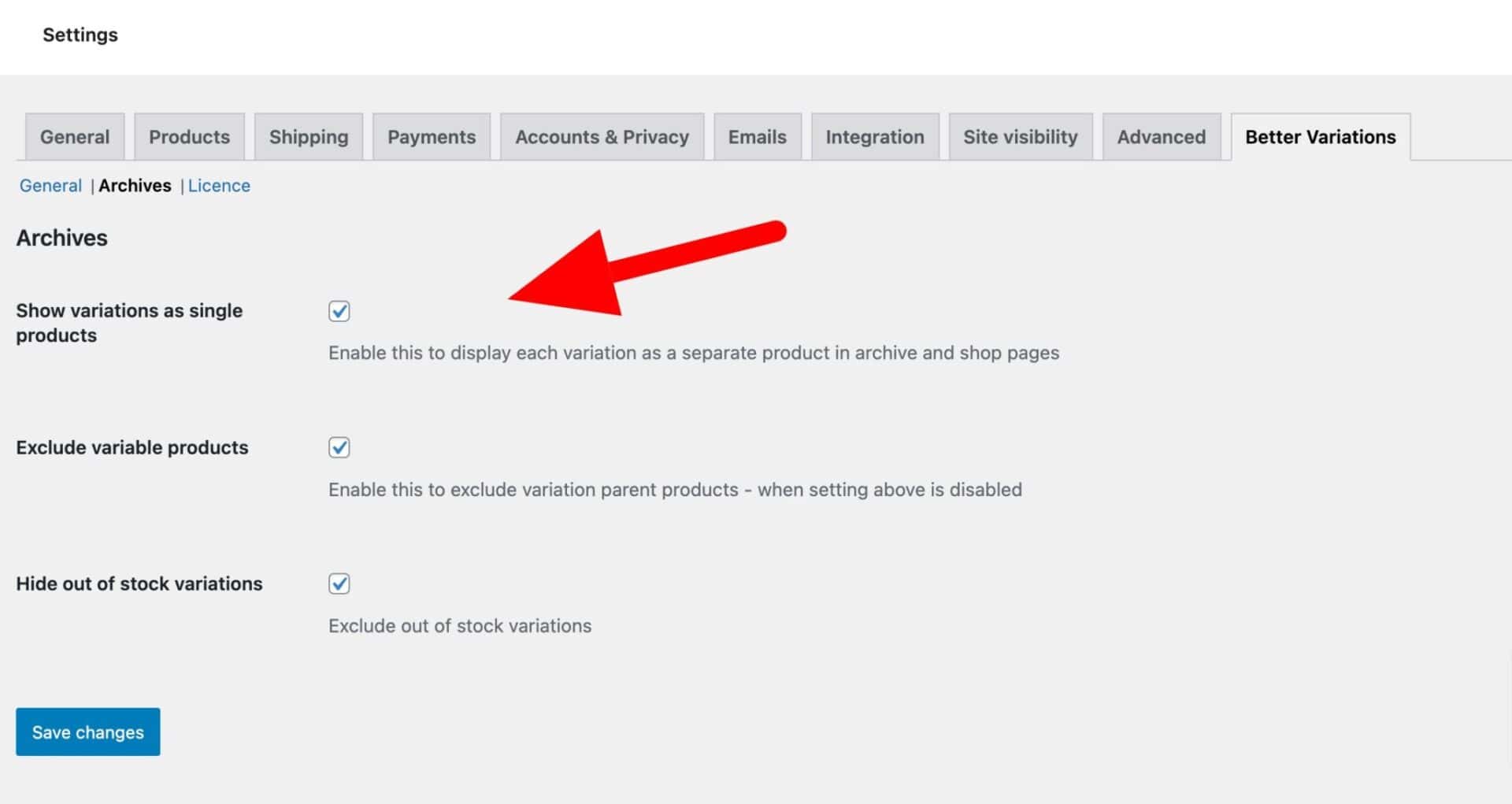
Your variations will now show up as single products on all archive pages.
There are a couple more settings you can use:
- Exclude variable products: enable this to exclude the parent products of variations on archive pages
- Hide out of stock variations: enable this to hide any variations that are out of stock
There’s an extended tutorial on how to show variations as single products here.