First, you’ll need to insert a shortcode into your template. In WooCommerce > Settings > Germanized > Invoices & Packing Slips click the Edit icon next to your invoice template.
Add the following shortcode under the line item in your template:
[document_item_product data="aou_addons"]
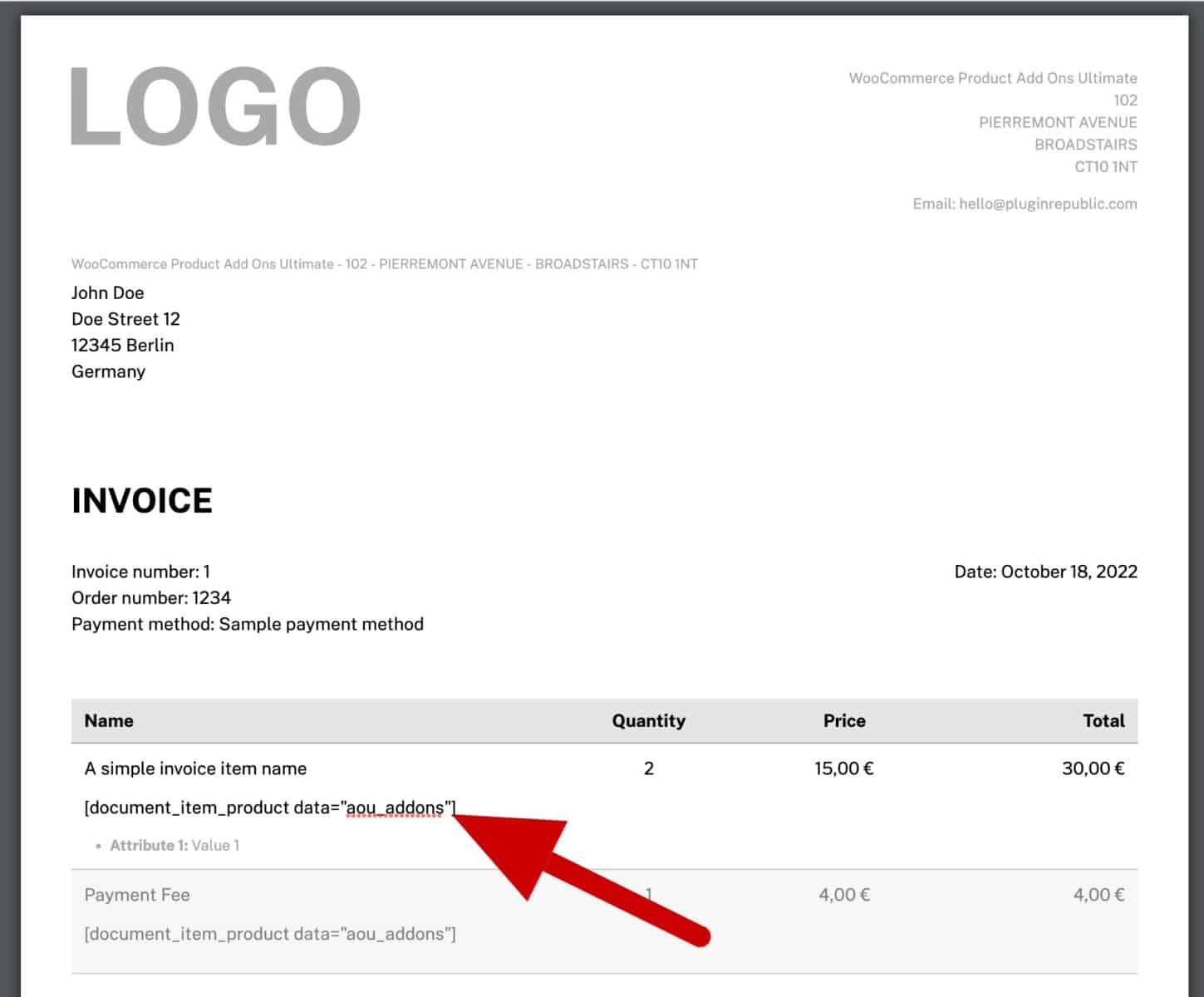
Next, you’ll need to add this snippet: https://gist.github.com/plugin-republic/b6c4fae7799531f6897bd37d4fde0cbd.
Here’s how to add a snippet.