If you find that uploaded images are displaying broken thumbnails, you might find that it is related to your WordPress and Site Address URLs in Settings > General.
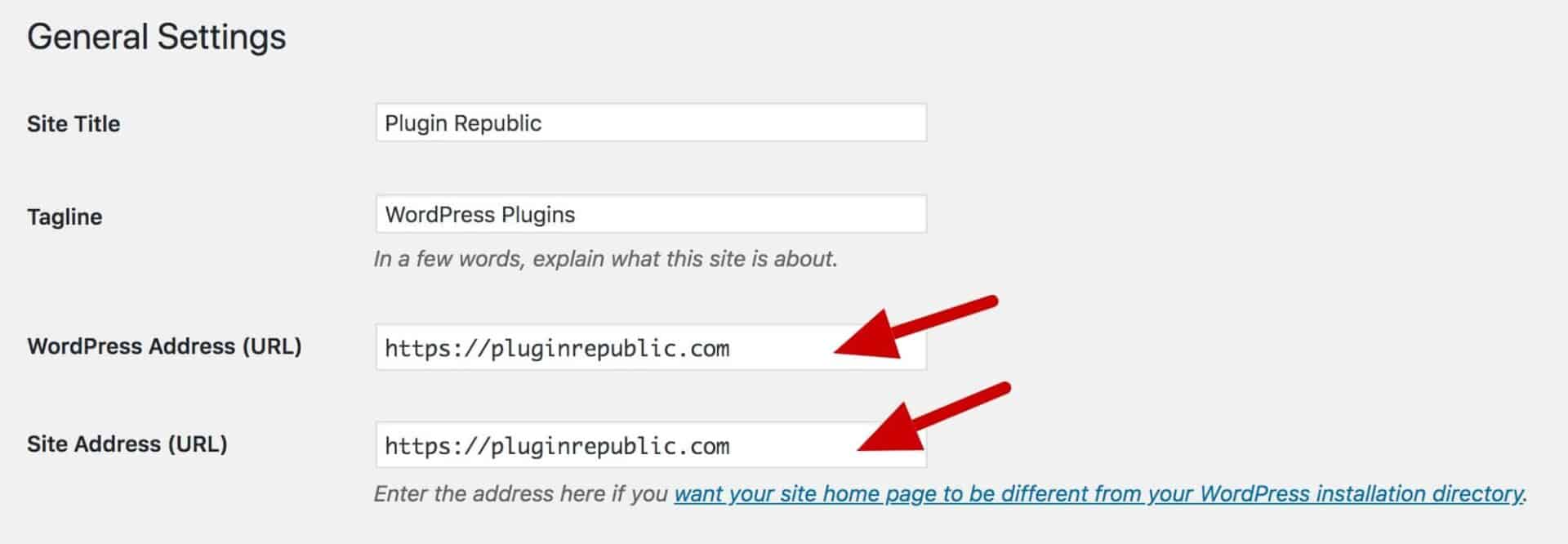
If you have an SSL certificate installed, your URL should start ‘https://’ but sometimes your URLs are still set to ‘https://’. (Note the missing ‘s’).
This means that the plugin tries to filter out the wrong part of the image URL. To fix, just update your settings so that your URLs are set to ‘https://’.