If you’re adding extra fields to variable products, you can choose to create different fields for different variations.
When you add a new field, you’ll see the ‘Variations’ section at the bottom of the field parameters.
(Please note: the ‘Variations’ field will only appear after your product has been saved or published. It’s not visible on new products.)
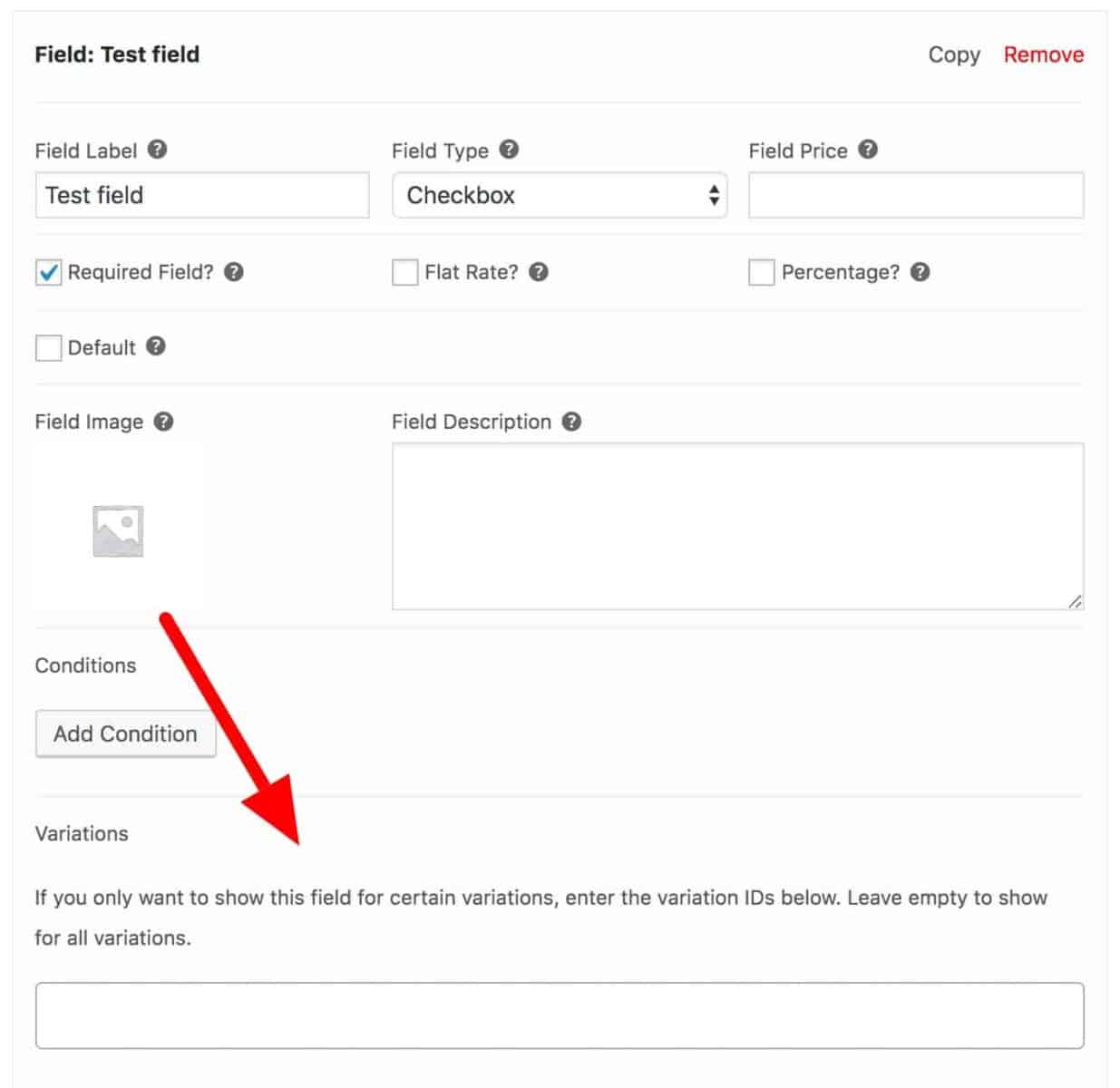
If you only want to show this extra field for certain variations, just type the variation ID(s) into the field.
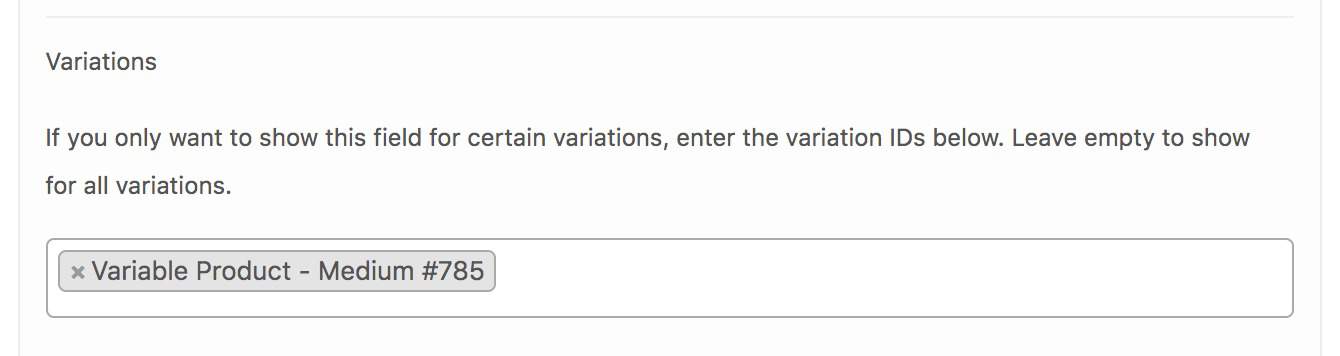
Now, the extra field will only appear when the variation is selected.
Global variation specific fields
Variation specific fields are only available on add-ons applied to individual products, not for global add-ons. This is because variations are unique to each variable product.
A useful workaround for this is to use conditions based on attribute. This allows you to display fields depending on whether the product has the specified attribute term.