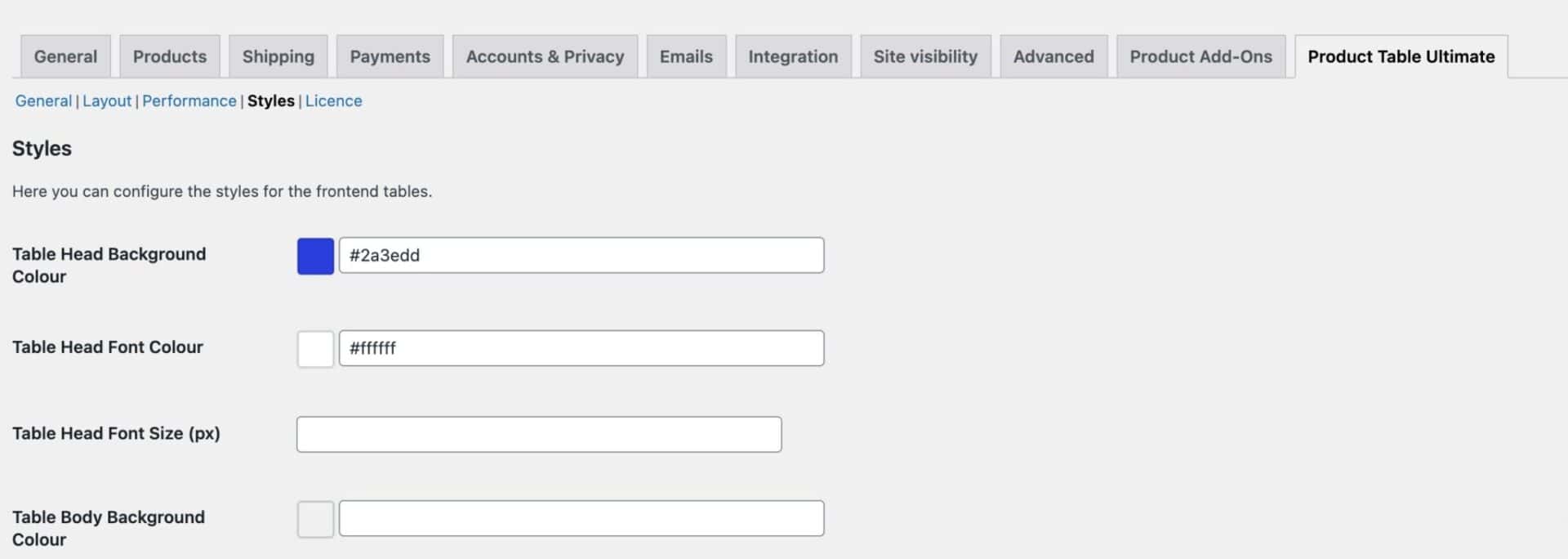It’s easy to update Product Table Ultimate styles. You can table styles either from the settings page or direct in the WordPress Customizer – where you can see your changes in real time.
Update table styles in the Customizer
To edit table styles in the Customizer, where you can preview your changes live before you publish them to the front end:
- From a page containing one of your tables, click the ‘Customize’ link in the admin bar
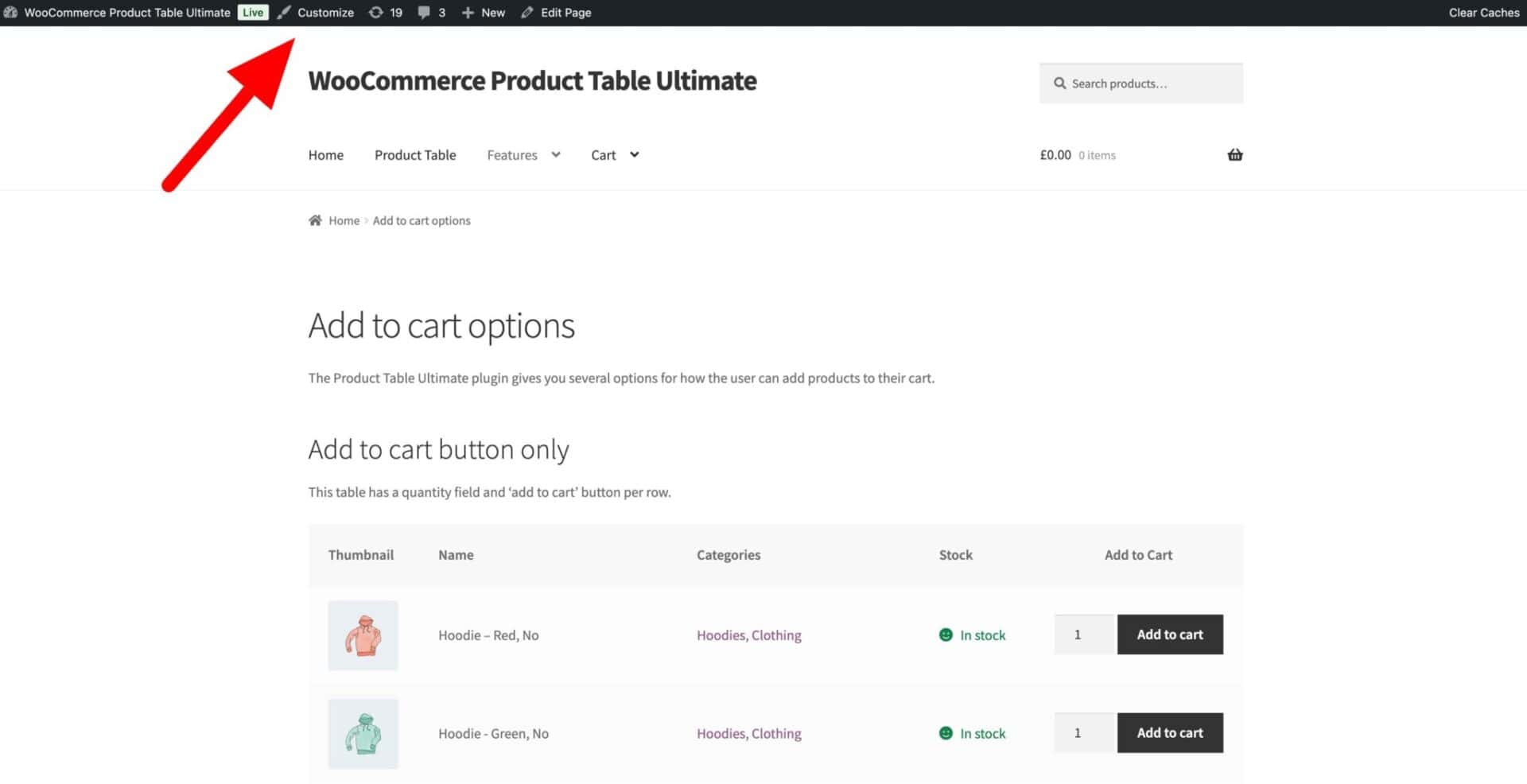
- Click the ‘Product Table Ultimate’ item in the Customizer menu
- Then click the ‘Styles’ menu item
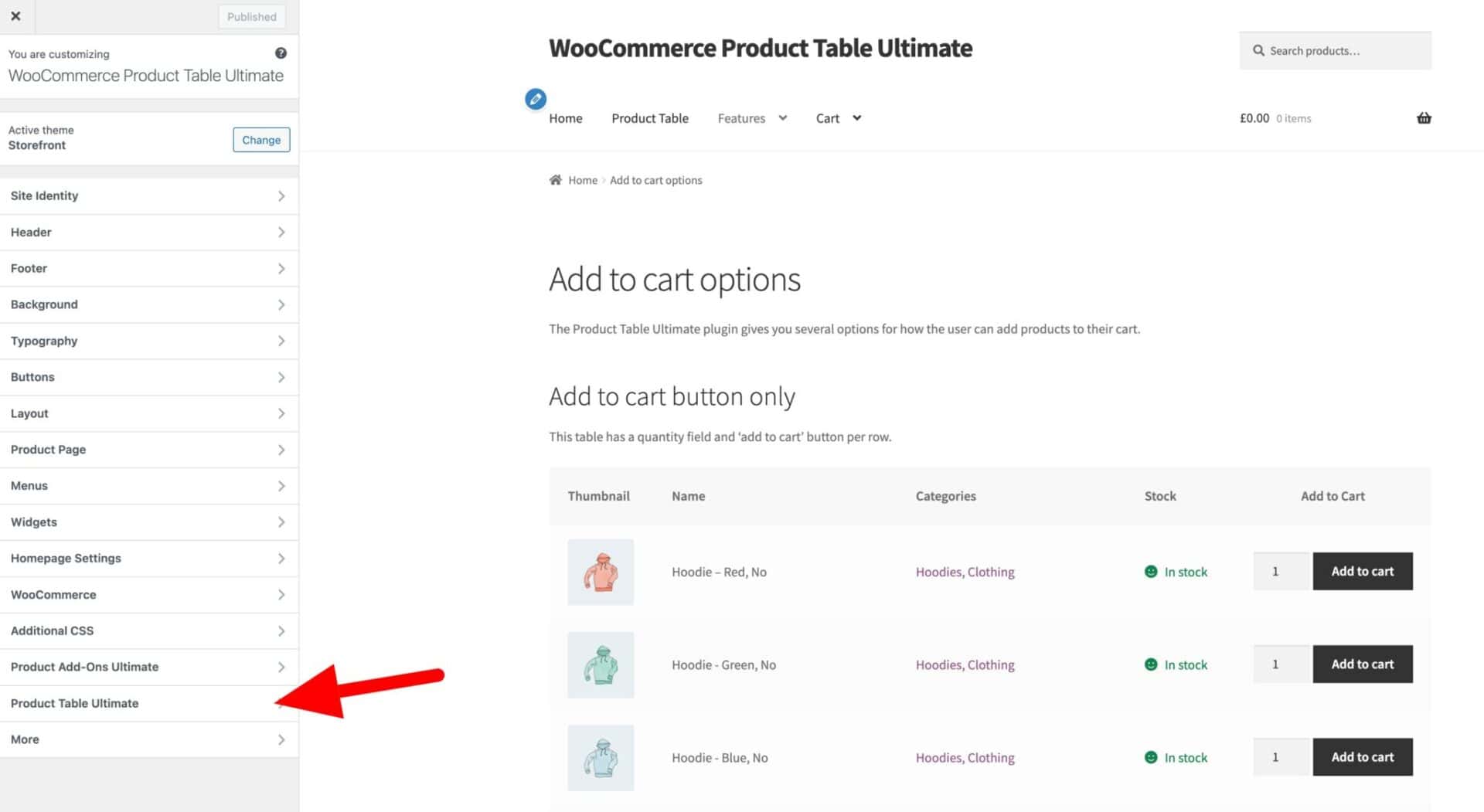
- Edit the styles as required. You’ll see the product table design update in the previewer
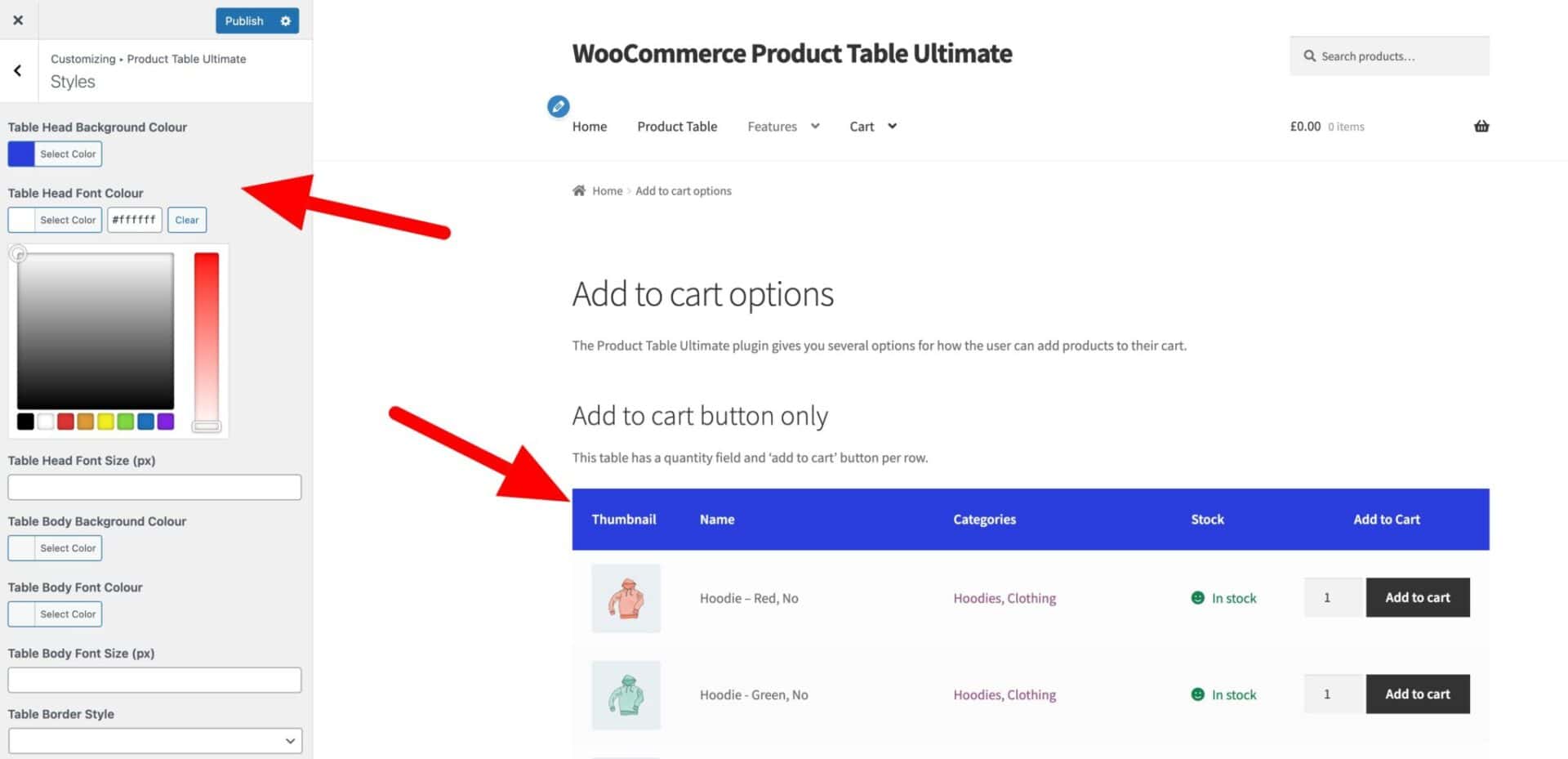
- Finally, when you’re ready for your changes to go live, click the ‘Publish’ button at the top of the Customizer panel. If you decide you don’t want to keep your changes, just click the ‘x’ button top left.
Update styles from the settings
If you want to update the table styles directly from the plugin settings:
- Go to WooCommerce > Settings > Product Table Ultimate > Styles
- Update the settings as required
When you’ve finished, save the settings page and check the front end.