I try to use as little CSS to style my plugins as possible. Most of the styles should be inherited from your theme so that the content added by a plugin fits in as seamlessly as possible.
However, sometimes you want to tweak or adjust the plugin styles. Very often, you’ll do this using CSS. (CSS is the way that web pages style their elements, e.g. you could use CSS to make a text field the full width of the page).
The simplest way to add CSS to your site is to use the Additional CSS field in the Customizer. From the front-end of your site, click on the Customize link in the top admin bar.
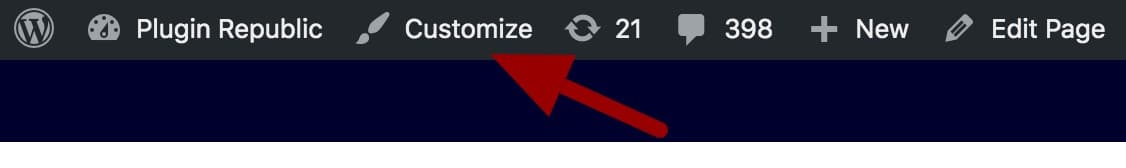
This will open the Customizer panel. Click on Additional CSS and add your styles there.
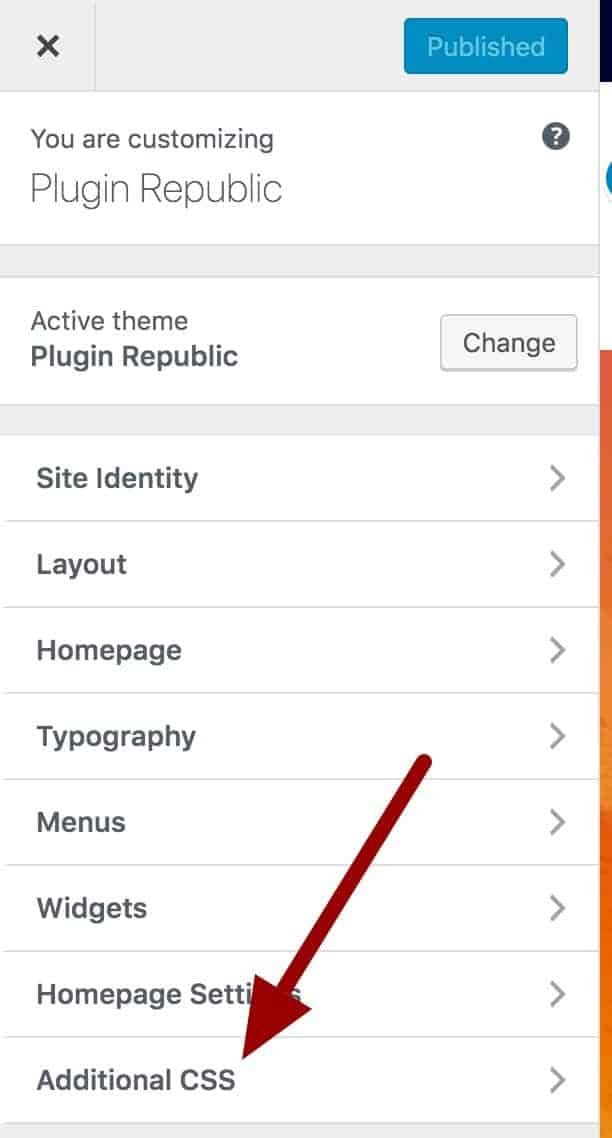
To understand more about CSS, you can take a look at the W3 Introduction to CSS.