By default, global groups are displayed on a single page. However, you can opt to display and edit each global group in the same way that you would any other custom post type.
To enable this, go to WooCommerce > Settings > Product Add-Ons and check the ‘Display groups as post type’ option. This option is enabled by default from version 3.23.0.
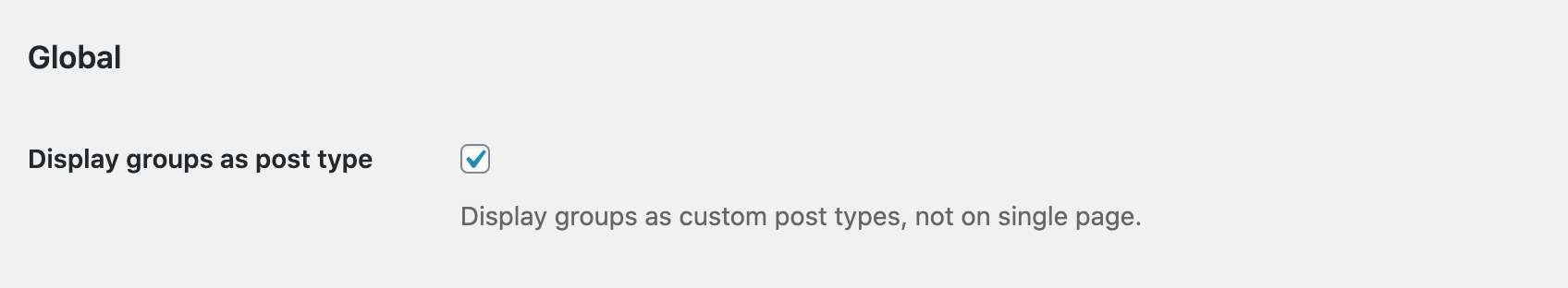
This is a solution to improve page speed and performance if you see an issue on the global add-ons page.
When changing this setting, it’s always worth taking a back-up of your site first – particularly if you have a large number of global groups and fields.