If you’d like to import and export WooCommerce Minimum Maximum Quantity and Order fields using WP All Import, please follow the steps below.
Exporting fields
Here’s how to add custom fields from the plugin to the WP All Import export file.
Go to All Export > New export to create a new export. Choose the ‘Specific Post Type’ option and ‘WooCommerce Products’ for the post type.
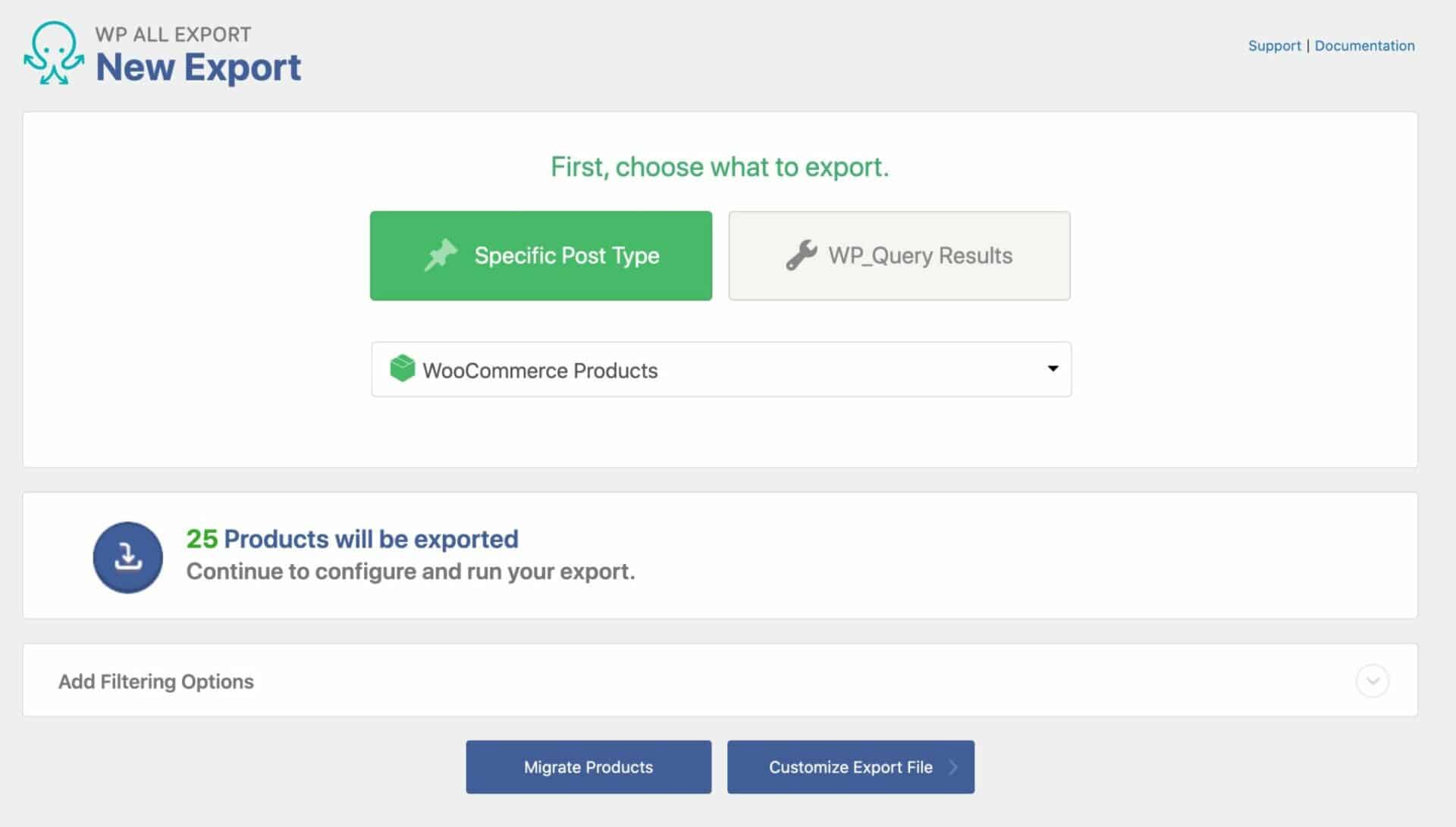
Click ‘Customize Export File’.
On the next screen, drag all fields with a ‘wcmmqo_’ prefix from ‘Custom Fields’ to the main area.
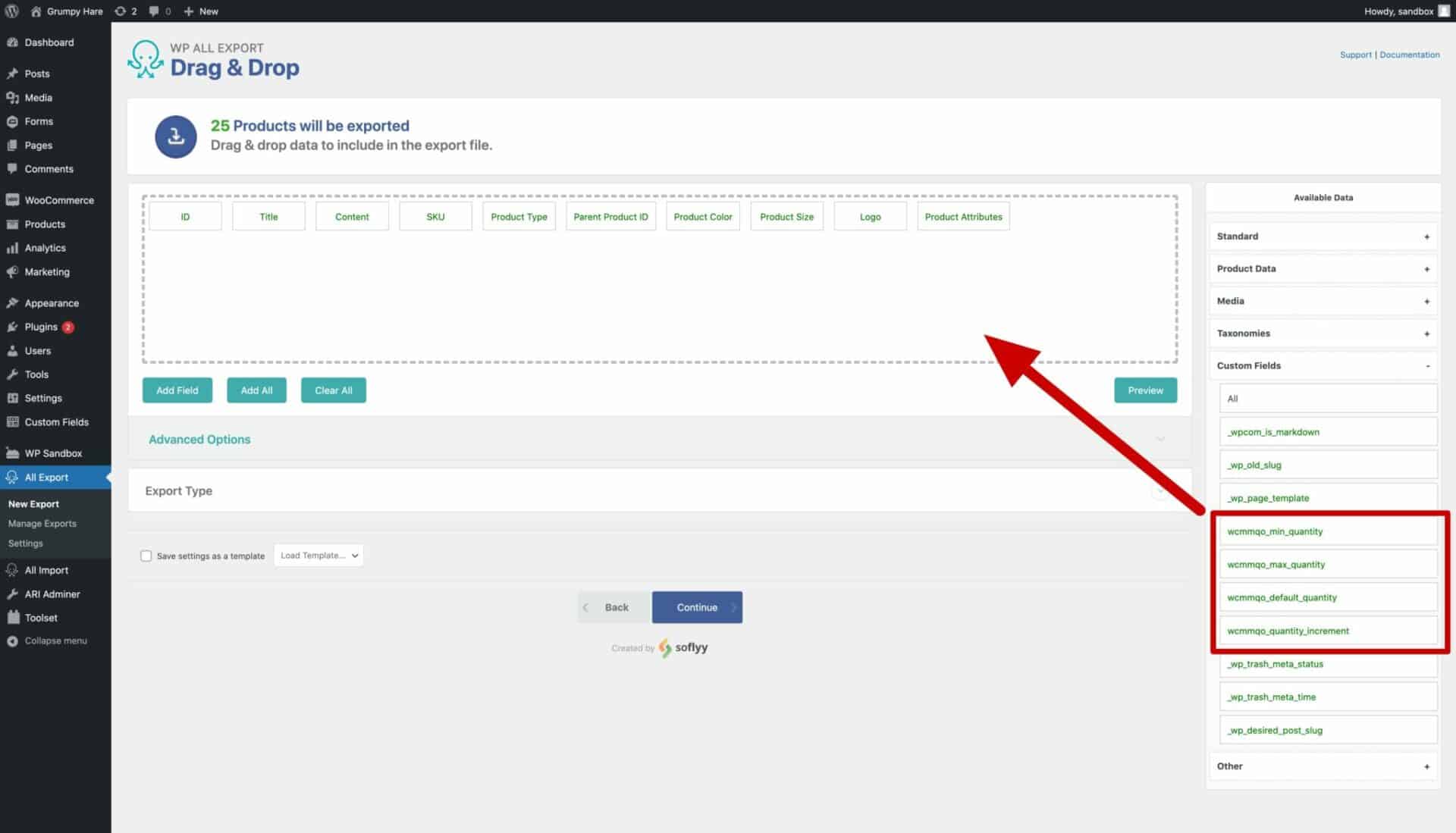
You can now continue with the rest of the export wizard and run the export.
Importing fields
When you want to import your products, go to All Import > New import and choose your options for the import.
On the ‘Drag and Drop’ screen, drag and drop elements from the right hand panel into the panels on the left. To import the fields from Minimum Maximum Quantity and Order, expand the ‘Custom Fields’ panel and click ‘See Detected Fields’.
Drag the tags prefixed with ‘wcmmqo_’ into the corresponding fields, as below.
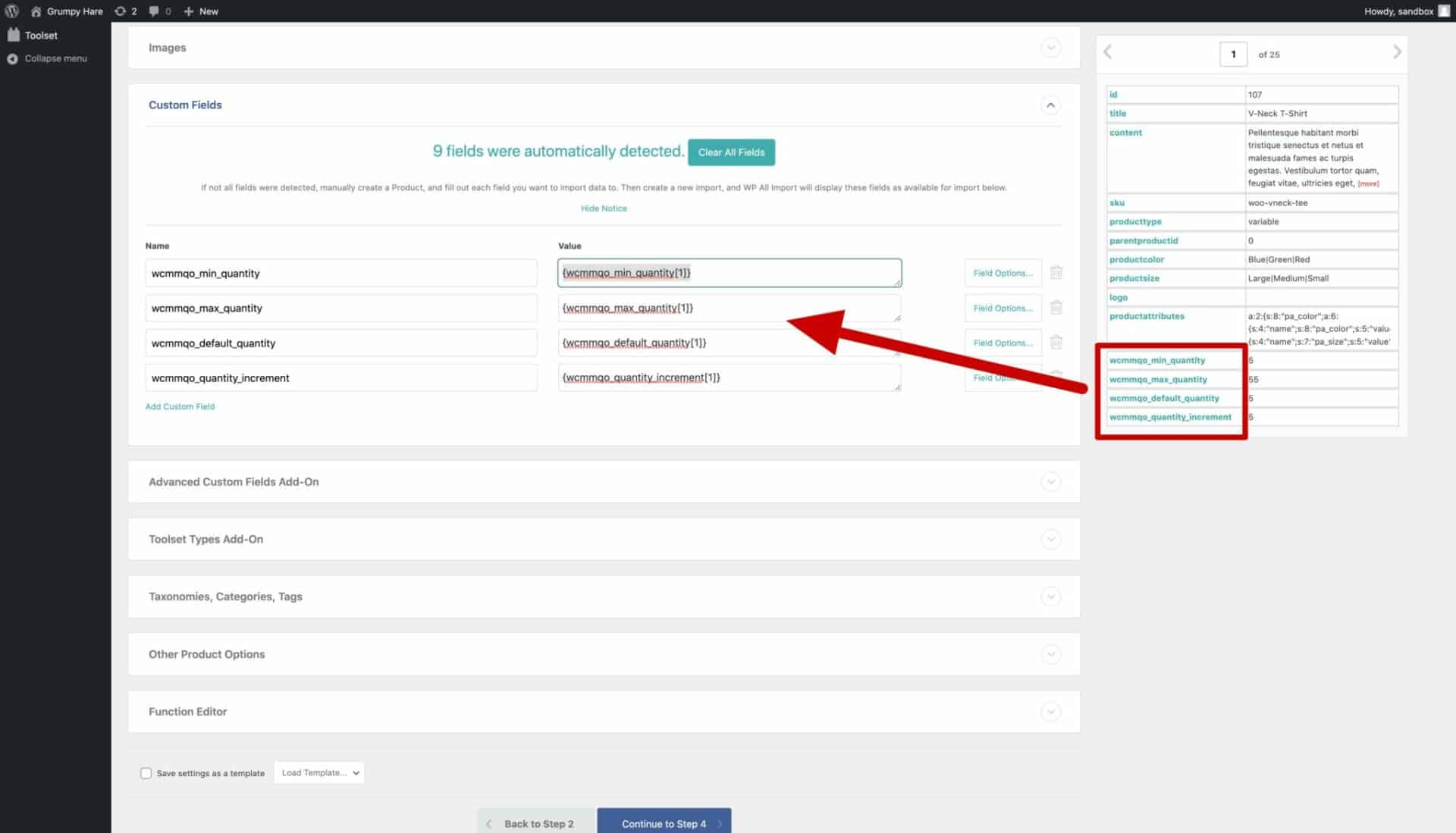
You can now continue with the import. All your field values should be imported.