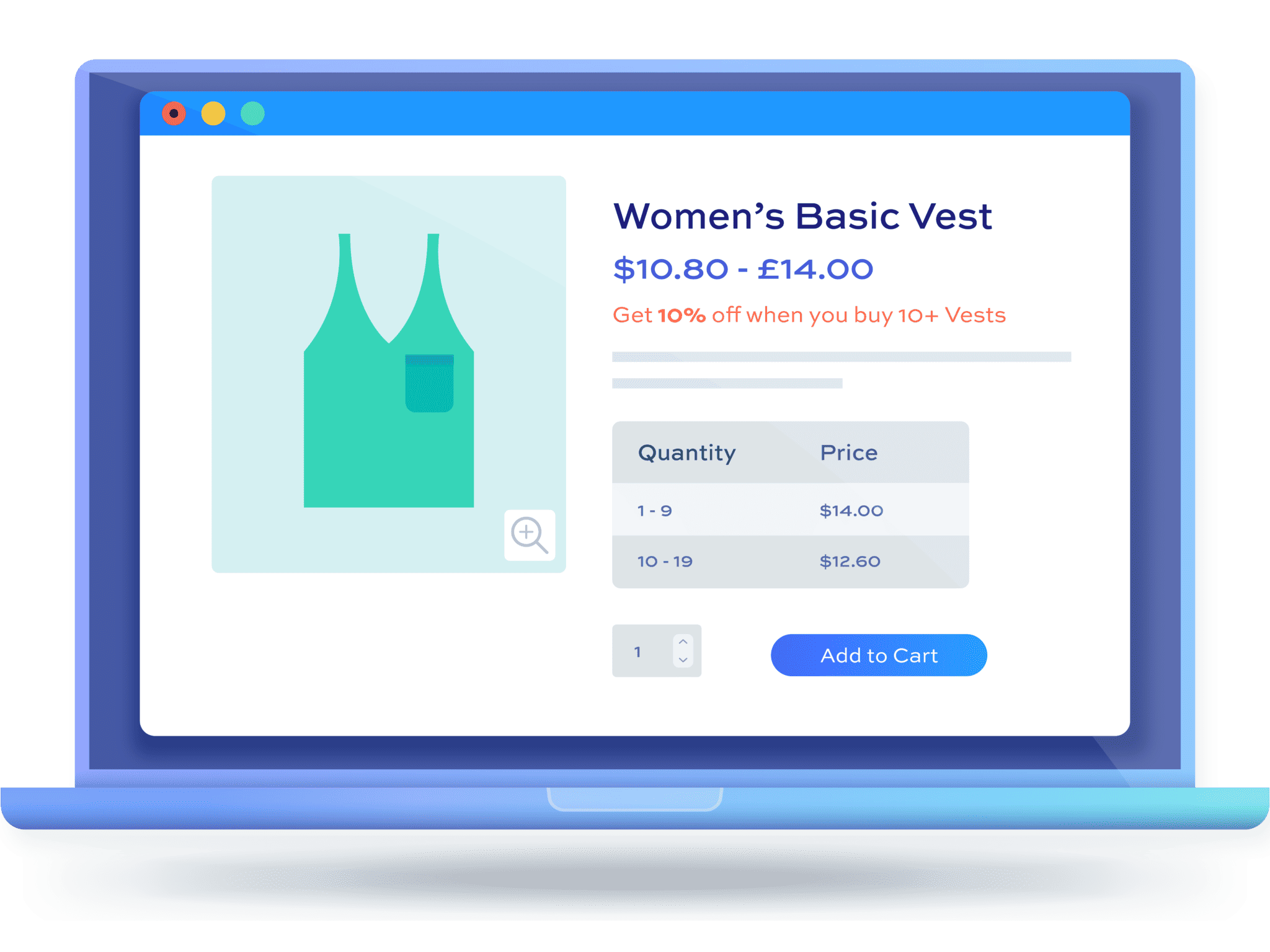How to create a Buy One Get One Free offer in WooCommerce

Creating WooCommerce Buy One Get One Free (BOGOF) offers is a great way to incentivize customers to buy more from you. This way, you can increase your average order value while delivering a delightful customer experience.
In this article, we’ll explain how you can set up WooCommerce Buy One Get One Free offers to increase sales. But first, we’ll take a quick look at what a BOGOF offer is and why you might want to create BOGOF offers in WooCommerce in the first place.
Definition of BOGOF
BOGOF or Buy One Get One Free is a popular dynamic pricing strategy that can help you increase sales on your online store. Although BOGOF is short for ‘Buy One Get One Free’, it can also include any combination of discounted products when purchased along with a full-priced item.
There are different types of BOGOF offers:
- Buy one product and get another free. Some common examples would include buy a pizza and get the second one free or buy a cap and get another free.
- Buy one product and get a different product free. This sort of offer is commonly used to sell complimentary items. For example, buy a pair of school shoes and get a backpack free or buy a pack of ground coffee and get a coffee mug free.
- Buy one product and get the second product discounted. This offer could be applied to the same product or different products. For example, buy a t-shirt and get the second t-shirt at 50% off or buy a pair of trousers and get a t-shirt 50% off.
Related Tutorial
Here’s an extended tutorial on creating dynamic pricing rules in WooCommerce
Why you might use BOGOF
There are plenty of reasons why you should create BOGOF offers. Let’s take a look at some of them:
Reason #1: Incentivise customers to buy more from you
Let’s say you want to increase the average order value of your online store. When you offer discounts or free items with each purchase, customers will be more likely to buy more of your products. This is a great way to boost sales.
Here are common BOGOF examples used by sellers to increase sales:
- Buy a bed sheet and get the second one free.
- Buy hand wash and get the second free.
Reason #2: Offer a free gift
Creating BOGOF deals is also a great way to get rid of products that aren’t selling. In other words, you can set up BOGOF offers to clear out old inventory. Moreover, when you offer free items with product purchases, it gives you a competitive edge over other sellers.
Here are some popular BOGOF examples to help you set up your own offers:
- Buy a pack of ground coffee and offer a mug as a free gift. Customers will be more likely to buy the ground coffee from your store.
- Buy a suitcase and get a neck pillow for free.
Why not use coupons?
Many sellers use coupons as a marketing strategy to increase sales and attract new customers. However, when you consider the effort you have to put in to create coupons and manage coupon codes, you might be more inclined to offer BOGOF deals instead.
With coupons, you have to create different coupons for different offers. For example, you might create a coupon to give customers 15% off on some products and 10% off on others. You also have to manage the different coupon offers you create and expire them once they’re used.
Additionally, the customer has to manually copy-paste the coupon from their email into your website and then wait for the coupon to be applied which typically requires a page refresh. This creates friction in the buyer’s user flow.
BOGOF on a single product, on products within categories, on all products
Based on your requirements, you can implement simple BOGOF on:
- A single product
- Products within specific categories
- All products
How to create a WooCommerce Buy One Get One Free offer
Setting up a Buy One Get One Free offer is one of the most effective marketing strategies you can use to boost sales.
However, WooCommerce doesn’t have features built-in that let you create BOGOF offers. For this reason, you need to use a WooCommerce BOGOF plugin like WooCommerce Fees and Discounts.
Here’s how you can use the WooCommerce Fees and Discounts plugin to create a simple BOGOF offer.
Let’s say we have an online store that sells a variety of products including soap bars. We want to incentivize the buyer to purchase more soap bars by giving a two for one offer. In other words, buy one soap bar and get a second soap bar free.
How to set it up
Go to WooCommerce > Settings > Fees and Discounts and click the ‘Dynamic Pricing’ tab. Next, click the ‘Add Rule’ button.

In the rule above, I’ve made the following configurations:
- Offer type: ‘Buy X Get X’
- Label: You can add optional text to display under the product’s price label
- Applies to: ‘Specific products’ – this options lets us specify the products the offer should be applied to
- Count: ‘Products’ – the number of products we have
- Buy: the number of products the buyer needs to purchase in order to qualify for the offer
- Get: the number of products the buyer will get at the adjusted rate after they qualify
- Max items: the maximum number of items the customer can get for free
- Adjustment type: ‘Percentage Discount’ – this option calculates the offer as a percentage of the product price
- Amount: ‘100’ – here we’ve reduced the price by 100%
- Buy products: we’ve mentioned the products that the offer applies to
As you can see, setting up a simple BOGOF offer is incredibly easy.
And here’s a front-end screenshot of the single product page after creating the BOGOF offer:

Once the customer adds an items to their shopping cart, the discount is applied:

If you want to create a BOGOF offer for products within categories, you would simply set the ‘Applies to’ field to ‘Specific categories’ and then specify the ‘“Buy” categories’.

Similarly, if you want to create a BOGOF offer for all products, you would set the ‘Applies to’ field to ‘All items’.

You can easily implement this method in WooCommerce for selling pizza or grocery items such as packs of popcorn, facewash, and soap.
Buy one product and get the second at half price or other discount
With this type of BOGOF offer, when the customer buys one product, they get a second product at half price or other discount value.
How to create a WooCommerce buy one product get the second at a discount offer
You can create a WooCommerce BOGOF offer to give customers a discount on the second product. In other words, if they buy a product then they can get the second at a discount offer. For example, buy a large pizza and get the second at half price.
How to set it up
Here’s how we can do this using WooCommerce Fees and Discounts:
Navigate to WooCommerce > Settings > Fees and Discounts > Dynamic Pricing and add a new rule as shown below:

I’ve set the following rules:
- Offer type: ‘Buy X Get Y’
- Label: You can add text to display underneath the product’s price label
- Applies to: ‘Specific products’ – this option lets us specify the exact products that the offer applies to
- Count: ‘Product’ – the number of products we have
- Buy: the number of products the buyer has to purchase to qualify for the offer
- Get: the number of products the buyer will get at the adjusted rate after they qualify
- Max Items: the maximum number of items the buyer can get for free
- Adjustment type: ‘Percentage Discount’ – this is the adjusted price of the free time. 50% means it’s at half price
- Amount: ‘50’ – we have reduced the priced by 50%
- Buy products: these are the products that the offer applies to
- Get products: these are the products whose price will be adjusted if the buyer purchases a product from the ‘Buy products’ list
Here’s how this looks like in the cart on the front end:

You can modify the pricing rule to offer the second product at another discount value (e.g. 75% off or 10% off). All you have to do is change the ‘Amount’ field to the discount value you’d like to apply.

You can adapt this method in WooCommerce for selling apparel such as t-shirts and trousers or personal care items like body butter.
Buy one product get another product at a discounted price
When the customer buys one product, they can get a discount on the price of a second product.
How to create a WooCommerce buy one product get another product at a discount offer
With this type of BOGOF offer, we want to offer a different product to incentivize the customer to buy the main product. For example, buy a PlayStation and get a PS4 controller free. This is also known as a Buy X Get Y Free offer.
How to set it up
Here’s how we can do this using WooCommerce Fees and Discounts:
Navigate to WooCommerce > Settings > Fees and Discounts > Dynamic Pricing and add a new rule as shown below:

I’ve set the following rules:
- Offer type: ‘Buy X Get Y’
- Label: You can mention optional text to display underneath the product’s price label
- Applies to: ‘Specific products’ – this option lets us specify the exact products that the offer applies to
- Count: ‘Product’ – the number of products we have
- Buy: the number of products the buyer has to purchase to qualify for the offer
- Get: the number of products the buyer will get at the adjusted rate after they qualify
- Max Items: the maximum number of items the buyer can get for free
- Adjustment type: ‘Percentage Discount’ – this is the adjusted price of the free time. 100% means it is free
- Amount: ‘100’ – we have reduced the priced by 100%
- Buy products: these are the products that the offer applies to
- Get products: these are the products whose price will be adjusted if the buyer purchases a product from the ‘Buy products’ list
Here’s how this looks like in the cart on the front end:

You can modify the pricing rule to offer the second product at half price or another discount value. All you have to do is change the ‘Amount’ field to the discount value you’d like to apply.

This type of WooCommerce Buy One Get One Free offer is frequently used to sell:
- Appliances. For example, buy a blender and get a chopper for free or buy a set of knives and get a cutting board at 10% off.
- Back-to-school products. For example, buy a pair of school shoes and get a backpack for free.
- Tech products. Buy a smartphone and get earbuds for 60% off (on pre-booking only).
- Subscription products. Buy a smartphone and get a subscription for free (limited time offer). For example, the iPhone 11 came with a free one-year subscription for Apple TV.
Buy One Get One Free video
This video contains a section on creating a BOGOF discount rule in WooCommerce:
Create WooCommerce Buy One Get One Free offers today
Offering WooCommerce Buy One Get One Free deals on your online store is a great way to increase sales and boost your average order value. Done right, it can also give you an edge over the competition.
The WooCommerce Fees and Discounts plugin allows you to create a variety of different WooCommerce Buy One Get One Free offers. For example, you can create a buy one product and get another for free, buy one product and get the second product free or at a discount, or buy one product and get a different product discounted.
Ready to create BOGOF offers and boost sales? Get the WooCommerce Fees and Discounts plugin!